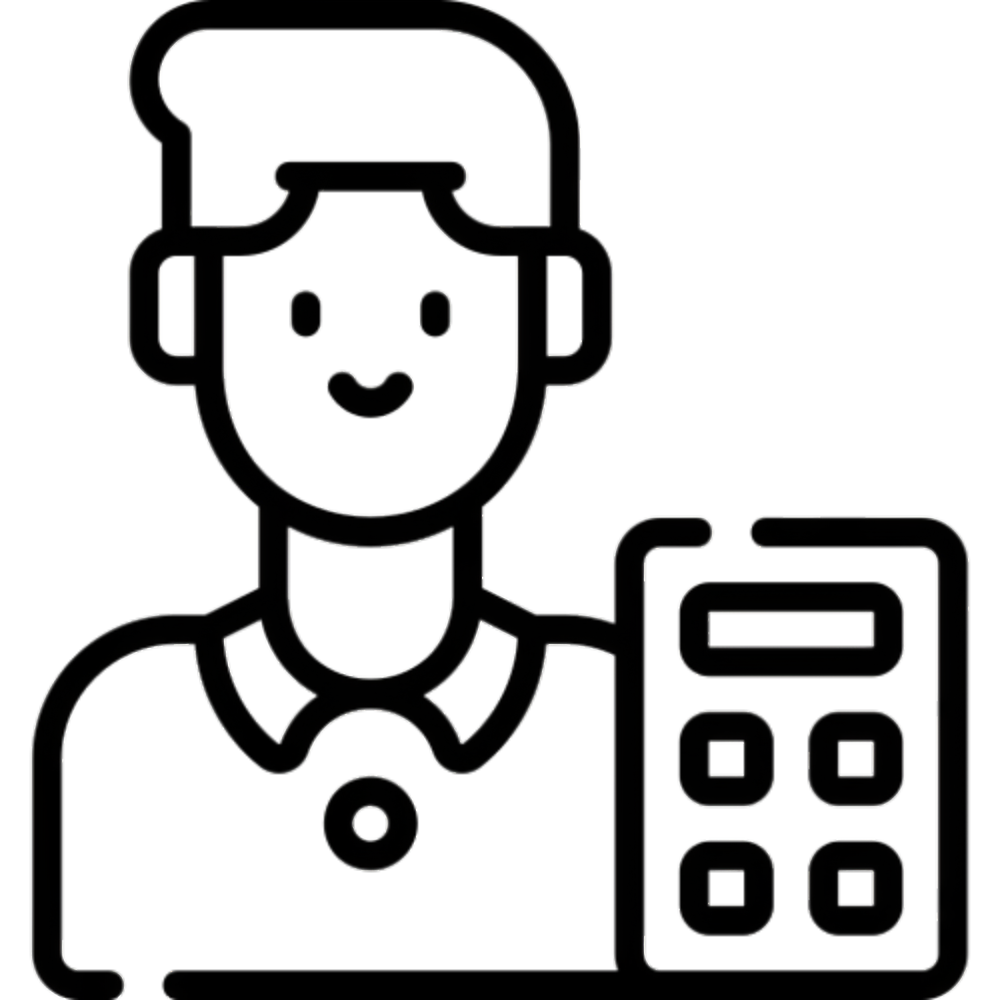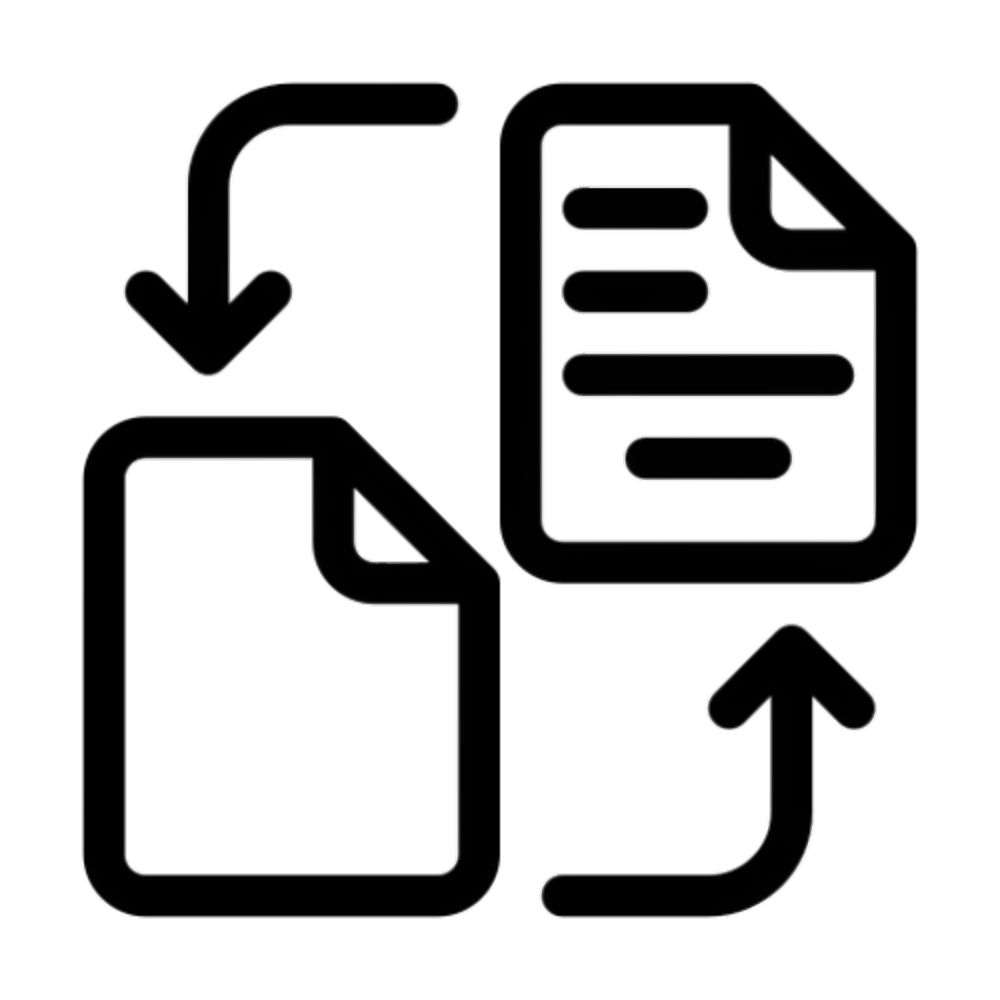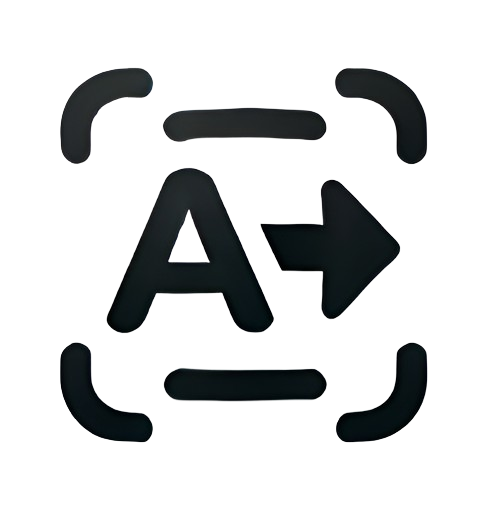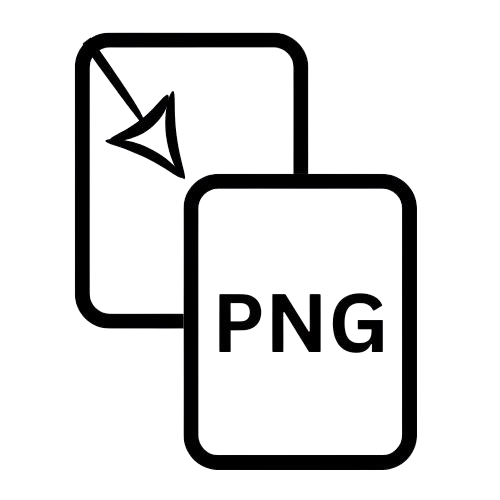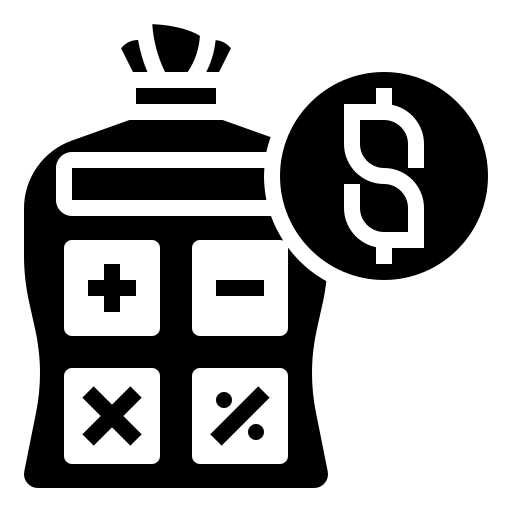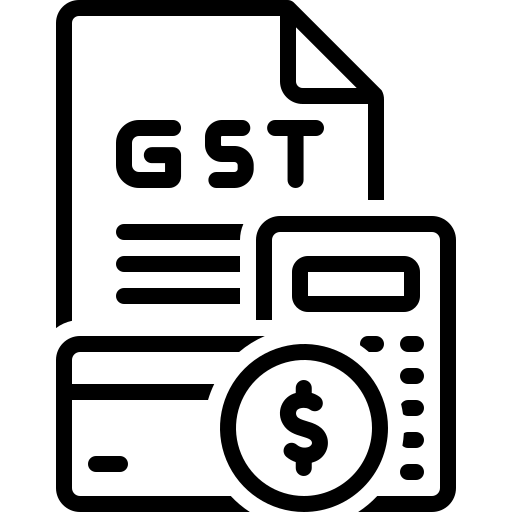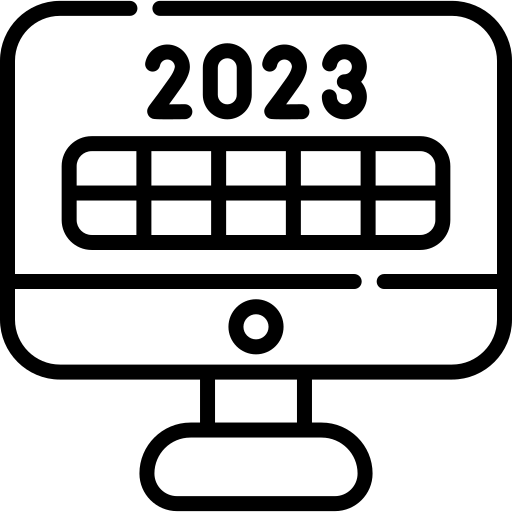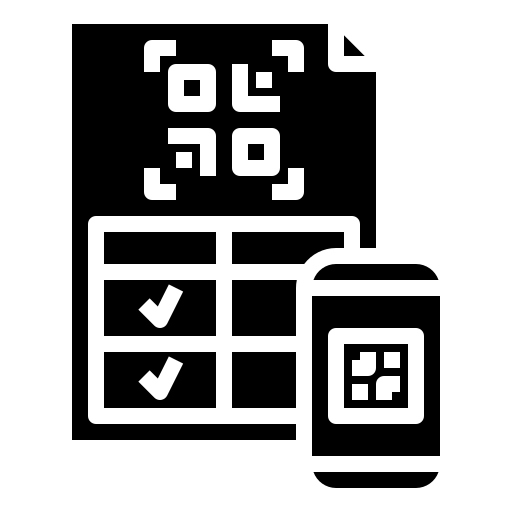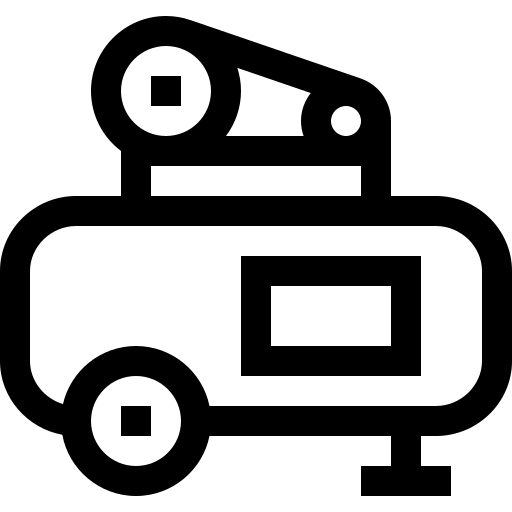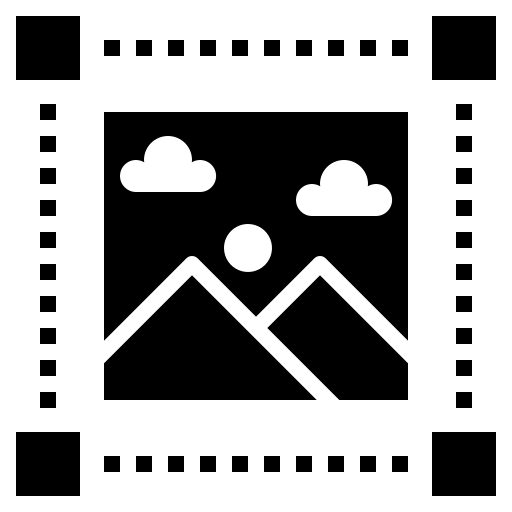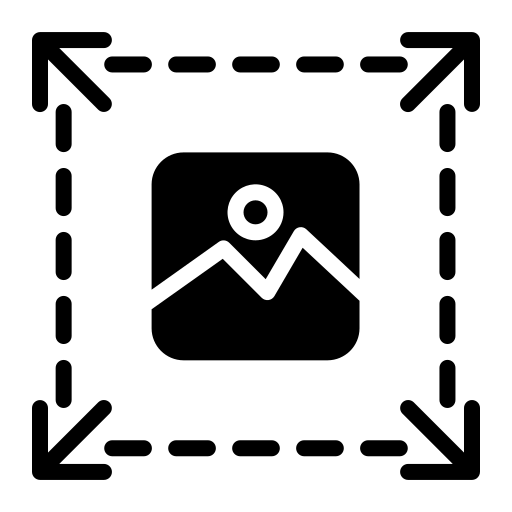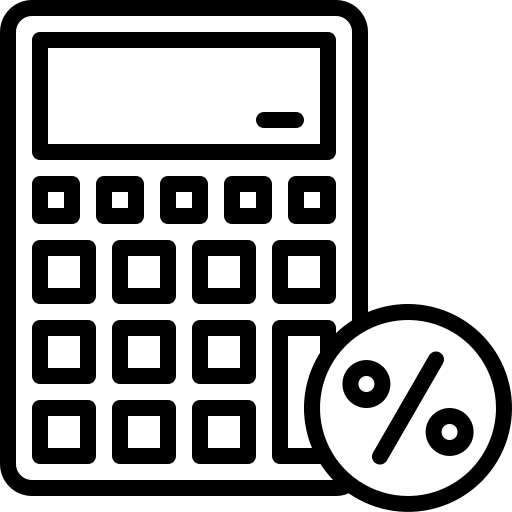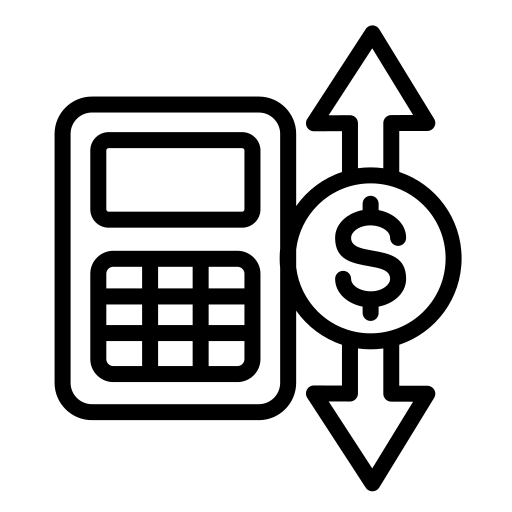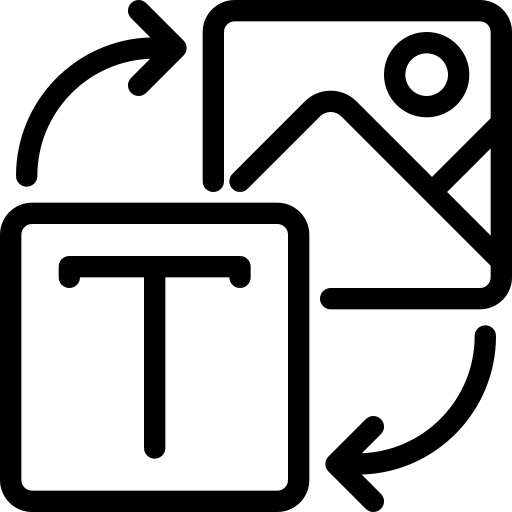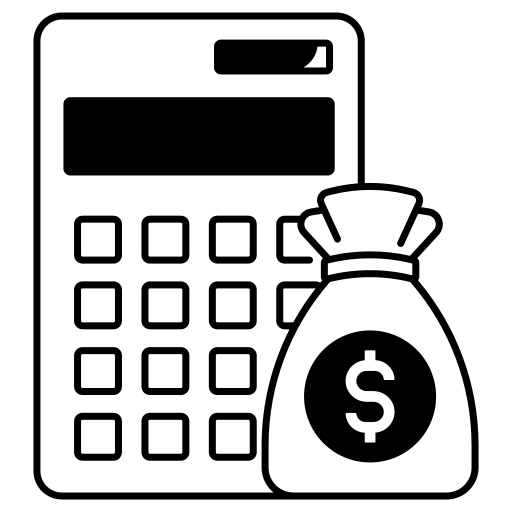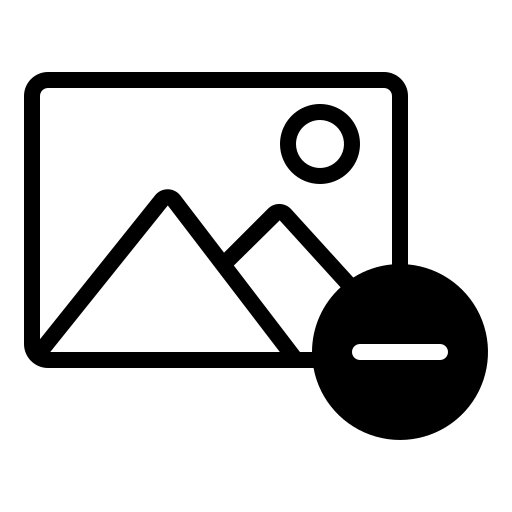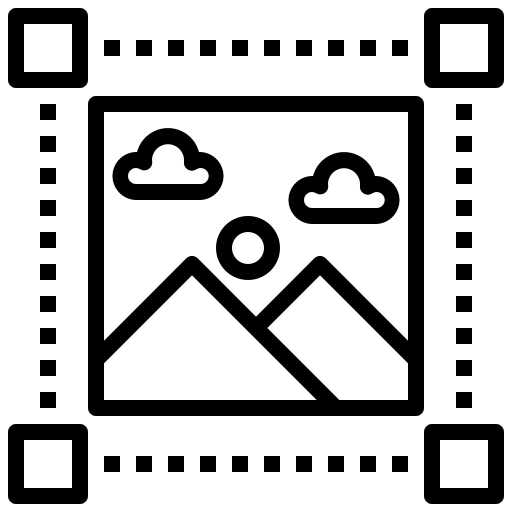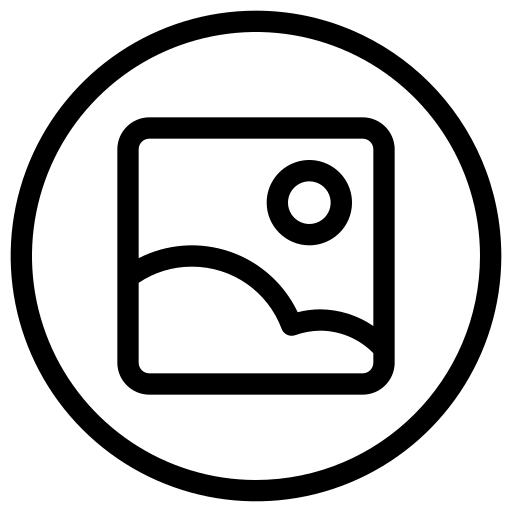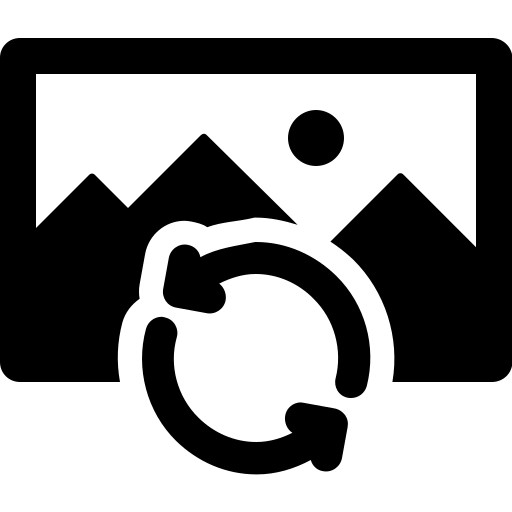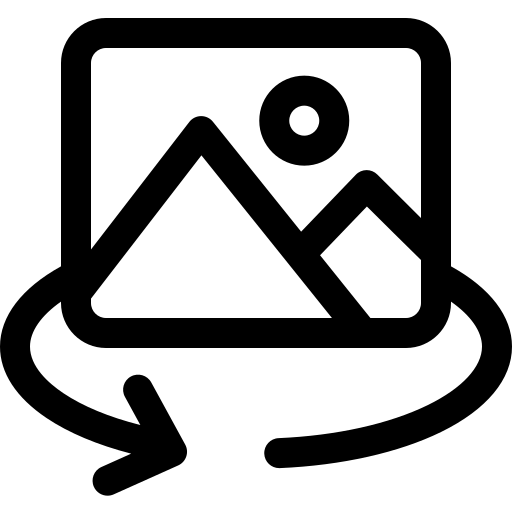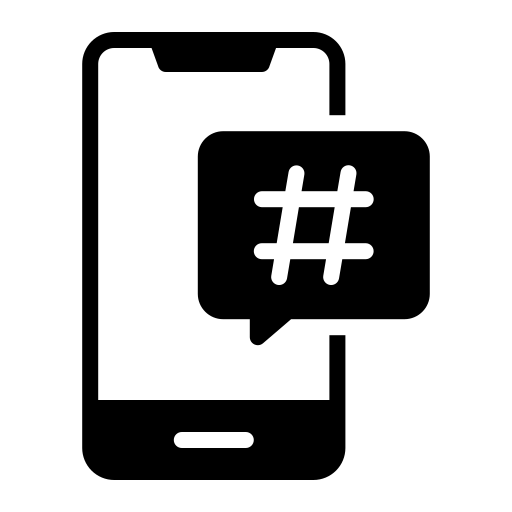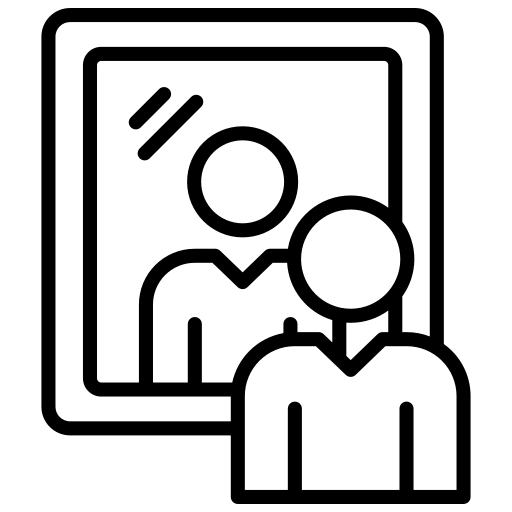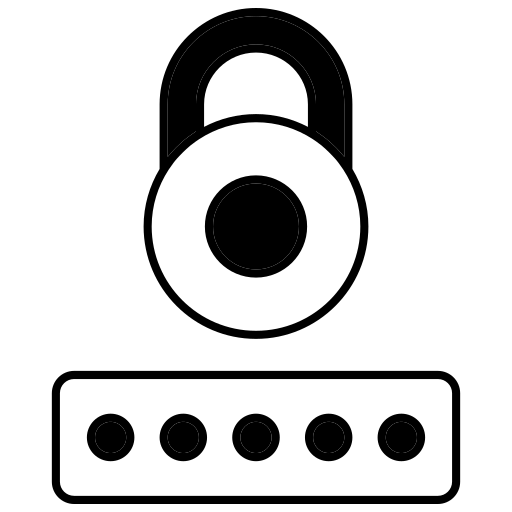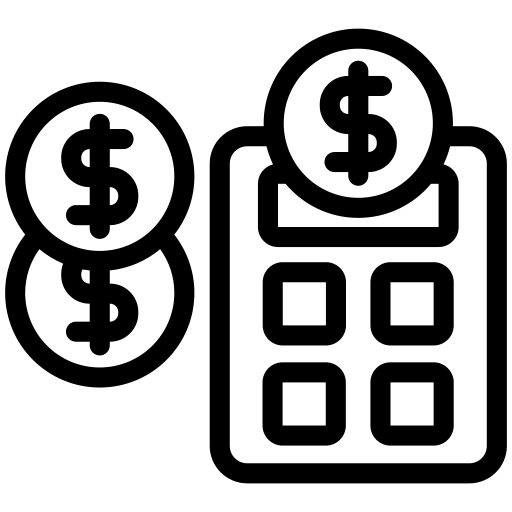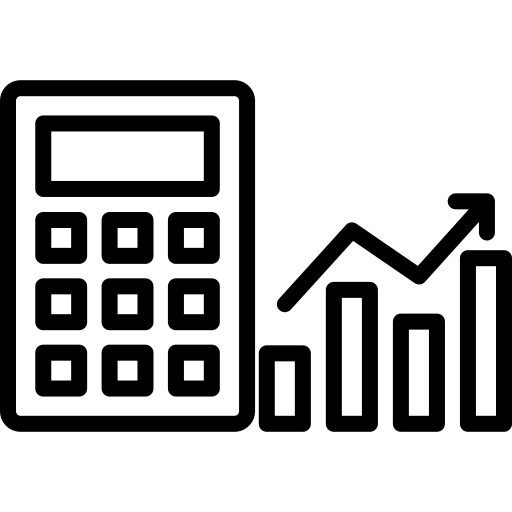Two’s (2’s) Complement Calculator
Calculate the two's complement of binary numbers easily. Convert between decimal, binary, and find the two's complement representation for signed binary arithmetic.
Calculation Results
Original Decimal
0
Binary Representation
00000000
One's Complement
11111111
Two's Complement
00000000
How Two's Complement Works
Convert to Binary
First, convert the absolute value of the decimal number to binary representation.
Find One's Complement
Flip all the bits (0 becomes 1, 1 becomes 0) to get the one's complement.
Add 1
Add 1 to the one's complement to get the two's complement representation.
Accurate Calculations
Precise two's complement calculations for 4, 8, 16, and 32-bit representations.
Instant Results
Get immediate results with step-by-step breakdown of the calculation process.
Responsive Design
Works perfectly on all devices - desktop, tablet, and mobile.
100% Free
No registration required. Calculate unlimited two's complements for free.
Try Other Tools
About Two’s (2’s) Complement Calculator
In the realm of computer science and digital electronics, understanding binary number systems is fundamental. The Two’s (2’s) Complement Calculator serves as an essential tool for students, programmers, and engineers working with signed binary numbers. This comprehensive guide explores how to effectively use a Two’s (2’s) Complement Calculator online and master the intricacies of binary arithmetic.
Two’s complement representation is the most widely used method for representing signed integers in computer systems. Unlike simple sign-magnitude representation, two’s complement provides a uniform approach to arithmetic operations, making it the preferred choice in modern computing architectures.
What is Two’s Complement?
Two’s complement is a mathematical technique used in computing to represent both positive and negative integers in binary form. This method eliminates the ambiguity of having two representations for zero (positive and negative zero) and simplifies arithmetic operations in digital systems.
The two’s complement of a binary number is calculated through a systematic process:
- Binary Conversion: Convert the absolute value to binary
- One’s Complement: Flip every bit (0 becomes 1, 1 becomes 0)
- Add One: Add 1 to the one’s complement result
This technique ensures that positive and negative numbers can be processed using the same arithmetic circuits, making it incredibly efficient for computer processors.
Key Features of Our Two’s Complement Calculator
Our advanced Two’s (2’s) Complement Calculator offers comprehensive functionality designed for accuracy and ease of use:
Multi-Bit Support
The calculator supports various bit lengths including:
- 4-bit representation for basic educational purposes
- 8-bit representation for byte-level calculations
- 16-bit representation for short integer operations
- 32-bit representation for standard integer calculations
Dual Input Methods
Users can input data in two formats:
- Decimal Input: Enter positive or negative decimal numbers
- Binary Input: Directly input binary sequences for conversion
Instant Results Display
The calculator provides immediate feedback with:
- Original decimal value
- Binary representation
- One’s complement calculation
- Final two’s complement result
Step-by-Step Explanation
Educational features include detailed breakdowns of each calculation step, helping users understand the underlying mathematical process.
How to Use the Two’s Complement Calculator
Using our Two’s (2’s) Complement Calculator online is straightforward and intuitive:
Step 1: Choose Input Method
Select whether you want to input a decimal number or binary sequence. The calculator automatically clears the alternate field to prevent confusion.
Step 2: Select Bit Length
Choose the appropriate bit length (4, 8, 16, or 32 bits) based on your specific requirements. Different bit lengths accommodate different ranges of numbers:
- 4-bit: -8 to +7
- 8-bit: -128 to +127
- 16-bit: -32,768 to +32,767
- 32-bit: -2,147,483,648 to +2,147,483,647
Step 3: Enter Your Number
Input either a decimal number (including negative values) or a binary sequence. The calculator validates input automatically to ensure accuracy.
Step 4: Calculate Results
Click the calculate button to process your input and view comprehensive results including the original value, binary representation, one’s complement, and two’s complement.
Understanding Two’s Complement Mathematics
The mathematical foundation of two’s complement involves modular arithmetic and binary representation principles. When working with signed binary numbers, the most significant bit (MSB) serves as the sign bit, where 0 indicates positive and 1 indicates negative values.
Range Calculations
For an n-bit two’s complement system:
- Maximum positive value: 2^(n-1) – 1
- Minimum negative value: -2^(n-1)
This asymmetry occurs because zero is represented as a positive number, allowing one additional negative value compared to positive values.
Arithmetic Operations
Two’s complement arithmetic maintains consistency across addition and subtraction operations. Adding two numbers in two’s complement form produces the correct result regardless of their signs, eliminating the need for separate positive and negative arithmetic circuits.
Practical Applications and Use Cases
Computer Programming
Programmers frequently encounter two’s complement when working with:
- Integer overflow conditions
- Bitwise operations
- Low-level system programming
- Embedded systems development
Digital Circuit Design
Engineers utilize two’s complement in arithmetic logic unit (ALU) design, digital signal processing, and microprocessor architecture. For professionals working with Image Converter Pro applications, understanding binary representations becomes crucial when dealing with pixel data and color space conversions.
Educational Purposes
Students benefit from understanding two’s complement for computer architecture courses, digital logic design, and assembly language programming. The GST Calculator demonstrates another practical application where precise arithmetic calculations are essential for accurate financial computations.
Advanced Two’s Complement Concepts
Overflow Detection
When performing arithmetic operations, overflow occurs when the result cannot be represented within the available bit width. Understanding overflow conditions is crucial for robust software development and hardware design.
Sign Extension
When converting between different bit widths, sign extension preserves the numerical value by replicating the sign bit. This process is essential when interfacing between systems with different word sizes.
Bitwise Operations
Two’s complement representation enables efficient bitwise operations such as:
- Logical shifts for multiplication and division by powers of 2
- Bitwise AND, OR, and XOR operations
- Bit manipulation for flag and mask operations
Common Mistakes and Troubleshooting
Input Validation Errors
Ensure your input values fall within the selected bit range. The calculator provides clear error messages when values exceed the representable range.
Binary Input Format
When entering binary numbers, use only 0 and 1 characters. The calculator automatically filters invalid characters to maintain data integrity.
Bit Length Selection
Choose the appropriate bit length for your application. Using insufficient bits may result in overflow conditions, while excessive bits waste computational resources.
Related Binary Conversion Tools
For comprehensive binary arithmetic operations, consider exploring the Profit Loss Calculator for precise financial computations that often require binary precision, or the Percentage Calculator for mathematical operations that complement binary arithmetic understanding.
Educational Resources and Further Learning
Online Learning Platforms
Several platforms offer comprehensive computer science education. Khan Academy Computer Science provides interactive lessons on binary systems, while MIT OpenCourseWare offers advanced digital systems courses. Additionally, Coursera Computer Architecture delivers university-level instruction on computer systems.
Technical Documentation
For deeper understanding, consult authoritative sources like IEEE Standards for Binary Arithmetic which defines floating-point arithmetic standards, and Intel Software Developer Manuals for processor-specific implementation details.
Performance and Accuracy Considerations
Our Two’s (2’s) Complement Calculator prioritizes both speed and precision. The tool performs calculations instantly while maintaining mathematical accuracy across all supported bit lengths. Input validation ensures reliable results, while the responsive design provides optimal user experience across desktop and mobile devices.
Calculation Speed
The calculator processes inputs in real-time, providing immediate feedback without server delays. This client-side processing ensures privacy and eliminates network dependencies.
Accuracy Verification
All calculations undergo rigorous validation to ensure mathematical correctness. The step-by-step breakdown allows users to verify results manually if needed.
Browser Compatibility and Technical Requirements
The Two’s (2’s) Complement Calculator online functions seamlessly across modern web browsers including Chrome, Firefox, Safari, and Edge. No plugins or additional software installation is required, making it accessible on any device with internet connectivity.
Mobile Optimization
The responsive design adapts to various screen sizes, ensuring full functionality on smartphones and tablets. Touch-friendly controls enhance usability on mobile devices.
Accessibility Features
The calculator incorporates accessibility standards including keyboard navigation, screen reader compatibility, and high contrast display options for users with visual impairments.
Conclusion
The Two’s (2’s) Complement Calculator represents an indispensable tool for anyone working with binary arithmetic and signed number representations. Whether you’re a student learning computer science fundamentals, a programmer debugging integer operations, or an engineer designing digital circuits, this calculator provides the accuracy and functionality needed for success.
By understanding two’s complement principles and utilizing our comprehensive calculator, you gain valuable insights into computer arithmetic operations and develop stronger problem-solving skills in digital systems. The tool’s educational features, combined with instant calculation capabilities, make it an ideal resource for both learning and professional applications.
Master binary arithmetic today with our free Two’s (2’s) Complement Calculator online and enhance your understanding of computer number systems. The combination of theoretical knowledge and practical tools empowers you to tackle complex digital arithmetic challenges with confidence and precision.