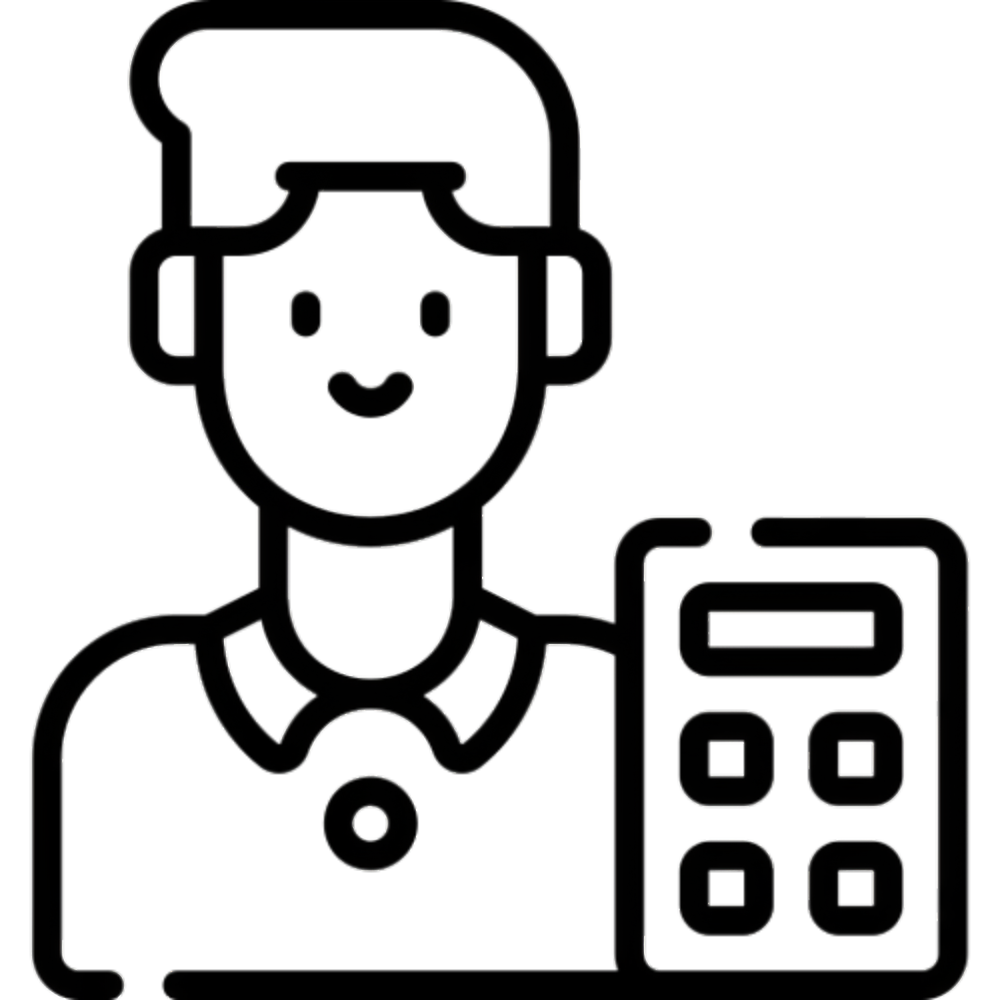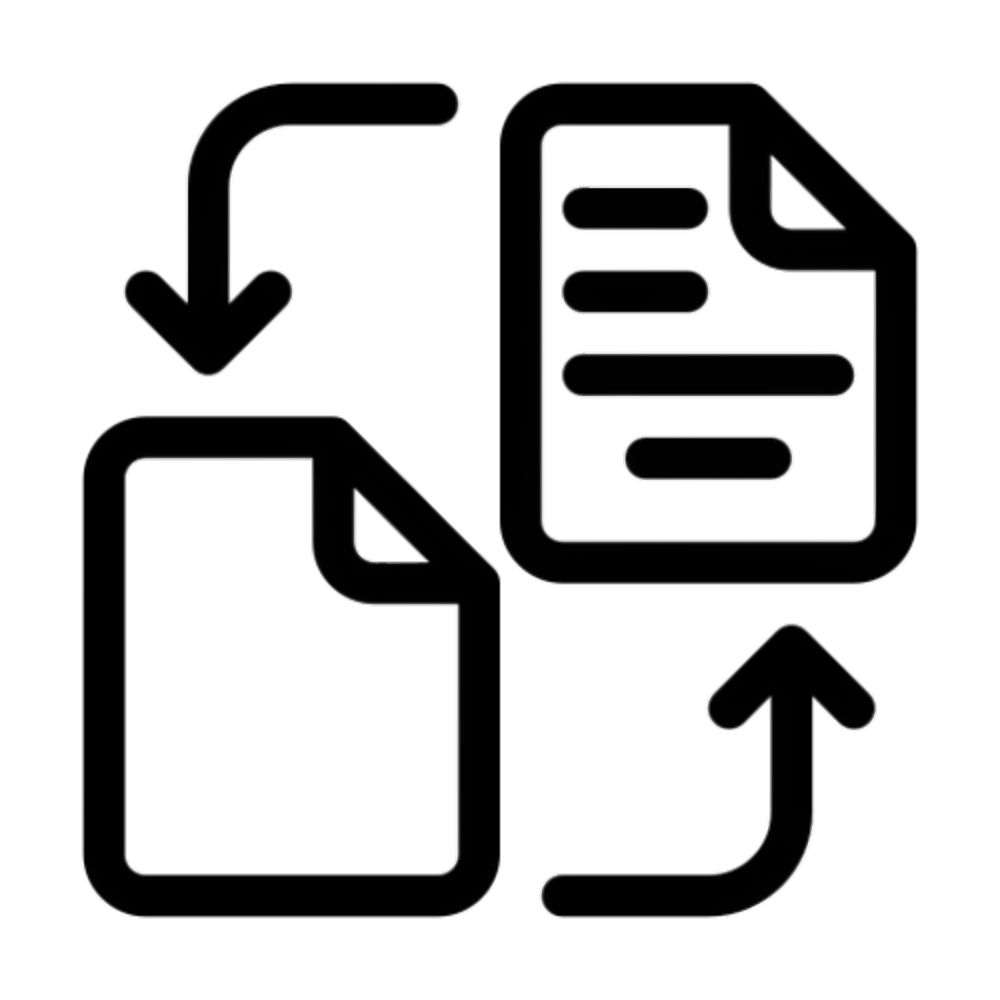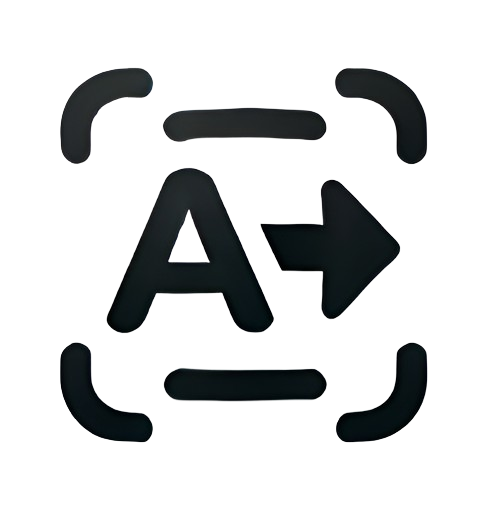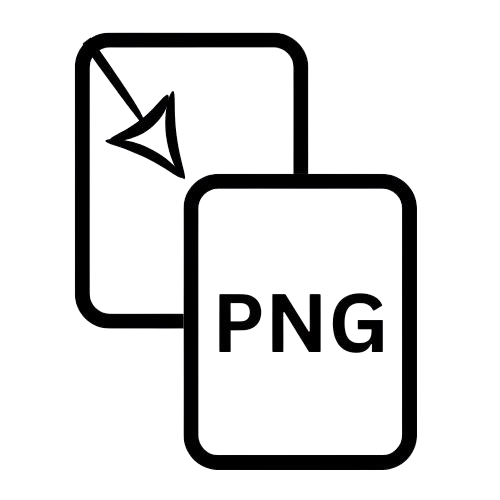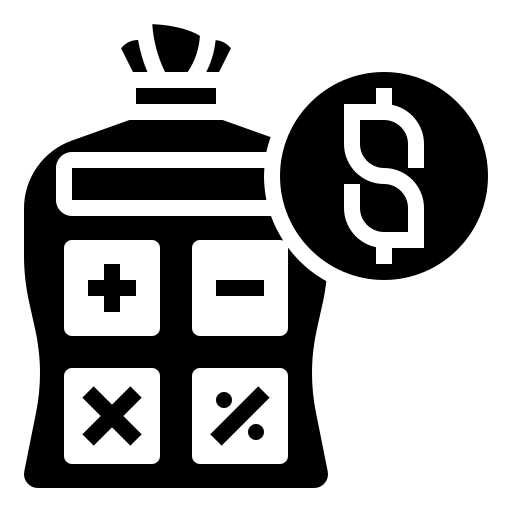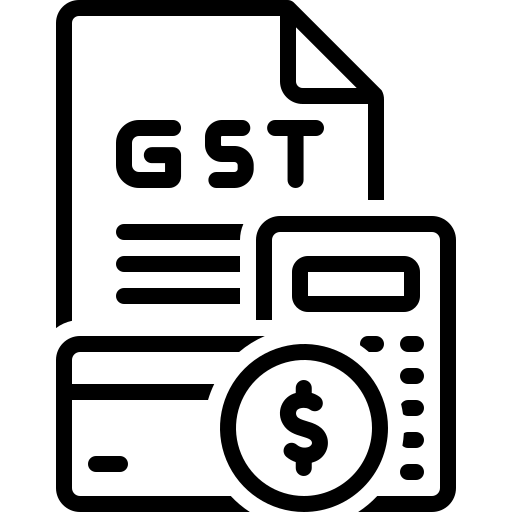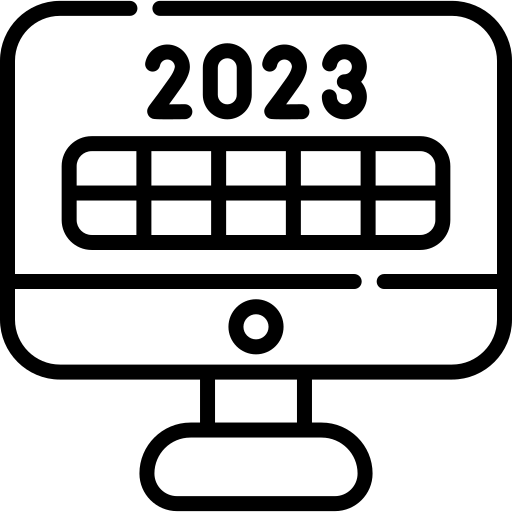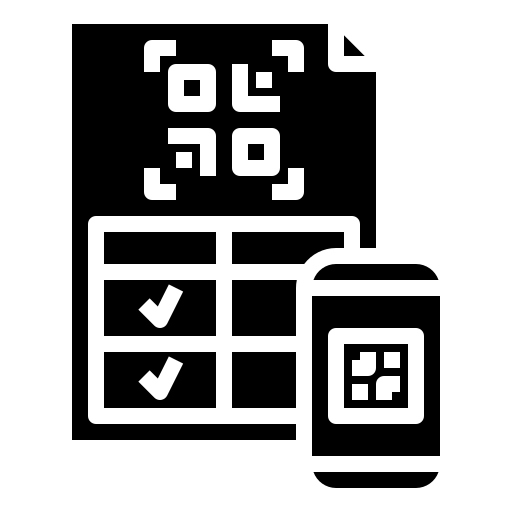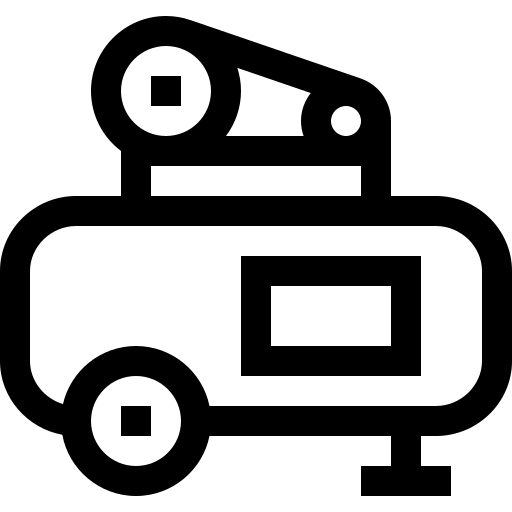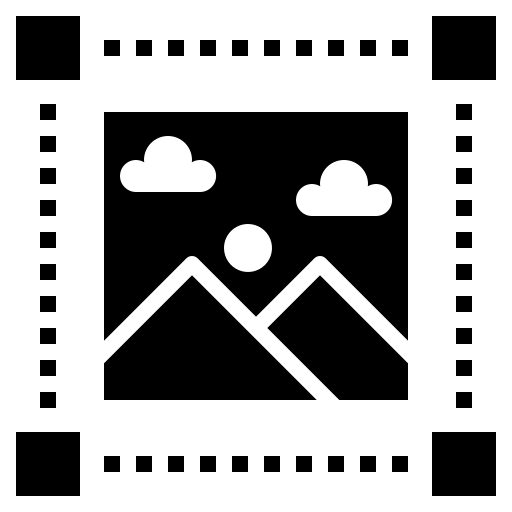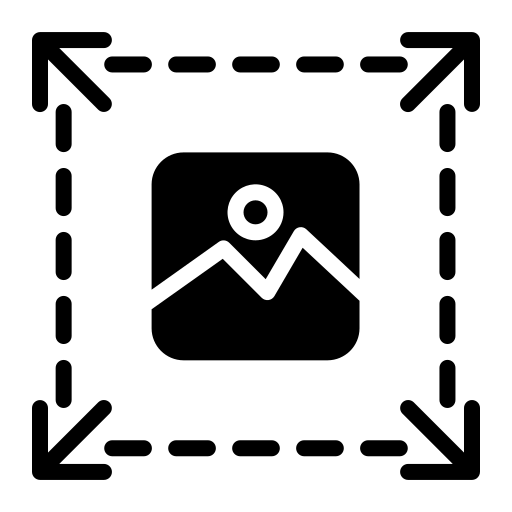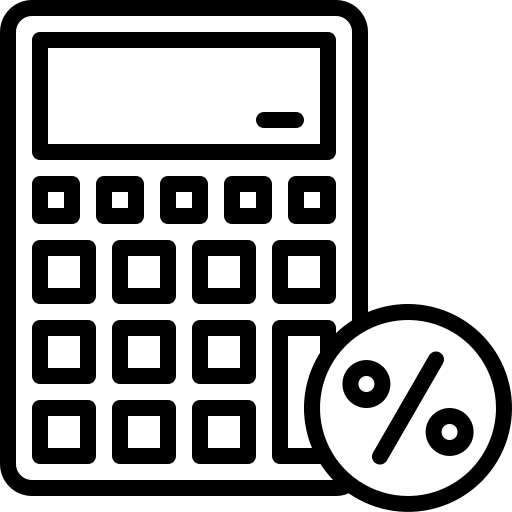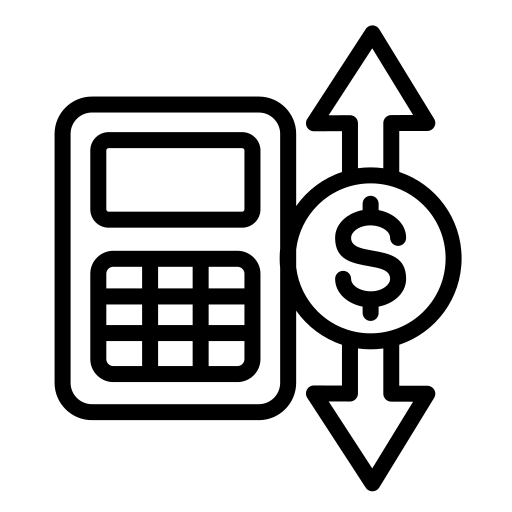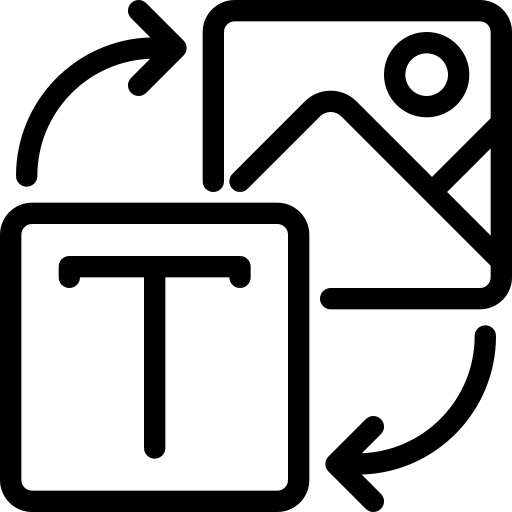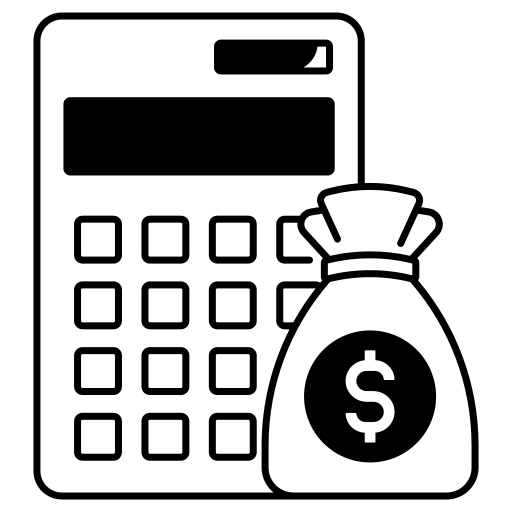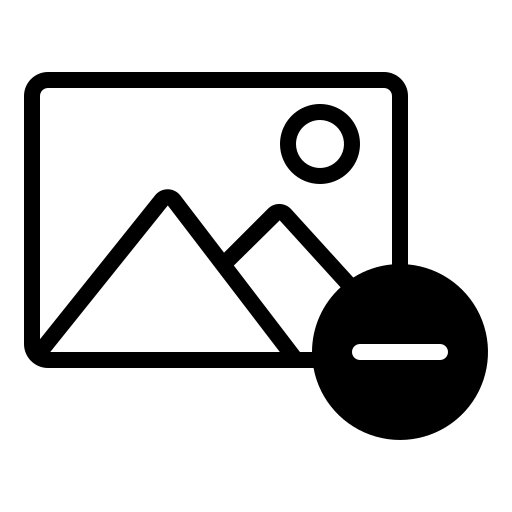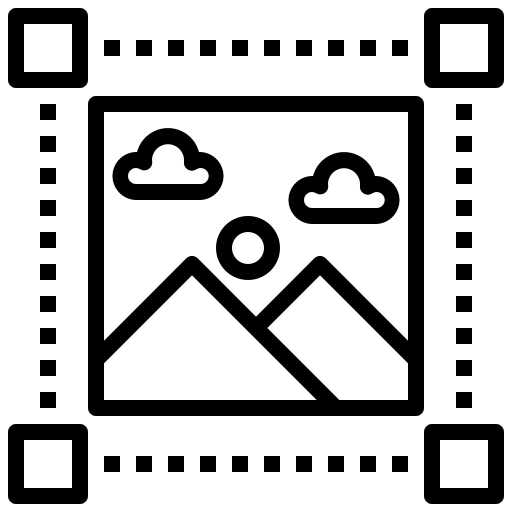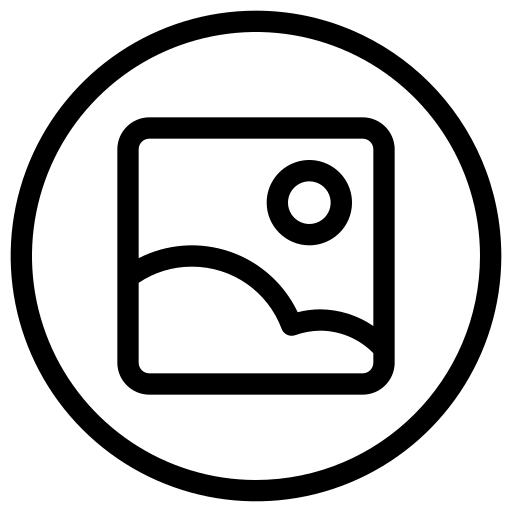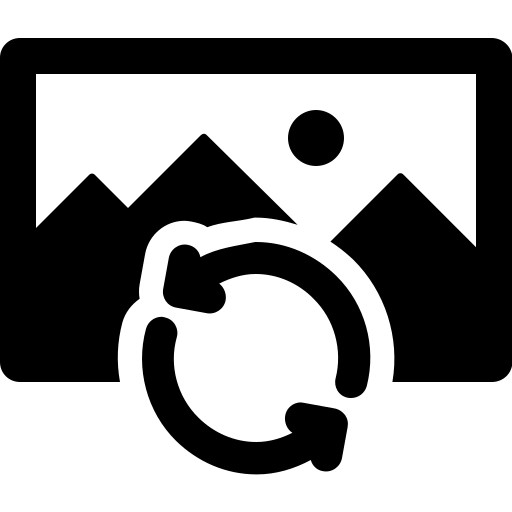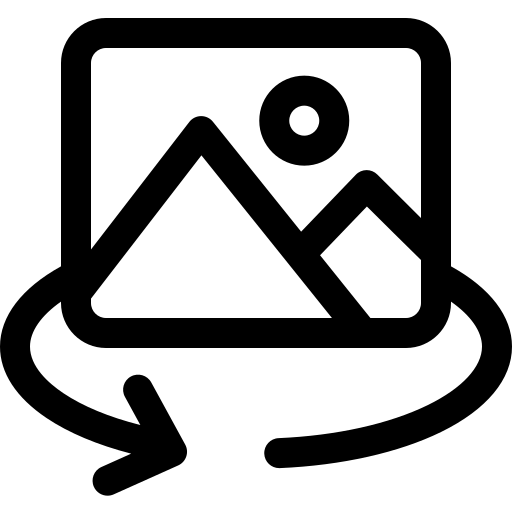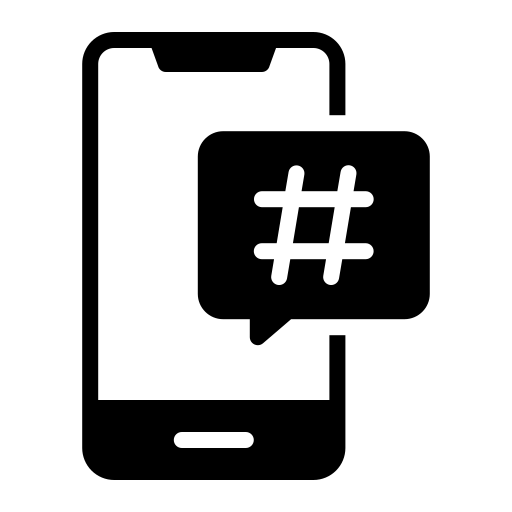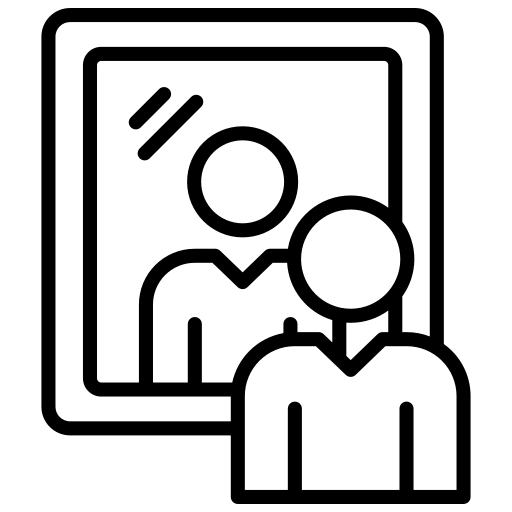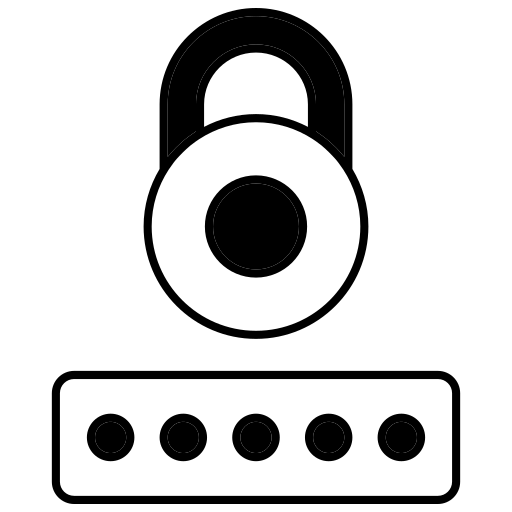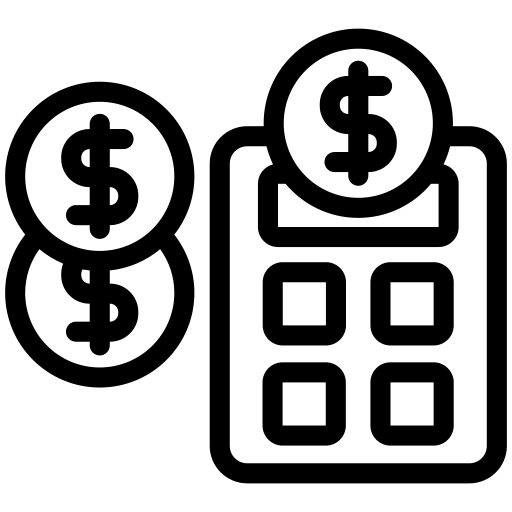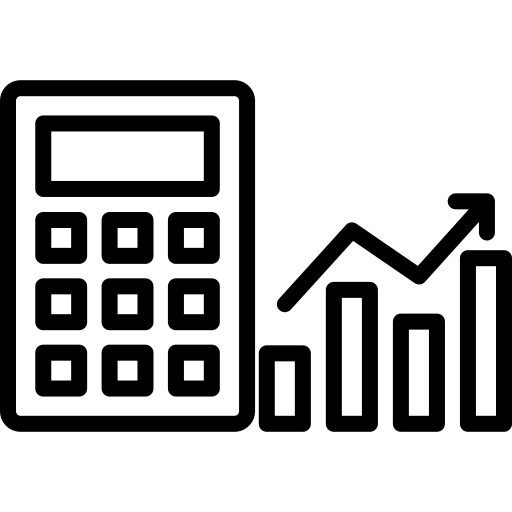BMP to PNG
Drag & Drop BMP File
or
Try Other Tools
About BMP to PNG
The need to convert BMP to PNG arises frequently for professionals and casual users alike. Whether you’re optimizing images for the web, reducing file sizes, or improving compatibility, understanding how to convert BMP (Bitmap) files to PNG (Portable Network Graphics) is essential. In this comprehensive guide, you’ll discover why PNG outperforms BMP, how to convert files effortlessly using our free online BMP to PNG converter, and the unique features that make our tool the best choice for your needs.
Why Convert BMP to PNG?
BMP vs. PNG: Key Differences
- File Size: BMP files are uncompressed, leading to large sizes. PNG uses lossless compression, shrinking files without quality loss.
- Transparency: PNG supports alpha channels (transparency), while BMP does not.
- Web Compatibility: PNG is universally supported for websites, apps, and digital platforms, unlike BMP.
- Quality: Both formats are lossless, but PNG’s compression makes it more efficient for storage and sharing.
Common Use Cases for PNG:
- Web graphics (logos, icons, buttons)
- Images requiring transparent backgrounds
- High-quality digital art preservation
- Documents requiring small file sizes
Introducing Our Free BMP to PNG Converter
Say goodbye to bulky BMP files! Our online BMP to PNG converter is designed for speed, security, and simplicity. Ranked as the #1 tool for “bmp to png” conversions, here’s why users worldwide trust it:
1. Instant, Lossless Conversions
- Preserve 100% of your image quality during conversion.
- Advanced algorithms ensure pixel-perfect PNG files.
2. Drag-and-Drop Simplicity
- Upload files in seconds via drag-and-drop or browsing.
- Supports batch conversions (multiple files at once).
3. Military-Grade Security
- Files are processed locally in your browser—no data stored or shared.
- Automatic deletion after conversion for privacy.
4. Mobile-Friendly Design
- Works seamlessly on smartphones, tablets, and desktops.
5. Zero Registration Required
- Convert unlimited files for free without creating an account.
How to Convert BMP to PNG in 3 Steps
- Upload Your BMP File
- Drag your BMP file into the upload zone or click “Browse Files.”
- Supported formats: .bmp, .dib.
- Click “Convert Now”
- Our tool processes files in milliseconds.
- Preview the PNG before downloading.
- Download Your PNG
- Click the “Download PNG” button to save your optimized image.
Key Features of Our BMP to PNG Tool
✅ Batch Conversion
Convert multiple BMP files to PNG simultaneously—perfect for large projects.
✅ Transparency Support
Retain transparent backgrounds in logos or graphics effortlessly.
✅ High-Speed Processing
Leveraging HTML5 Canvas technology for instant results.
✅ Cross-Platform Compatibility
Works flawlessly on Windows, macOS, Android, and iOS.
✅ No Watermarks
Download clean, professional-grade PNG files without branding.
Frequently Asked Questions (FAQs)
Q1: Is converting BMP to PNG free?
Yes! Our tool is 100% free with no hidden costs or usage limits.
Q2: Does PNG reduce image quality?
No—PNG uses lossless compression, meaning quality remains identical to the original BMP.
Q3: Can I convert scanned BMP documents to PNG?
Absolutely! Our tool handles text-heavy BMP scans, receipts, and diagrams perfectly.
Q4: How secure is my data?
Files never leave your device. We use client-side processing, ensuring zero server interaction.
Q5: Why choose PNG over JPEG?
PNG is ideal for graphics/text, while JPEG is better for photos. PNG maintains sharpness without artifacts.
Why Our Tool Outperforms Software
Unlike bulky software like Photoshop or GIMP, our BMP to PNG converter requires:
- No downloads: Works directly in your browser.
- No technical skills: Simplified interface for all users.
- No waiting: Conversions take seconds, not minutes.
Optimize Your Workflow Today
Whether you’re a designer, developer, or casual user, converting BMP to PNG is critical for modern digital workflows. With our tool, you get:
- Faster website loading times (smaller PNG files)
- Professional-quality graphics with transparency
- Hassle-free sharing across platforms