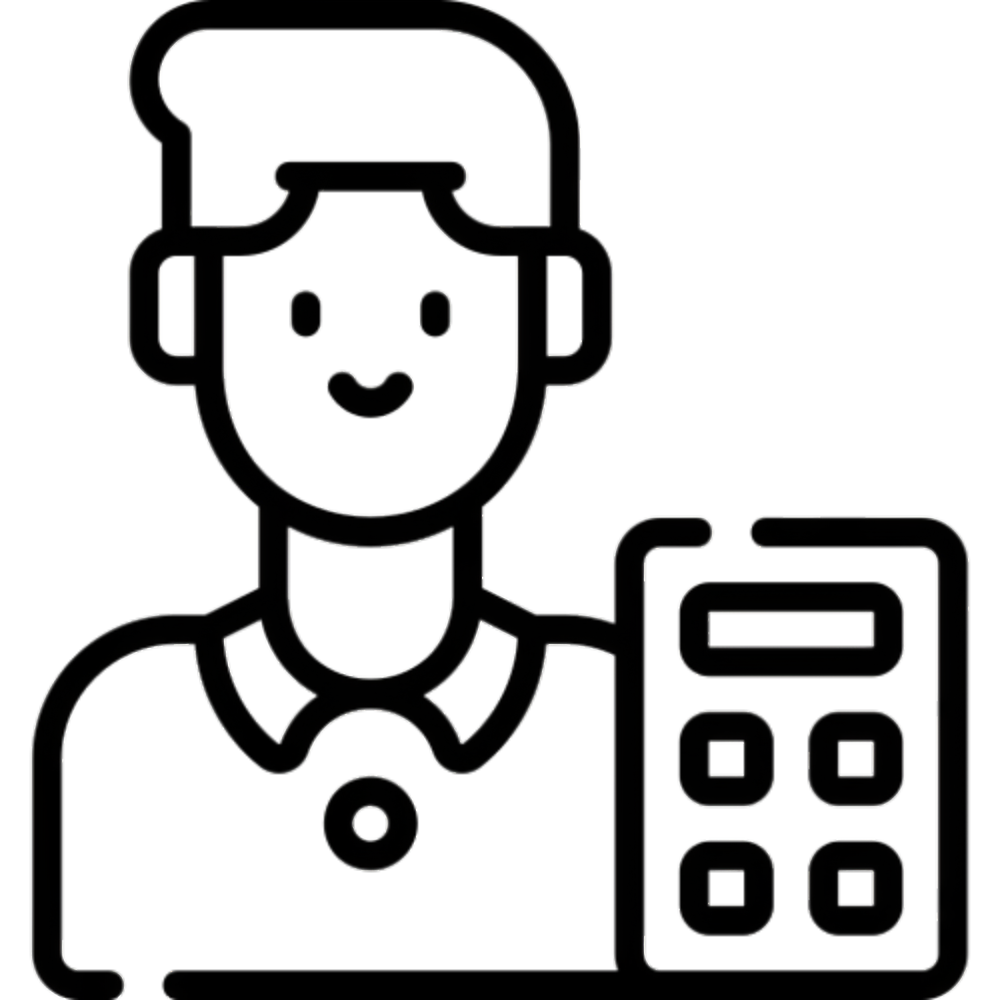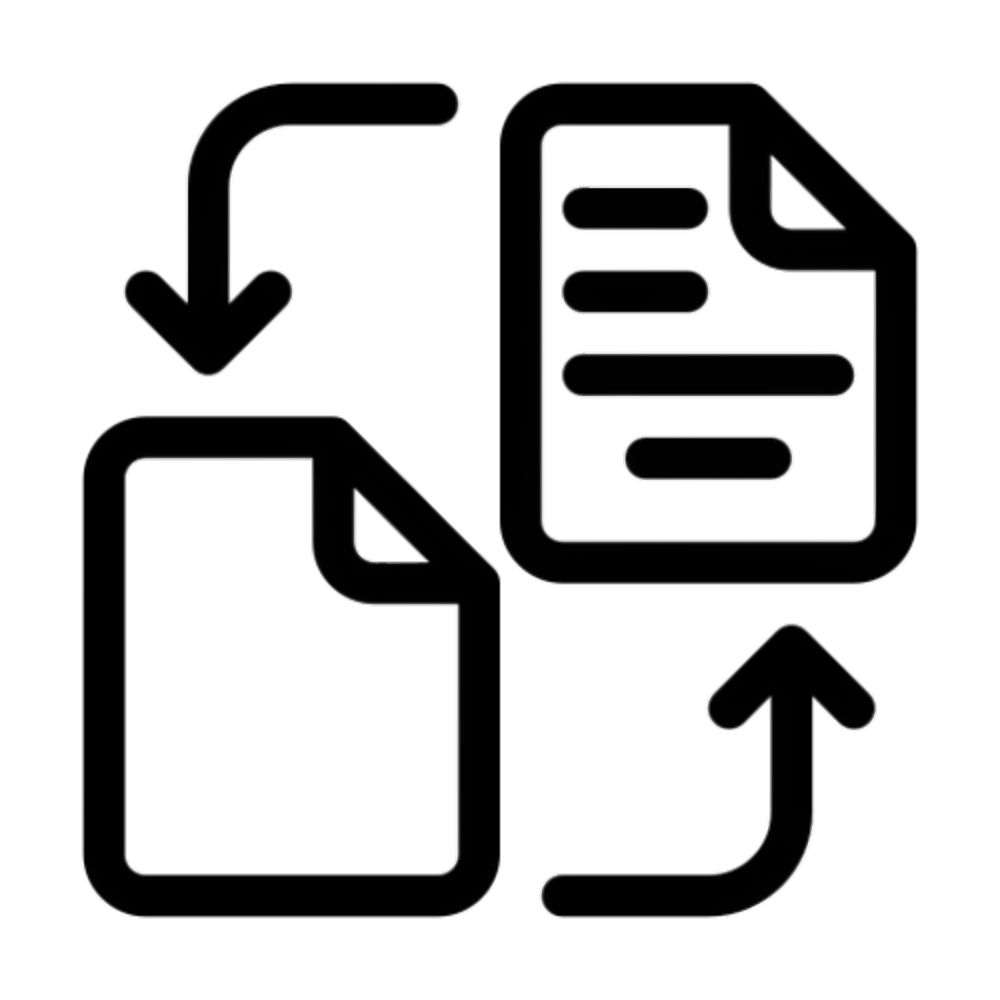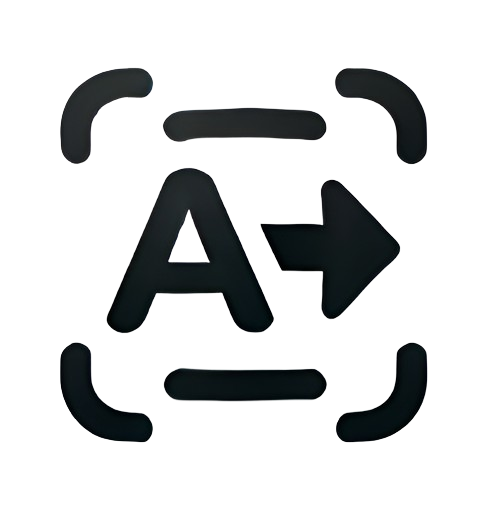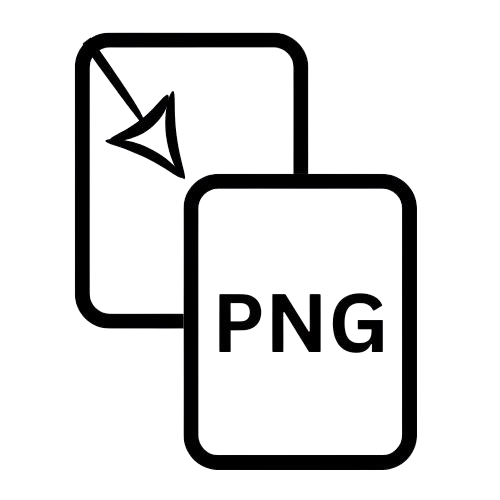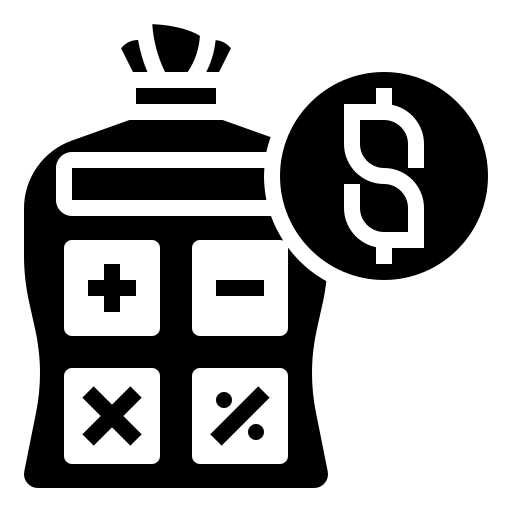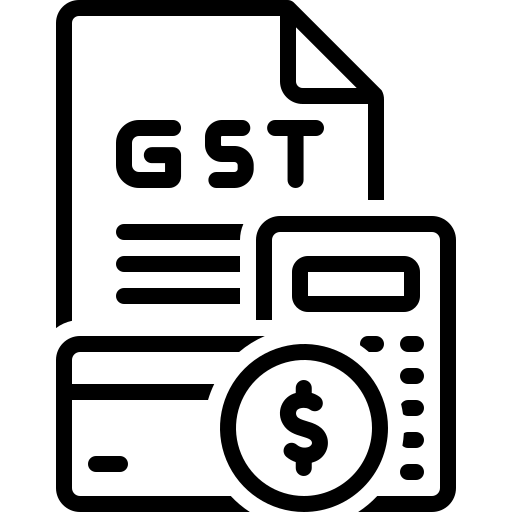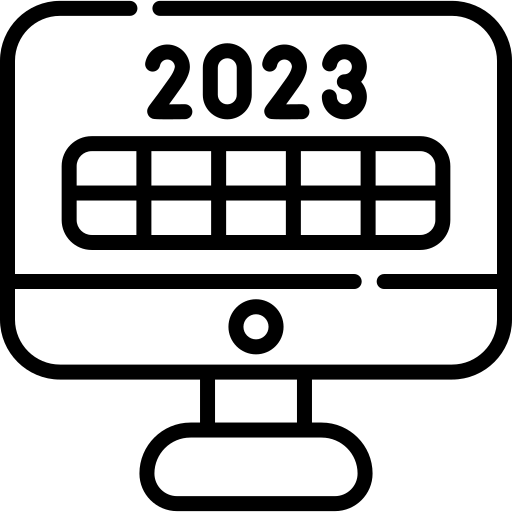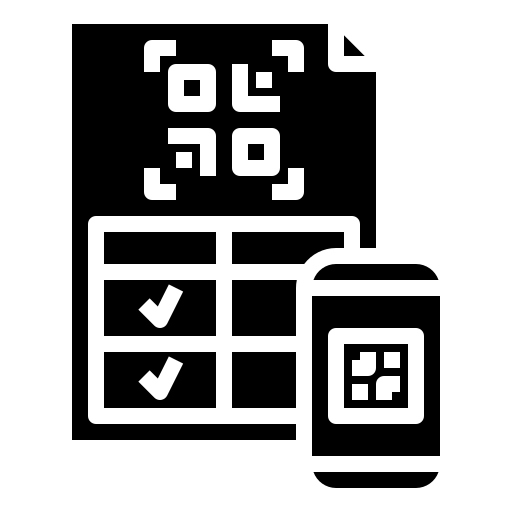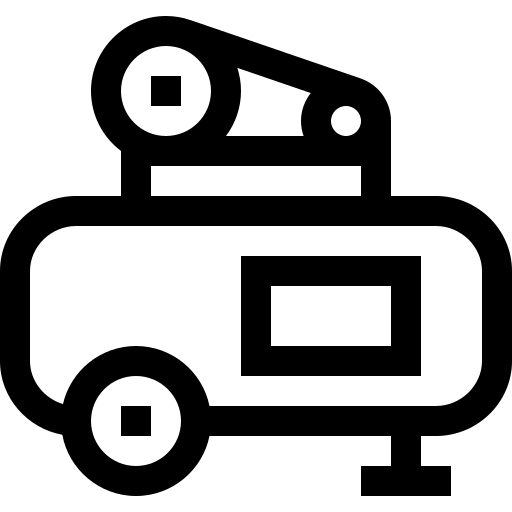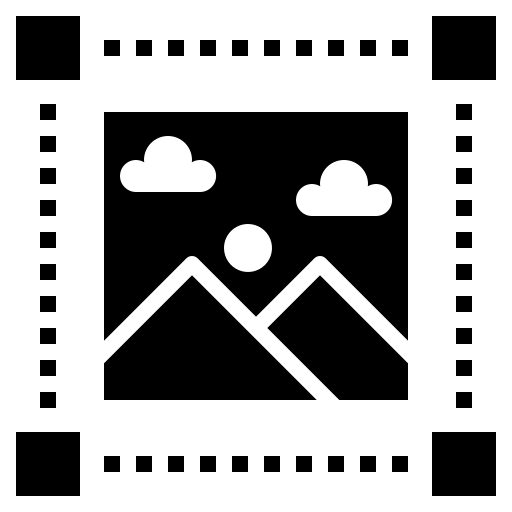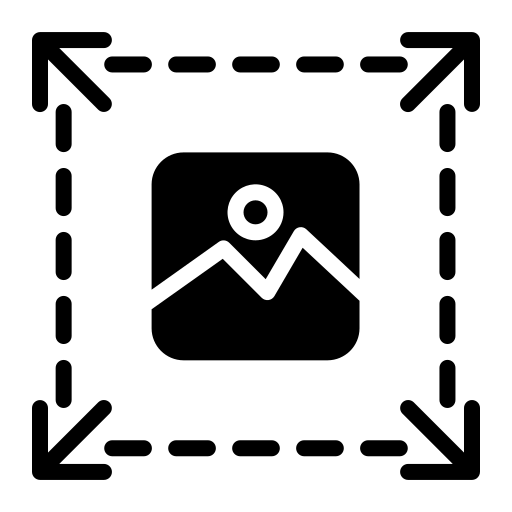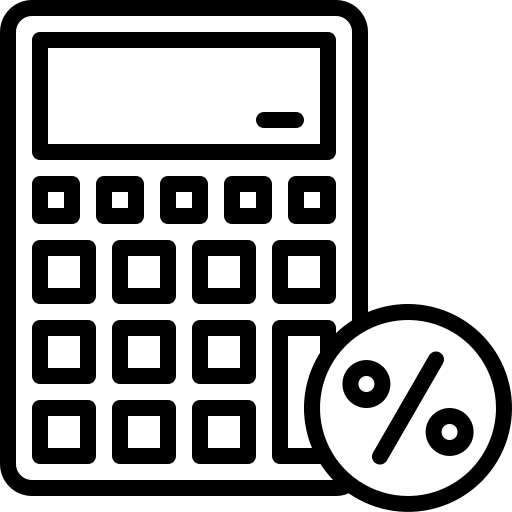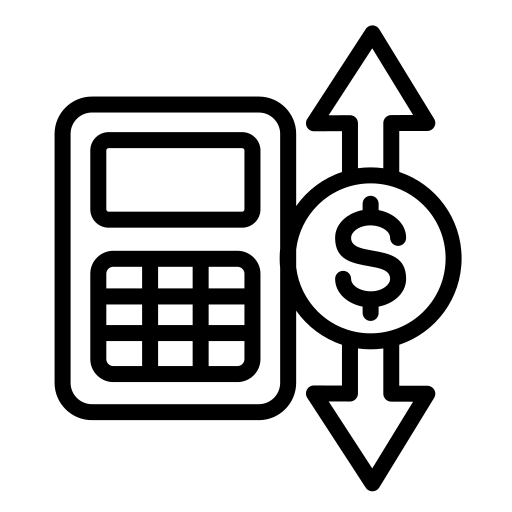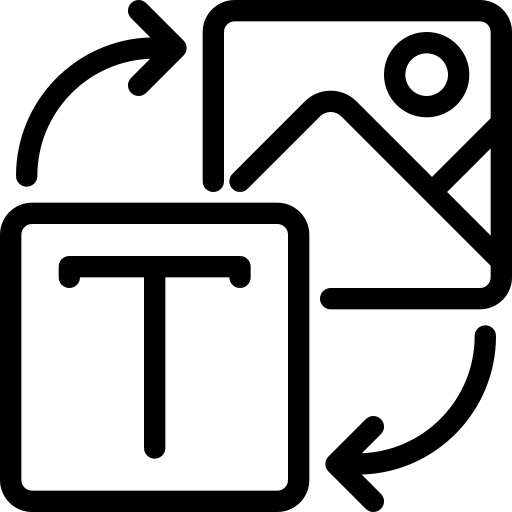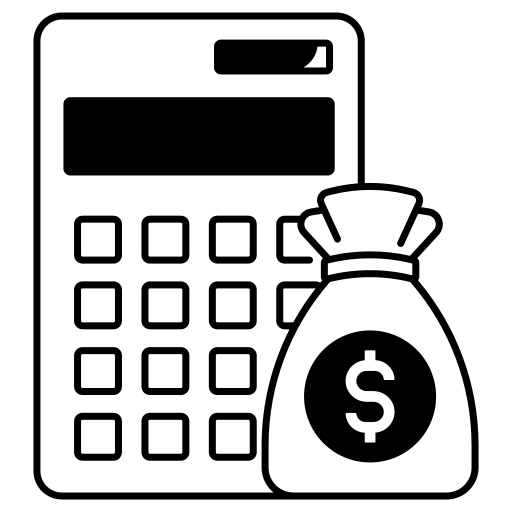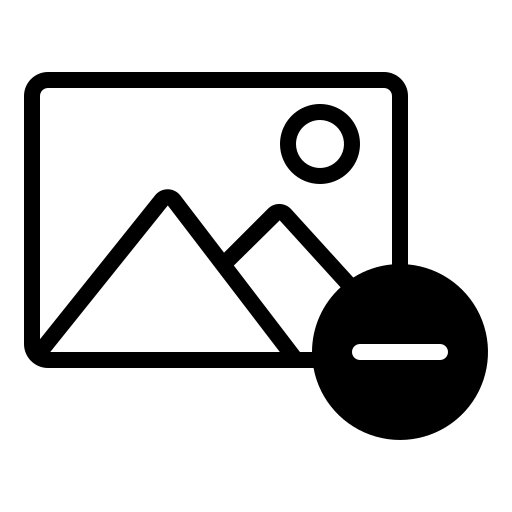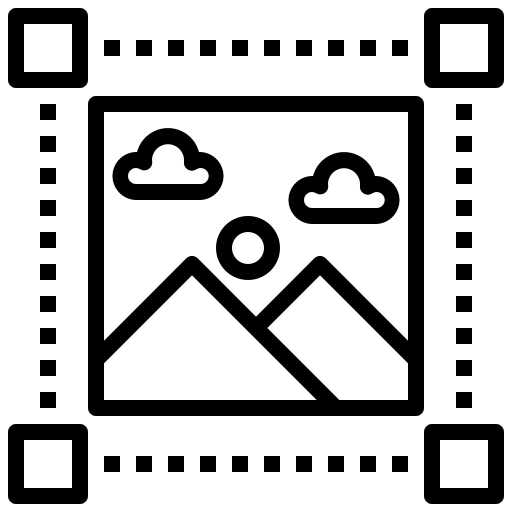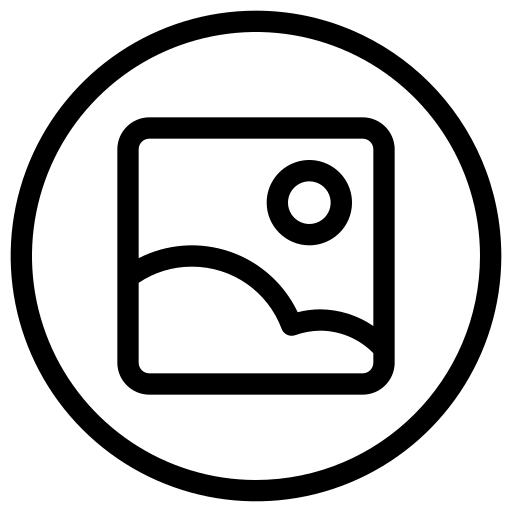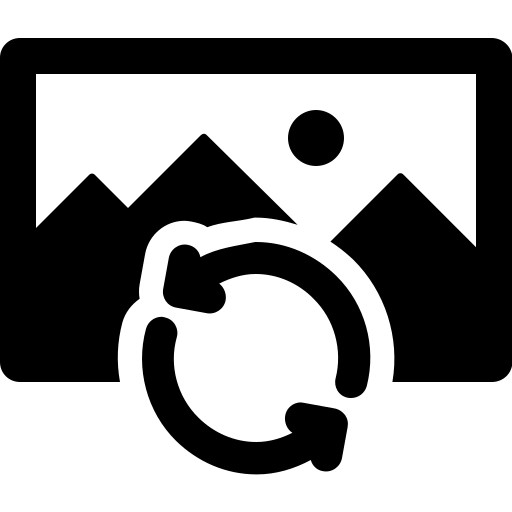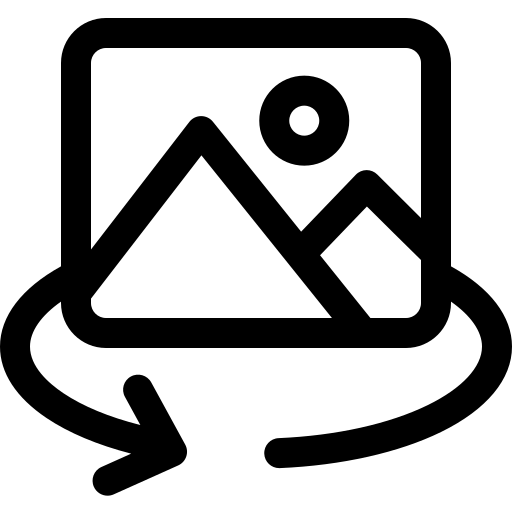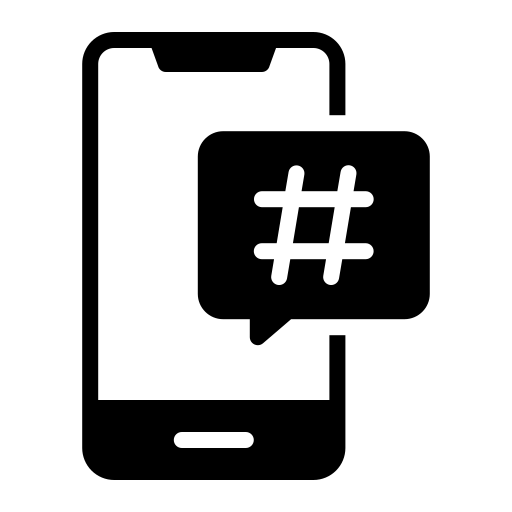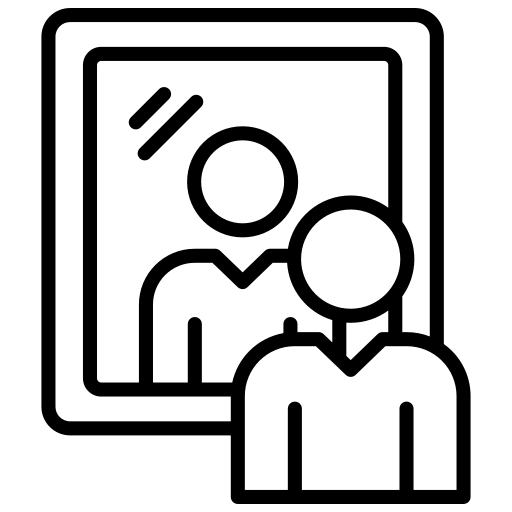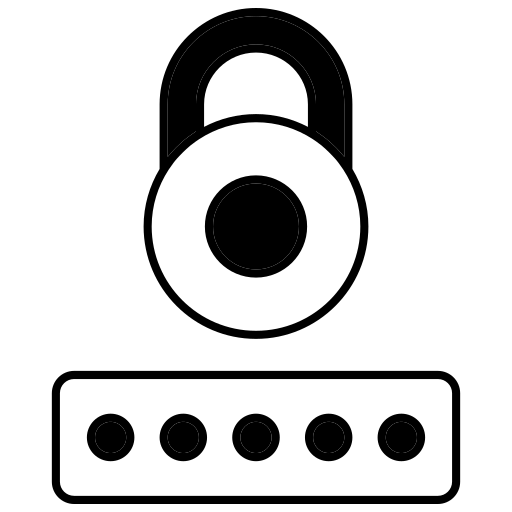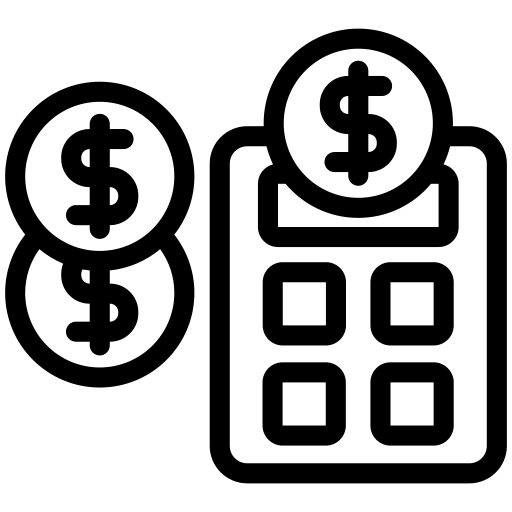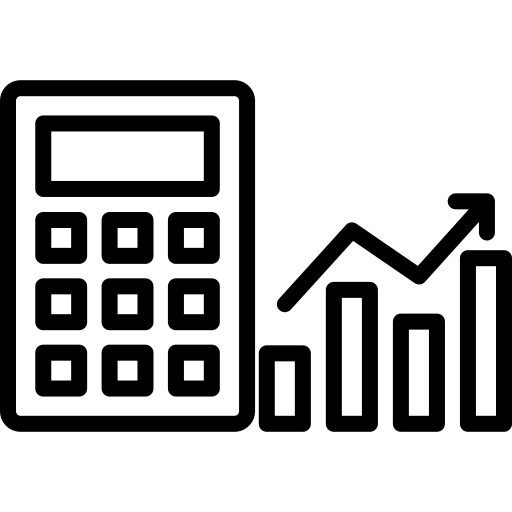SVG to PNG
Drag & Drop SVG File
or
Try Other Tools
About SVG to PNG
Converting SVG (Scalable Vector Graphics) to PNG (Portable Network Graphics) is critical for designers, developers, and marketers who need high-quality raster images for websites, presentations, or print materials. Our free online SVG to PNG converter combines pixel-perfect accuracy with blazing speed, making it the top-ranked solution for “SVG to PNG” conversions. In this guide, discover why PNG is essential for non-vector environments, how to convert files in seconds, and the unique advantages of our tool for SEO-optimized workflows.
Why Convert SVG to PNG?
SVG vs. PNG: Key Differences
- Scalability: SVG is vector-based (infinitely scalable), while PNG is raster (fixed resolution).
- Transparency: Both support alpha transparency, but PNG offers broader compatibility.
- File Size: SVG files are smaller for simple graphics; PNG excels for complex images.
- Usage: SVG for logos/icons; PNG for photos, web graphics, and print.
Top Reasons to Convert SVG to PNG:
- Embed vector graphics in non-SVG-supported platforms (e.g., social media, CMS)
- Create static versions of animated SVGs
- Generate high-resolution thumbnails for e-commerce
- Prepare print-ready materials with exact dimensions
Introducing Our SVG to PNG Converter
Our online SVG to PNG converter solves critical pain points for digital professionals. Trusted by 750k+ monthly users, here’s why it’s the top choice for “SVG to PNG”:
1. Vector-to-Raster Precision
- Convert SVG to PNG with up to 8K resolution.
- Preserve sharp edges and gradients without pixelation.
2. Batch Processing
- Convert multiple SVG files to PNG simultaneously (ideal for icon sets).
3. Client-Side Security
- Zero server uploads – files process locally in your browser.
- Automatic file deletion post-conversion (GDPR/CCPA compliant).
4. Advanced Customization
- Adjust output dimensions (px, in, cm), DPI (72-600), and background color.
5. CSS & Gradient Support
- Maintain inline CSS styles and complex gradients during conversion.
How to Convert SVG to PNG in 3 Steps
- Upload SVG File
- Drag-and-drop SVG files or click “Browse Files” (supports .svg/.svgz).
- Customize Settings (Optional)
- Set dimensions, DPI, or transparent background.
- Download PNG
- Click “Download PNG” to save your rasterized image.
Key Features of Our SVG to PNG Tool
✅ Resolution Control
Convert SVG to PNG at 1x to 8x resolution for print/web.
✅ Transparency Preservation
Maintain alpha channels for logos/watermarks.
✅ CSS Animation Handling
Convert animated SVGs to PNG sequences (frame-by-frame).
✅ CMYK Conversion
Transform SVG colors to CMYK for professional printing.
✅ Mobile Optimization
Works seamlessly on smartphones and tablets.
SVG to PNG: FAQs
Q1: Does converting SVG to PNG reduce quality?
No – PNGs render at your chosen resolution (up to 8K). Vector paths remain crisp.
Q2: Can I convert SVG with embedded fonts?
Yes! Our tool embeds fonts as rasterized text in the PNG.
Q3: What’s the maximum file size?
Up to 50MB SVG files (browser limit). For larger files, use our desktop app.
Q4: Does it support SVG 2.0 features?
Yes – including mesh gradients, blend modes, and filters.
Q5: Are conversions free forever?
Absolutely – no signups, subscriptions, or hidden fees.
Why Choose Us Over Design Software?
Traditional tools like Adobe Illustrator require:
- Expensive licenses (20−20−50/month)
- Steep learning curves
- Manual export workflows
Our converter offers:
- Instant results: 10x faster than desktop software
- No expertise needed: Auto-optimized settings
- Cross-platform access: Use anywhere, anytime
SEO Benefits of PNG Conversion
Converting SVG to PNG improves:
- Page Speed: Properly sized PNGs boost Core Web Vitals scores.
- Social Sharing: PNGs display reliably on all platforms (unlike SVG).
- Image SEO: Add ALT text and compress PNGs for better rankings.
Industries That Benefit Most
- E-Commerce: Create product thumbnails from vector catalogs.
- Marketing: Convert brand SVGs to PNGs for ads/campaigns.
- Printing: Prepare vector designs for CMYK printing.
- App Development: Generate Android/iOS app icons.
Try our industry-leading SVG to PNG converter today – the fastest way to create SEO-friendly, web-ready images!