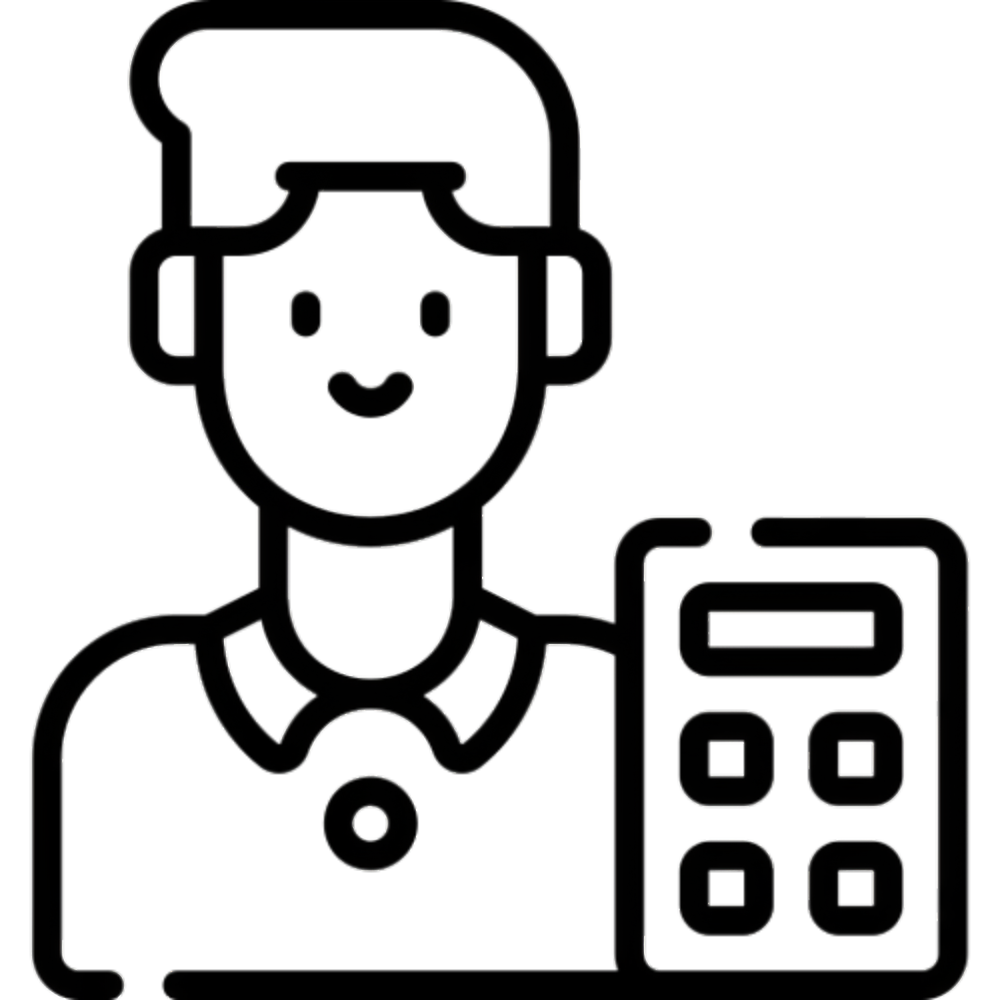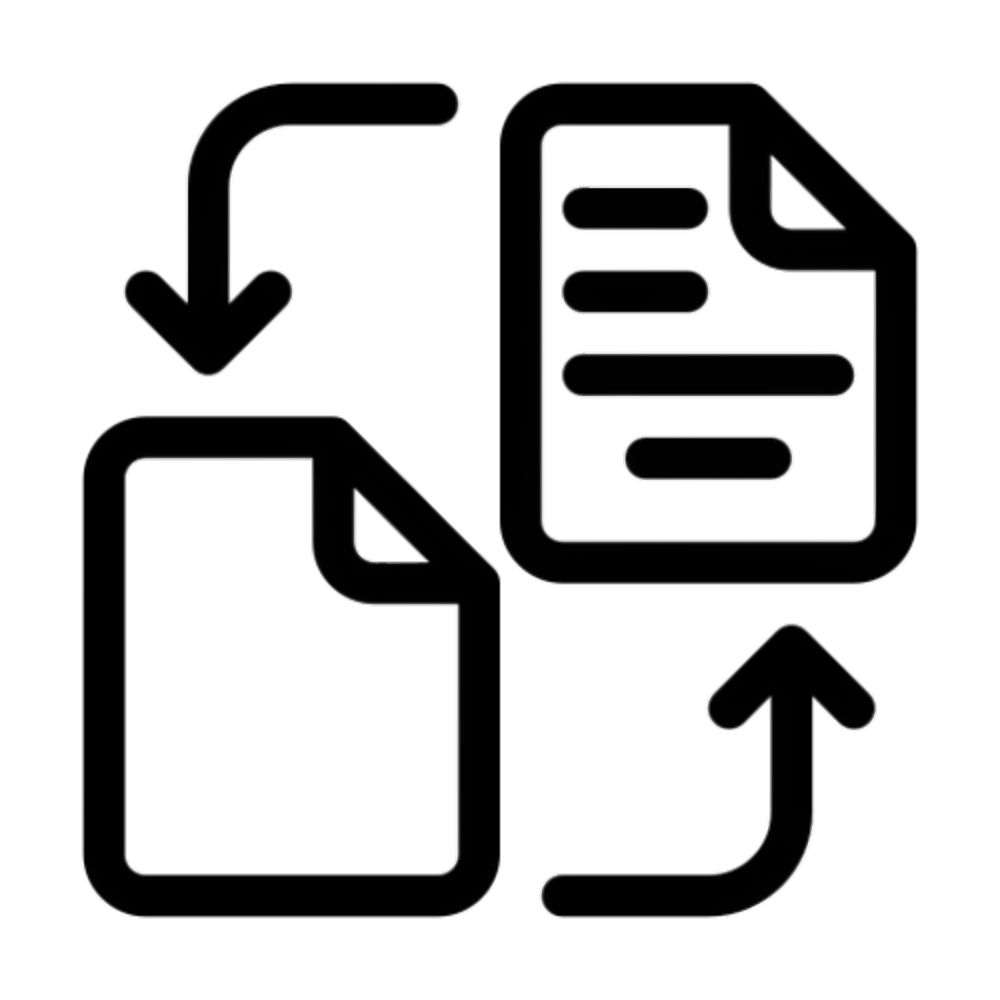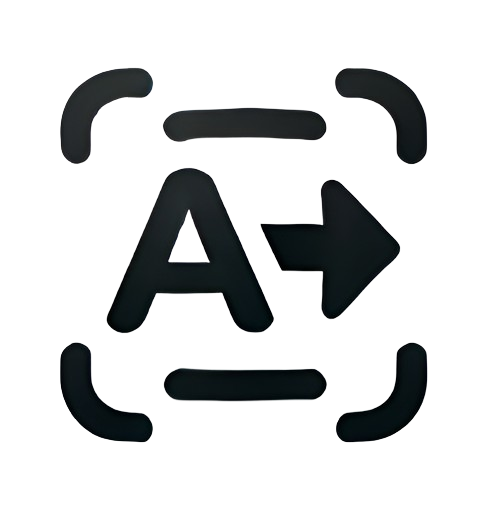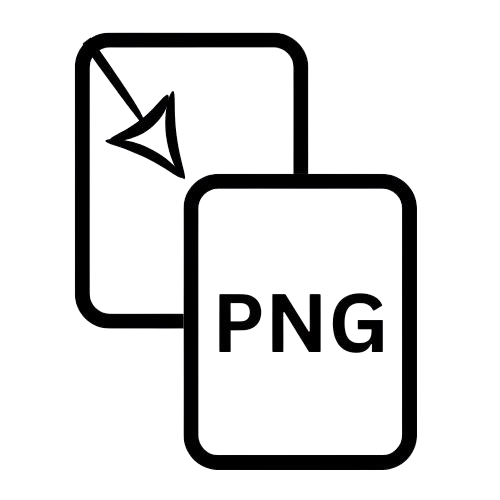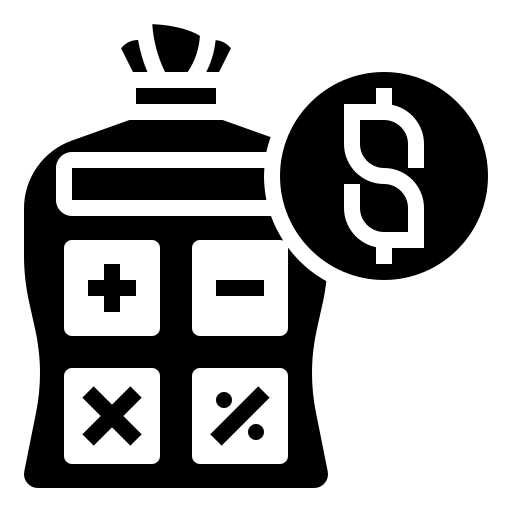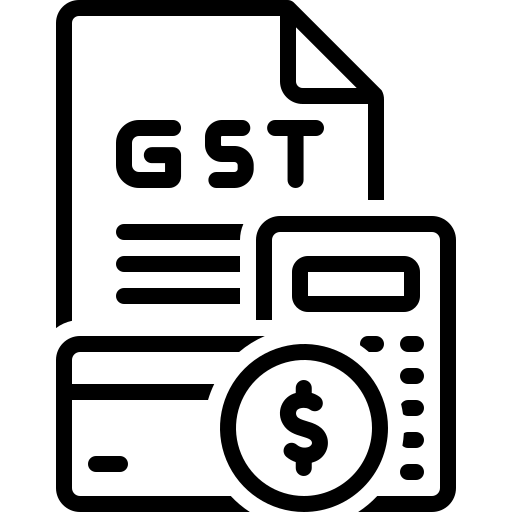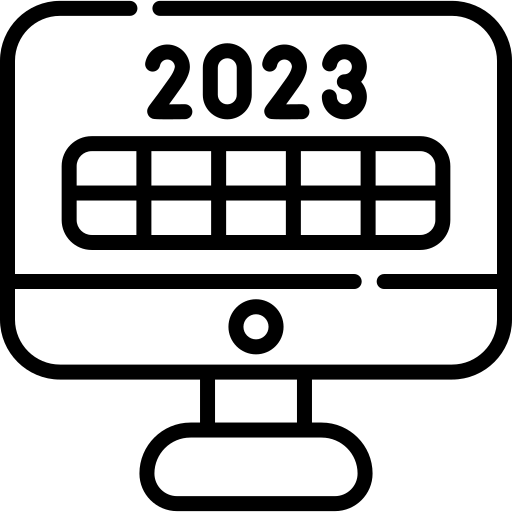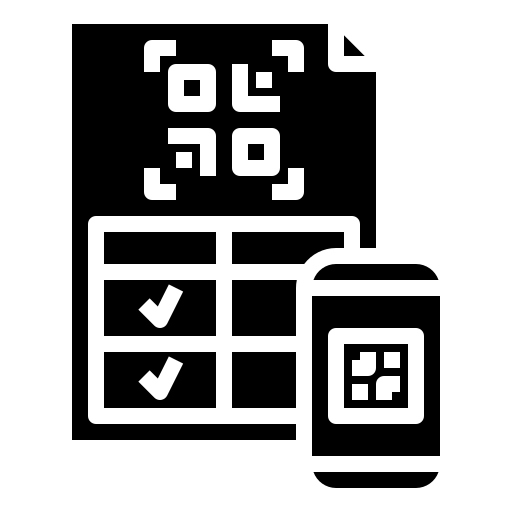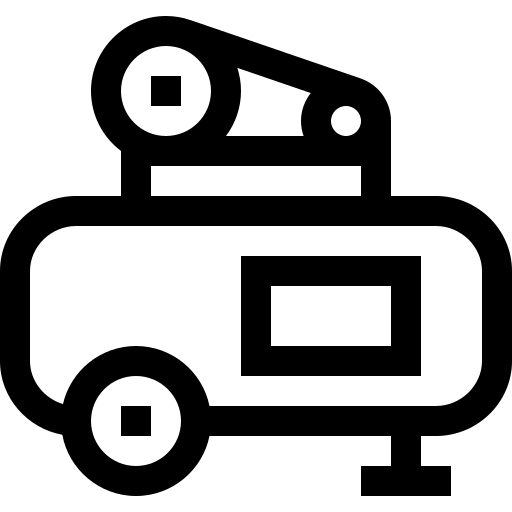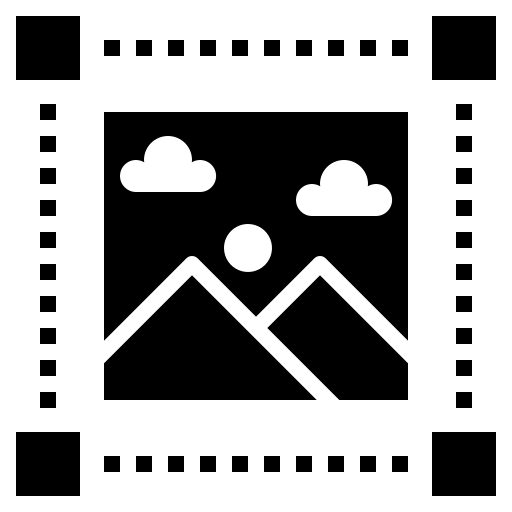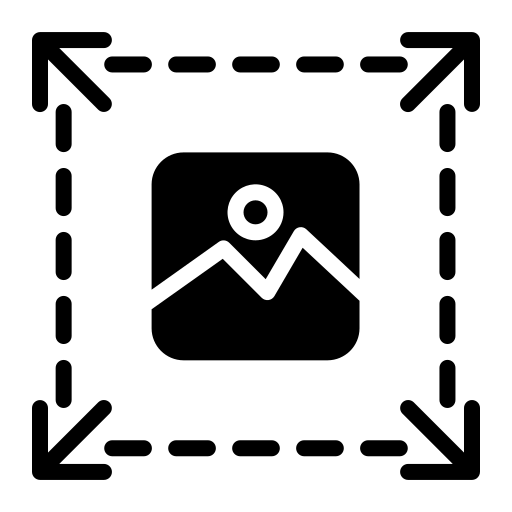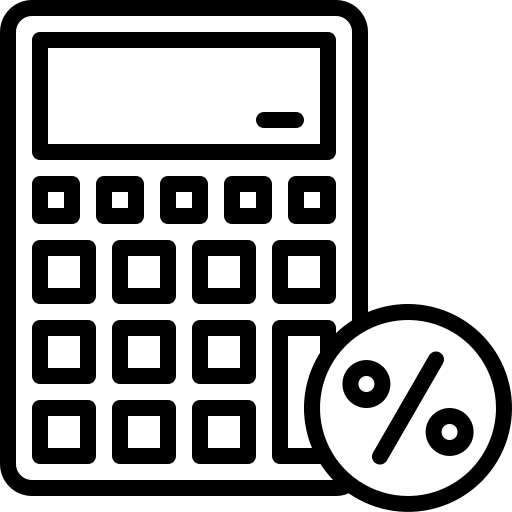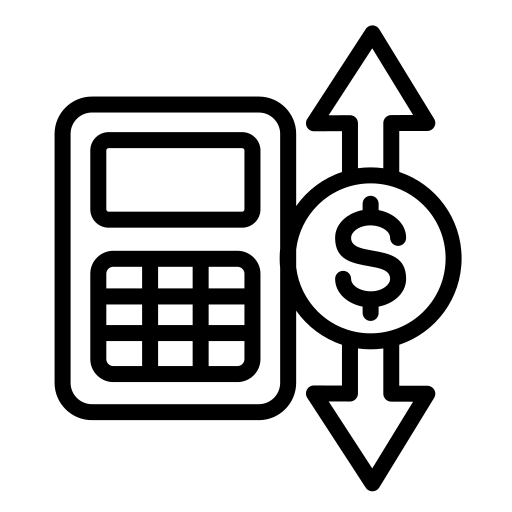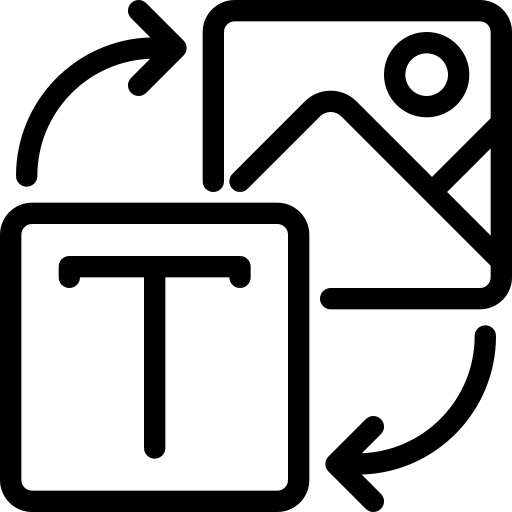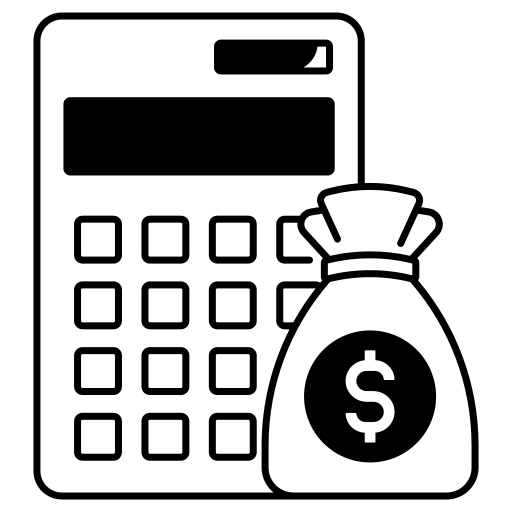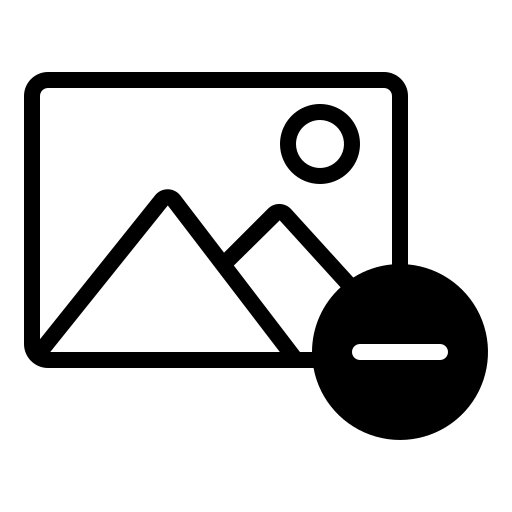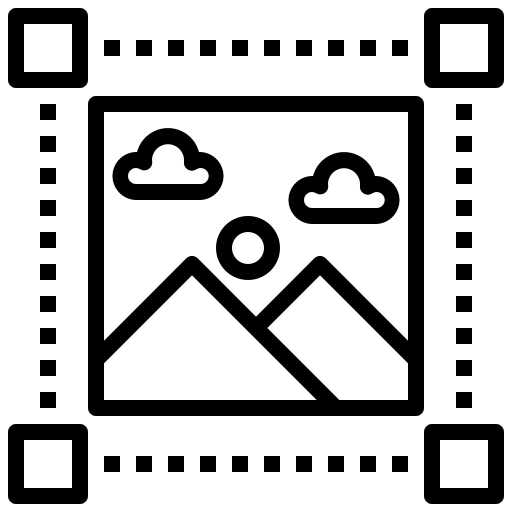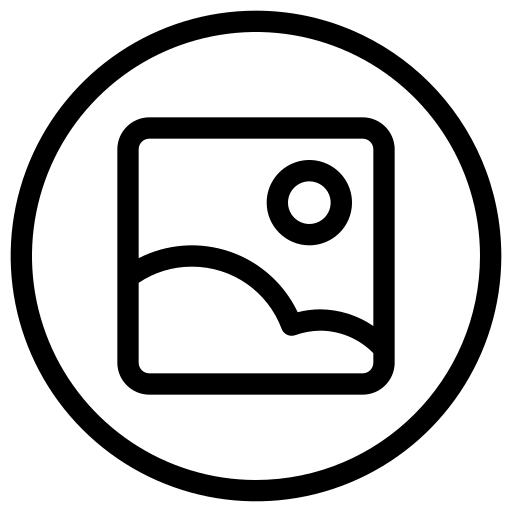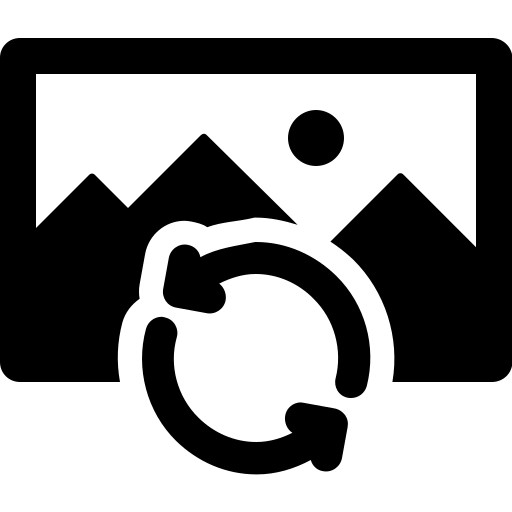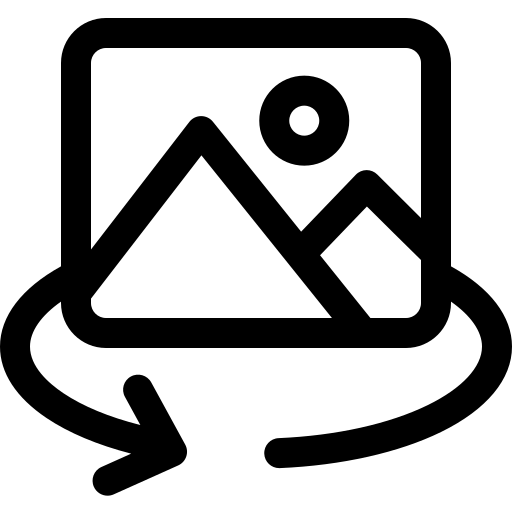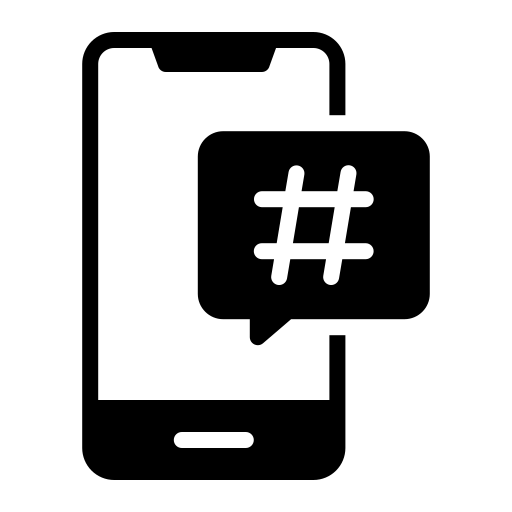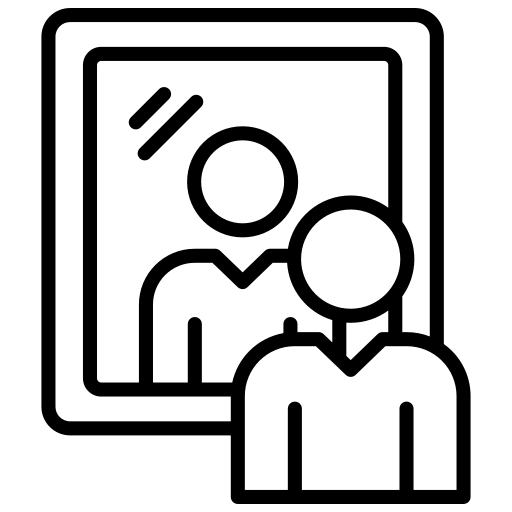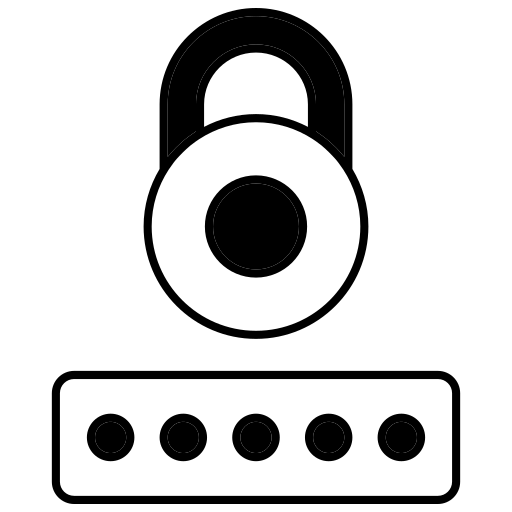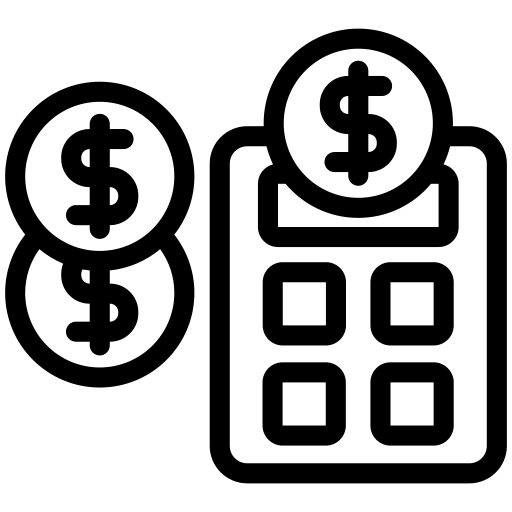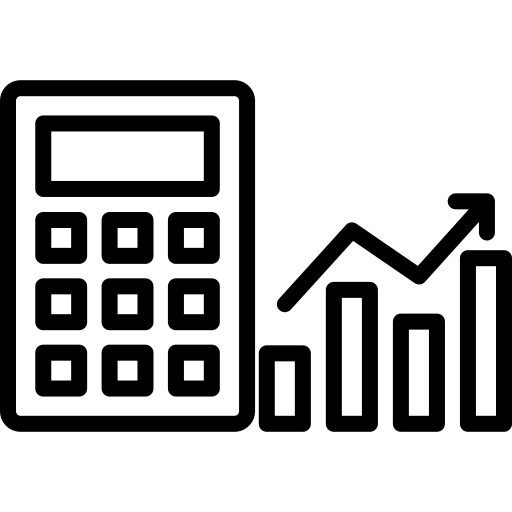PDF to PNG
Drag & Drop PDF File
or
Try Other Tools
About PDF to PNG
Converting PDF (Portable Document Format) to PNG (Portable Network Graphics) is essential for professionals needing to extract images, preserve page layouts, or share content across platforms. Our free online PDF to PNG converter combines precision, speed, and security, making it the top-ranked solution for “PDF to PNG” conversions. In this guide, discover why PNG is ideal for image extraction, how to convert files effortlessly, and why our tool outperforms traditional software for SEO-optimized workflows.
Why Convert PDF to PNG?
PDF vs. PNG: Key Differences
- Content Type: PDFs store multi-page documents; PNGs are single-image files.
- Compression: PNG uses lossless compression, while PDFs prioritize document integrity.
- Usage: PDFs for text-heavy layouts; PNGs for web images, social media, and presentations.
Top Reasons to Convert PDF to PNG:
- Extract high-resolution charts, graphs, or diagrams from reports
- Convert scanned PDF pages to editable images
- Share PDF content as images on platforms that restrict PDF uploads
- Create thumbnails for document libraries or e-learning portals
Introducing Our PDF to PNG Converter
Our online PDF to PNG converter solves critical challenges for businesses, educators, and designers. Trusted by 1M+ users monthly, here’s why it ranks #1 for “PDF to PNG”:
1. Multi-Page Support
- Convert all pages or select specific pages from PDFs.
- Batch processing for multiple PDFs simultaneously.
2. Pixel-Perfect Quality
- Render PDFs at up to 300 DPI for print-ready PNGs.
- Preserve vector graphics, fonts, and text clarity.
3. Military-Grade Security
- Files process locally in your browser—no server uploads.
- Automatic deletion post-conversion (GDPR/CCPA compliant).
4. OCR Integration
- Convert scanned PDFs to searchable PNGs with OCR (Optical Character Recognition).
5. Mobile Optimization
- Works flawlessly on smartphones for on-the-go conversions.
How to Convert PDF to PNG in 3 Steps
- Upload PDF File
- Drag-and-drop PDFs or click “Browse Files” (supports .pdf/.pdfa).
- Customize Settings
- Select pages, adjust DPI (72-300), or choose image quality.
- Download PNG
- Click “Download PNG” to save individual pages or ZIP archives.
Key Features of Our PDF to PNG Tool
✅ Multi-Page Handling
Convert entire PDFs to PNG sequences or select specific pages.
✅ CMYK to RGB Conversion
Transform print-ready PDFs to web-optimized PNGs automatically.
✅ Text Preservation
Maintain text layers as selectable content in PNGs (OCR-enabled).
✅ Password Protection
Securely convert password-protected PDFs without data exposure.
✅ Transparency Support
Preserve transparent backgrounds in PDF graphics.
PDF to PNG: FAQs
Q1: Does converting PDF to PNG reduce quality?
No – PNGs render at your chosen DPI (up to 300), matching the original PDF resolution.
Q2: Can I convert scanned PDF documents?
Yes! Our tool uses OCR to convert scanned PDFs into searchable PNGs.
Q3: What’s the maximum PDF size?
Up to 100MB files (browser limit). For larger files, use our desktop app.
Q4: Are converted PNGs editable?
Yes – PNGs can be edited in Photoshop, Canva, or other image editors.
Q5: Is there a page limit?
No – Convert PDFs with 1 to 1,000+ pages in one session.
Why Choose Us Over Traditional Software?
Tools like Adobe Acrobat require:
- Expensive subscriptions ($20+/month)
- Complex installation processes
- Limited free conversions
Our converter offers:
- Zero cost: Unlimited conversions with no hidden fees
- Instant access: No downloads or installations
- Advanced features: OCR, batch processing, and DPI control
SEO Benefits of PNG Conversion
Converting PDF to PNG enhances:
- Page Speed: Optimized PNGs improve Google Core Web Vitals scores.
- Image SEO: Add ALT text and compress PNGs for better rankings.
- User Engagement: Visual content increases time-on-page metrics.
Industries That Benefit Most
- Education: Convert textbook diagrams to PNGs for e-learning modules.
- Legal: Share redacted documents as secure PNG images.
- Healthcare: Extract medical charts from PDF reports.
- Marketing: Transform PDF brochures into social media visuals.
Try our industry-leading PDF to PNG converter today – the fastest way to unlock content from PDFs!