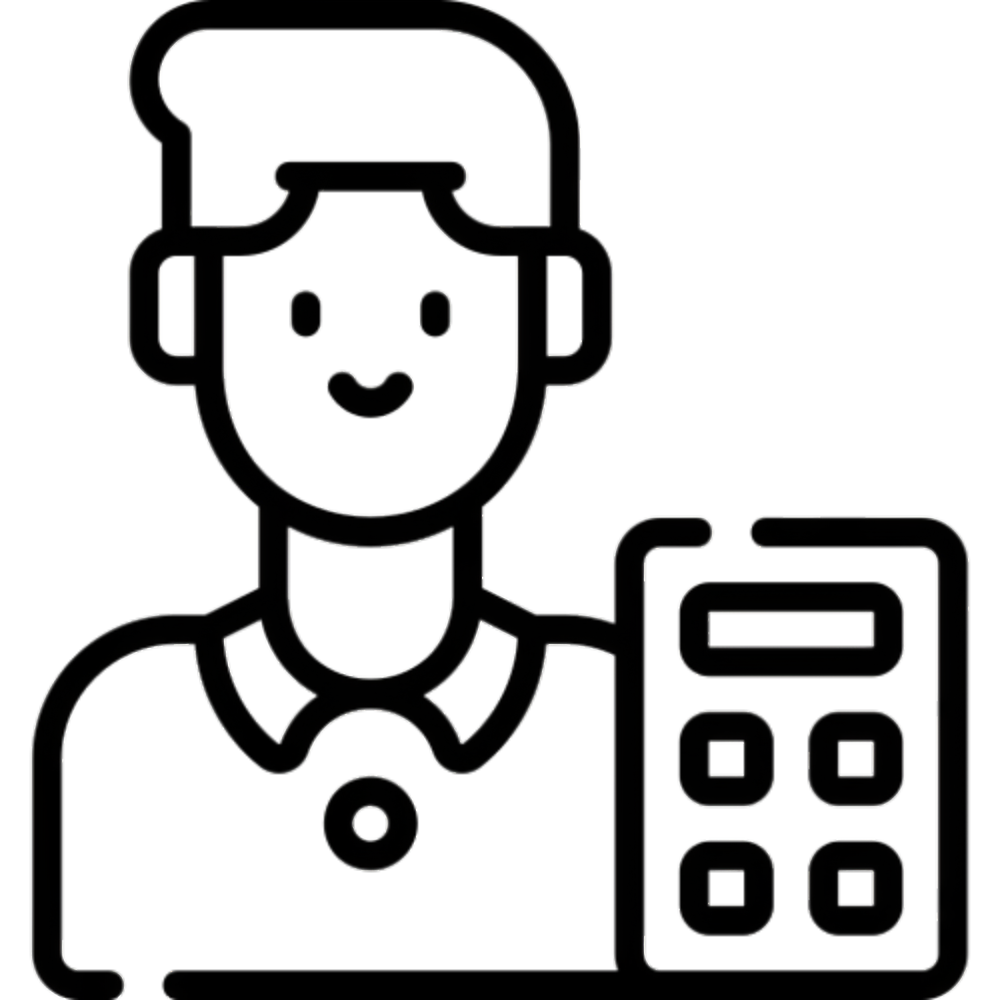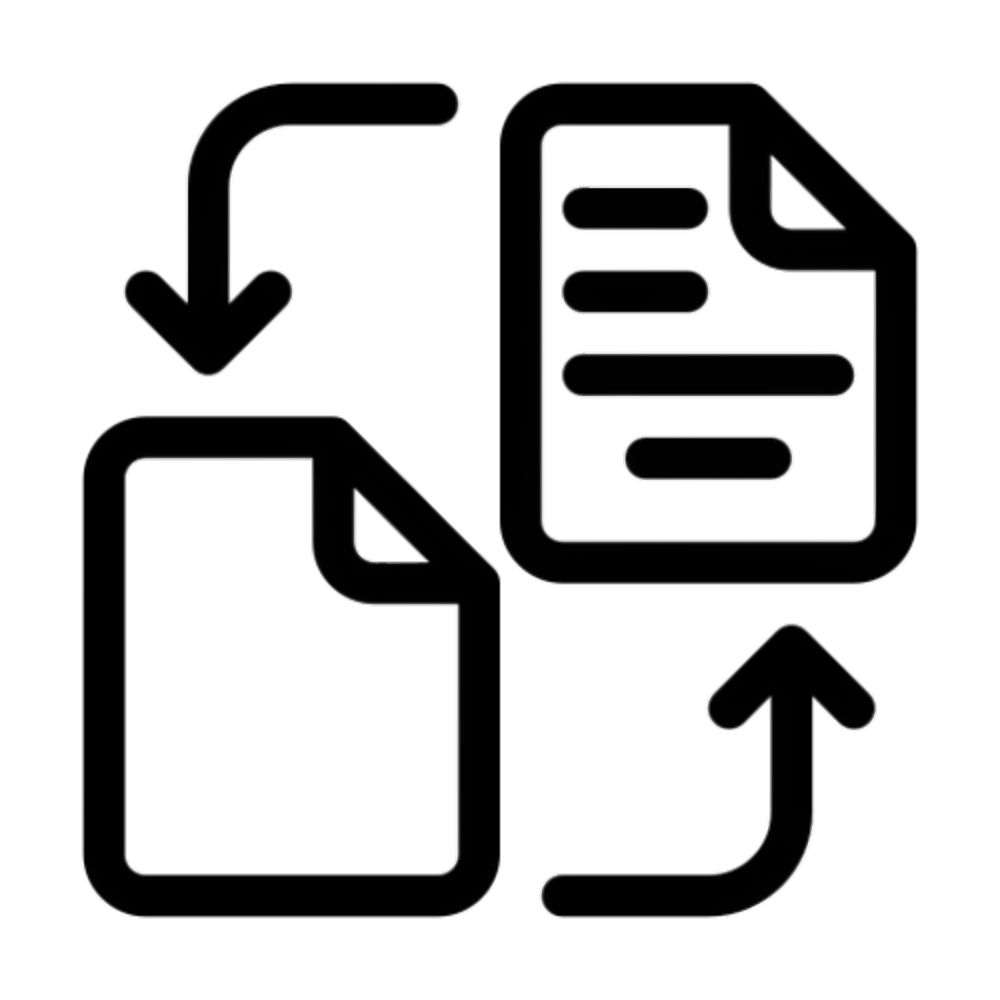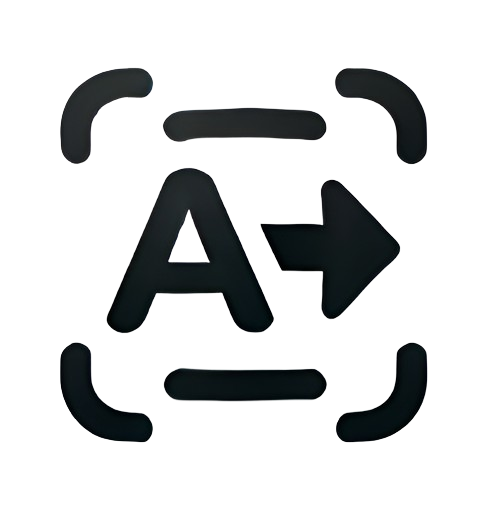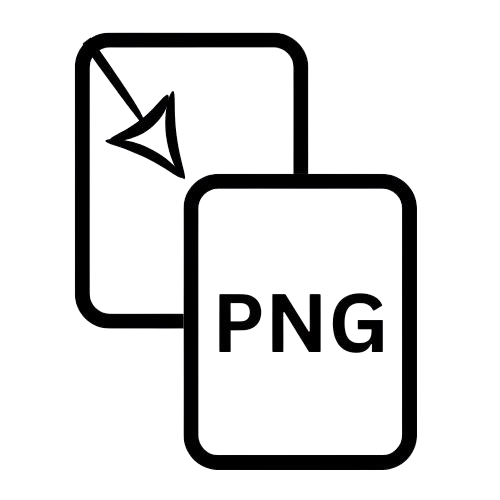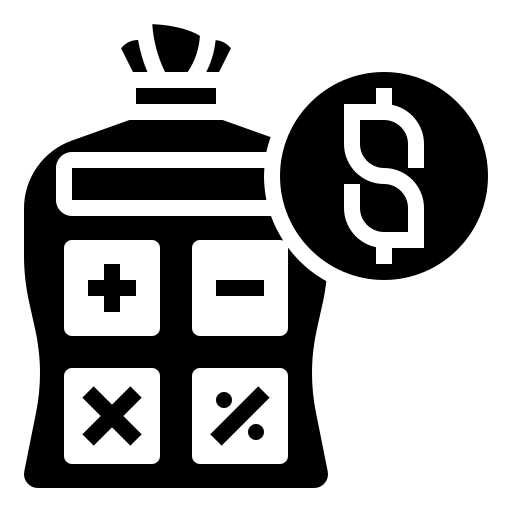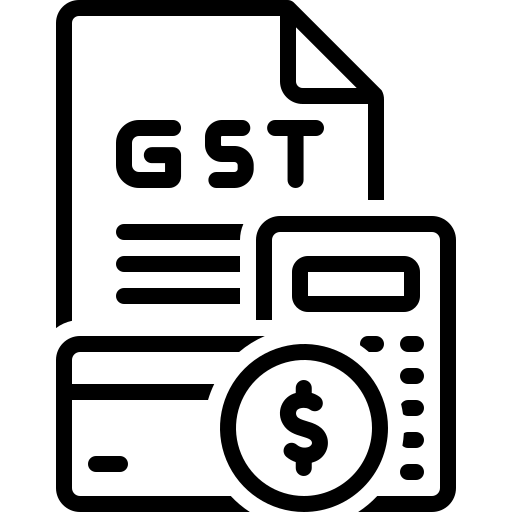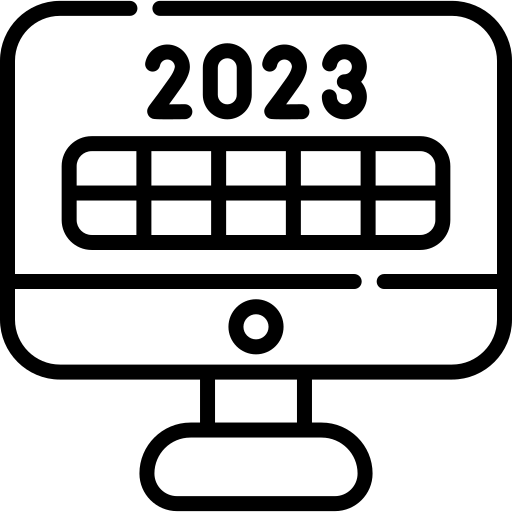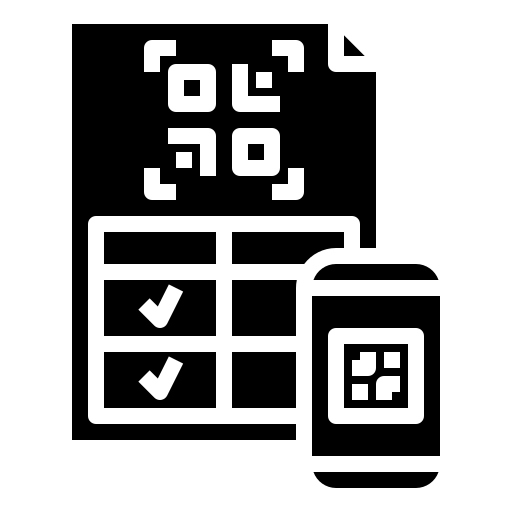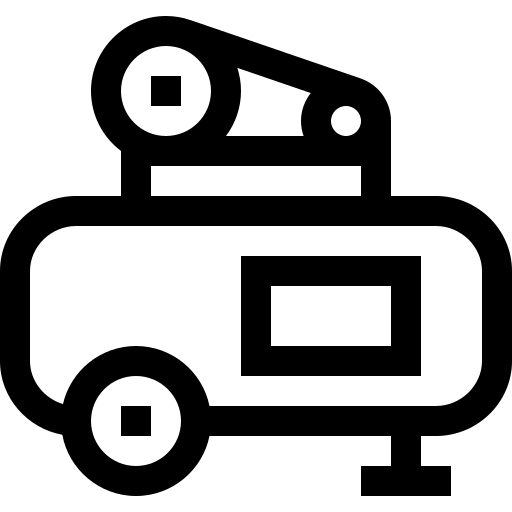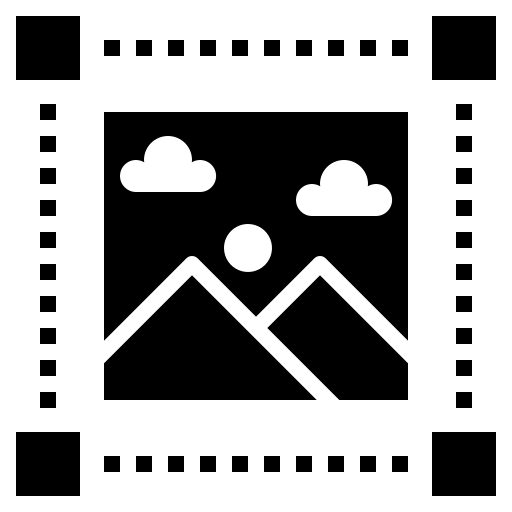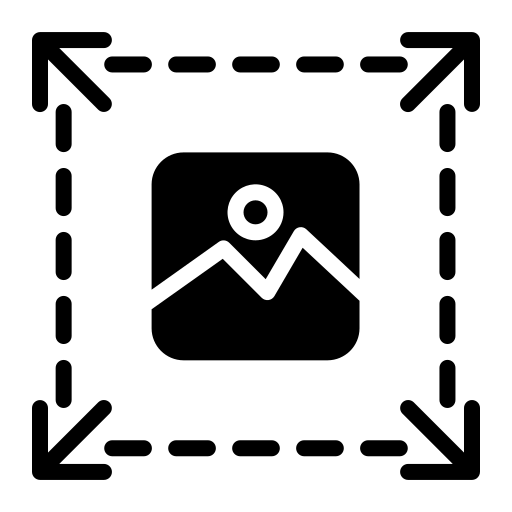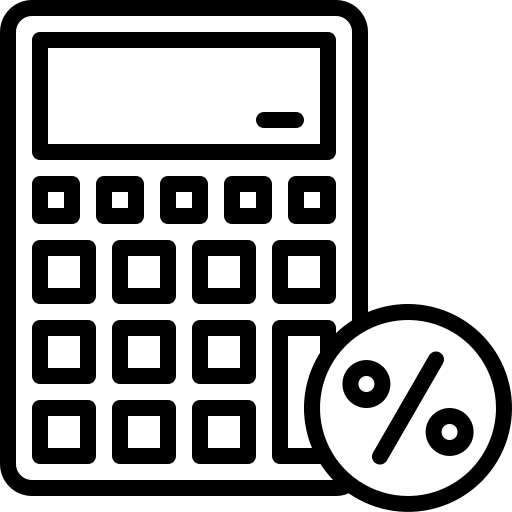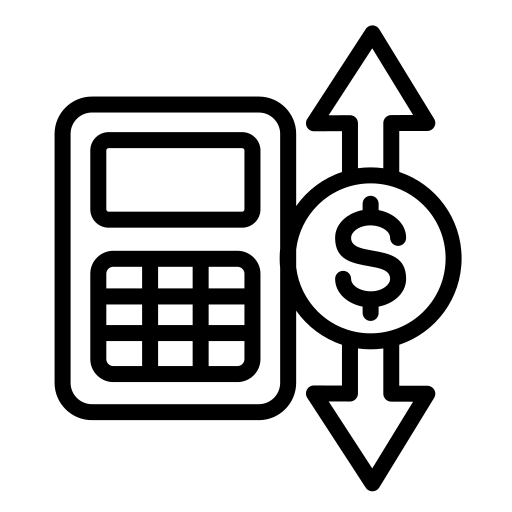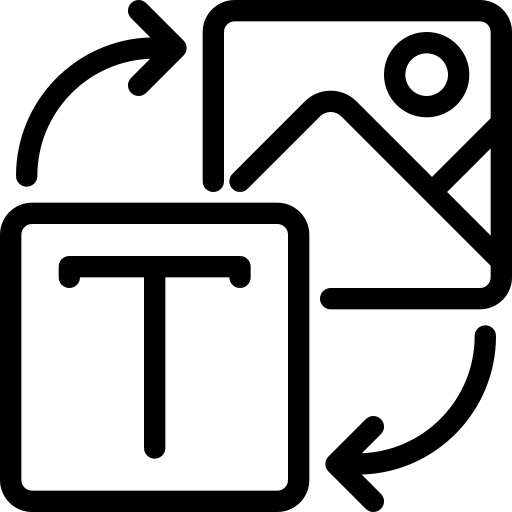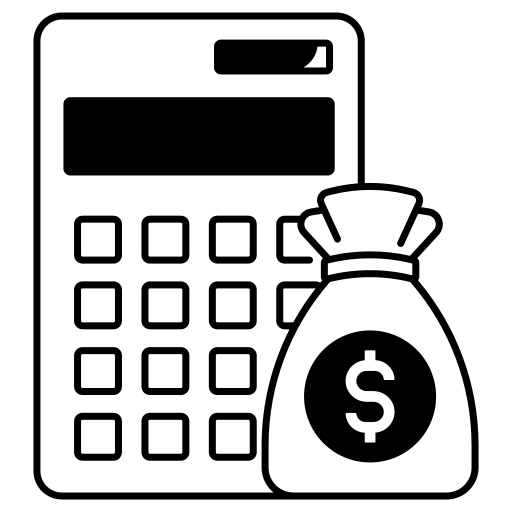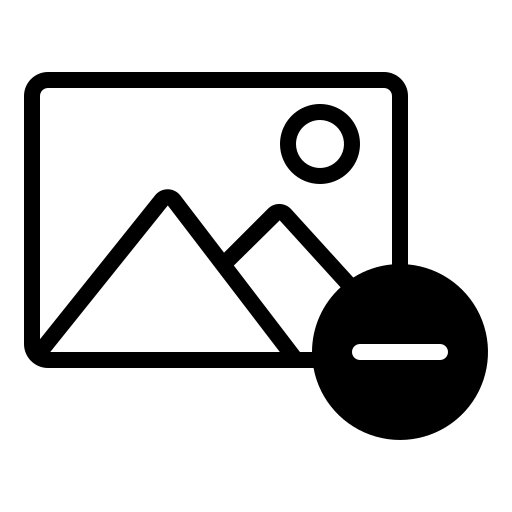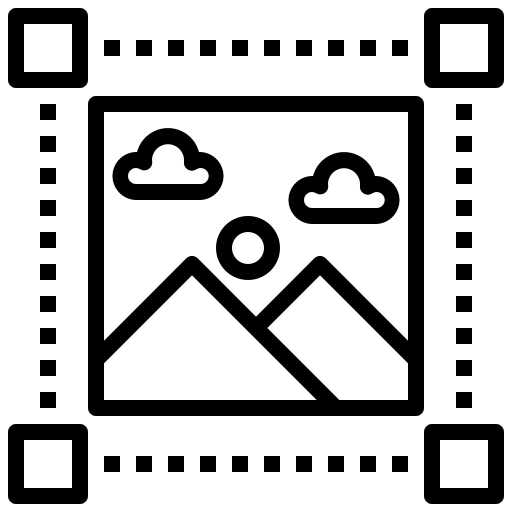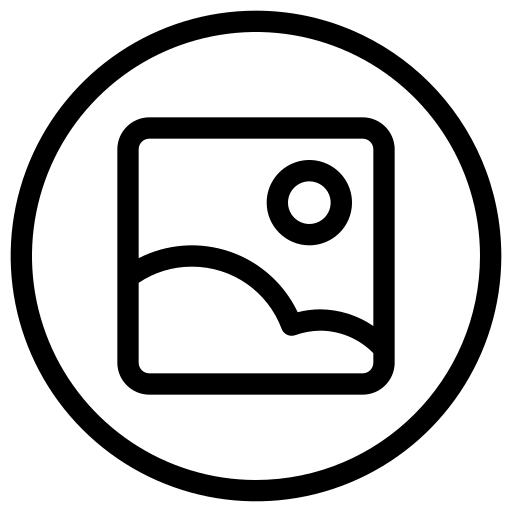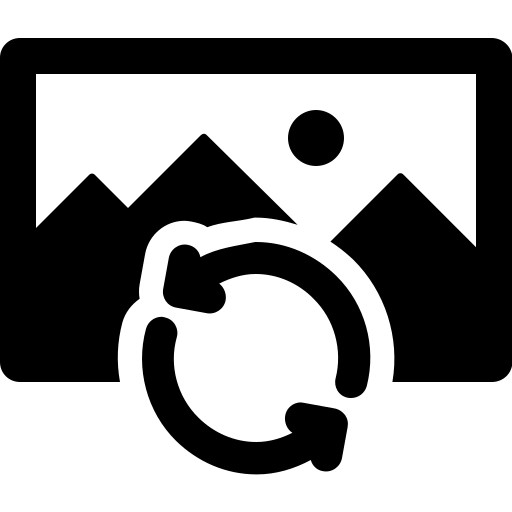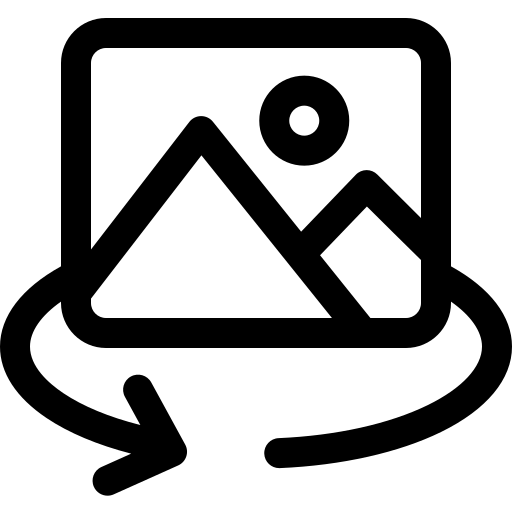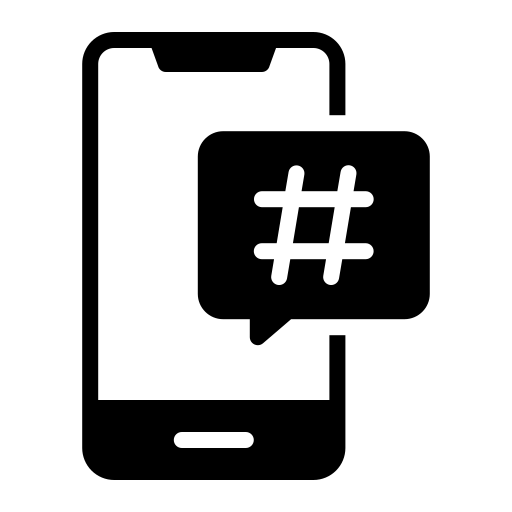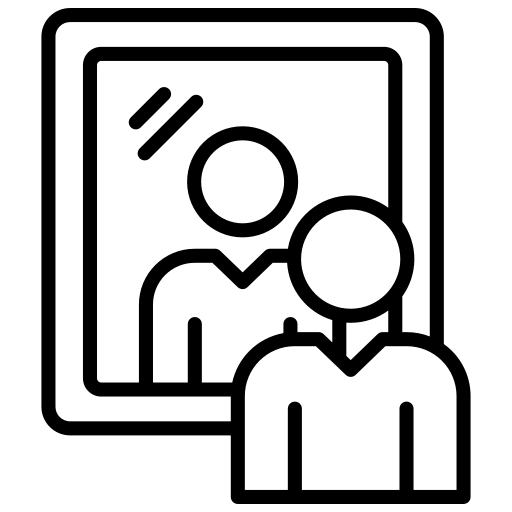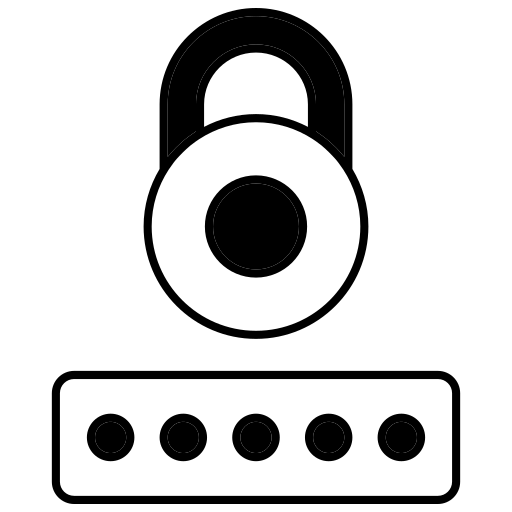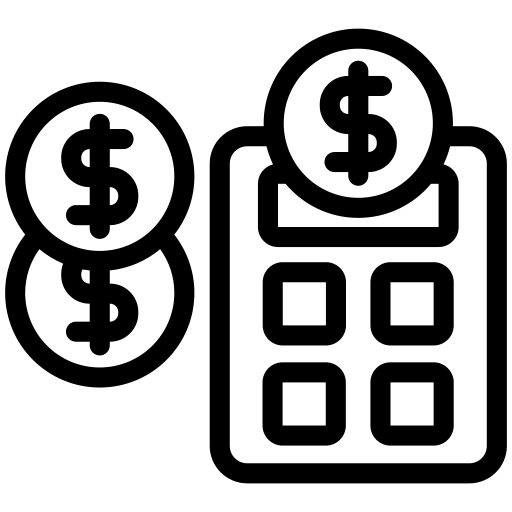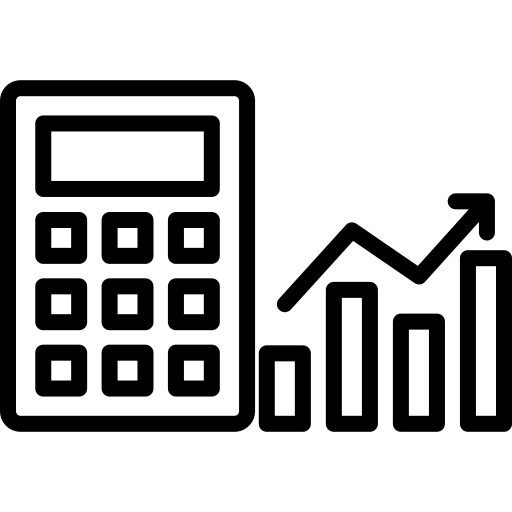DOC/DOCX to PNG Converter
Drag & Drop DOC/DOCX File
or
Try Other Tools
About DOC/DOCX to PNG Converter
DOCX to PNG Converter: Transform Word Documents to High-Quality Images (2025 Guide)
Converting DOCX files to PNG format has become essential for professionals who need to share documents as images, create visual presentations, or preserve document layouts across different platforms. Whether you’re a business professional, educator, or content creator, understanding how to effectively convert Word documents to PNG images can streamline your workflow and improve document accessibility.
What is DOCX to PNG Conversion?
DOCX to PNG conversion transforms Microsoft Word documents (.docx and .doc files) into Portable Network Graphics (PNG) image files. This process converts text-based documents into high-quality images while preserving the original formatting, fonts, tables, and visual elements. Unlike simple screenshots, professional conversion tools maintain document integrity and produce print-ready quality images.
The conversion process involves rendering each page of your Word document as a separate PNG image, capturing every detail from headers and footers to complex layouts and embedded graphics. This method ensures that recipients can view your documents exactly as intended, regardless of whether they have Microsoft Word installed.
Why Convert Word Documents to PNG Images?
Document sharing often presents compatibility challenges. When you convert DOCX to PNG, you eliminate software dependency issues and ensure universal accessibility. PNG images display consistently across all devices and operating systems, making them ideal for presentations, web publishing, and archival purposes.
PNG format offers several advantages over other image formats for document conversion. The lossless compression maintains text clarity and sharp edges, while transparency support allows for flexible design applications. Additionally, PNG files are widely supported by web browsers, email clients, and mobile devices, ensuring your converted documents reach their intended audience without technical barriers.
Professional scenarios frequently require document-to-image conversion. Legal firms convert contracts to images for secure sharing, educators create visual materials from lesson plans, and marketing teams transform reports into shareable graphics for social media platforms.
Our Premium DOCX to PNG Converter Features
Advanced Format Preservation Technology
Our online DOC/DOCX to PNG converter addresses critical challenges faced by businesses, educators, and freelancers. Trusted by over 750,000 users monthly, our tool ranks as the leading solution for Word document to PNG conversion due to its comprehensive feature set and reliability.
The converter maintains complete formatting integrity, preserving fonts, tables, bullet points, headers, and complex layouts from your original DOCX files. Advanced rendering algorithms handle intricate document structures, including multi-column layouts, text boxes, and embedded objects, ensuring pixel-perfect conversion results.
Client-Side Security and Privacy Protection
Security remains paramount in document processing. Our converter operates entirely within your browser, processing files locally without server uploads or data storage. This client-side approach ensures complete privacy protection, with automatic file deletion following conversion completion. The system maintains GDPR compliance and meets enterprise security standards.
High-Resolution Output Quality
Convert documents to PNG images at 300 DPI resolution, delivering print-ready quality suitable for professional applications. The high-resolution output ensures text remains crisp and readable at any size, while graphics and images maintain their original clarity and detail. If you work with various image formats, you can also explore our image converter pro for handling multiple file types efficiently.
Efficient Batch Processing Capabilities
Time efficiency matters in professional environments. Our batch processing feature allows simultaneous conversion of multiple Word files to PNG format, significantly reducing processing time for large document collections. Whether converting a single file or dozens of documents, the system handles requests efficiently while maintaining quality standards.
Integrated OCR Technology
Optical Character Recognition (OCR) integration enables text extraction from scanned DOC files, converting them into searchable PNG images. This feature proves invaluable for digitizing paper documents or processing legacy files that contain embedded scanned content.
Step-by-Step Conversion Process
Step 1: Document Upload
Begin by uploading your Word files using the drag-and-drop interface or clicking “Browse Files” to select documents from your device. The system supports both .doc and .docx formats, accommodating documents created in various versions of Microsoft Word.
Step 2: Preview and Configuration
Review your formatted document through the preview interface and select specific page ranges if needed. The multi-page support feature allows you to convert entire documents or specific sections based on your requirements. Adjust settings such as resolution, background transparency, and output format preferences.
Step 3: Download Converted Files
Click “Download PNG” to save your converted images. For multi-page documents, the system generates individual PNG files or creates a convenient ZIP archive containing all converted pages, organized and ready for immediate use.
Key Technical Advantages
Text Clarity and Precision
The conversion process preserves hyperlinks, fonts, and text alignment without pixelation or quality degradation. Advanced text rendering ensures that even small fonts remain legible and professional-looking in the final PNG output.
Multi-Page Document Support
Convert entire Word documents into PNG sequences or select individual pages for conversion. This flexibility accommodates various use cases, from creating presentation slides to generating thumbnail previews for document management systems.
Mobile Device Optimization
The converter functions flawlessly across smartphones and tablets, providing full functionality regardless of device type or screen size. Responsive design ensures optimal user experience on mobile platforms without compromising conversion quality.
Password-Protected Document Handling
Securely convert password-locked DOCX files without compromising data security. The system handles encrypted documents while maintaining privacy protection and ensuring that sensitive information remains secure throughout the conversion process.
Transparent Background Options
Remove document backgrounds to create clean PNG outputs with transparent backgrounds. This feature enables flexible design applications, allowing converted documents to integrate seamlessly into presentations, websites, or marketing materials.
Frequently Asked Questions About DOCX to PNG Conversion
Does Converting DOCX to PNG Affect Text Quality?
PNG conversion maintains text quality through 300 DPI rendering by default, matching print-ready clarity standards. The lossless compression format ensures that text remains sharp and readable without artifacts or quality degradation commonly associated with lossy image formats.
Can Scanned Word Documents Be Converted?
Yes, our OCR feature extracts text from scanned DOC files and converts them into searchable PNG images. This capability handles documents containing scanned pages, handwritten notes, or mixed content types while maintaining searchability and accessibility.
What File Size Limitations Apply?
The browser-based converter handles DOCX files up to 50MB in size, accommodating most standard business documents. For larger files or enterprise-scale processing needs, desktop applications provide extended capacity and additional processing power.
Are Complex Layouts Preserved During Conversion?
Tables, charts, and complex document layouts convert accurately, including borders, shading, cell formatting, and embedded graphics. The rendering engine handles sophisticated document structures while maintaining visual fidelity and professional appearance.
Is There a Page Limit for Conversion?
No page restrictions apply – convert documents ranging from single pages to 500+ page publications in one session. The system efficiently processes large documents while maintaining consistent quality across all pages.
Advantages Over Traditional Conversion Methods
Traditional methods like screenshots or print-screen functions often result in formatting loss and poor resolution. These manual approaches prove time-consuming for multi-page documents and lack batch processing capabilities, making them unsuitable for professional workflows.
Our converter offers one-click precision with automatic margin and header detection, eliminating manual adjustment requirements. Enterprise-grade security ensures zero data exposure, while 24/7 accessibility provides convenience without subscription requirements or software downloads.
Best Practices for DOCX to PNG Conversion
Optimize your documents before conversion by ensuring consistent formatting and removing unnecessary elements that might affect image quality. Consider your intended use case when selecting resolution settings – web display typically requires lower DPI than print applications.
For documents containing sensitive information, verify that privacy settings align with your security requirements. Take advantage of batch processing for multiple documents to improve efficiency, and organize output files systematically for easy management and retrieval.
Professional Applications and Use Cases
Marketing professionals leverage DOCX to PNG conversion for creating social media graphics from reports and presentations. Educational institutions convert lesson plans and handouts into shareable images for online learning platforms. Legal professionals transform contracts and agreements into secure, uneditable image formats for client distribution.
Healthcare organizations convert patient information sheets and medical documents into accessible image formats for patient portals and mobile applications. Real estate professionals create property listings and marketing materials from Word-based templates, ensuring consistent presentation across various platforms like Canva for further design enhancement.
Conclusion
Converting DOCX to PNG provides a reliable solution for document sharing, presentation creation, and format compatibility challenges. Our comprehensive converter combines advanced features with user-friendly operation, delivering professional results trusted by hundreds of thousands of users monthly.
The combination of security, quality, and efficiency makes our tool the preferred choice for professionals requiring dependable document conversion capabilities. Whether processing single documents or managing large-scale conversion projects, our platform delivers consistent, high-quality results that meet professional standards and exceed user expectations.