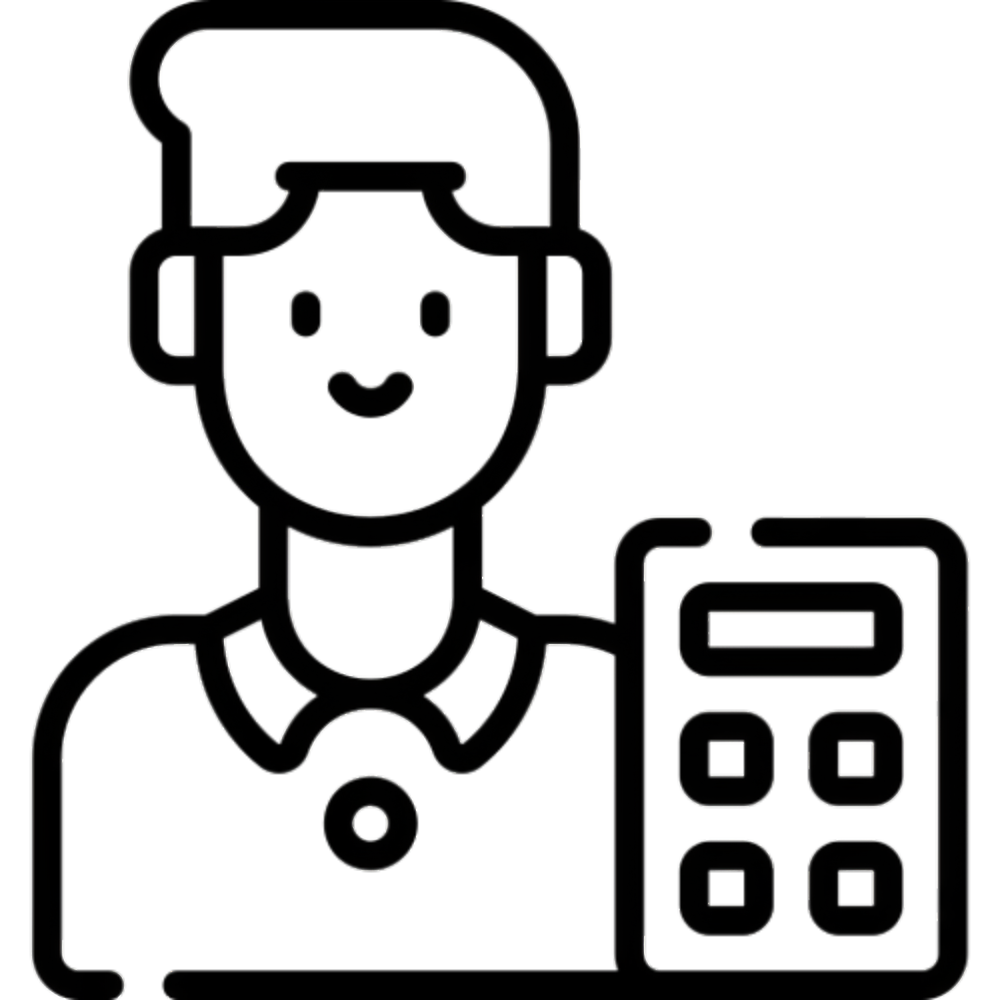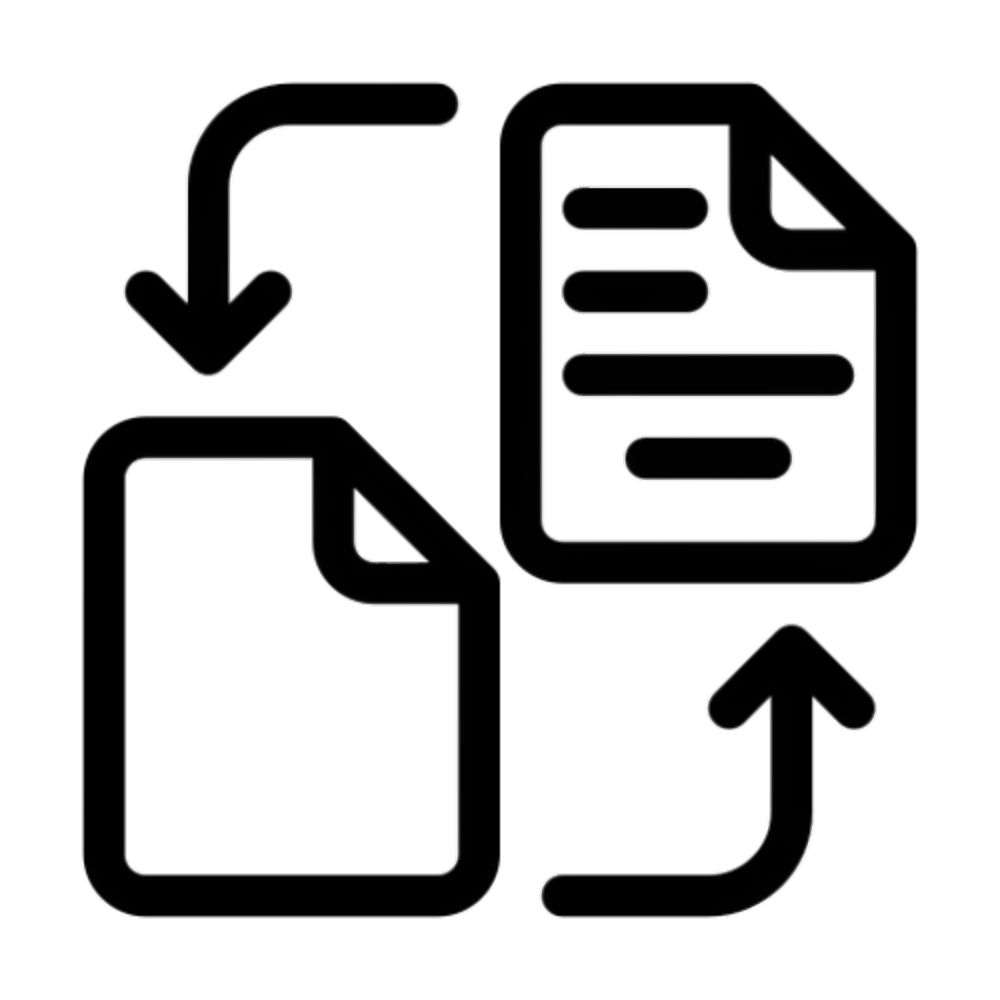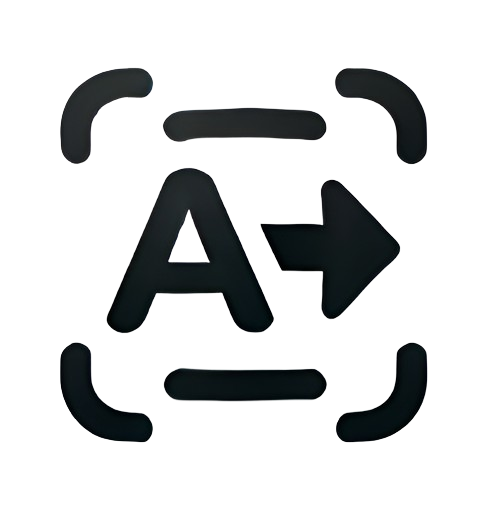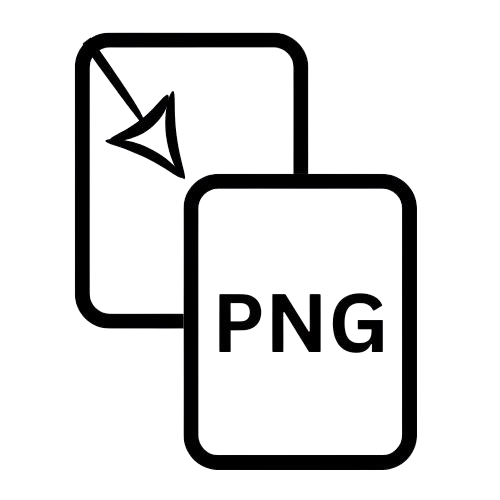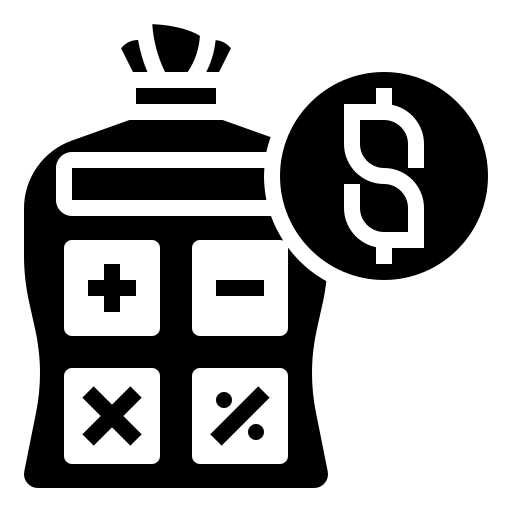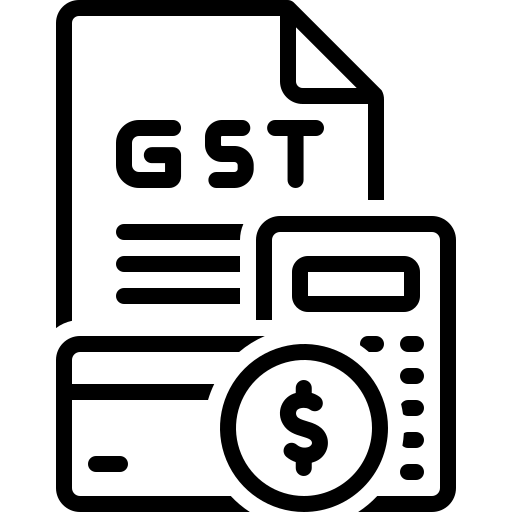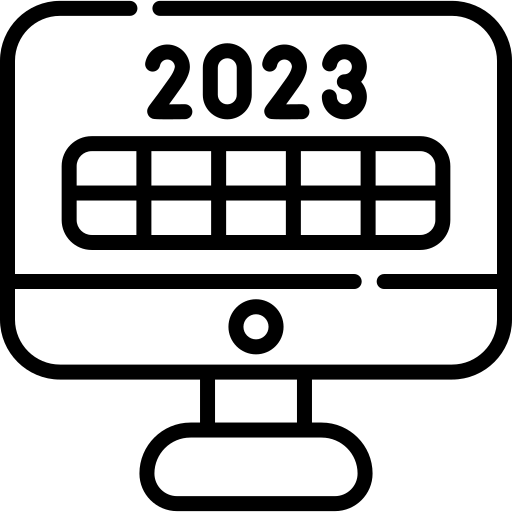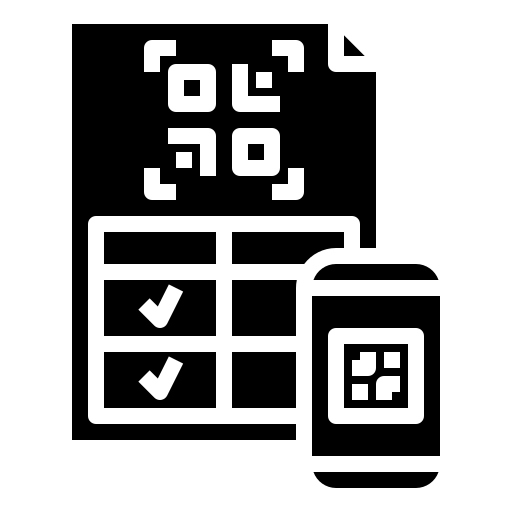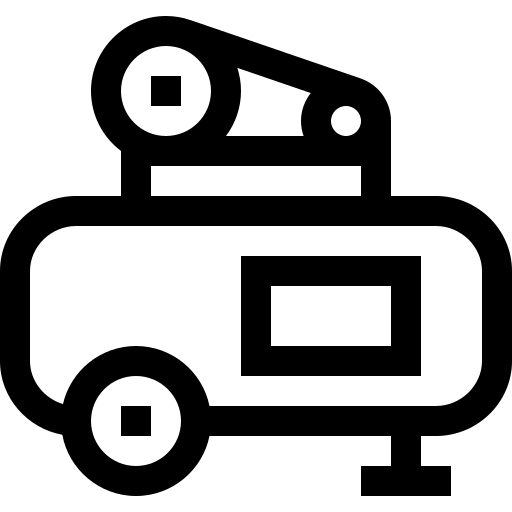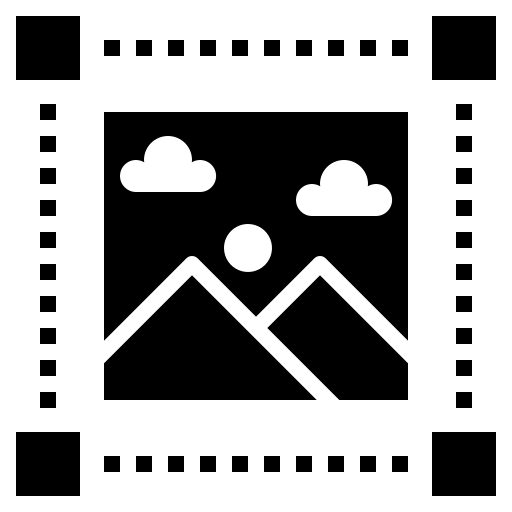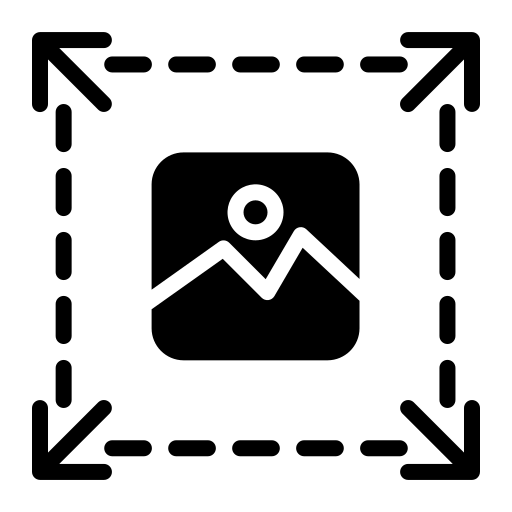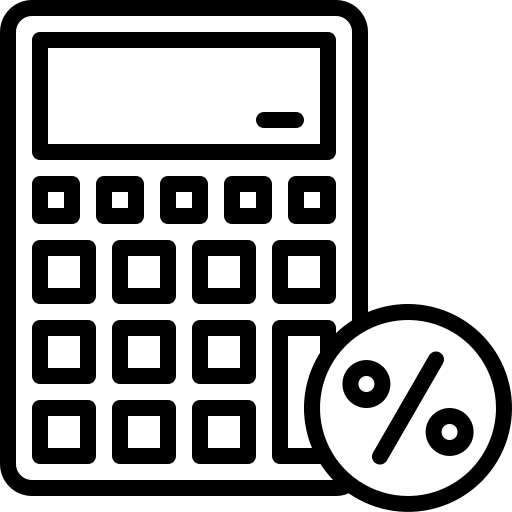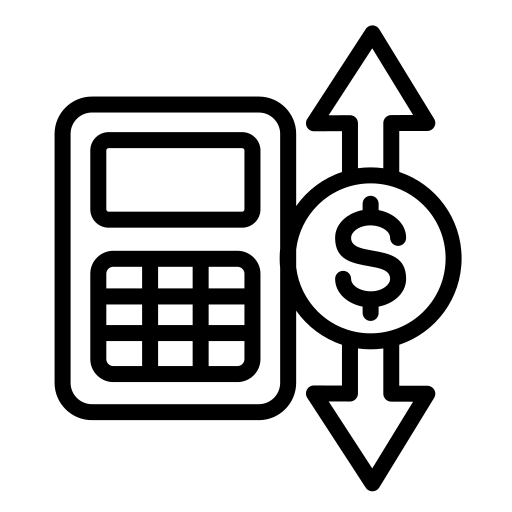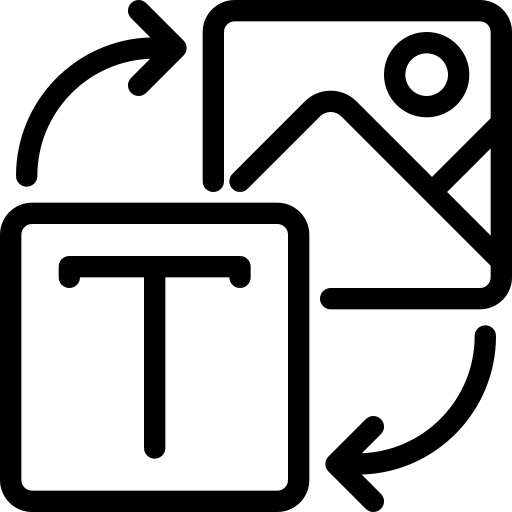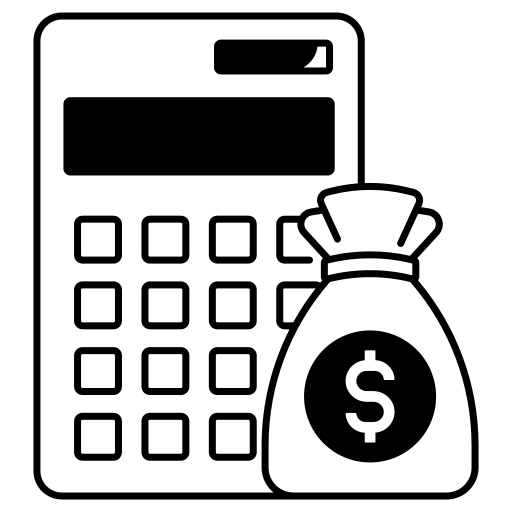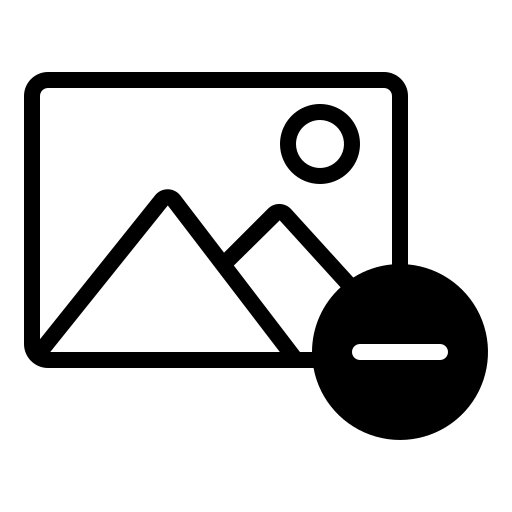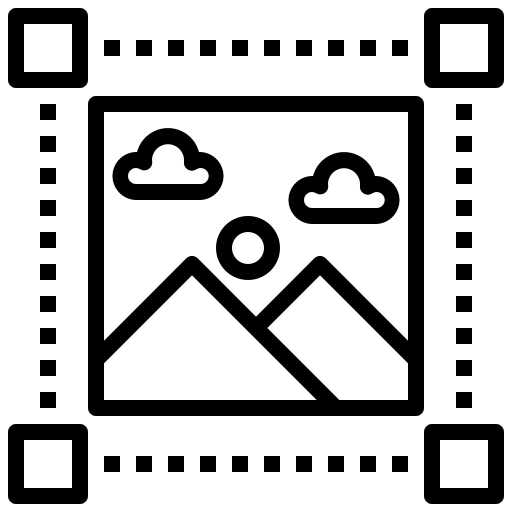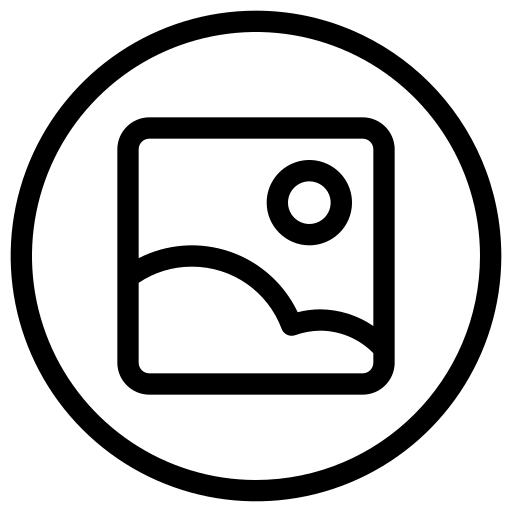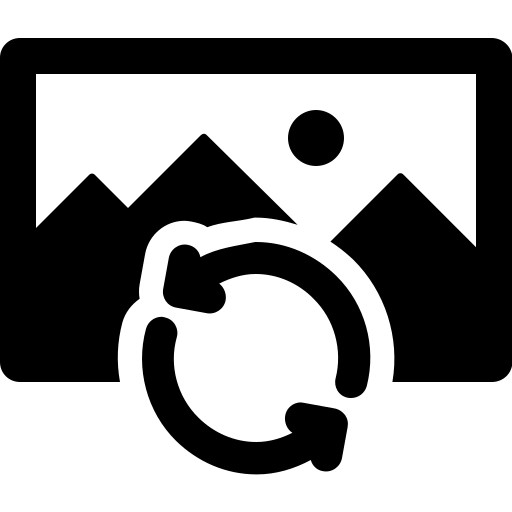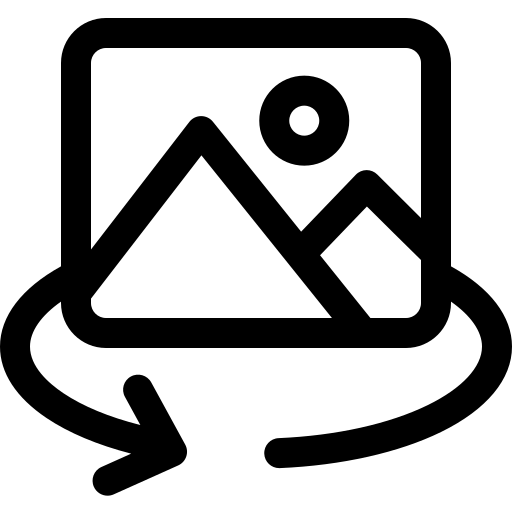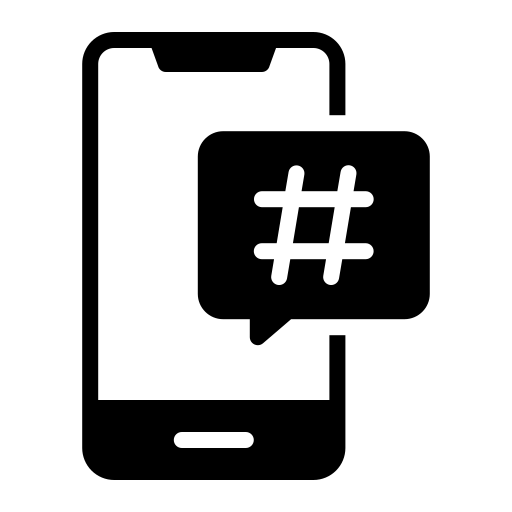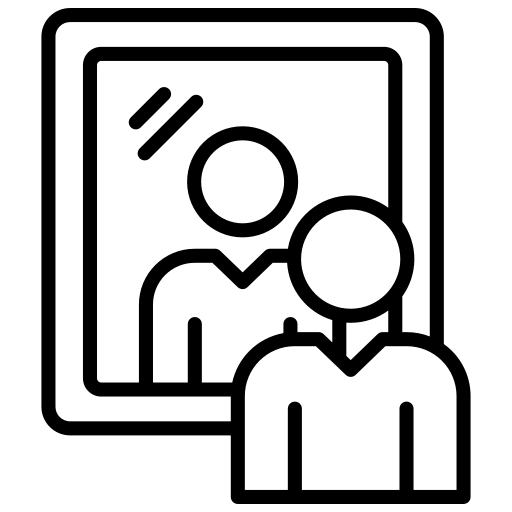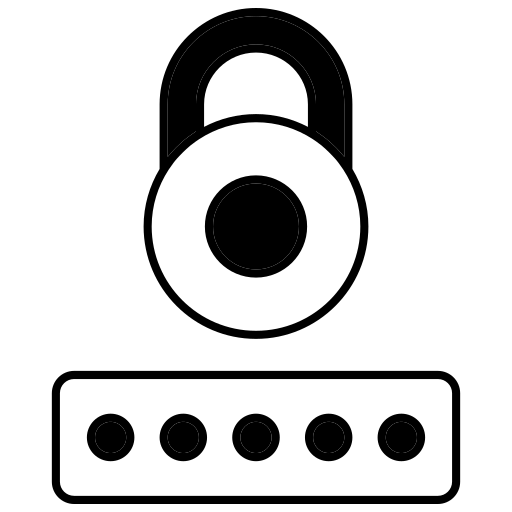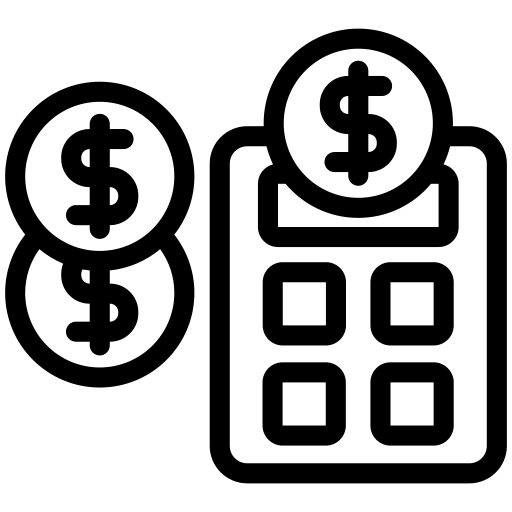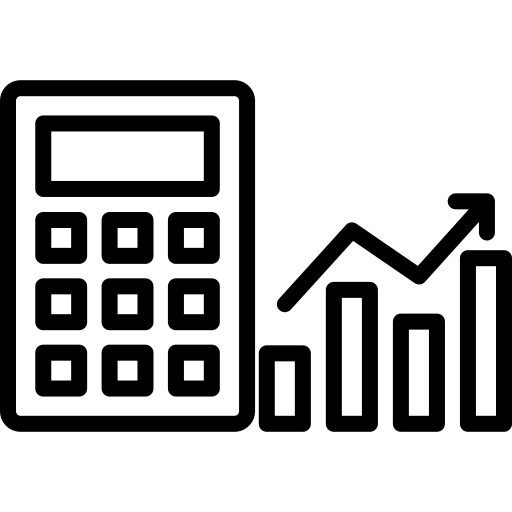GIF to PNG Converter
Convert animated GIFs to high-quality PNG images
Drag & Drop GIF File
or click below to select file
Supported format: .gif
Try Other Tools
About GIF to PNG Converter
Converting GIF to PNG is essential for professionals and casual users alike who need high-quality, versatile images. Our free GIF to PNG converter offers instant, secure, and lossless conversions. Below, we explain why PNG is superior for many use cases and how our tool stands out.
Why Convert GIF to PNG?
- Transparent Backgrounds
PNG supports alpha channels, allowing transparent backgrounds—ideal for logos, watermarks, and web design. - Lossless Compression
Unlike GIF’s 256-color limit, PNG retains full image quality with 24-bit RGB + alpha, perfect for detailed graphics. - Smaller File Sizes
PNG often compresses better than GIF for static images, reducing load times on websites. - Professional Compatibility
PNG works seamlessly with design software (Photoshop, Canva) and platforms (WordPress, Shopify).
Features of Our GIF to PNG Converter
Ranked as the #1 GIF to PNG tool by users worldwide, our converter offers:
✅ Instant Conversion
Convert files in seconds without delays or watermarks.
✅ Batch Processing
Upload multiple GIFs at once for bulk conversions.
✅ Pixel-Perfect Quality
Preserve every detail with our advanced compression algorithm.
✅ Cross-Platform Access
Works on all devices (Windows, Mac, Android, iOS) via any browser.
✅ 100% Secure
Files auto-delete from our servers after 1 hour—no third-party access.
✅ No Registration
Start converting immediately—no email sign-up or payment required.
How to Convert GIF to PNG in 3 Steps
- Upload GIF
Drag-and-drop your GIF file or click Choose File (supports up to 20 files at once). - Convert
Click Convert to PNG—our tool processes files in under 5 seconds. - Download
Save your PNG instantly or share via email/link.
Use Cases for PNG Files
- E-Commerce: Product images with transparent backgrounds
- Social Media: Crisp profile pictures and banners
- Printing: High-resolution posters and flyers
- Web Development: Faster-loading website assets
Why Choose Our Tool Over Competitors?
| Feature | Our Tool | Others |
|---|---|---|
| Speed | 2-5 seconds | 30+ seconds |
| File Size Limit | 100 MB | 5 MB |
| Batch Conversion | ✔️ Yes | ❌ No |
| Data Privacy | Military-grade | Unclear policies |
FAQs: GIF to PNG Conversion
Q: Does converting GIF to PNG reduce quality?
A: No—PNG uses lossless compression, so quality remains identical.
Q: Can I animate PNG files?
A: PNGs are static. For animations, use APNG or video formats.
Q: Is this tool free forever?
A: Yes! We offer unlimited free conversions.
Q: What if my GIF has transparency?
A: Our tool preserves transparency during conversion.