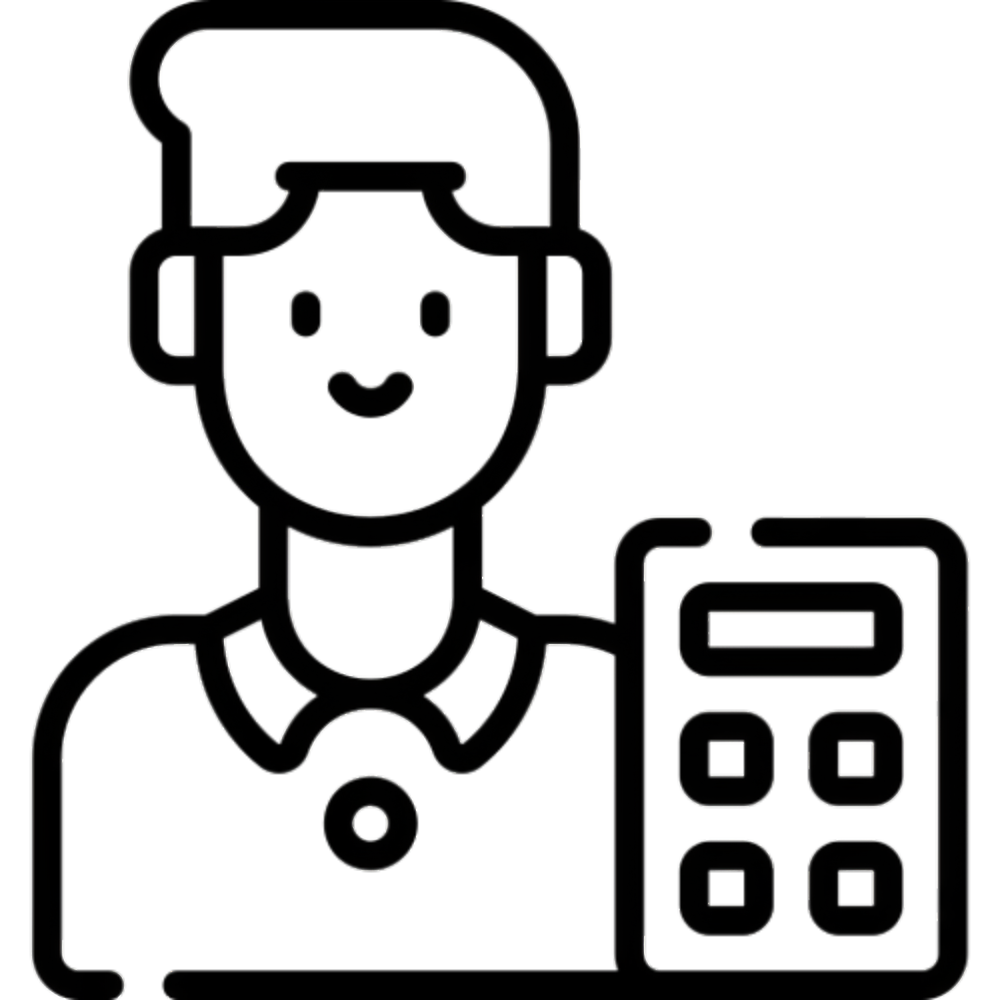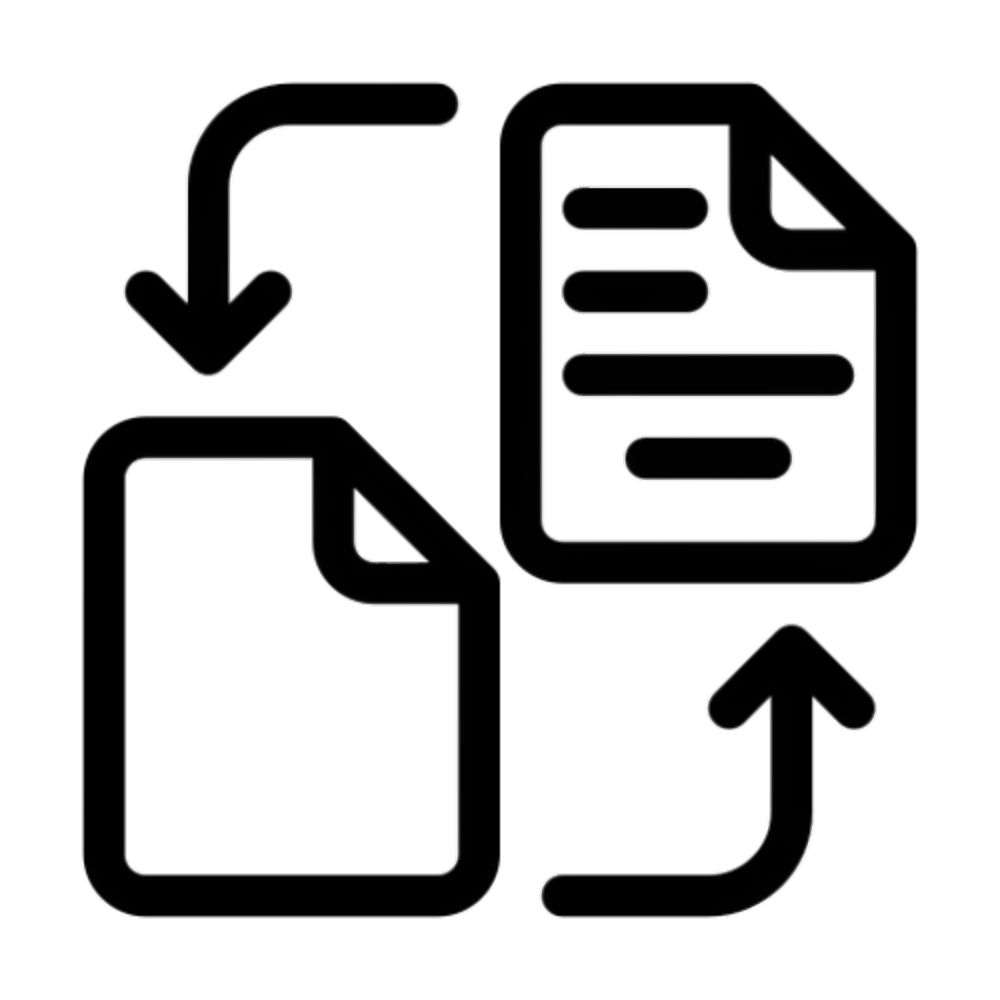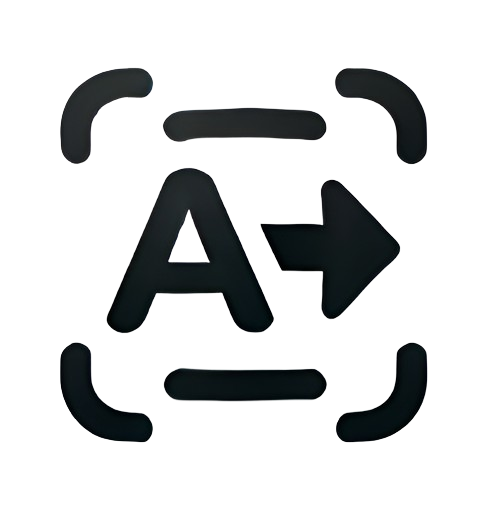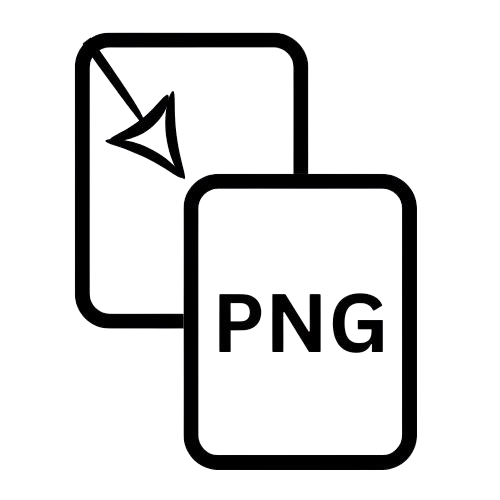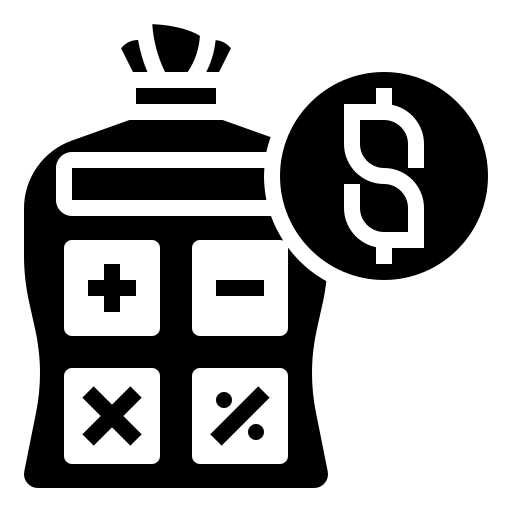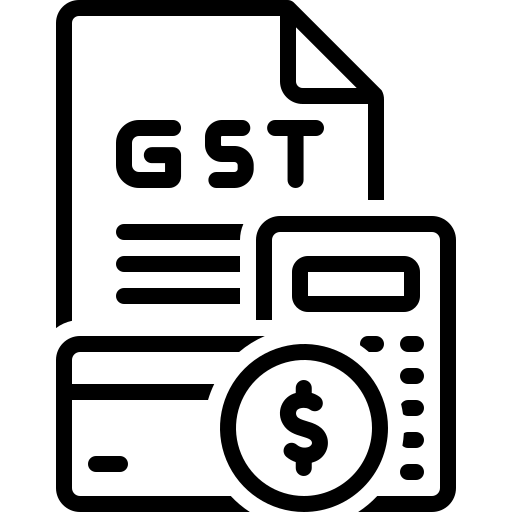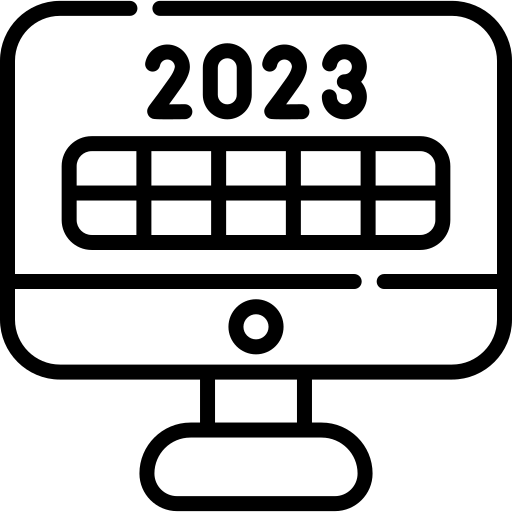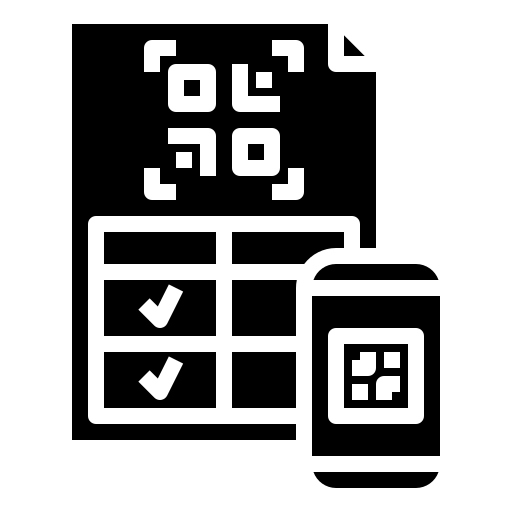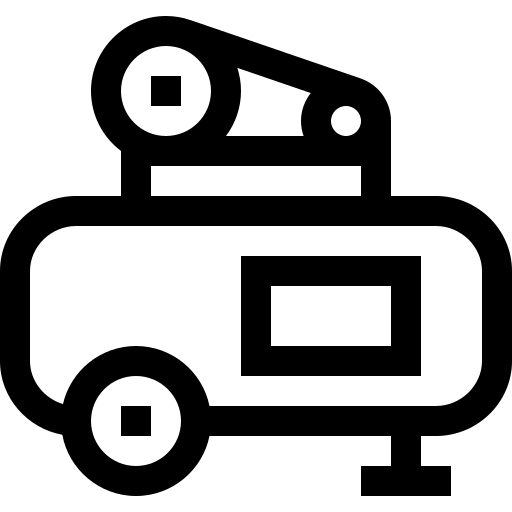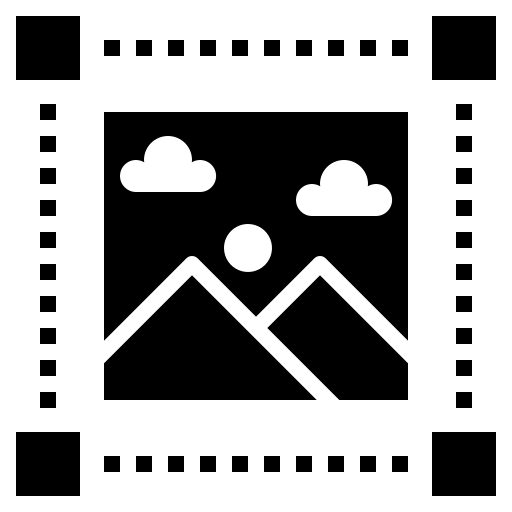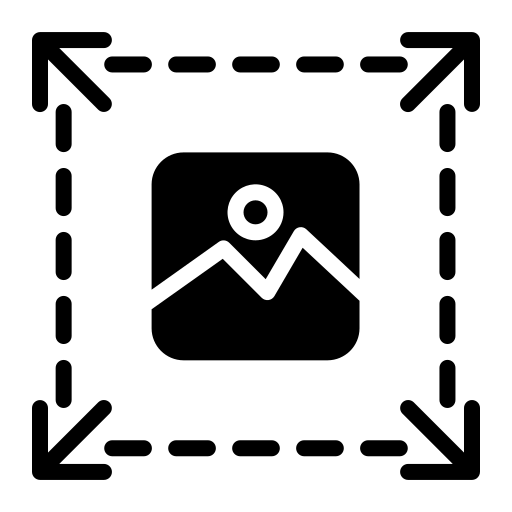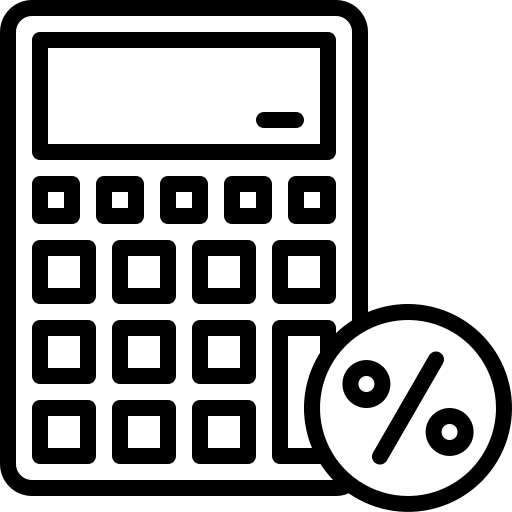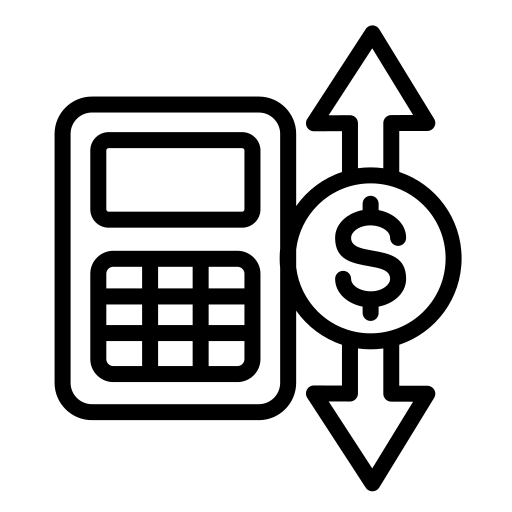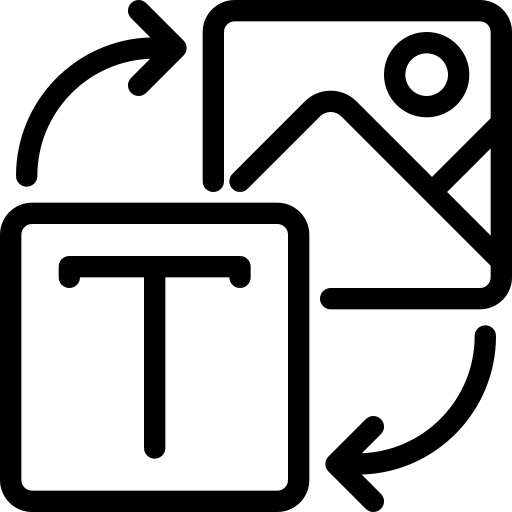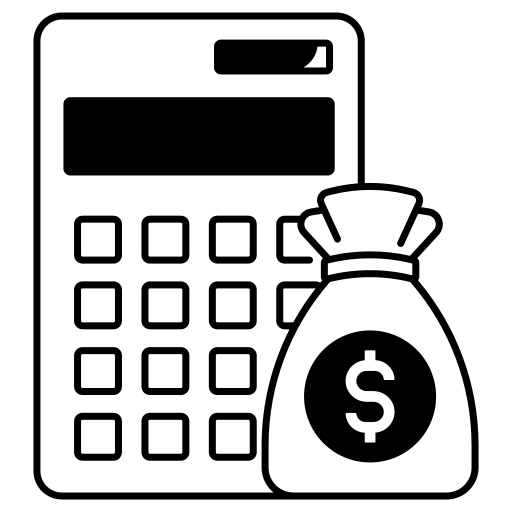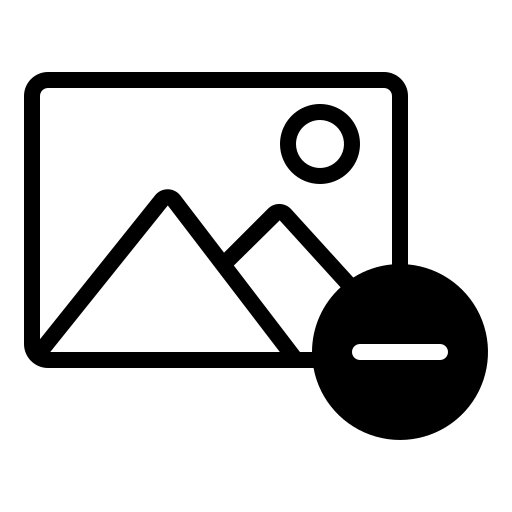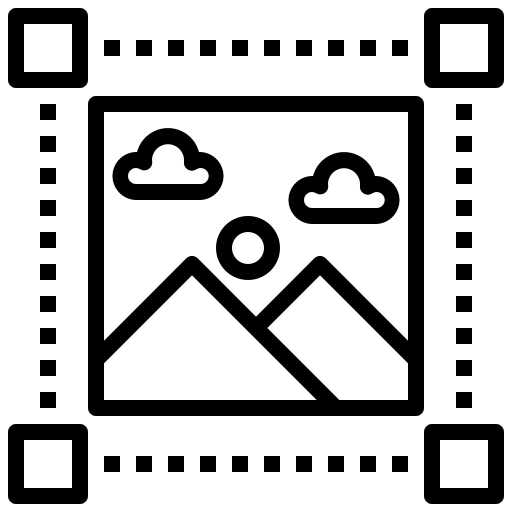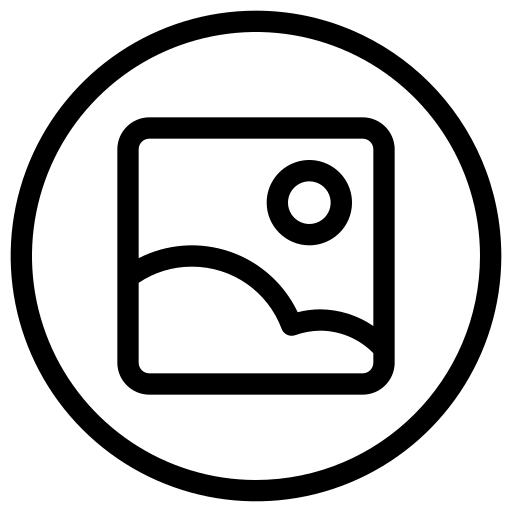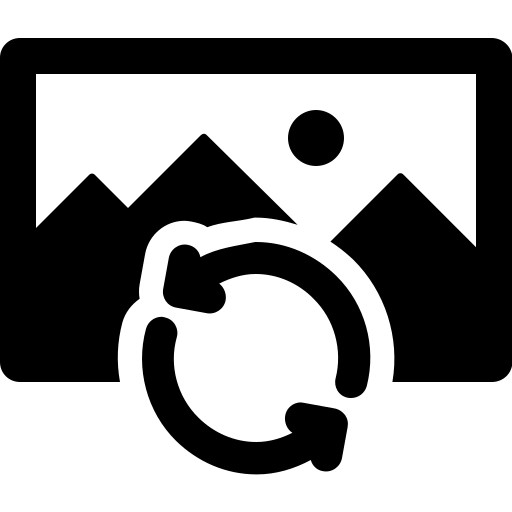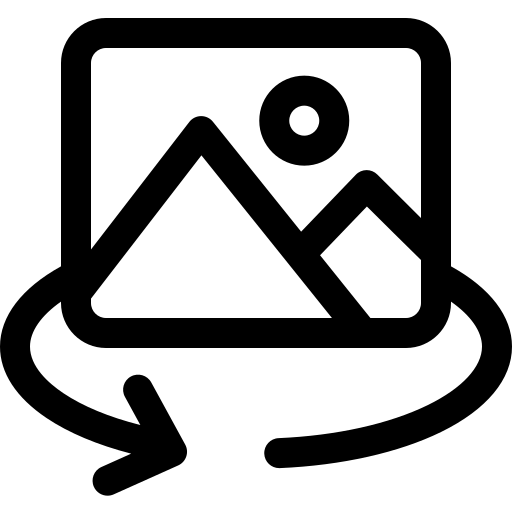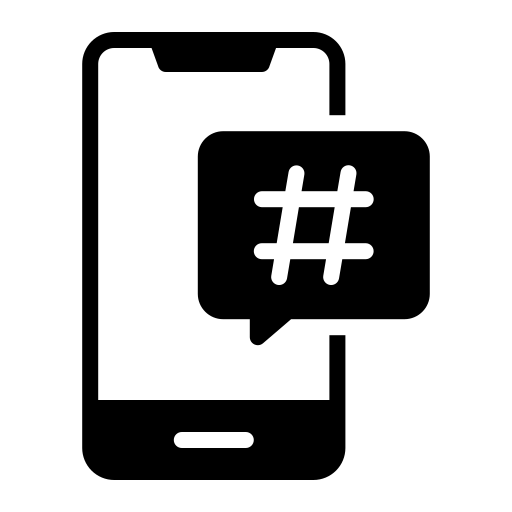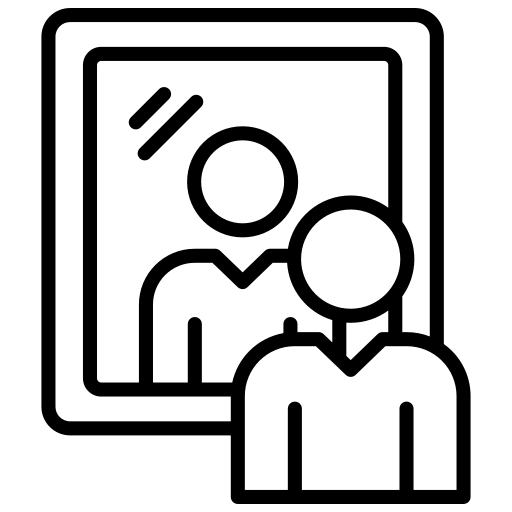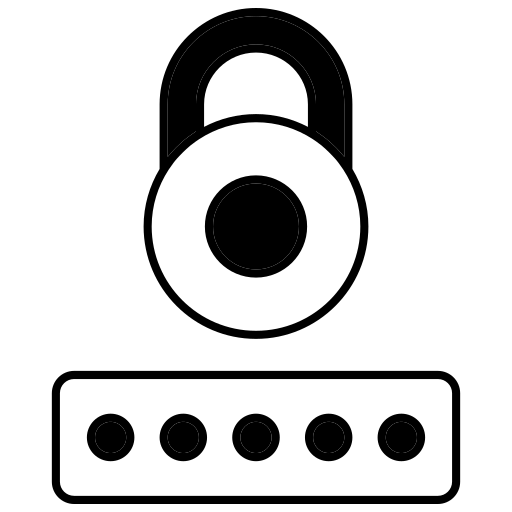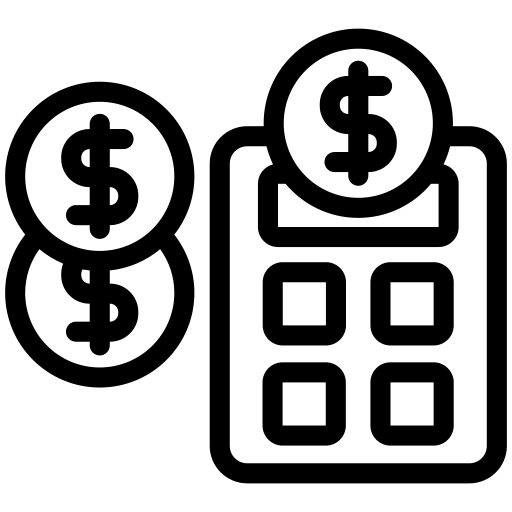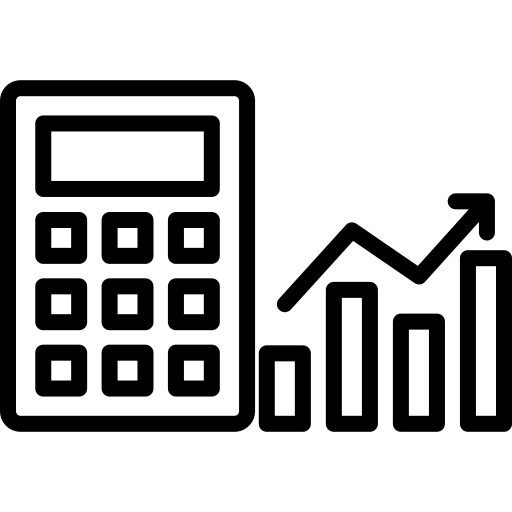Image Resizer
Free Online Image Resizer: Adjust photo dimensions instantly. Resize JPG, PNG, WEBP files without quality loss. Perfect for web & social media!
Resize images perfectly for web & social media
Try Other Tools
About Image Resizer
In today’s digital-first world, visuals are the cornerstone of engaging content. Whether you’re a blogger, marketer, or small business owner, properly sized images are critical for website performance, social media aesthetics, and SEO rankings. Enter the Image Resizer – a free, browser-based tool designed to adjust image dimensions effortlessly while preserving quality.
Why Image Resizing Matters
- SEO Performance: Oversized images slow down websites, hurting Google rankings. Properly resized images improve page speed, a key factor in SEO.
- Social Media Ready: Platforms like Instagram and Facebook require specific dimensions. Resizing ensures your visuals look professional.
- Storage Optimization: Smaller files save server space and reduce bandwidth costs.
- Enhanced UX: Fast-loading images keep visitors engaged and reduce bounce rates.
Features of Our Free Online Image Resizer
- Custom Dimensions: Adjust width and height to any pixel size.
- Aspect Ratio Lock: Automatically maintains proportions to prevent distortion.
- Multi-Format Support: Resize JPG, PNG, and WEBP files.
- Real-Time Preview: See changes instantly before downloading.
- No Quality Loss: Advanced algorithms preserve clarity.
- Free & Secure: No watermarks, ads, or sign-ups required.
How to Use the Image Resizer (3 Simple Steps)
- Upload: Drag and drop your image or click “Choose File” (supports batch uploads).
- Resize:
- Enter desired width/height.
- Toggle “Maintain Aspect Ratio” to keep proportions.
- Download: Get your perfectly sized image in seconds.
Benefits of Using an Online Image Resizer
- Boost SEO Rankings: Faster-loading pages improve Core Web Vitals scores.
- Social Media Optimization: Resize images for Instagram posts, Facebook covers, or Pinterest pins.
- E-commerce Ready: Adjust product images for Amazon, eBay, or Shopify listings.
- Email Marketing: Optimize visuals for newsletters without large file attachments.
FAQs About Image Resizing
Q: Is this tool truly free?
A: Yes! No hidden costs or subscriptions.
Q: Will resizing reduce image quality?
A: Our tool uses smart scaling to maintain sharpness, even at smaller sizes.
Q: What file formats are supported?
A: JPEG, PNG, and WEBP.
Q: Can I resize multiple images at once?
A: Currently, batch processing is limited, but we’re working on it!
Q: How do I maintain aspect ratio?
A: Check the “Maintain Aspect Ratio” box – changing width/height auto-adjusts the other dimension.