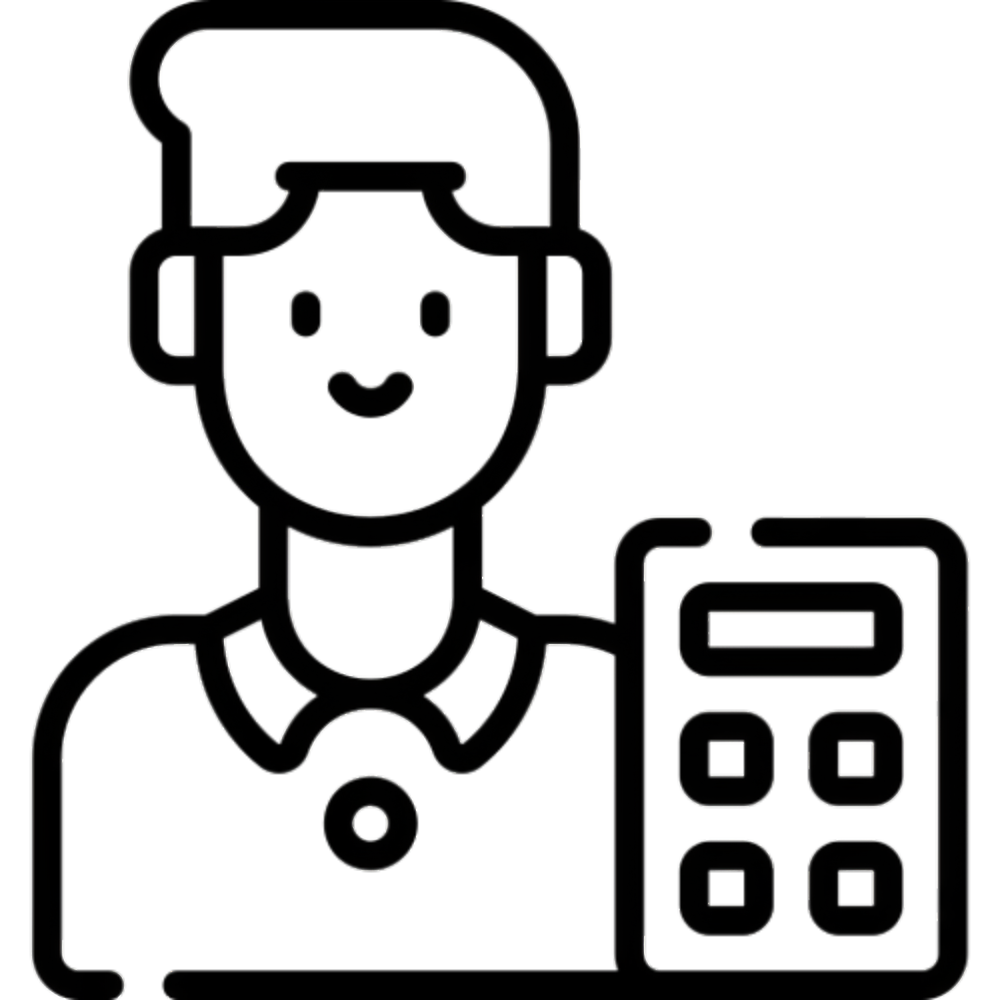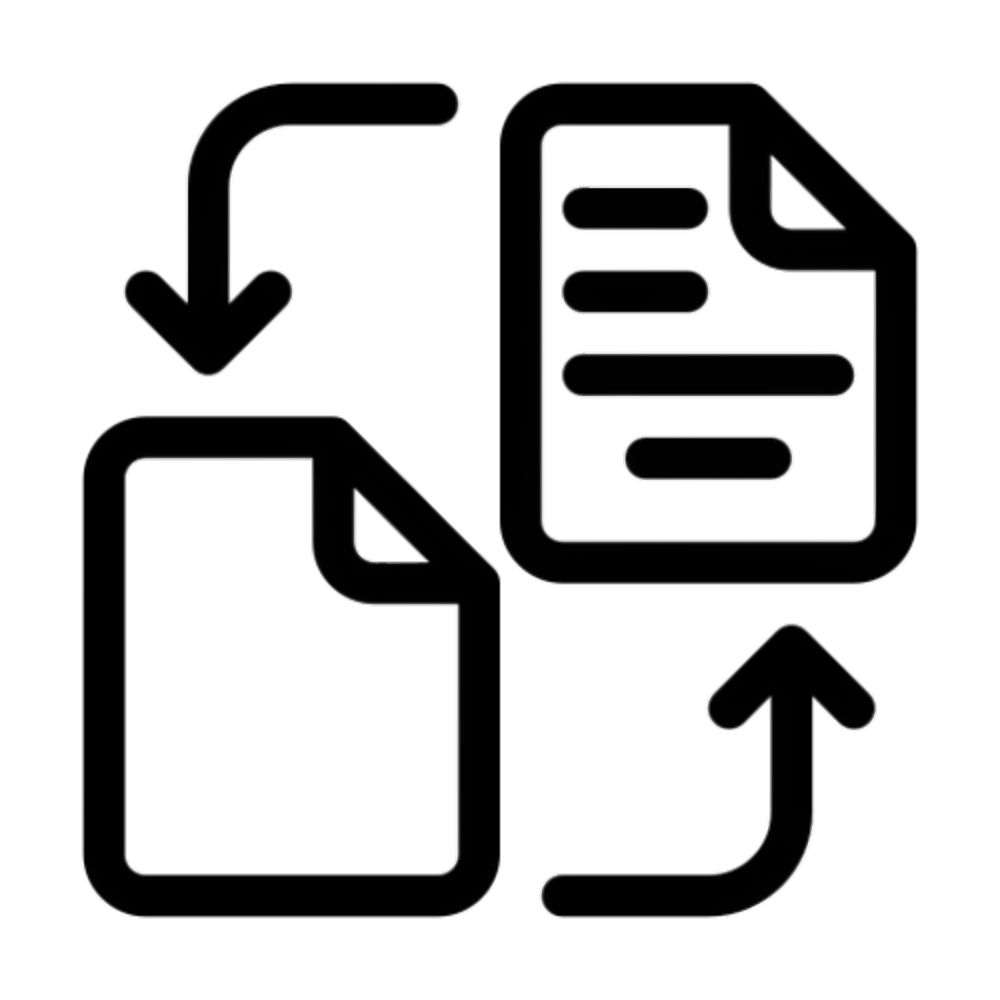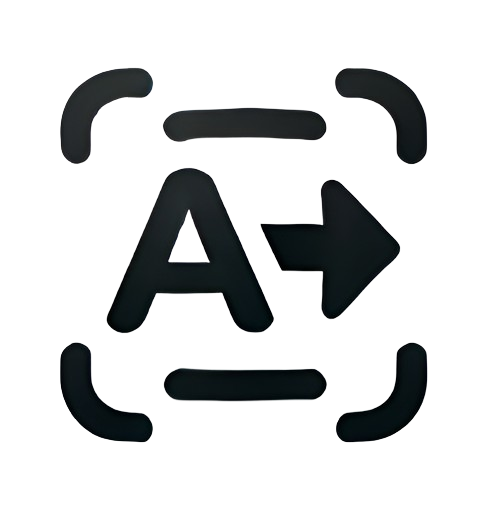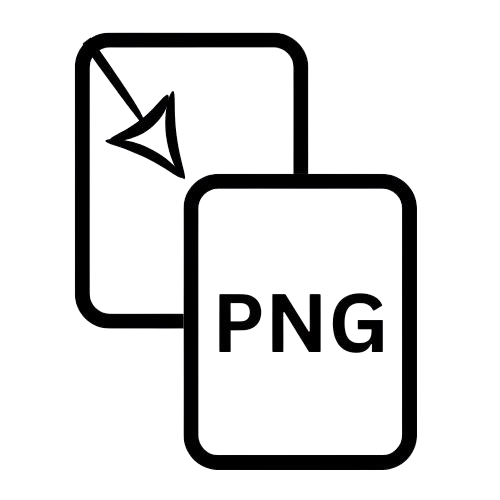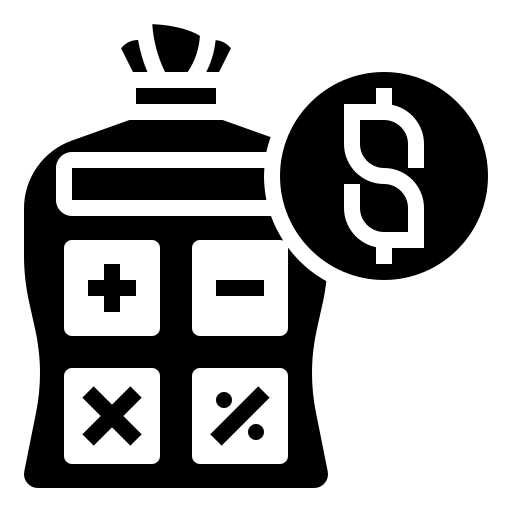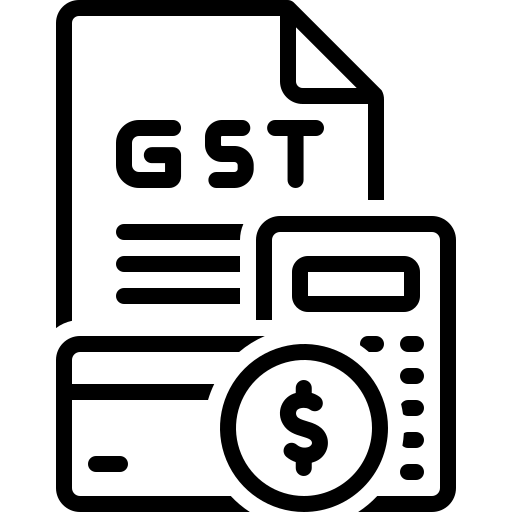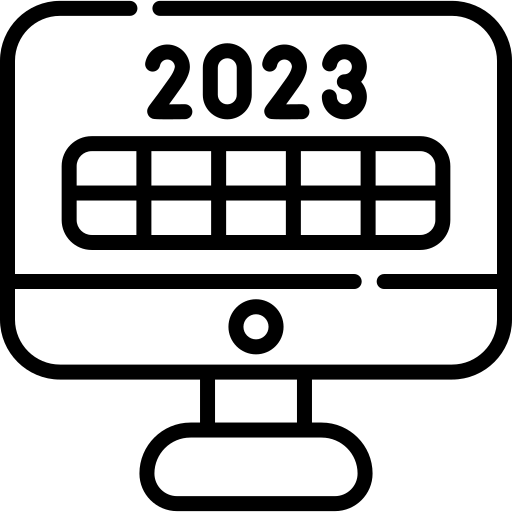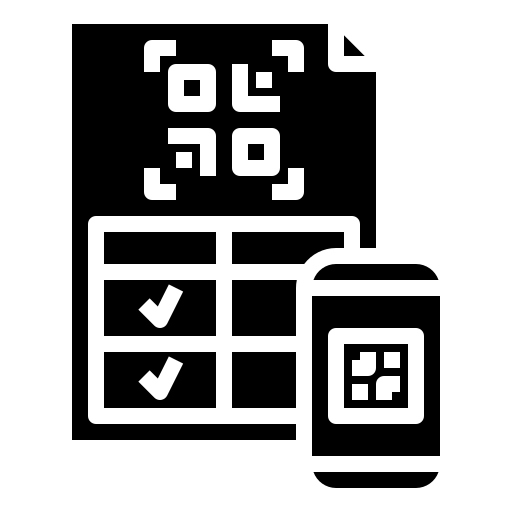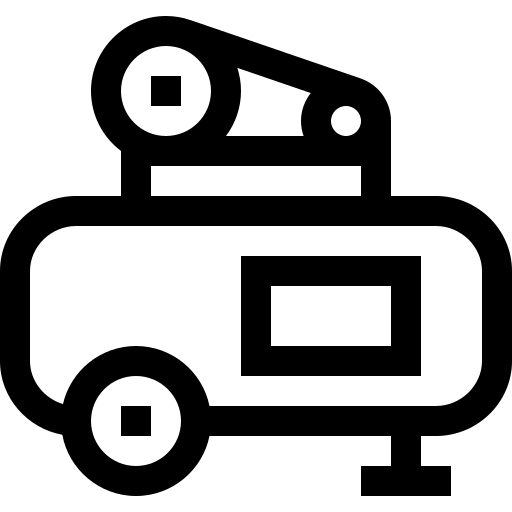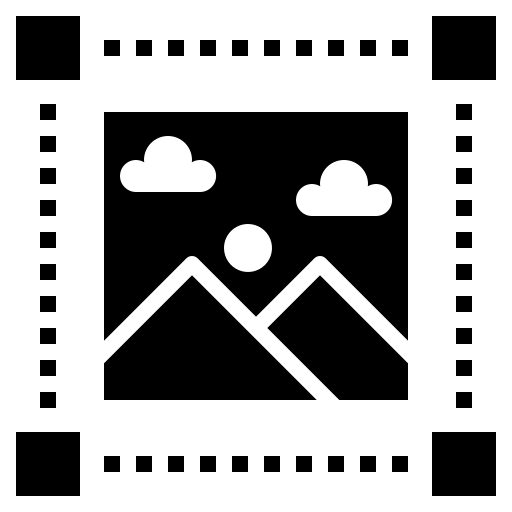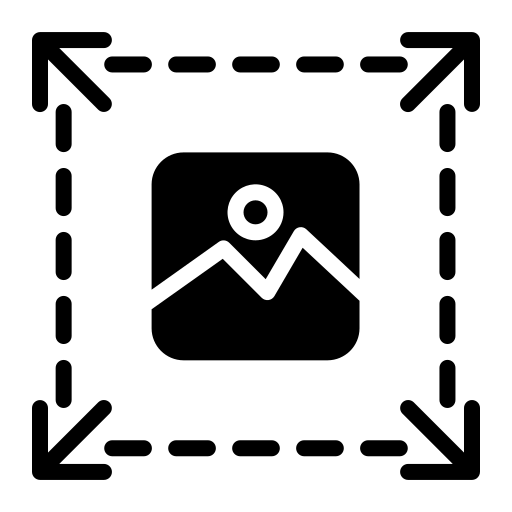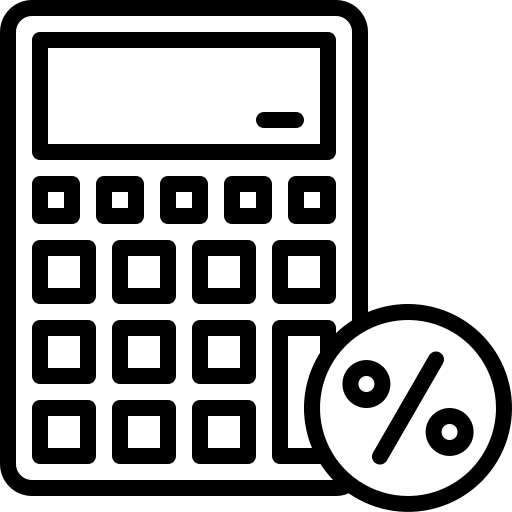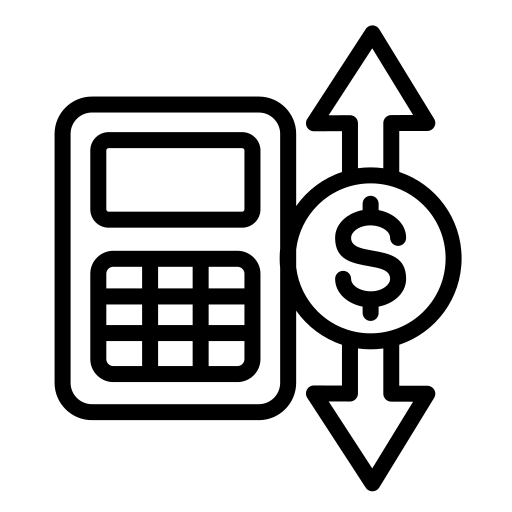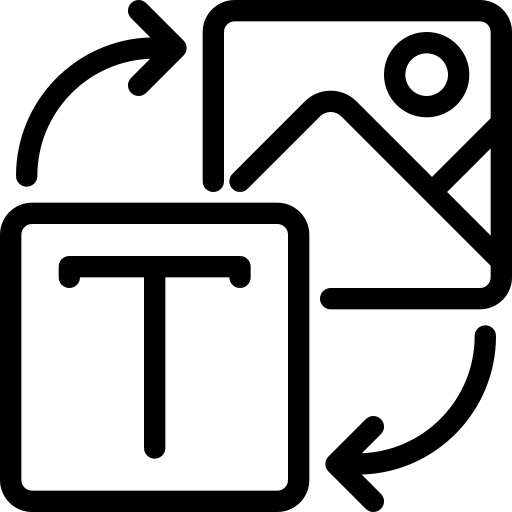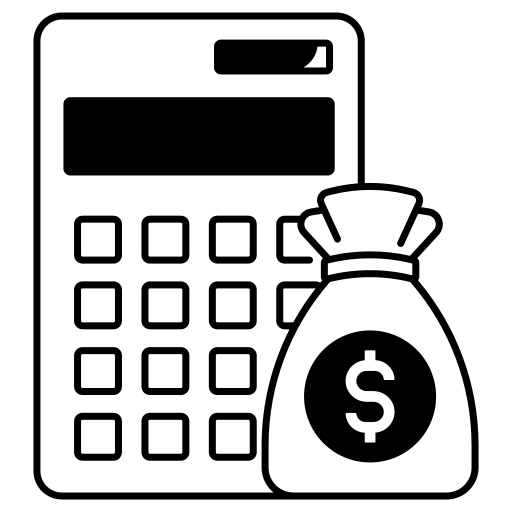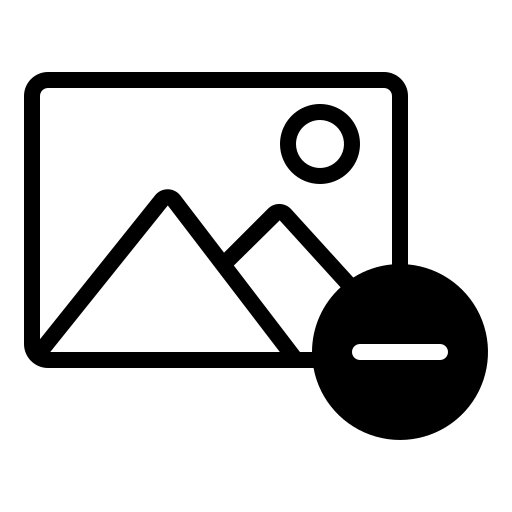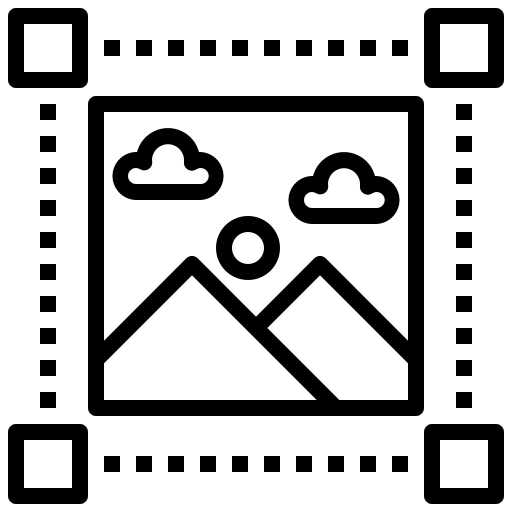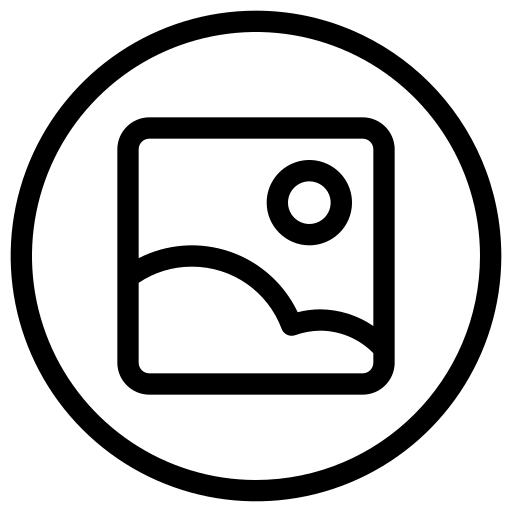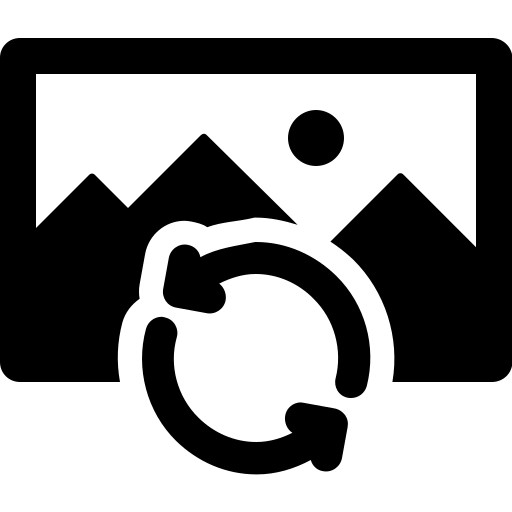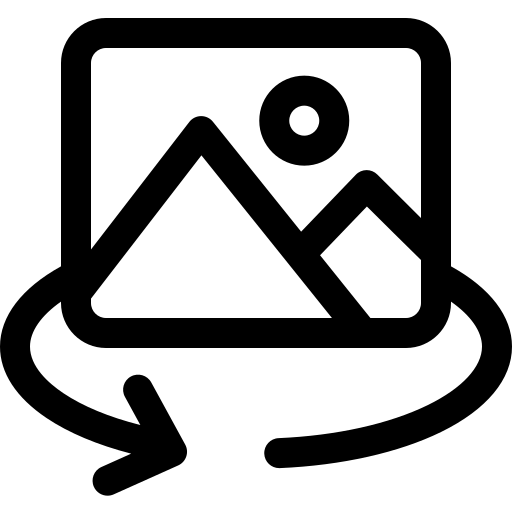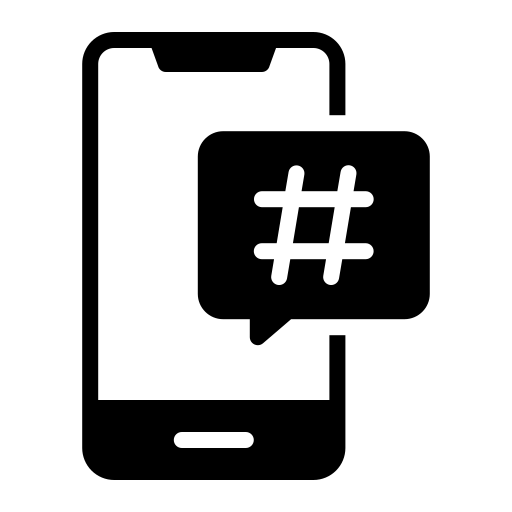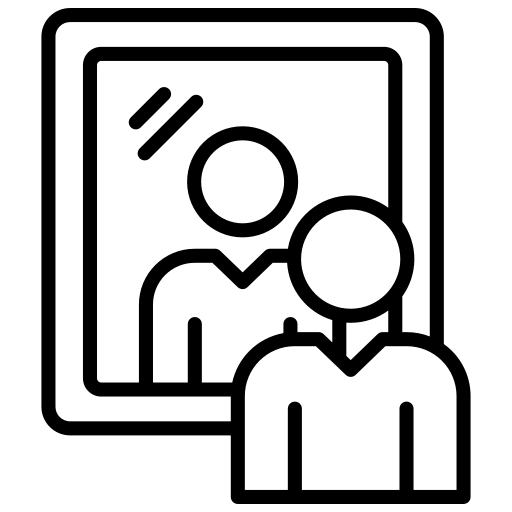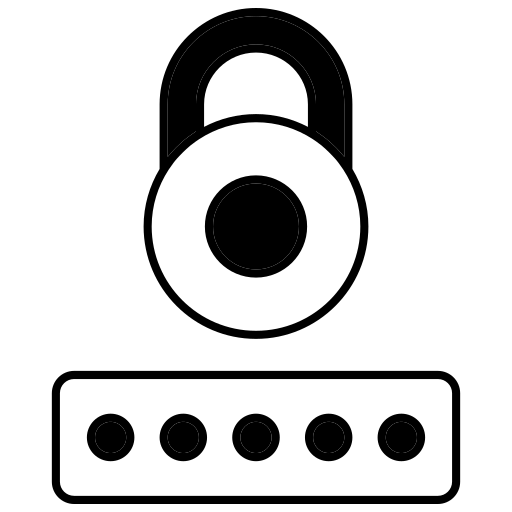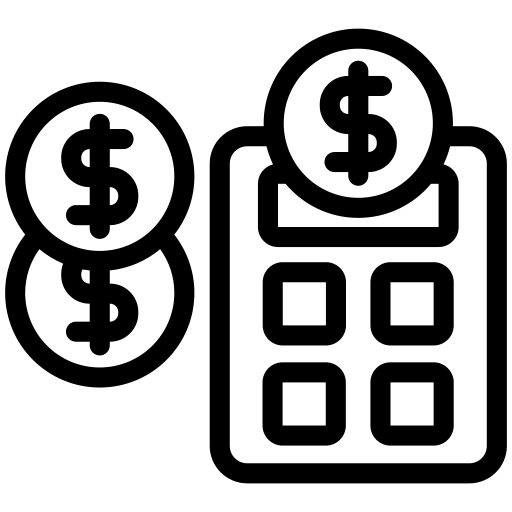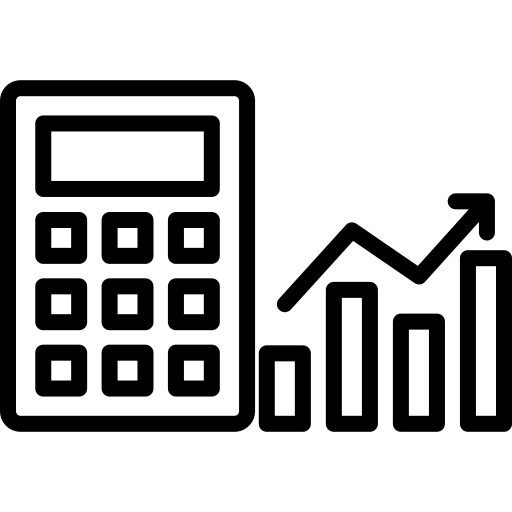Image to Text Converter
Try Other Tools
About Image to Text Converter
An Image to Text Converter is a powerful online tool that allows you to extract text from images quickly and accurately. Whether you have a scanned document, a screenshot, or a photo of text, this tool uses Optical Character Recognition (OCR) technology to convert the text in the image into editable and searchable text. It’s perfect for students, professionals, and anyone who needs to digitize printed or handwritten text effortlessly.
Features:
- High Accuracy: Uses advanced OCR technology to ensure precise text extraction.
- Multiple Formats: Supports JPG, PNG, and BMP image formats.
- Drag & Drop: Easily upload images by dragging and dropping them into the tool.
- Image Preview: See the uploaded image before conversion.
- Copy Text: Instantly copy the extracted text to your clipboard.
- Mobile-Friendly: Works seamlessly on all devices, including smartphones and tablets.
- No Downloads: Completely web-based—no software installation required.
Common Uses:
- Digitizing Documents: Convert scanned PDFs or printed documents into editable text.
- Extracting Text from Screenshots: Quickly extract text from screenshots for notes or references.
- Handwritten Notes: Digitize handwritten notes for easy editing and sharing.
- Language Translation: Extract text from images and translate it into other languages.
- Data Entry: Save time by converting printed forms or receipts into digital text.
How to Use:
- Upload Image: Click the upload area or drag and drop your image file (JPG, PNG, or BMP).
- Preview Image: The uploaded image will be displayed for verification.
- Convert: Click the “Convert to Text” button to start the extraction process.
- Copy Text: Once the text is extracted, click the “Copy Text” button to copy it to your clipboard.
- Edit or Save: Paste the text into any document or text editor for further use.
FAQs
What is an Image to Text Converter?
An Image to Text Converter is a tool that uses OCR technology to extract text from images and convert it into editable digital text.
Is the Image to Text Converter free to use?
Yes, this tool is completely free to use with no hidden charges or subscriptions.
Which image formats are supported?
The tool supports JPG, PNG, and BMP image formats.
Can it extract handwritten text?
Yes, it can extract handwritten text, but the accuracy depends on the clarity of the handwriting.
Is my data safe with this tool?
Absolutely! The tool processes images locally in your browser, ensuring your data remains private and secure.
Does it work on mobile devices?
Yes, the tool is fully responsive and works seamlessly on smartphones, tablets, and desktops.
Why Choose This Image to Text Converter
Choosing the right Image to Text Converter can make a significant difference in your productivity and accuracy. Here’s why this tool stands out:
- User-Friendly Interface: The tool is designed with simplicity in mind, making it easy for anyone to use, regardless of technical expertise.
- Fast and Accurate: Powered by advanced OCR technology, it delivers quick and precise text extraction results.
- No Registration Required: You can start using the tool immediately without signing up or providing personal information.
- Cross-Platform Compatibility: Whether you’re on a desktop, tablet, or smartphone, the tool works seamlessly across all devices.
- Privacy Guaranteed: Your images and extracted text are processed locally, ensuring complete data security.
- Free and Unlimited: Unlike many other tools, this converter is completely free with no usage limits.
Final Thoughts
In today’s digital age, the ability to quickly convert images to text is invaluable. Whether you’re a student digitizing notes, a professional extracting data from documents, or someone working with multilingual text, this Image to Text Converter is your go-to solution. With its high accuracy, ease of use, and robust features, it simplifies the process of text extraction, saving you time and effort.
Try this free tool today and experience the convenience of converting images to text in just a few clicks. It’s fast, reliable, and designed to meet all your text extraction needs!