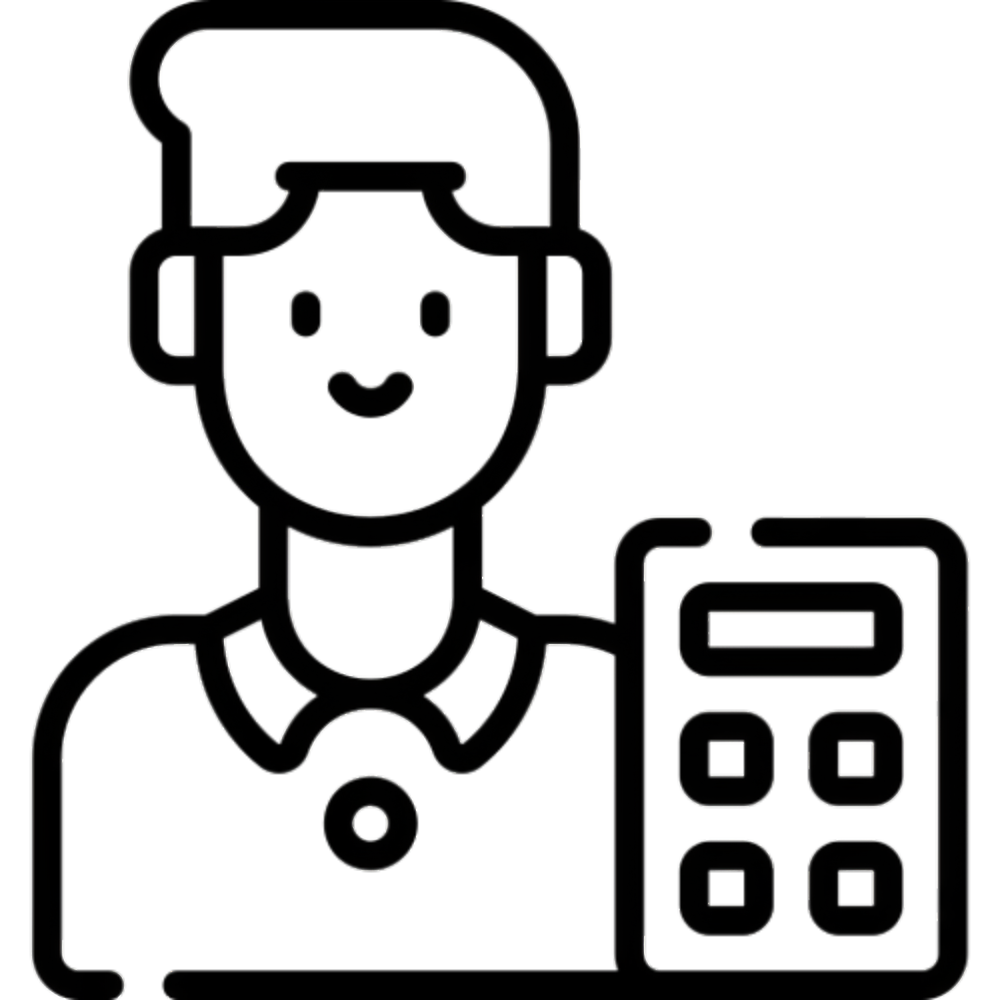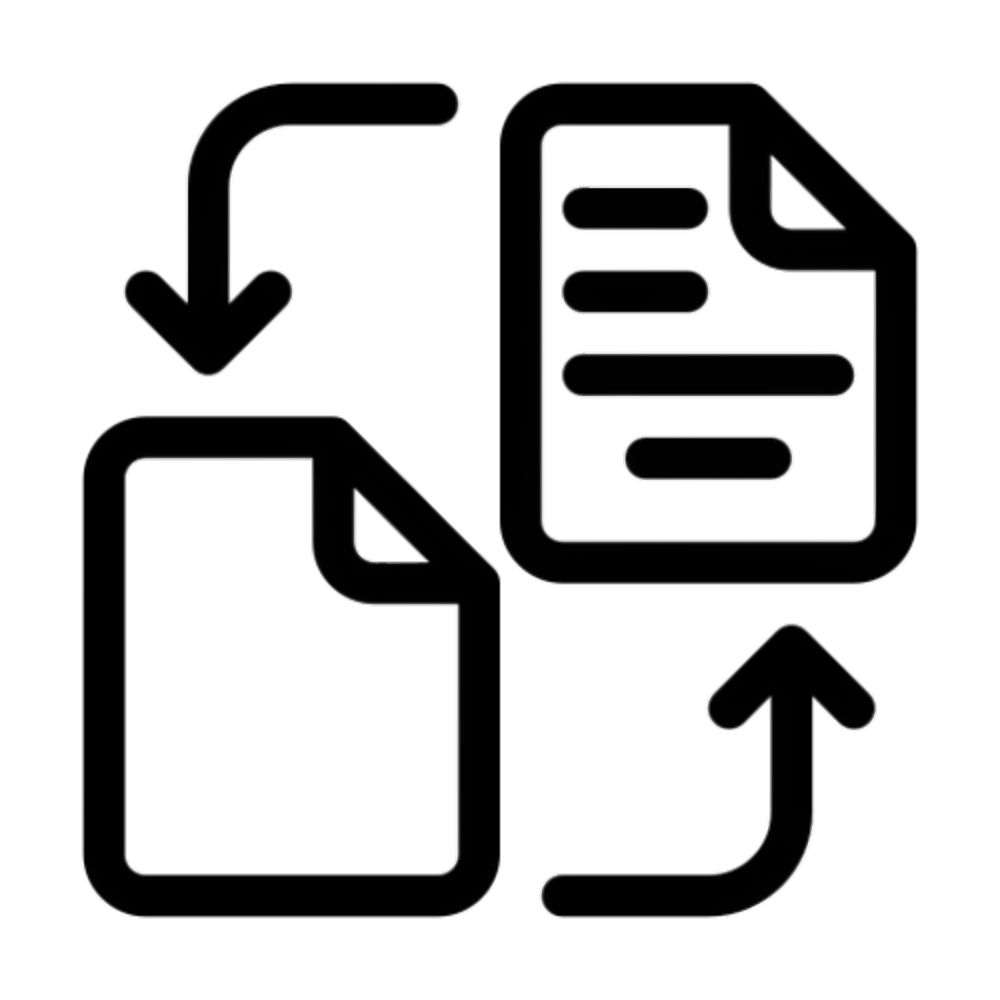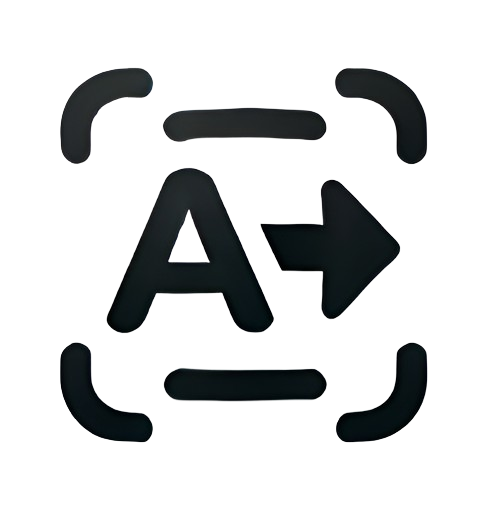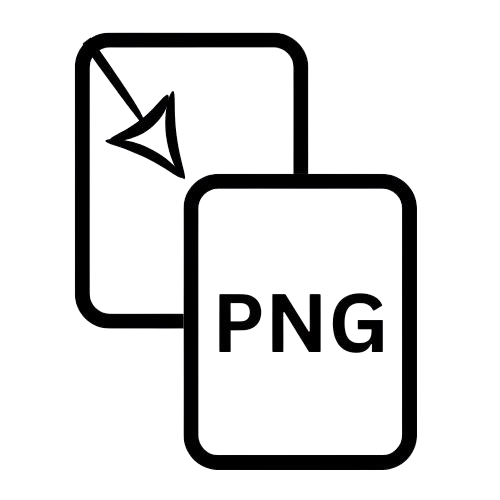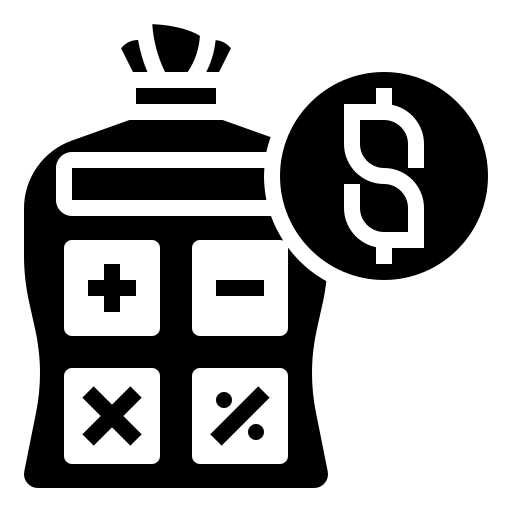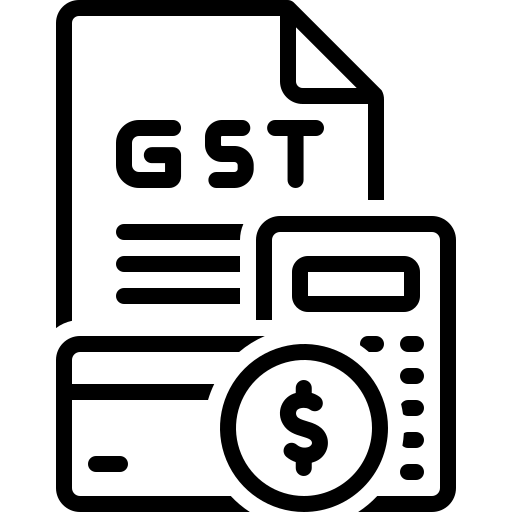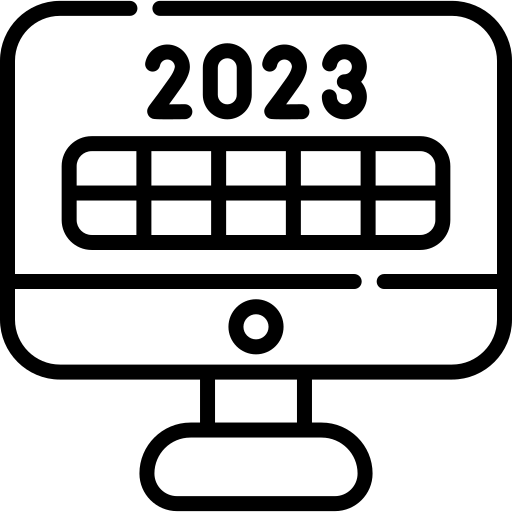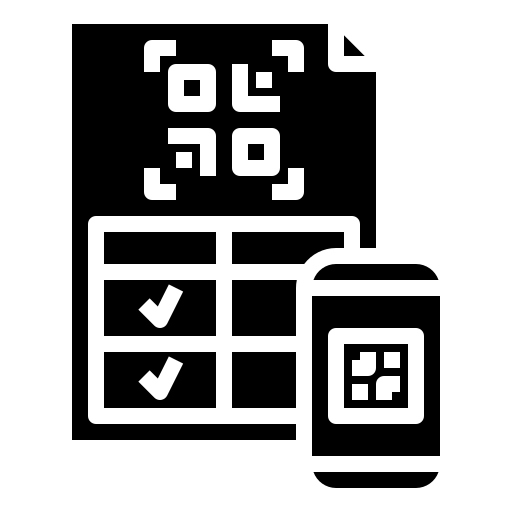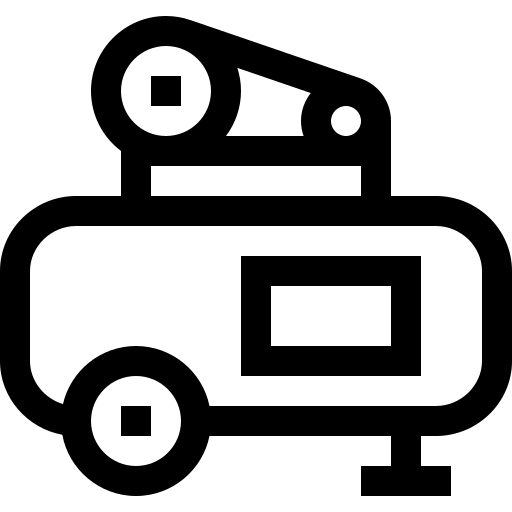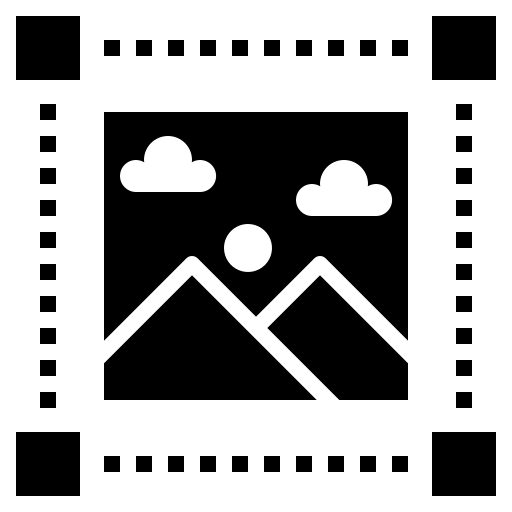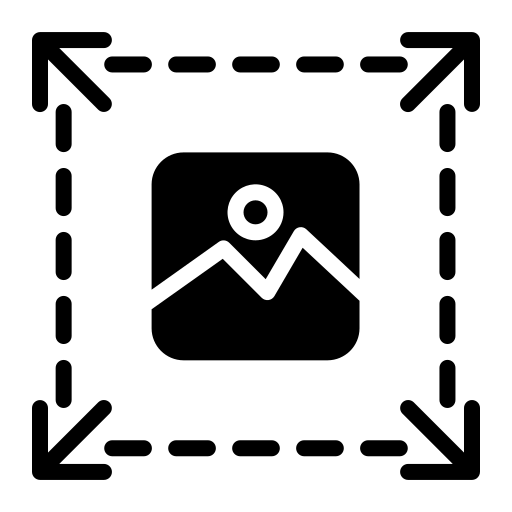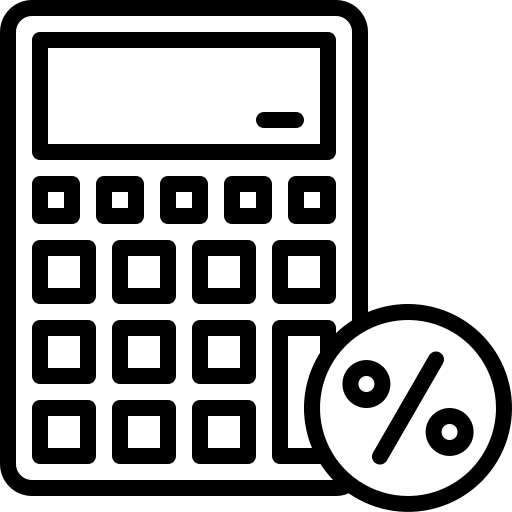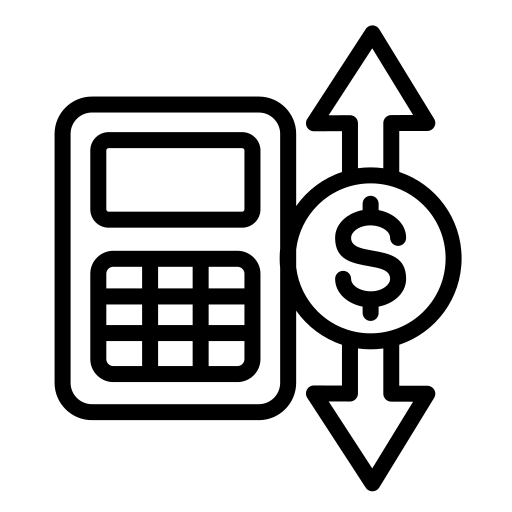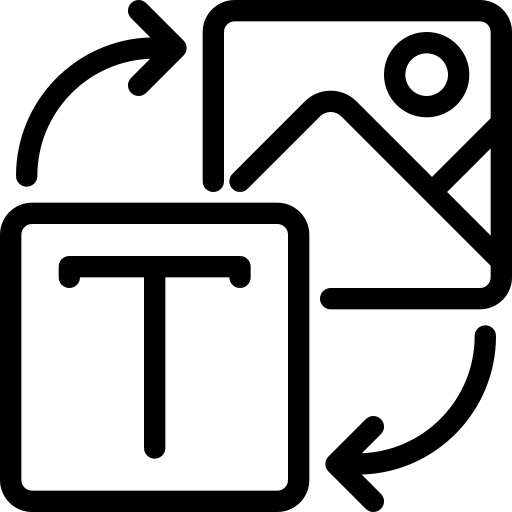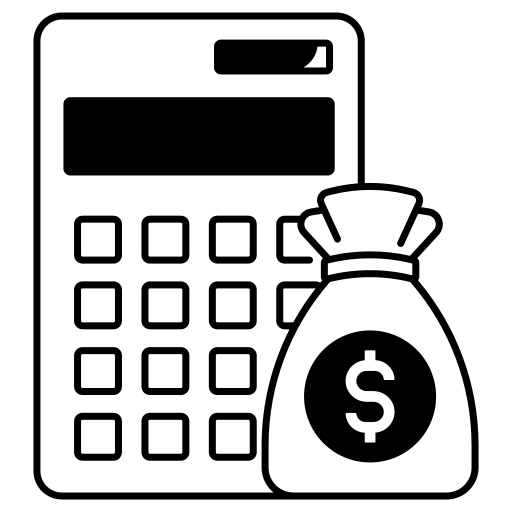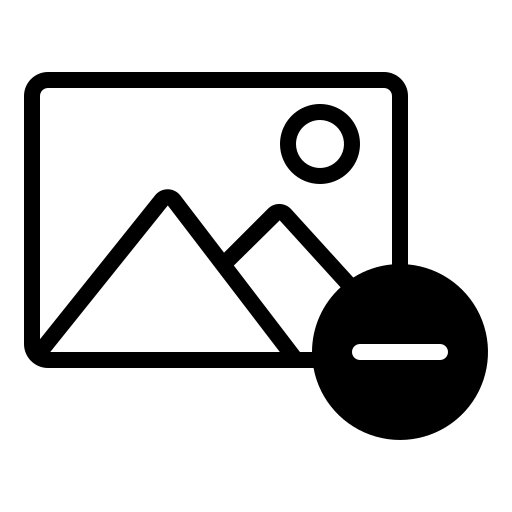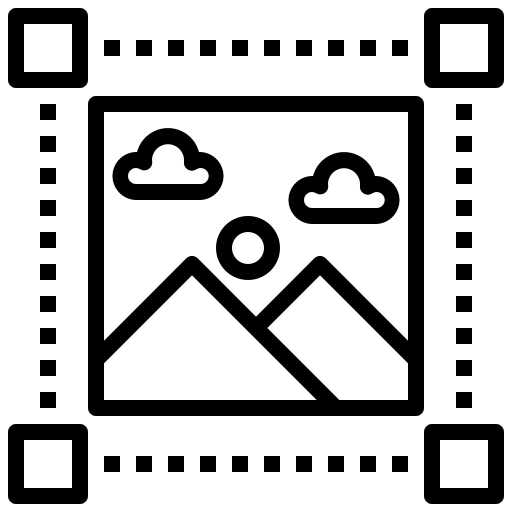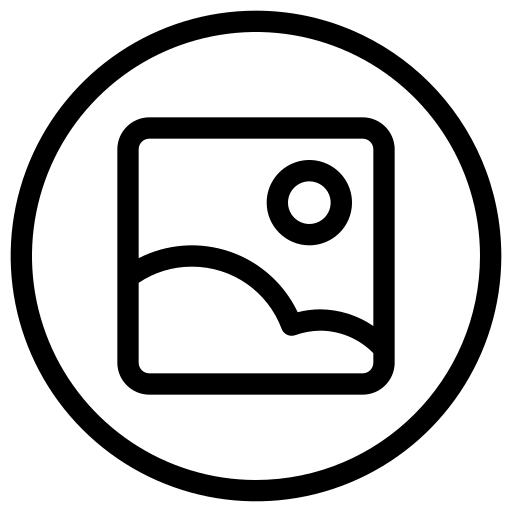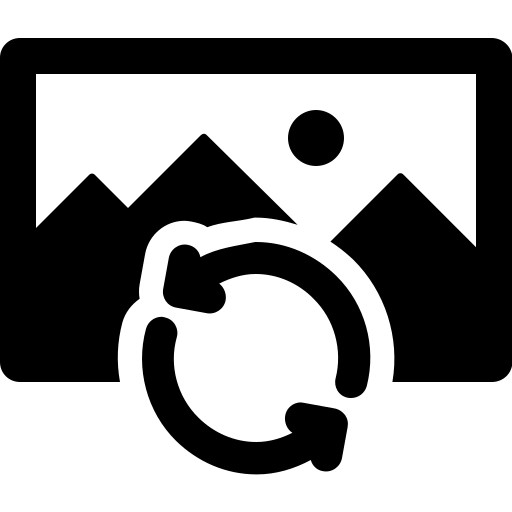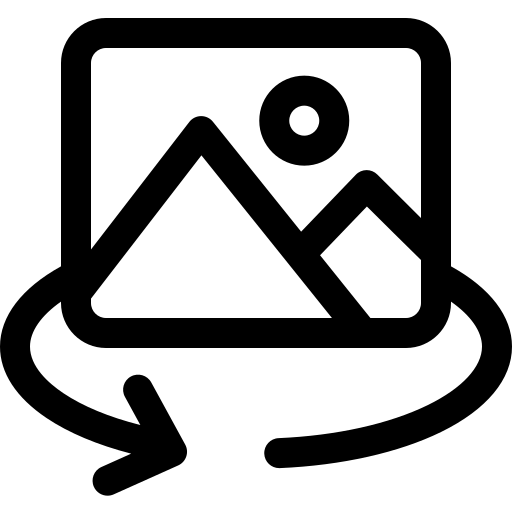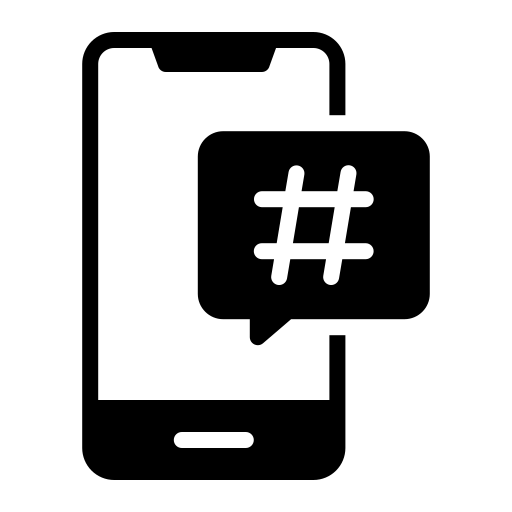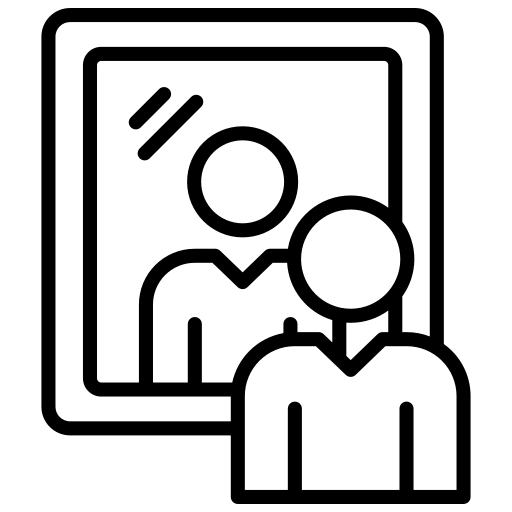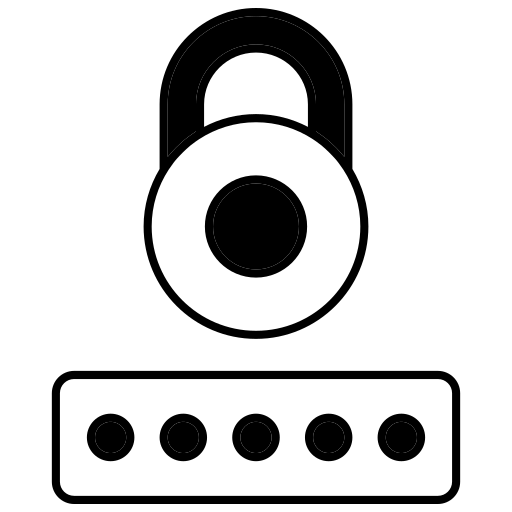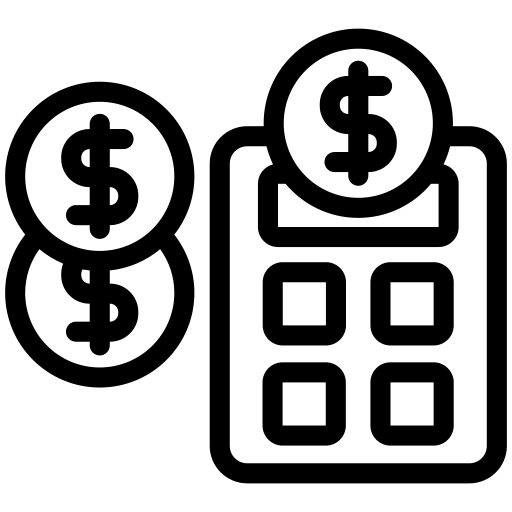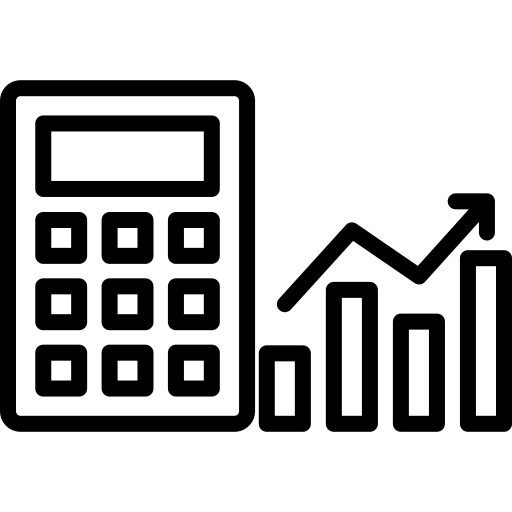Password Generator
Try Other Tools
About Password Generator
In an era of escalating cyberattacks, using weak passwords is like leaving your front door unlocked. According to Verizon’s 2023 Data Breach Report, 80% of hacking-related breaches involve stolen or weak passwords. A free password generator is no longer optional—it’s essential for safeguarding your digital life.
What Makes a Password Secure?
A strong password should:
- Be 12+ characters long (ideal: 16 characters)
- Mix uppercase letters, lowercase letters, numbers, and symbols
- Avoid dictionary words or personal info (e.g., “Password123” or “John1985”)
- Be unique for every account
Our free password generator tool automates this process, creating uncrackable passwords in seconds.
How to Use the Free Password Generator
- Set Password Length: Use the slider (4–64 characters)
- Choose Complexity:
- Easy to Say: Avoid ambiguous characters (e.g., 1, l, I)
- Easy to Read: Exclude similar symbols (e.g., {}, [], <>)
- All Characters: Maximum security with full randomness
- Toggle Character Types: Uppercase, lowercase, numbers, symbols
- Generate & Copy: Instantly create and copy your password
Key Features of Our Password Generator
✅ Instant Generation: Get hack-proof passwords in 1 click
✅ Customizable Security: Adjust length and character types
✅ Strength Meter: Visual feedback (Poor/Weak/Better/Strong)
✅ Clipboard Integration: Copy passwords securely
✅ No Data Storage: Generated passwords never leave your device
Benefits of Using a Password Generator
- Prevent Brute-Force Attacks: Random characters defeat automated hacking tools.
- Avoid Password Reuse: Unique passwords for every account.
- Save Time: No more brainstorming complex combinations.
- Compliance Ready: Meet GDPR/CCPA requirements for data protection.
Common Password Mistakes to Avoid
- Recycling Passwords: 64% of users reuse passwords across accounts.
- Using Personal Info: Hackers easily guess birthdays or pet names.
- Ignoring Updates: Change passwords every 3–6 months.
- Storing in Plain Text: Use a password manager like Bitwarden or 1Password.
Password Generator vs. Manual Creation
While manual password creation works, human bias leads to patterns hackers exploit. For example:
- Sequential Numbers: “Smith1985” → Cracked in <1 second
- Common Replacements: “P@ssw0rd” → Still vulnerable
A secure password generator eliminates predictability with cryptographically random strings like “9T$qL2!eR8#vPwC”.
FAQs
Q: Is this password generator really free?
A: Yes! No signup, ads, or hidden costs.
Q: How are generated passwords stored?
A: They’re never saved or transmitted—100% private.
Q: Can I use this for work accounts?
A: Absolutely! Ideal for corporate, banking, and email logins.
Q: What’s the difference between “Easy to Say” and “Easy to Read”?
A: “Easy to Say” removes ambiguous characters; “Easy to Read” keeps symbols but excludes similar ones.
Boost Your Online Safety Further
- Enable two-factor authentication (2FA) for critical accounts.
- Use a password manager to store credentials securely.
- Regularly check for breaches via Have I Been Pwned.
Final Tip: Bookmark this free password generator tool and share it with friends—it’s the easiest way to protect your digital identity!