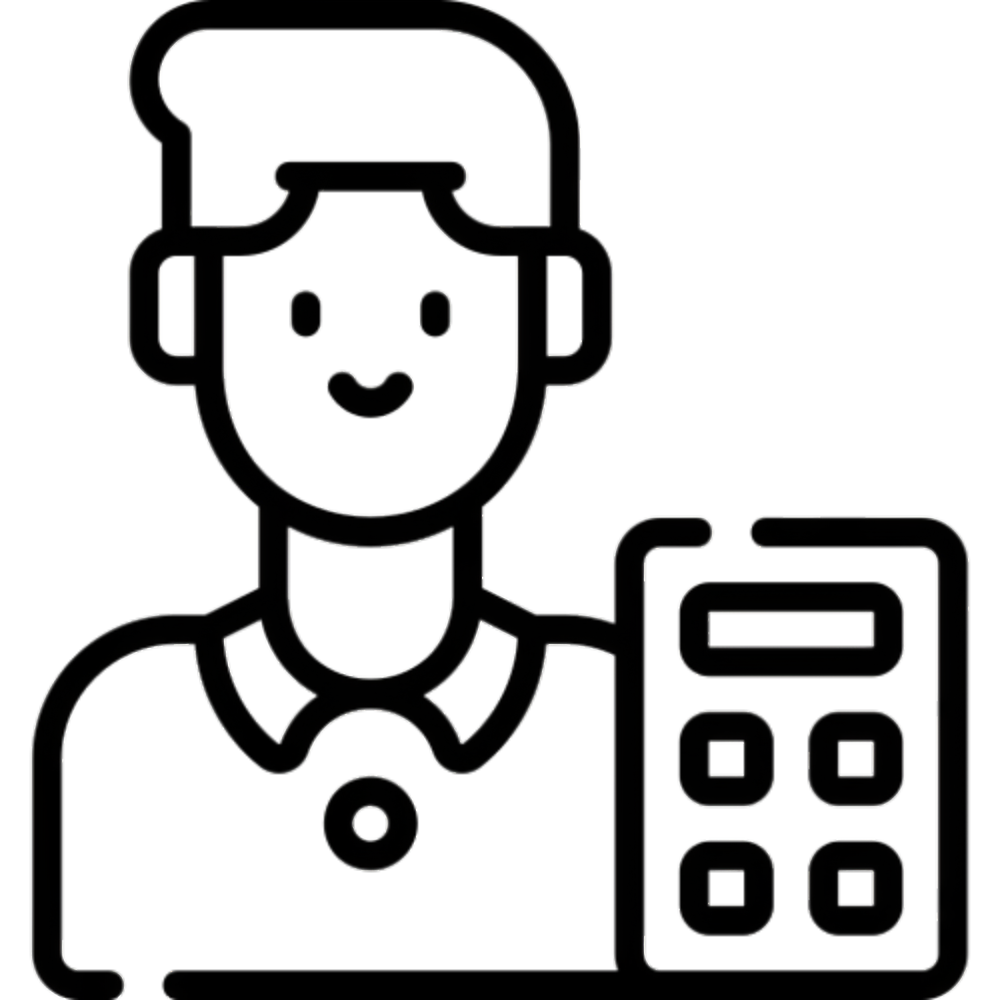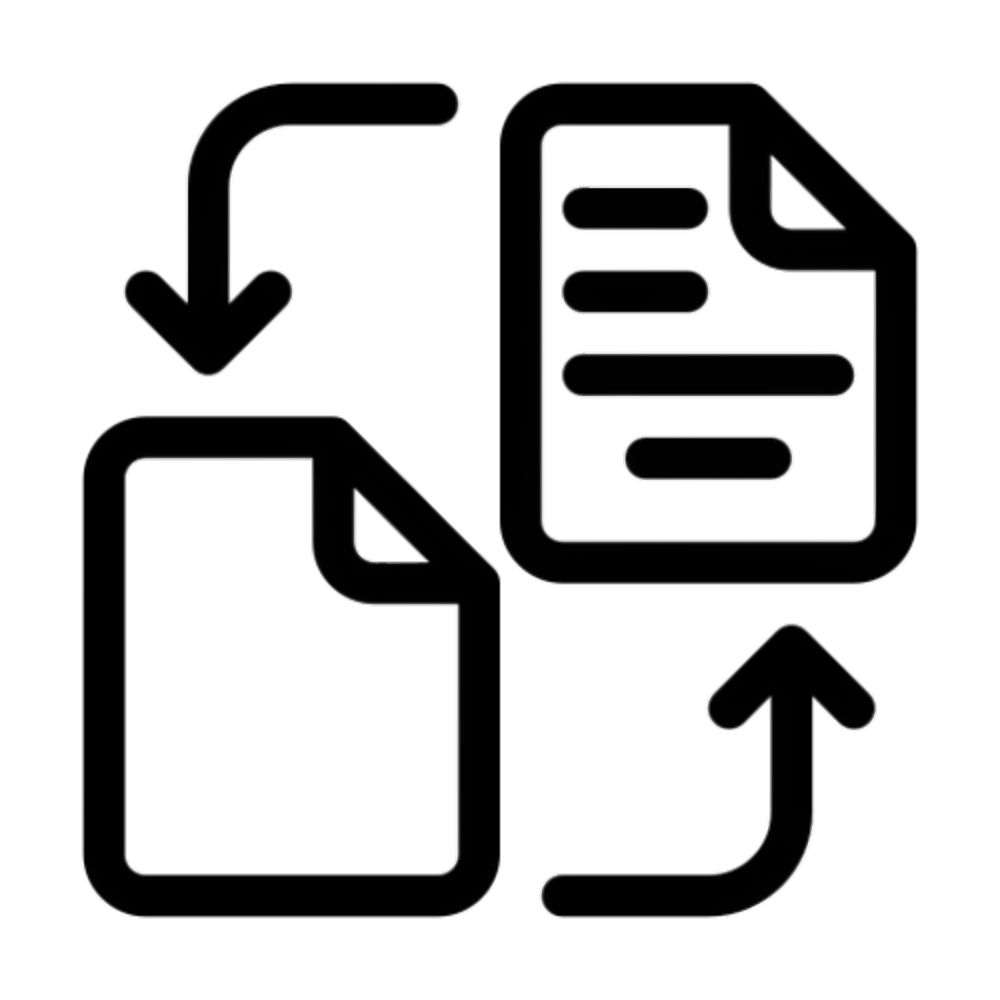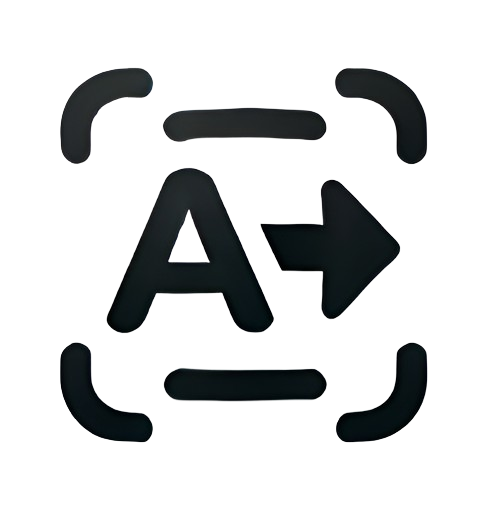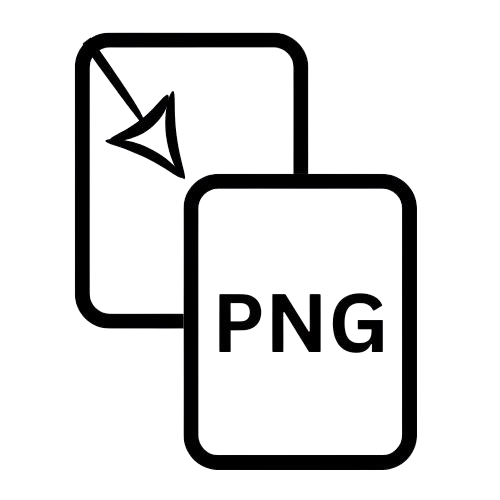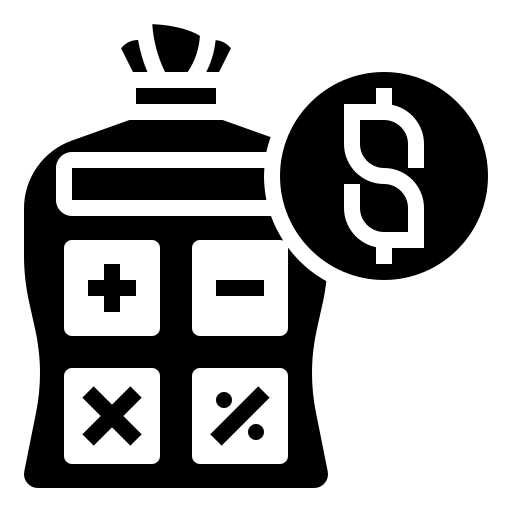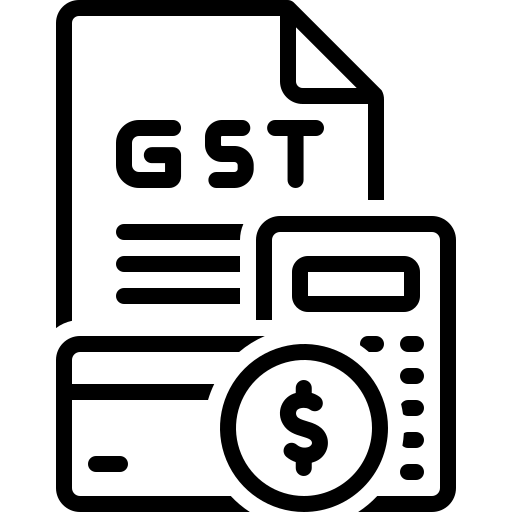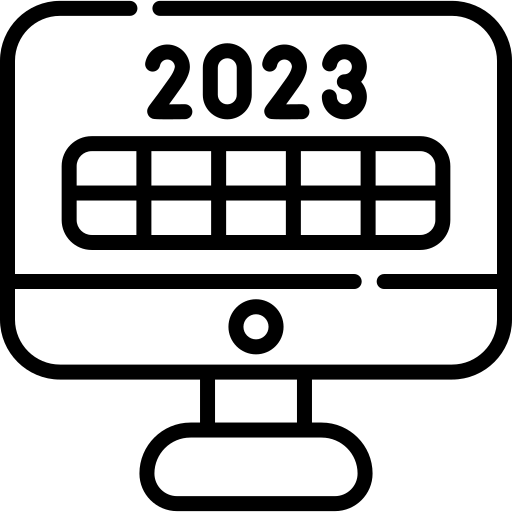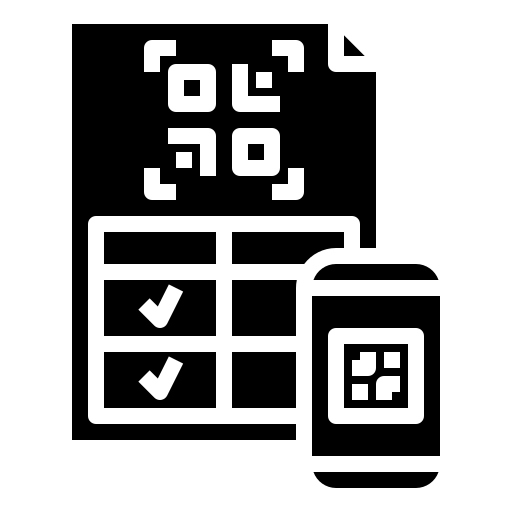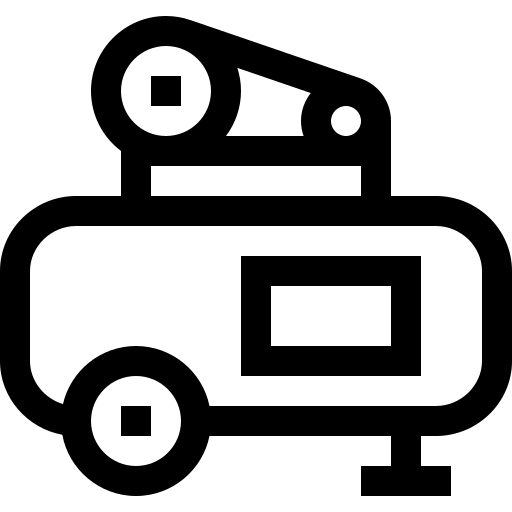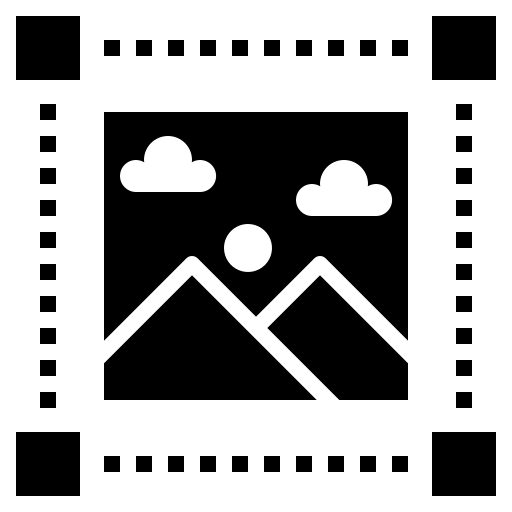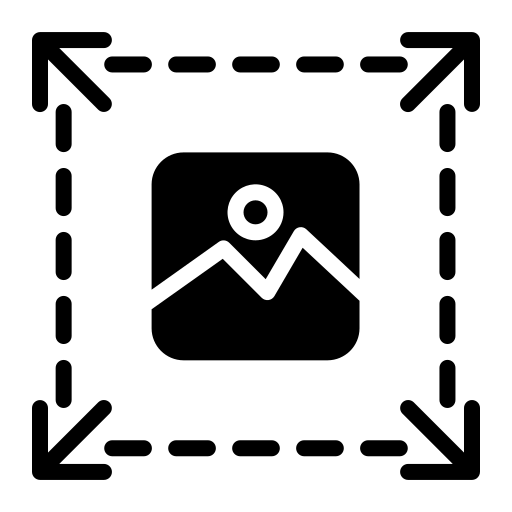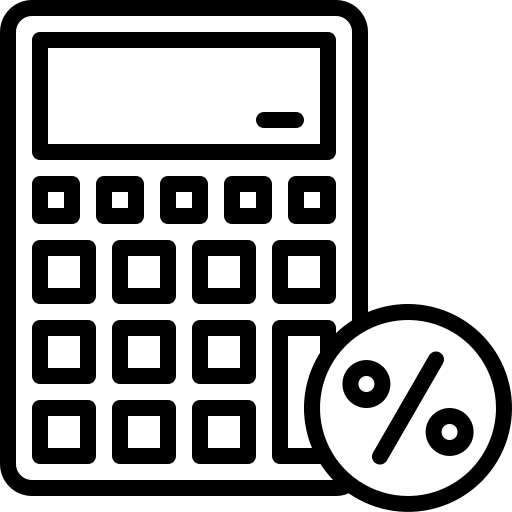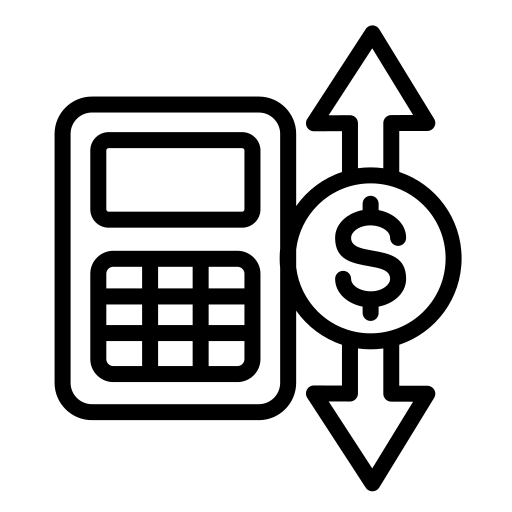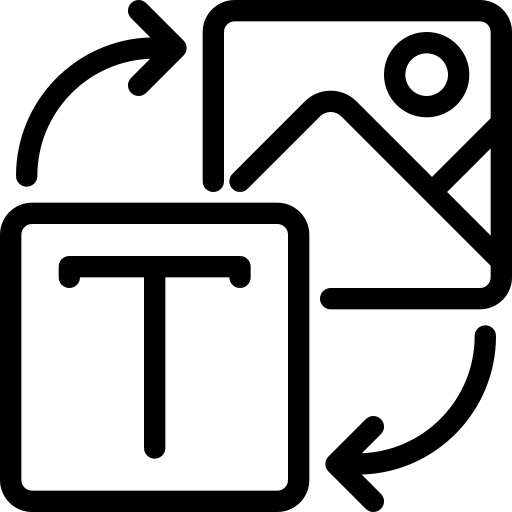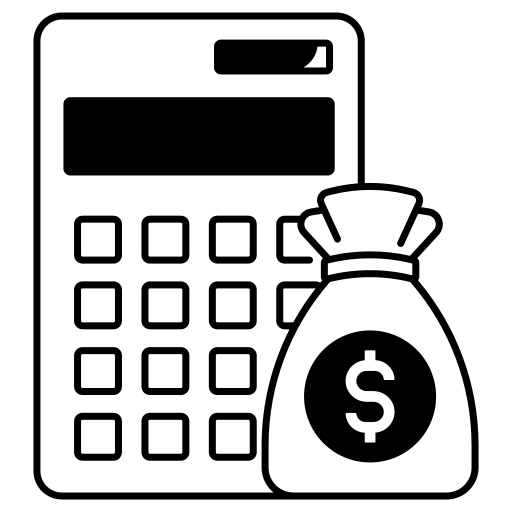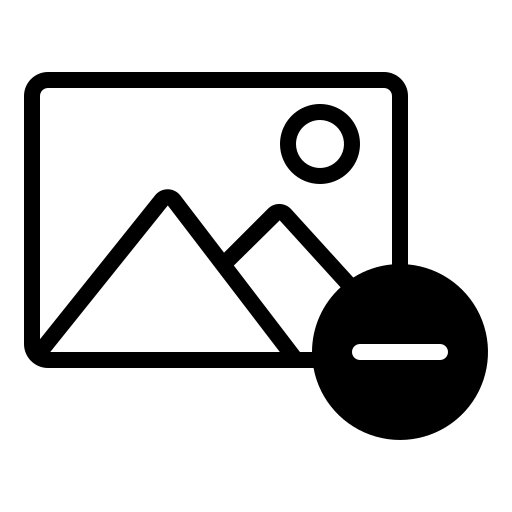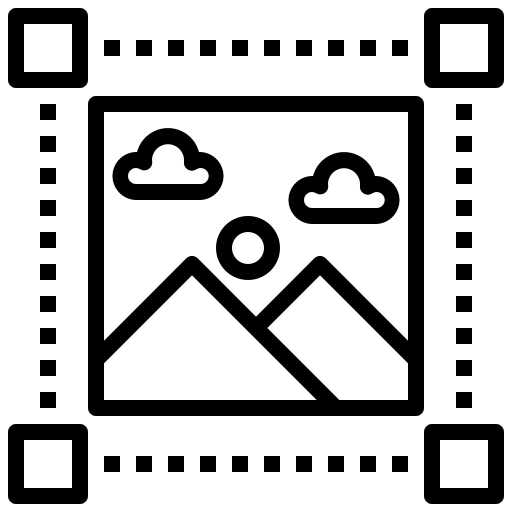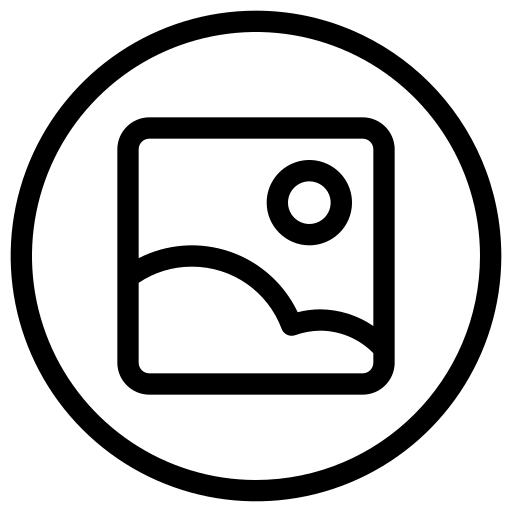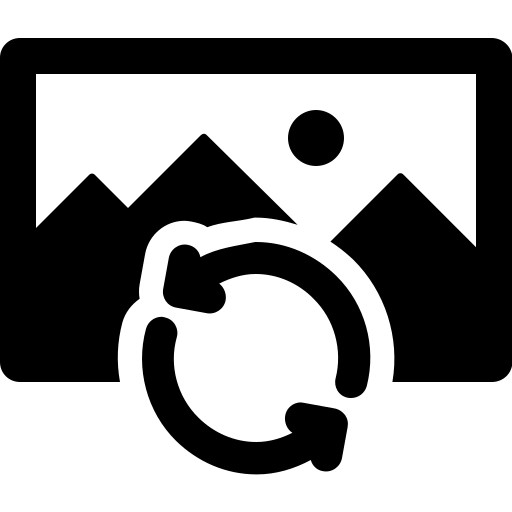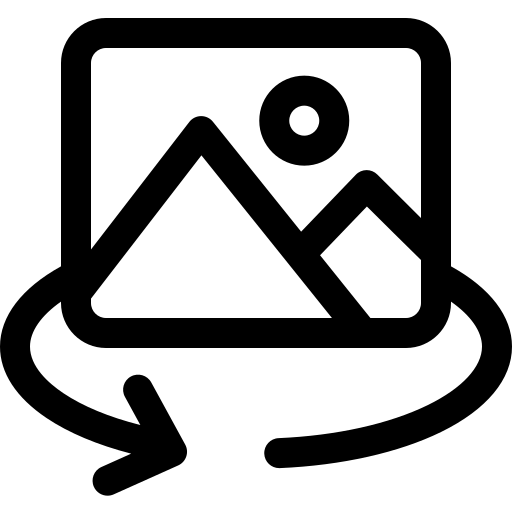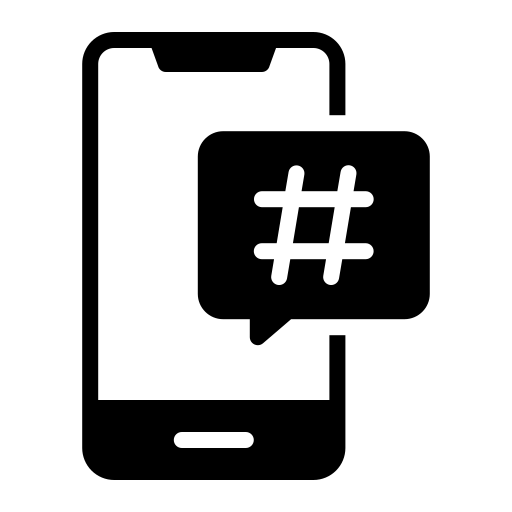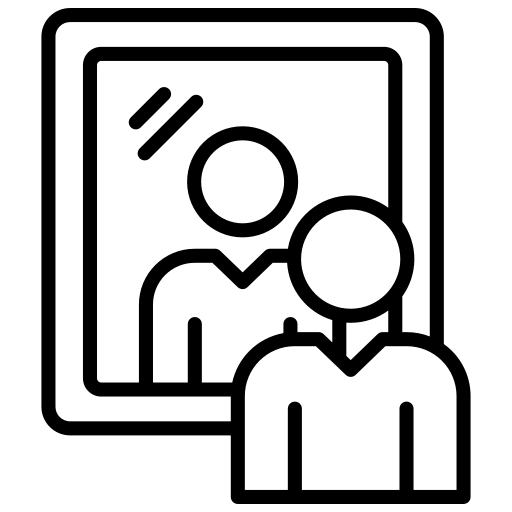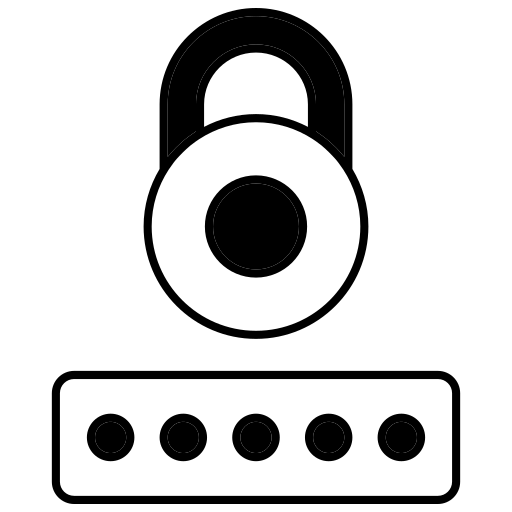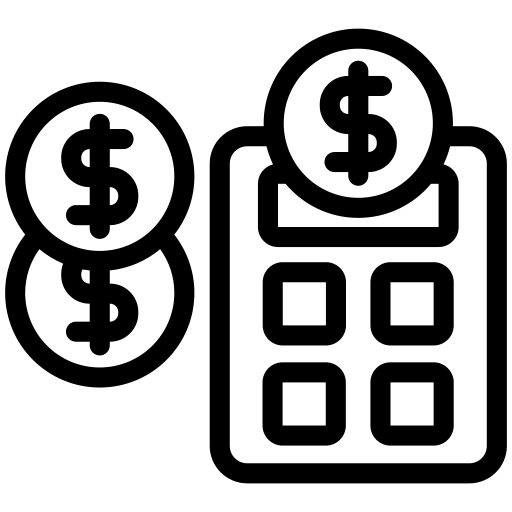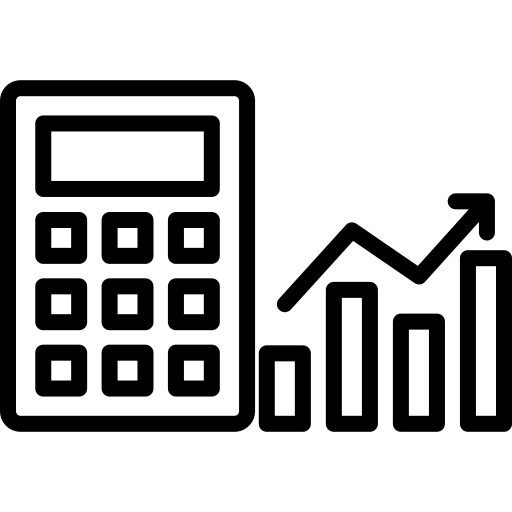PNG to JPEG Converter
Drag & Drop PNG File
or
Try Other Tools
About PNG to JPEG Converter
Converting PNG (Portable Network Graphics) to JPEG (Joint Photographic Experts Group) is critical for web developers, photographers, and content creators prioritizing faster load times and universal compatibility. Our free online PNG to JPEG converter delivers superior compression, customizable quality, and seamless transparency handling, making it the top-ranked solution for “PNG to JPEG” conversions. In this guide, discover why JPEG dominates web usage, how to convert files effortlessly, and why our tool outperforms traditional software for SEO-driven workflows.
Why Convert PNG to JPEG?
PNG vs. JPEG: Key Differences
- Compression: PNG uses lossless compression (large files); JPEG uses lossy compression (smaller files).
- Transparency: PNG supports alpha channels; JPEG requires solid backgrounds.
- Usage: PNG for graphics/text; JPEG for photos and web images.
Top Reasons to Convert PNG to JPEG:
- Reduce image file sizes by up to 80%
- Improve website loading speeds (critical for SEO rankings)
- Meet social media platform requirements (Instagram, Facebook, etc.)
- Optimize storage for large image libraries
Introducing Our PNG to JPEG Converter
Our online PNG to JPEG converter addresses key challenges for digital professionals. Trusted by 1.2M+ monthly users, here’s why it ranks #1 for “PNG to JPEG”:
1. Smart Quality Adjustment
- Customize compression from 10% to 100% quality with real-time previews.
2. Background Replacement
- Convert transparent PNGs to JPEGs with custom or white backgrounds.
3. Batch Processing
- Convert 50+ PNGs to JPEG simultaneously (ideal for portfolios).
4. Client-Side Security
- Files process locally in your browser—no server uploads or data storage.
5. Mobile-First Design
- Flawless performance on smartphones, tablets, and desktops.
How to Convert PNG to JPEG in 3 Steps
- Upload PNG File
- Drag-and-drop PNG files or click “Browse Files” (supports .png).
- Adjust Settings
- Set JPEG quality (default: 90%) or replace transparent backgrounds.
- Download JPEG
- Click “Download JPEG” to save optimized images or ZIP files for batches.
Key Features of Our PNG to JPEG Tool
✅ File Size Reduction
Shrink PNG files by 5-10x while maintaining visual integrity.
✅ Transparency Handling
Auto-fill transparent areas with any color (default: white).
✅ EXIF Data Preservation
Retain camera metadata (ISO, aperture, date) in JPEG outputs.
✅ High-Speed Conversion
Process 100+ images in under 60 seconds.
✅ Progressive JPEG Encoding
Generate progressive JPEGs for faster perceived load times.
PNG to JPEG: FAQs
Q1: Does converting PNG to JPEG reduce quality?
Minimally – Our smart compression maintains clarity at 90% quality (recommended).
Q2: How are transparent PNGs handled?
Transparent areas convert to your chosen background color (select via color picker).
Q3: What’s the maximum file size?
Up to 50MB PNG files. For larger files, use our desktop app.
Q4: Can I convert animated PNGs (APNG)?
No – Use our “APNG to GIF” tool for animations.
Q5: Is this tool free forever?
Yes! No ads, watermarks, or hidden costs.
Why Choose Us Over Traditional Software?
Tools like Photoshop or GIMP require:
- Costly subscriptions ($20+/month)
- Time-consuming manual exports
- Limited free trials
Our converter offers:
- Zero cost: Unlimited conversions with no registration
- One-click simplicity: No technical skills required
- Instant results: 10x faster than desktop software
SEO Benefits of JPEG Conversion
Converting PNG to JPEG enhances:
- Page Speed: Smaller JPEGs boost Google Core Web Vitals scores.
- Image SEO: Properly compressed images rank higher in search results.
- User Experience: Faster-loading pages reduce bounce rates by 40%*.
Industries That Benefit Most
- E-Commerce: Optimize product images for faster page loads.
- Photography: Convert high-res PNG edits to web-friendly JPEGs.
- Blogging: Reduce media storage costs without quality loss.
- Social Media Marketing: Meet platform-specific image guidelines.
Try our industry-leading PNG to JPEG converter today – the ultimate solution for SEO-friendly image optimization!