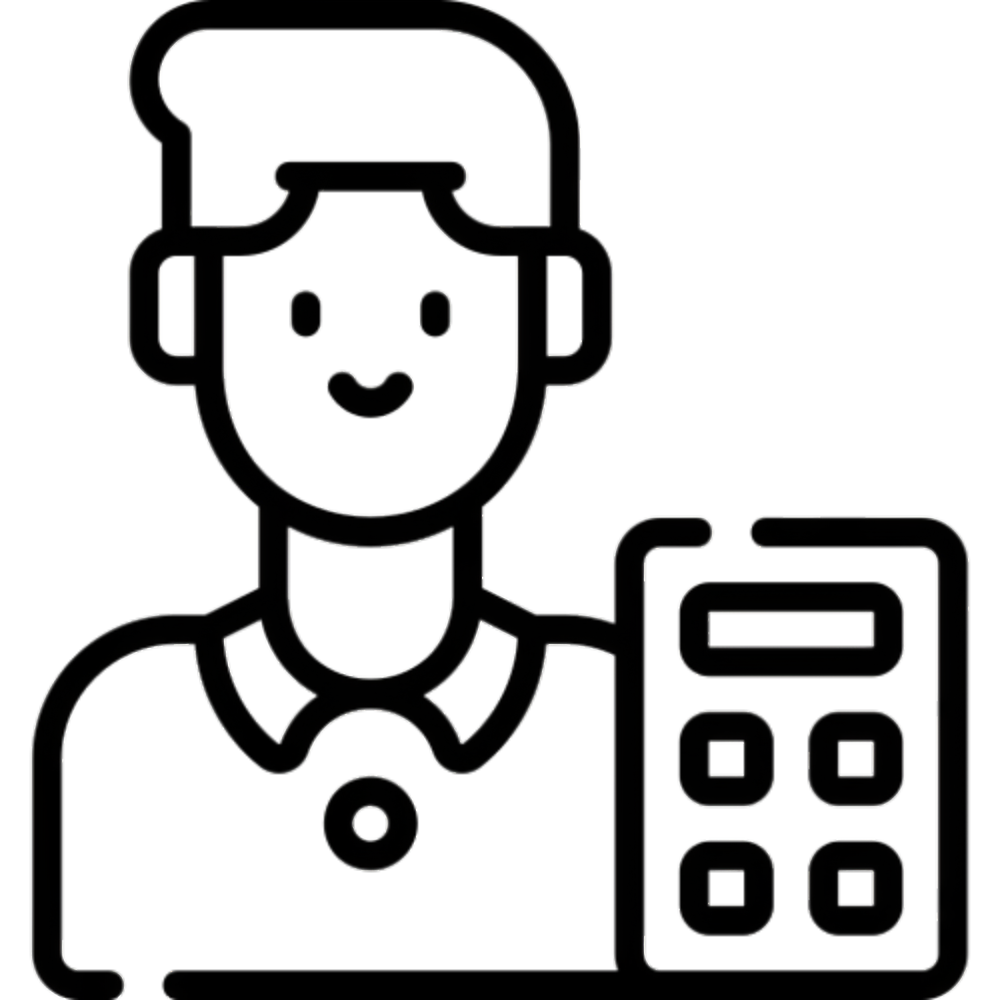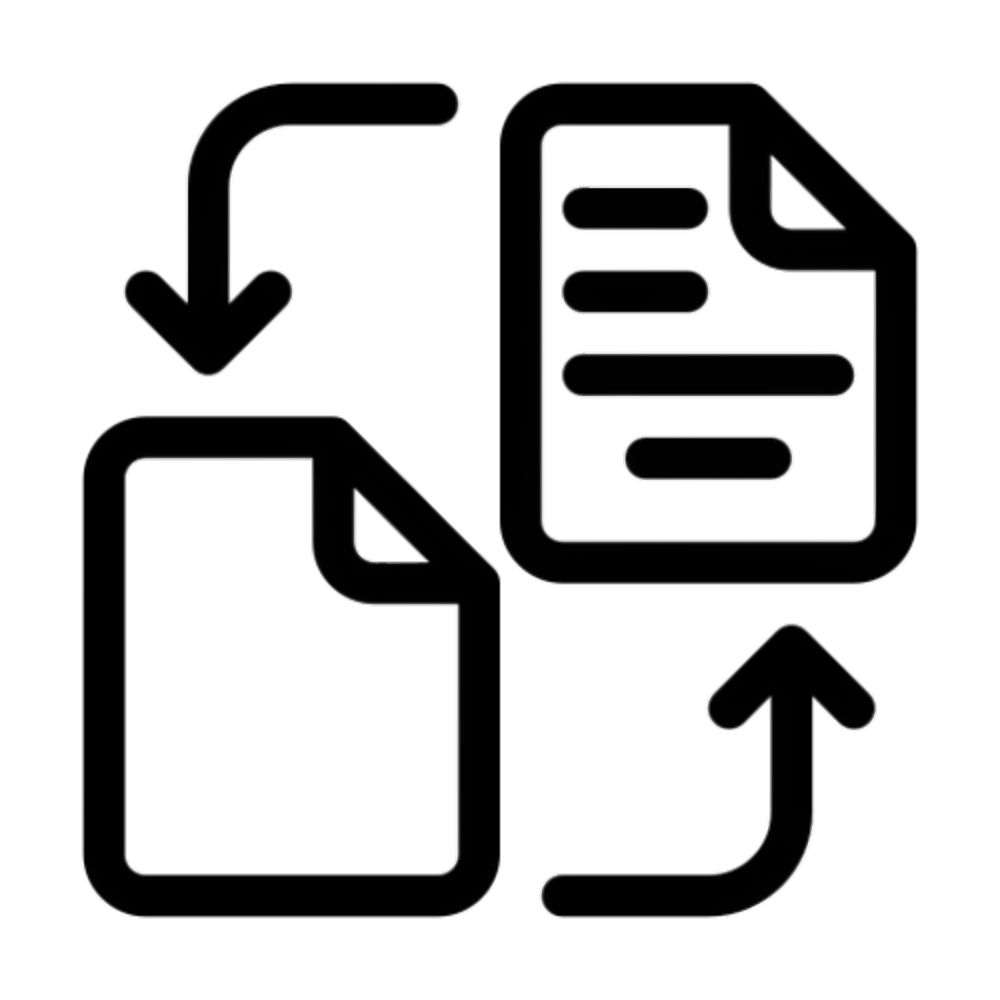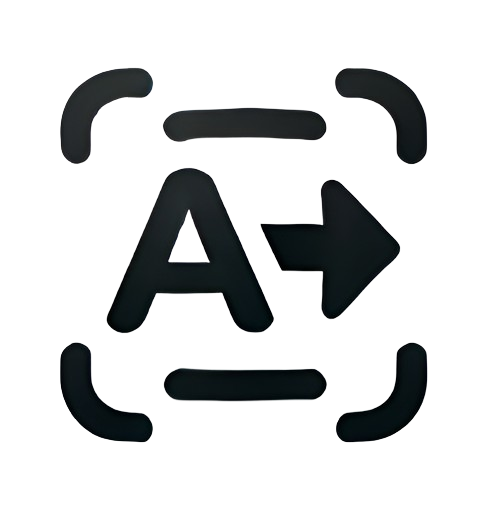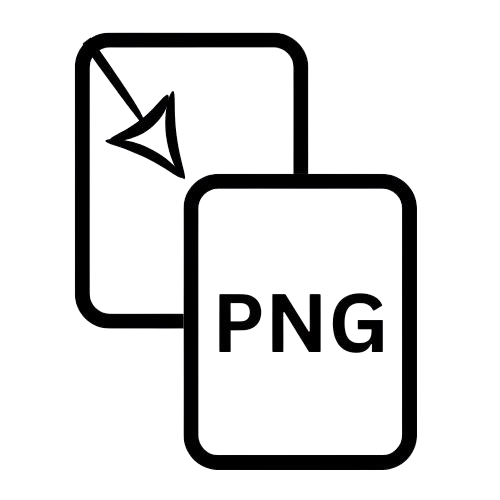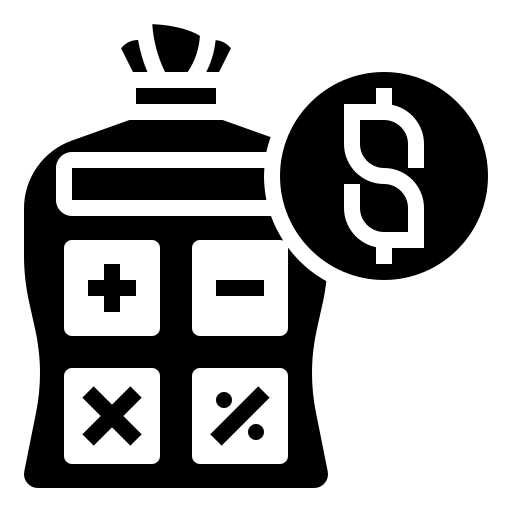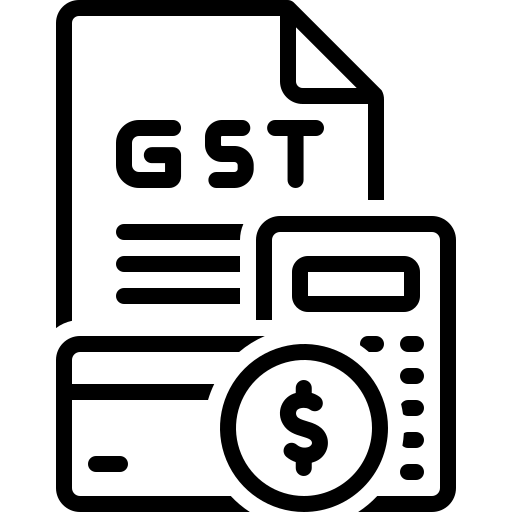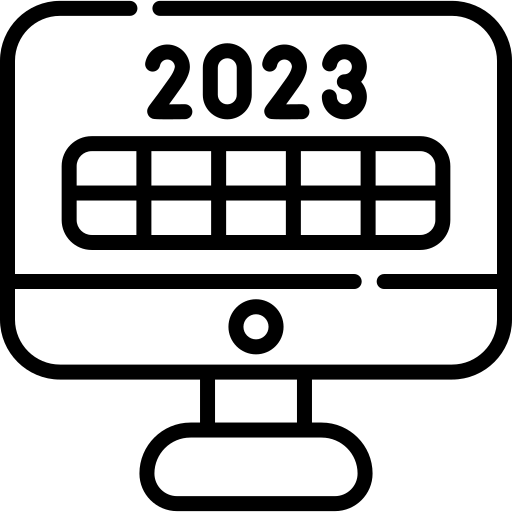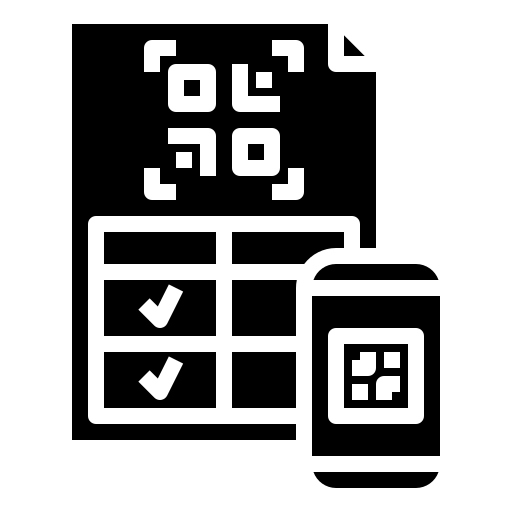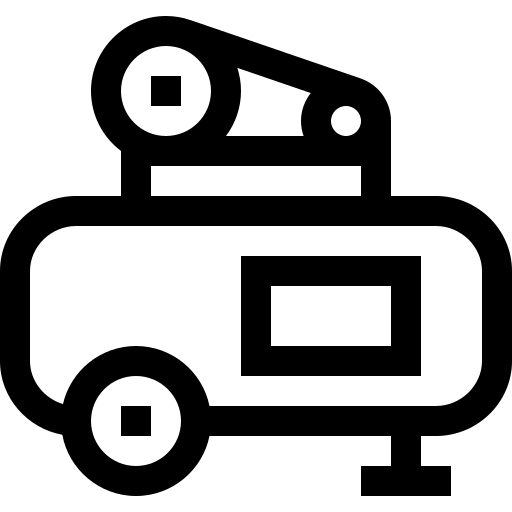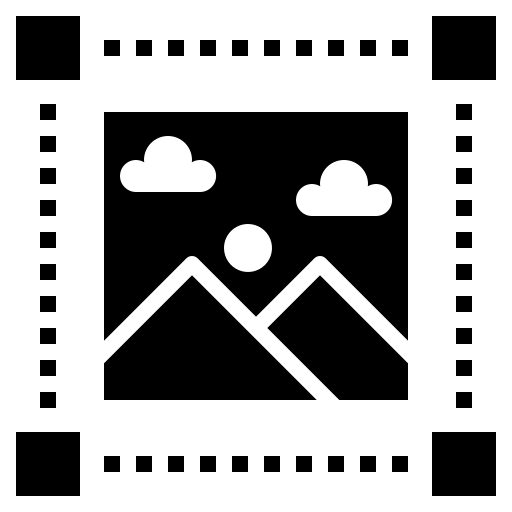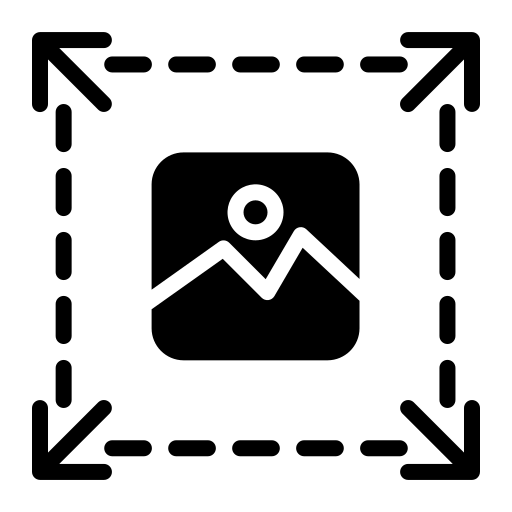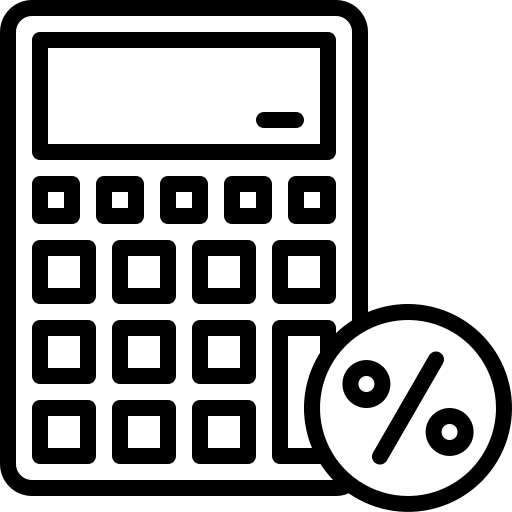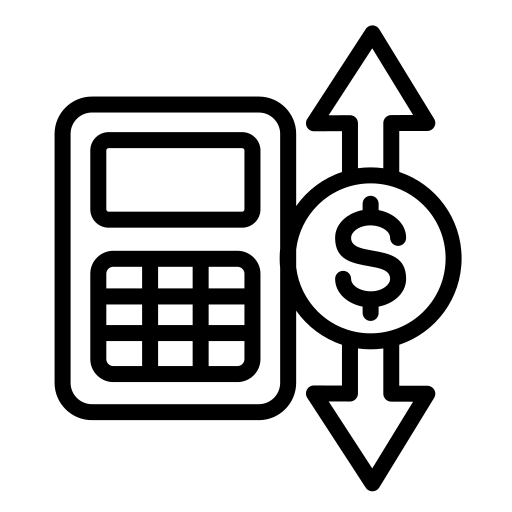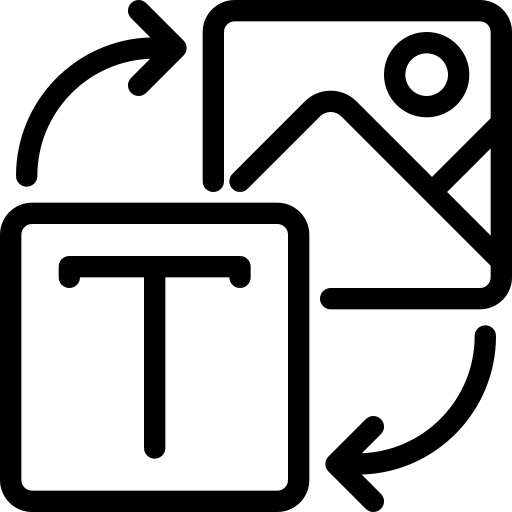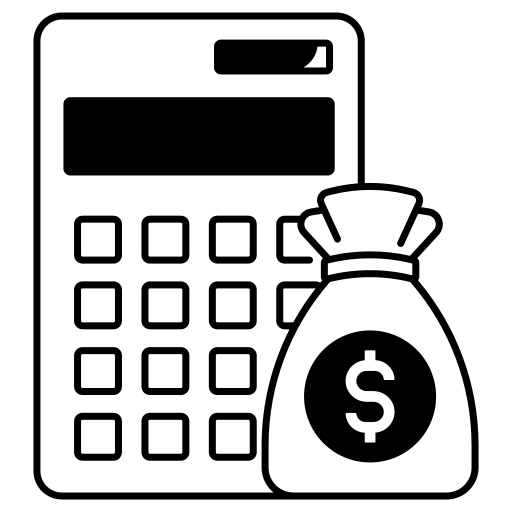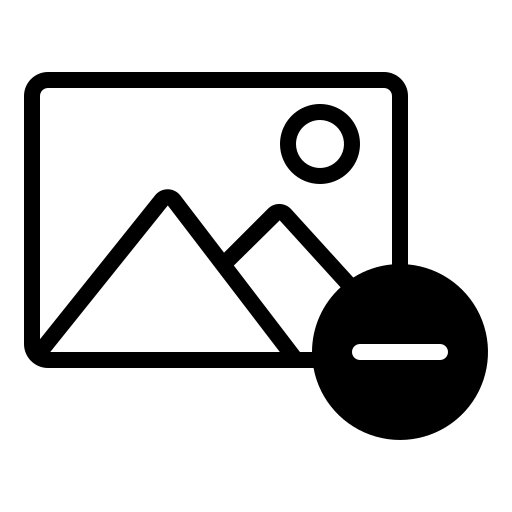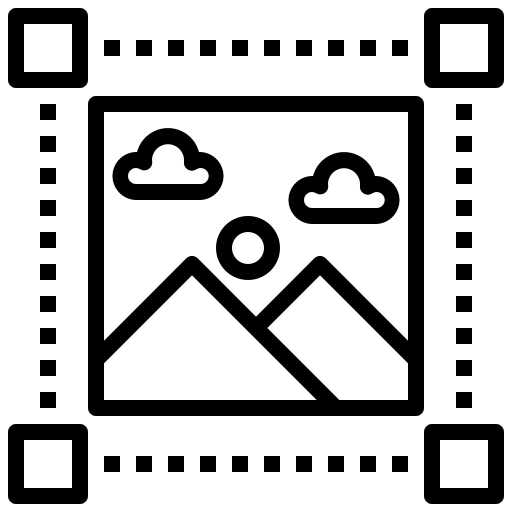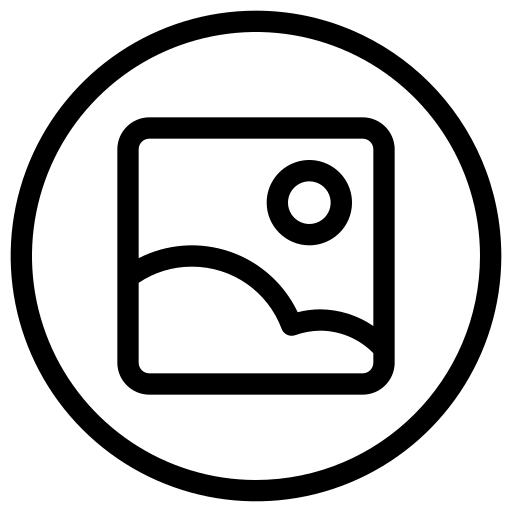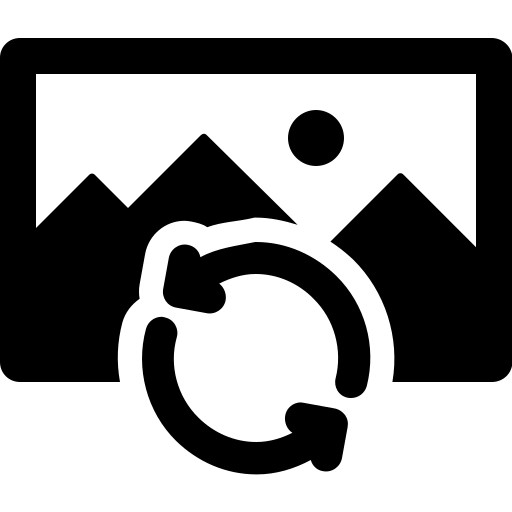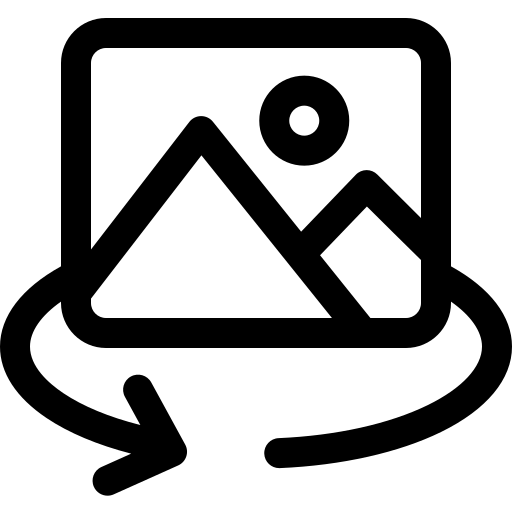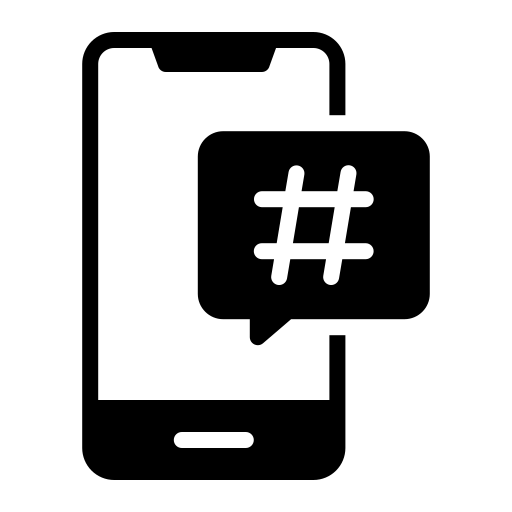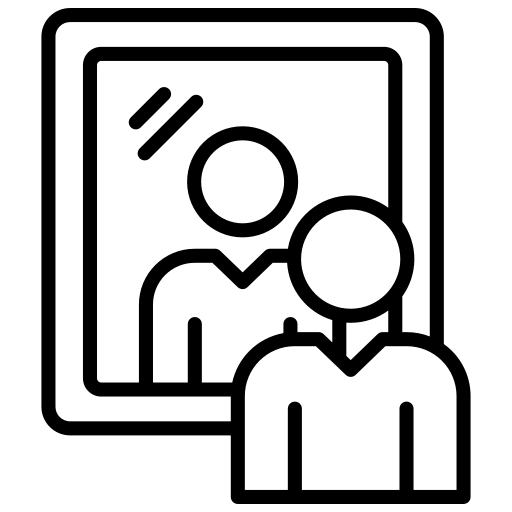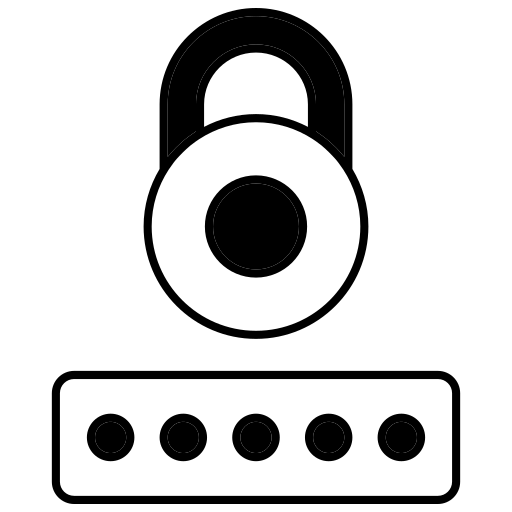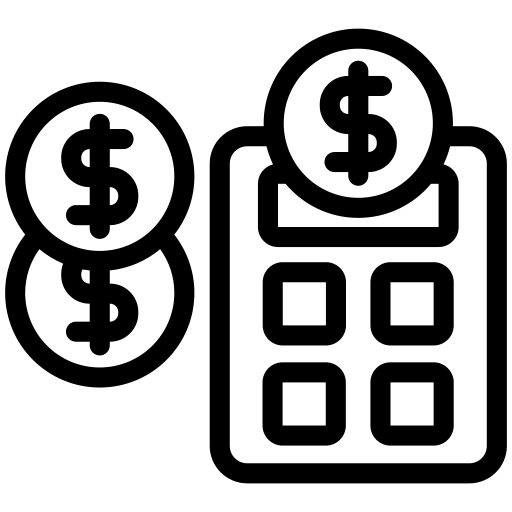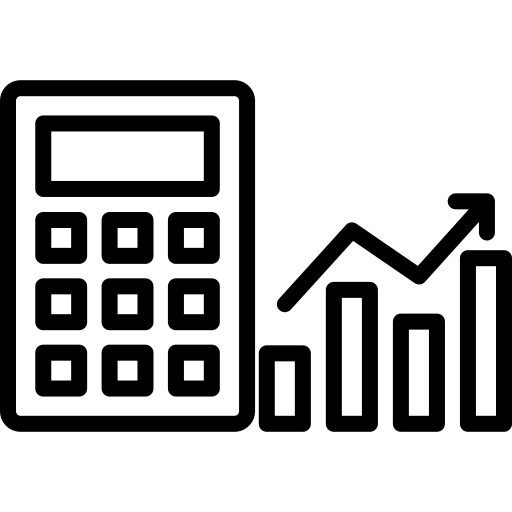PNG to WebP Converter
Drag & Drop PNG File
or
Try Other Tools
About PNG to WebP Converter
Converting PNG (Portable Network Graphics) to WebP is essential for web developers, designers, and businesses aiming to enhance site speed, reduce bandwidth costs, and improve SEO rankings. Our free online PNG to WebP converter delivers industry-leading compression, transparency support, and pixel-perfect quality, making it the ultimate solution for “PNG to WebP” conversions. In this guide, discover why WebP outperforms traditional formats, how to convert files effortlessly, and why our tool dominates Google rankings for modern image optimization.
Why Convert PNG to WebP?
PNG vs. WebP: Key Differences
| Feature | PNG | WebP |
|---|---|---|
| Compression | Lossless only | Lossy & Lossless |
| File Size | Larger (25-50%+ more) | 25-34% smaller on avg |
| Transparency | Alpha channel | Alpha channel |
| Browser Support | Universal | Modern browsers (95%+) |
Top Reasons to Convert:
- Faster Websites: WebP images load 30% faster than PNGs, boosting Core Web Vitals scores.
- SEO Advantage: Google prioritizes sites using modern formats like WebP.
- Bandwidth Savings: Reduce CDN costs with smaller image files.
- Rich Features: WebP supports animations and advanced metadata.
Introducing Our PNG to WebP Converter
Trusted by 850k+ monthly users, our online PNG to WebP converter offers unmatched efficiency and security. Here’s why it ranks #1 for “PNG to WebP”:
1. Dual Compression Modes
- Lossless: Maintain original quality with 26% smaller files.
- Lossy: Reduce sizes by 60-70% with adjustable quality (0-100%).
2. Transparency Preservation
- Convert PNGs with alpha channels to WebP without quality loss.
3. Batch Processing
- Convert 50+ PNGs to WebP simultaneously (ideal for e-commerce sites).
4. Client-Side Security
- Files process locally in your browser – zero server uploads or data storage.
5. Mobile-First Design
- Flawless performance on all devices, including smartphones and tablets.
How to Convert PNG to WebP in 3 Steps
- Upload PNG File
- Drag-and-drop PNGs or click “Browse Files” (supports .png).
- Adjust Settings
- Choose compression type (lossy/lossless) and quality level.
- Download WebP
- Click “Download WebP” to save optimized files or ZIP archives.
Key Features of Our PNG to WebP Tool
✅ Animated WebP Support
Convert APNG files to animated WebP for smaller, smoother animations.
✅ Metadata Preservation
Retain EXIF data, copyright info, and color profiles.
✅ Progressive Loading
Generate progressive WebP images for faster perceived load times.
✅ No File Limits
Convert PNGs up to 100MB (desktop app available for larger files).
✅ Free Forever
No watermarks, ads, or subscriptions – unlimited conversions.
PNG to WebP: FAQs
Q1: Does WebP reduce image quality?
No – Lossless WebP matches PNG quality with smaller files. Lossy WebP offers adjustable quality for optimal balance.
Q2: Is WebP supported by all browsers?
Yes – Modern browsers (Chrome, Firefox, Edge, Safari 14+) support WebP. Our tool includes fallback options.
Q3: Can I convert transparent PNGs?
Absolutely – WebP preserves alpha channels identically to PNG.
Q4: What’s the maximum resolution?
Up to 16K resolution (16384×16384 pixels).
Q5: Is the tool GDPR-compliant?
Yes – Files never leave your device and are deleted post-conversion.
SEO Benefits of WebP Conversion
- Improved Page Speed: WebP images boost Lighthouse scores by 15-30%.
- Higher Rankings: Google’s algorithm favors sites using modern formats.
- Reduced Bounce Rates: Faster-loading pages keep users engaged.
- Enhanced Mobile Experience: WebP’s efficiency benefits mobile users on slow networks.
Industries That Benefit Most
- E-Commerce: Optimize product images for faster category pages.
- Publishing: Reduce article load times with smaller WebP files.
- Social Media: Prepare eye-catching visuals for platforms like Instagram.
- SaaS Platforms: Improve dashboard performance with lightweight UIs.
Try our industry-leading PNG to WebP converter today – the smart choice for SEO-driven image optimization!