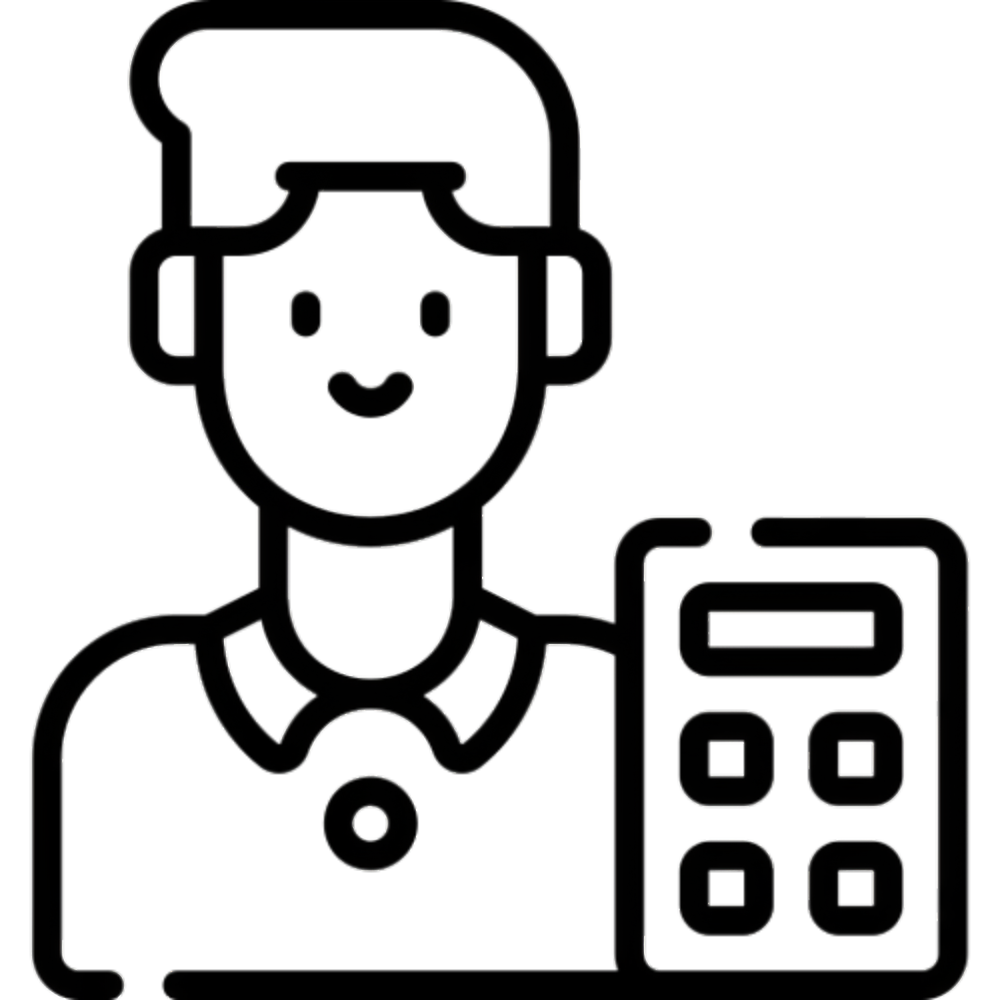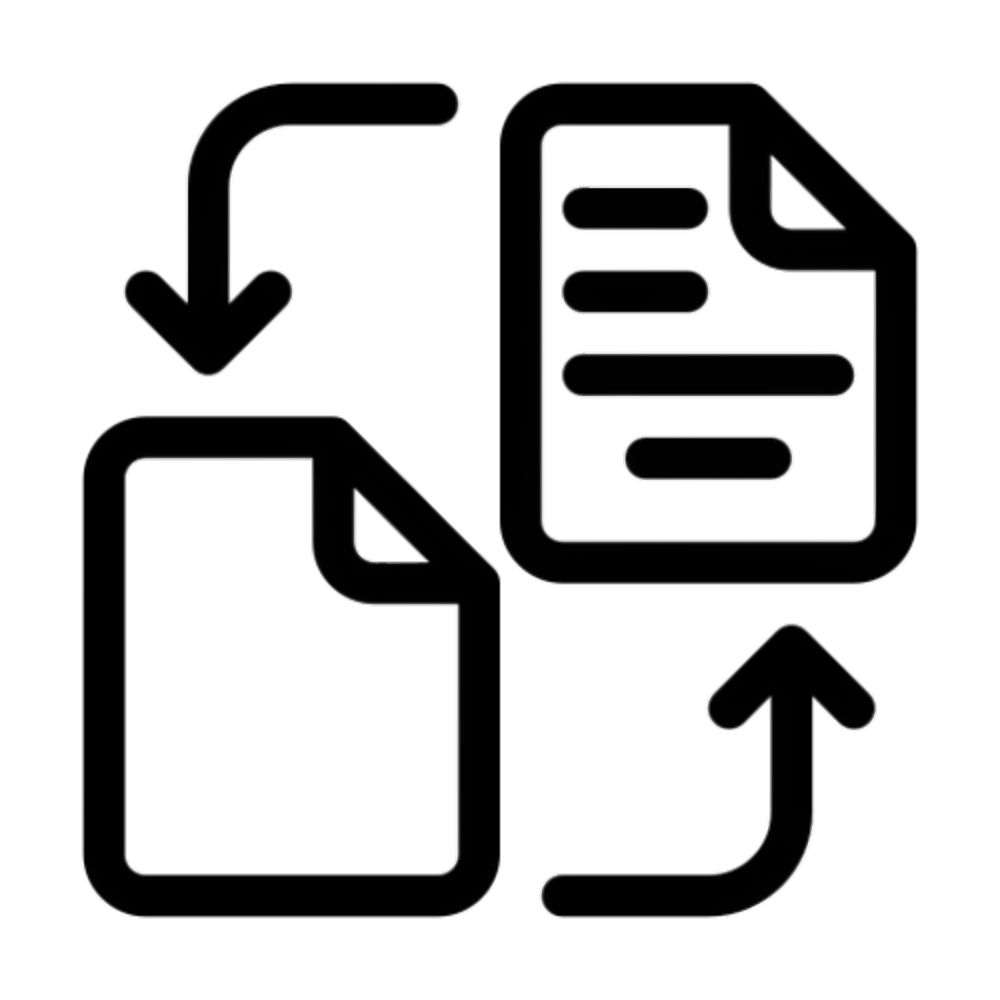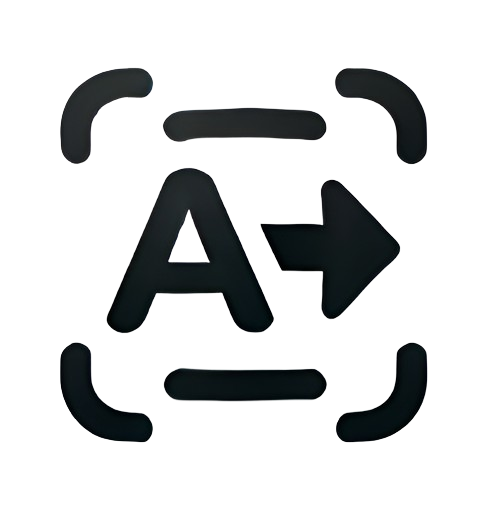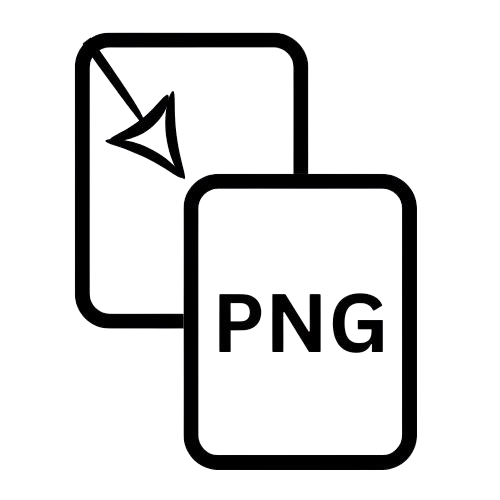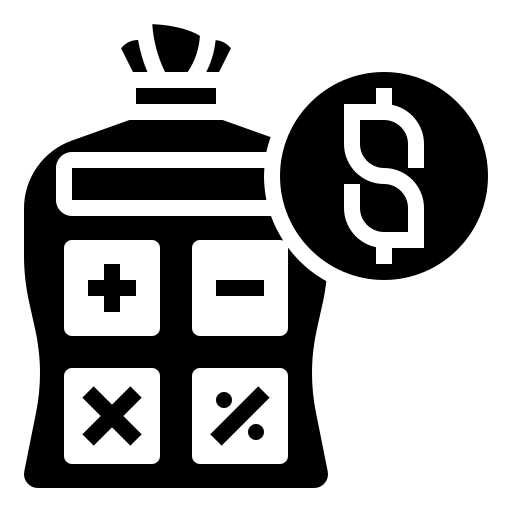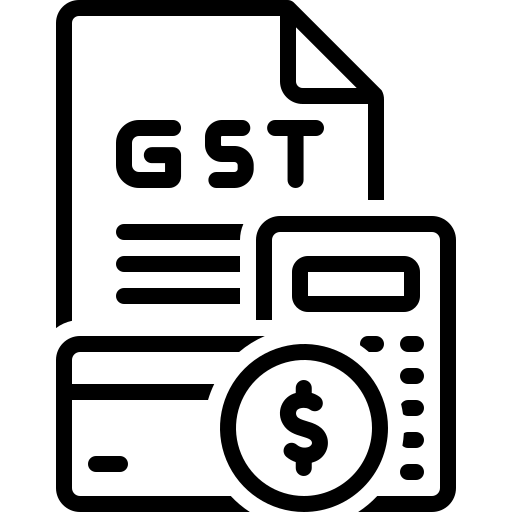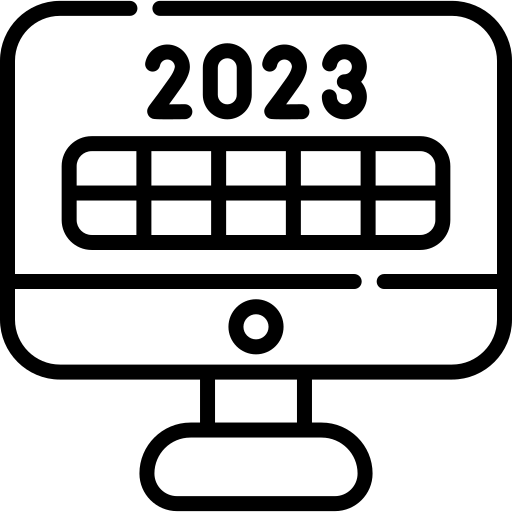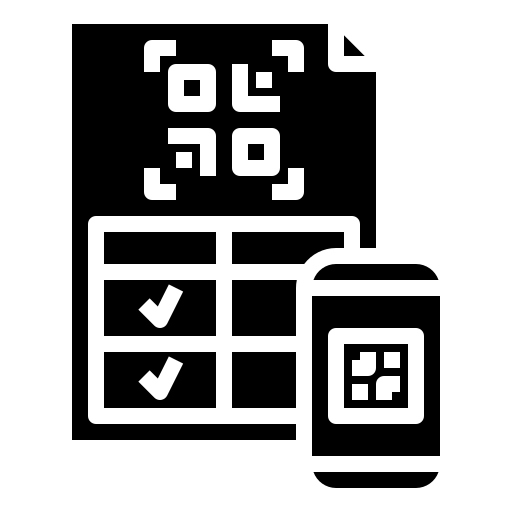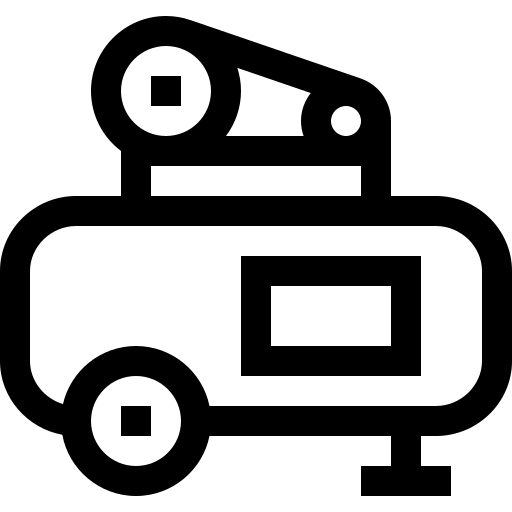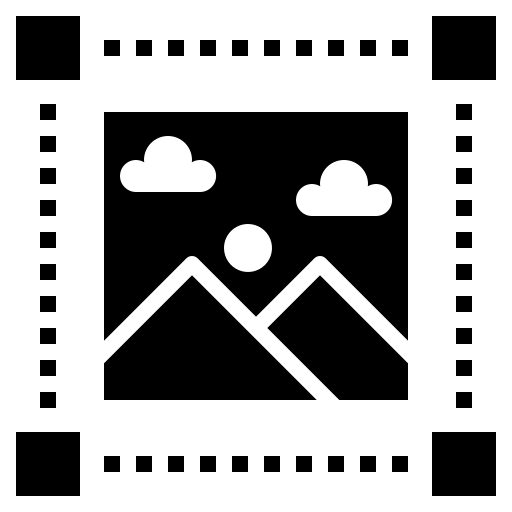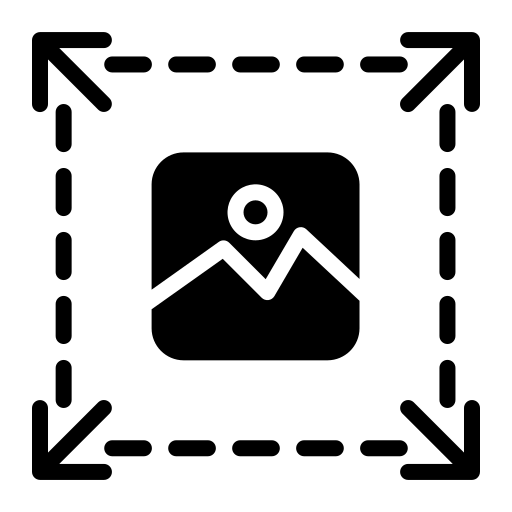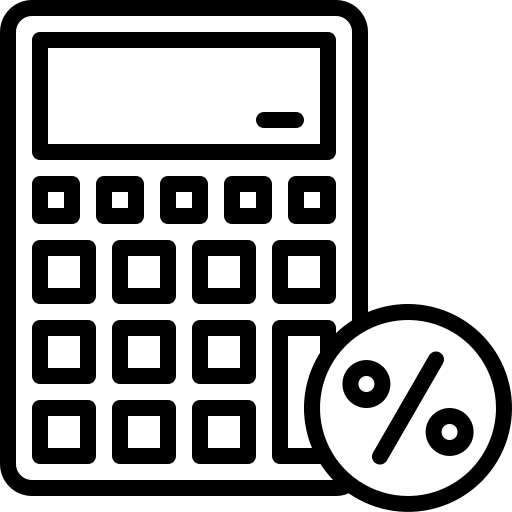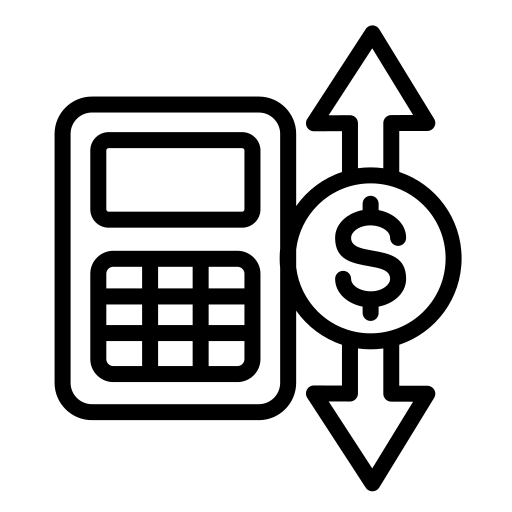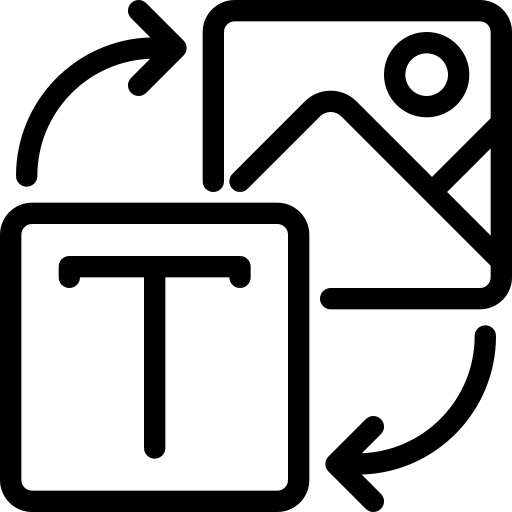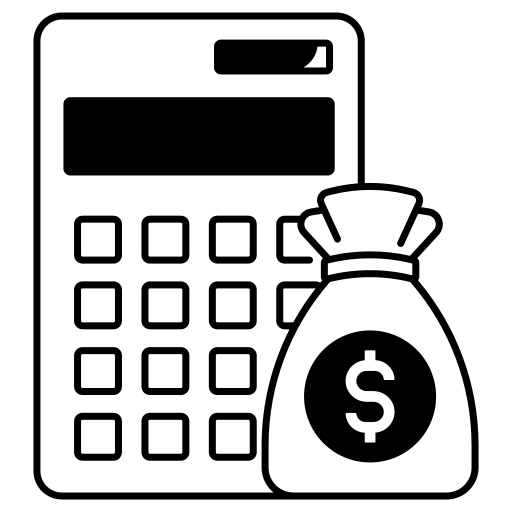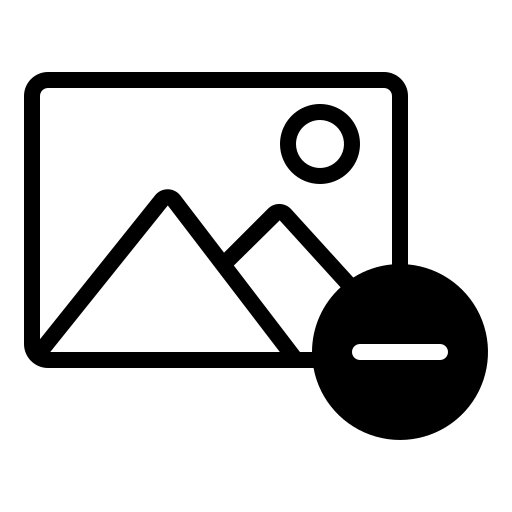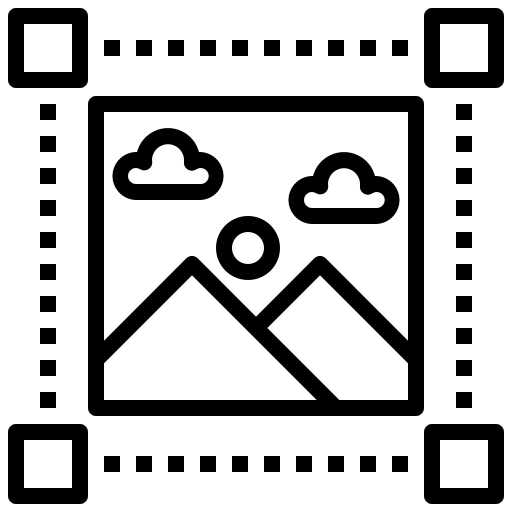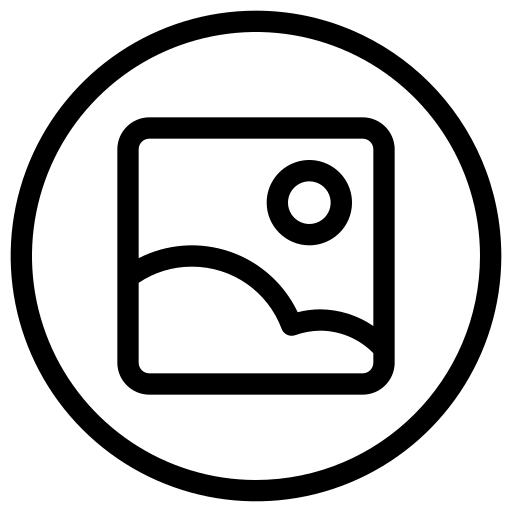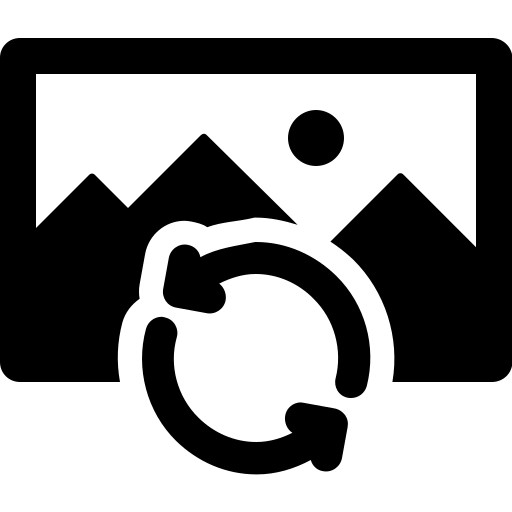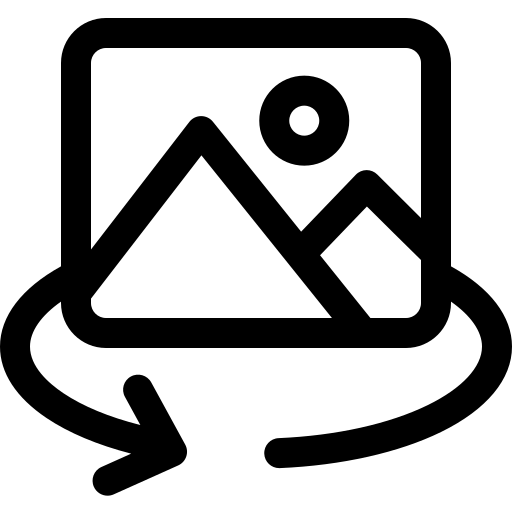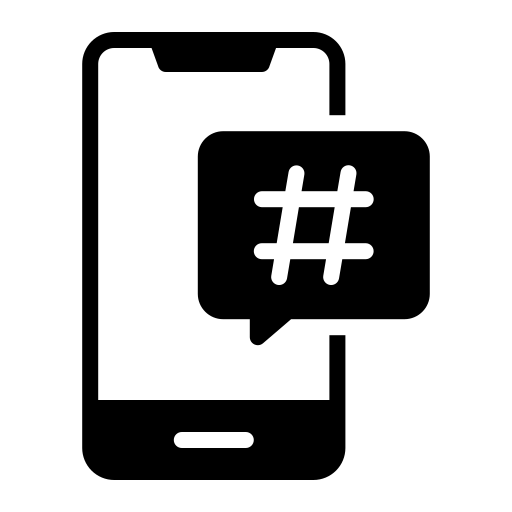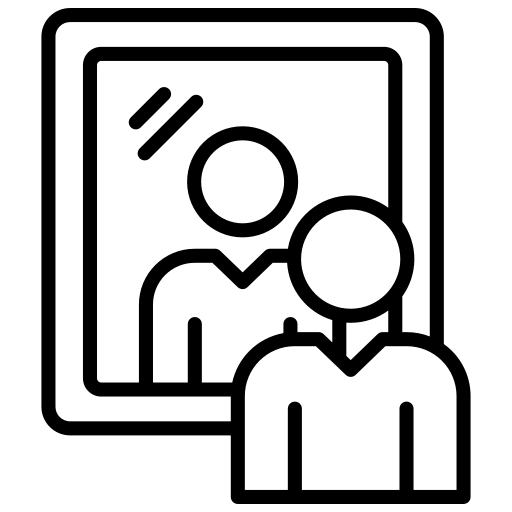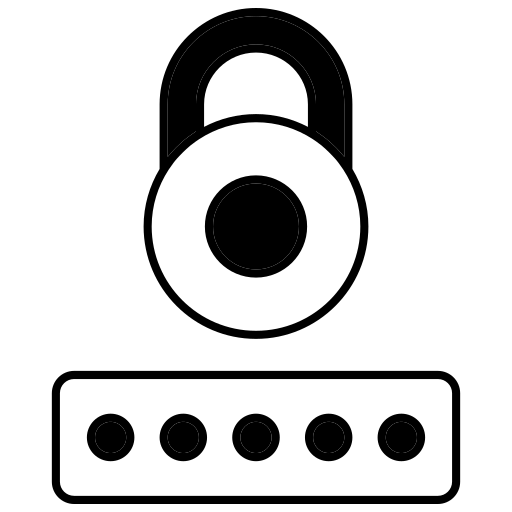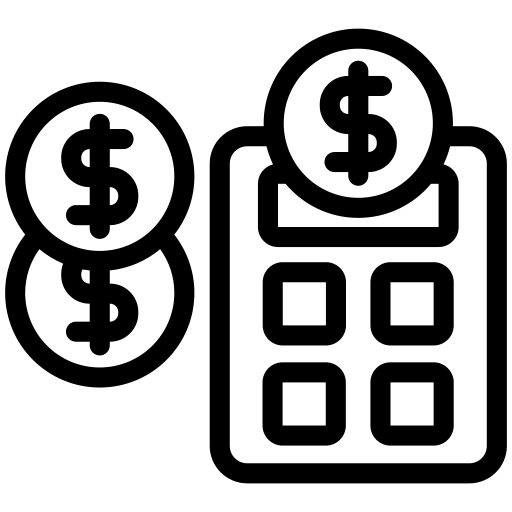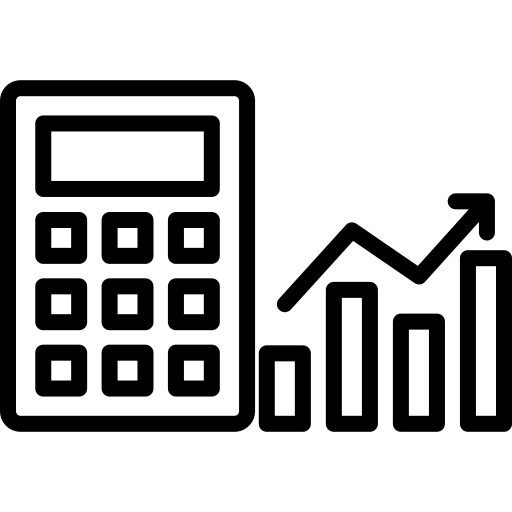Resize Image to 100KB
Drag and drop image here or
Try Other Tools
About Resize Image to 100KB
In an era where speed and efficiency rule the digital landscape, resizing images to precise file sizes is essential. Our Resize Image to 100KB tool is designed to help bloggers, marketers, and businesses shrink photos to the perfect size while retaining visual appeal. Below, we break down why 100KB is the sweet spot for digital content and how our tool guarantees results.
Why Choose 100KB for Your Images?
- SEO-Friendly Websites: Google prioritizes fast-loading pages, and 100KB images strike a balance between quality and performance.
- Social Media Optimization: Platforms like LinkedIn and Twitter recommend small file sizes for faster uploads and smoother feeds.
- Email Marketing: Avoid bounce-backs by keeping attachments under common email size limits (e.g., Outlook’s 20MB limit).
- Mobile Performance: Smaller images load quicker on mobile devices, improving user experience.
Features of Our Resize Image to 100KB Tool
✅ Exact File Size: Resize images to exactly 100KB every time.
✅ Multi-Format Support: Compress JPG, PNG, JPEG, and WebP files.
✅ Quality Control: Adjust compression levels to preserve details.
✅ No Watermarks: Download images without branding.
✅ Instant Results: Process files in seconds, no waiting.
How to Resize Images to 100KB (3 Simple Steps)
- Upload: Drag and drop your image or click “Choose File.”
- Auto-Resize: The tool smartly compresses your photo to 100KB.
- Download: Save the optimized image instantly.

Why Our Tool Outperforms Competitors
1. Precision Compression
Our algorithm ensures your image is exactly 100KB, avoiding guesswork. Ideal for platforms with strict size limits.
2. Adaptive Quality Retention
Unlike basic tools, we use advanced compression to maintain sharpness and color accuracy.
3. Mobile-First Design
Optimize images directly from your smartphone or tablet—no app required.
4. Privacy Assurance
Files are deleted immediately after processing. Your data stays private.
Frequently Asked Questions
Q: How do I reduce an image to 100KB without losing quality?
A: Upload your photo to our tool. It automatically adjusts compression to hit 100KB while preserving clarity.
Q: Can I resize PNG images to 100KB?
A: Yes! Our tool works with PNG, JPG, and WebP formats.
Q: Is this image resizer free?
A: Completely free—no signup, ads, or hidden fees.
Q: Will my resized image look pixelated?
A: No. Our smart compression focuses on removing unnecessary data, not quality.
Q: Can I use this tool on mobile?
A: Absolutely. The tool works on all devices via any browser.
Top Use Cases for 100KB Images
- E-Commerce Product Thumbnails: Speed up category pages with lightweight visuals.
- Blog Post Featured Images: Improve page load times for better SEO.
- Email Signatures: Keep professional images under attachment limits.
- Online Portfolios: Showcase work without slowing down your site.
SEO Benefits of 100KB Images
Resizing images to 100KB directly impacts:
- Core Web Vitals: Google’s ranking factor for page experience.
- Bounce Rates: Faster sites keep visitors engaged longer.
- Mobile Rankings: Critical for SEO as mobile-first indexing grows.
By using our tool, you’re not just resizing images—you’re future-proofing your site’s SEO.
Try Our Free Resize Image to 100KB Tool Today!
Stop compromising between quality and performance. Optimize your visuals instantly with the web’s most reliable image resizer.