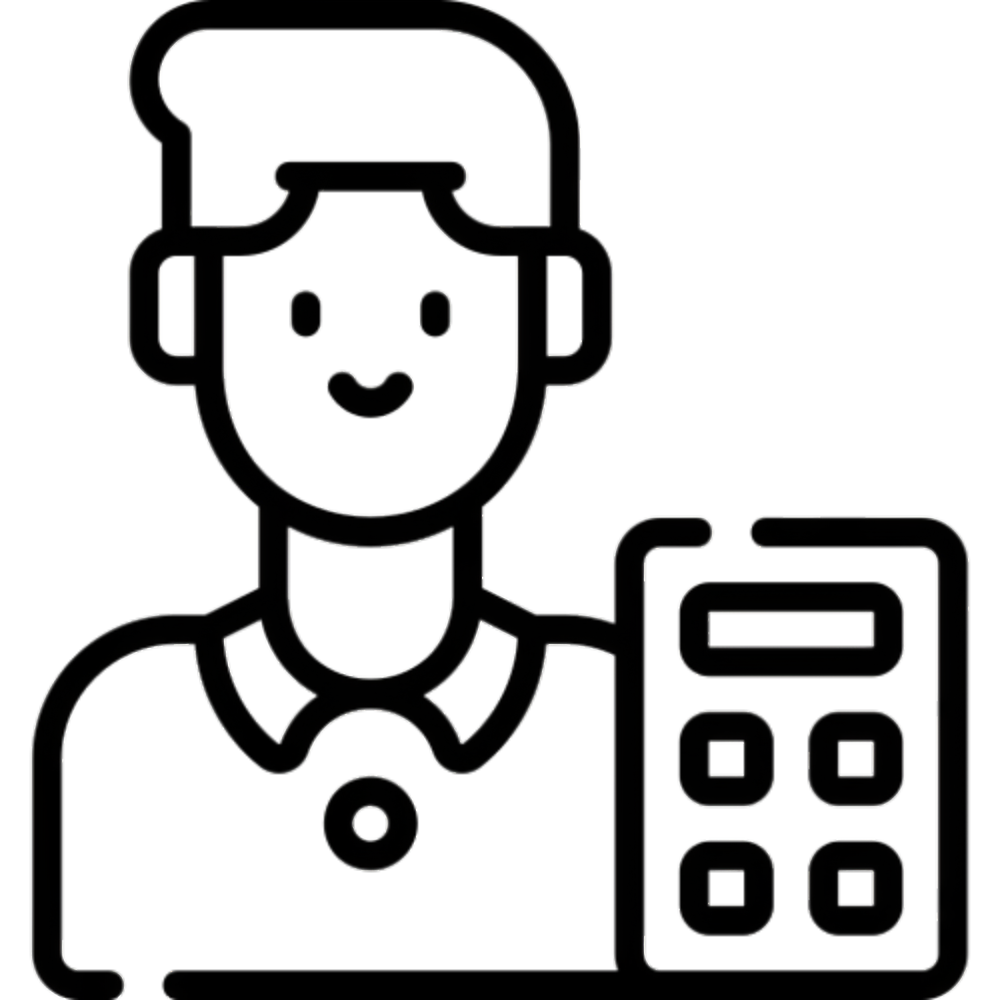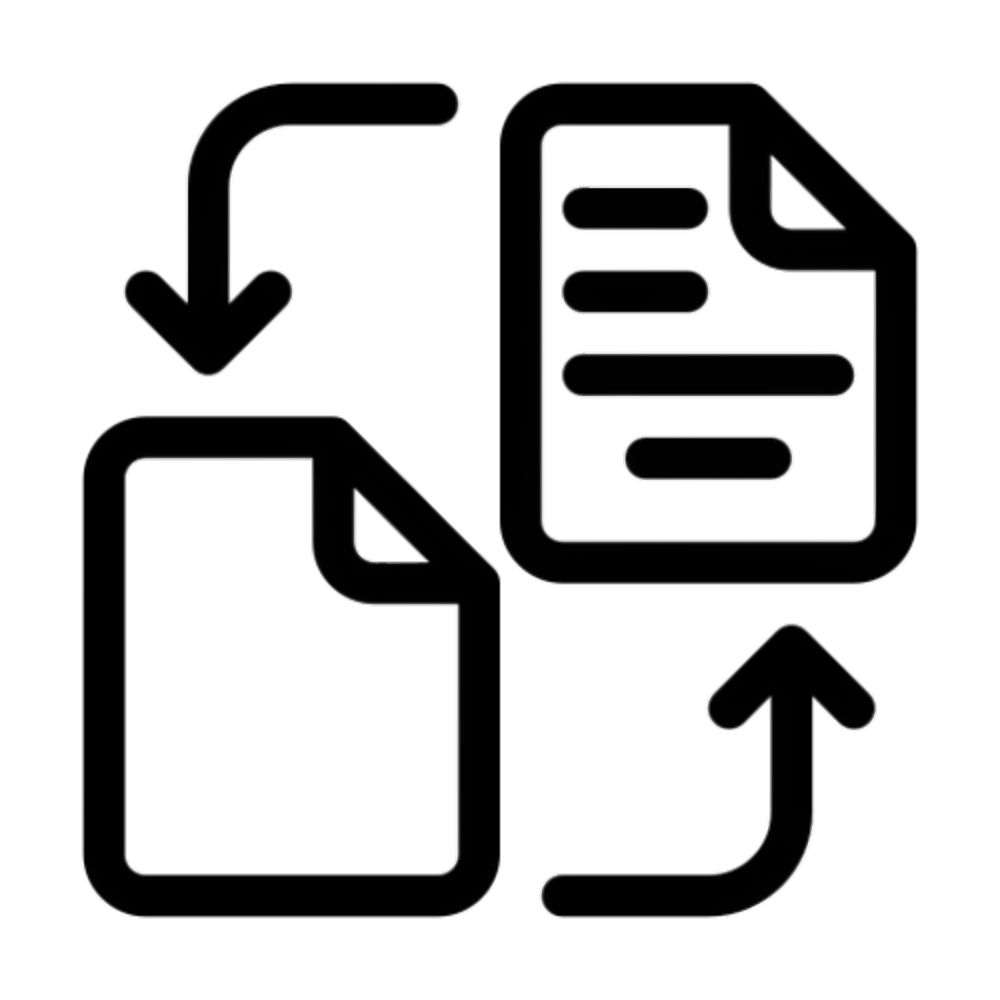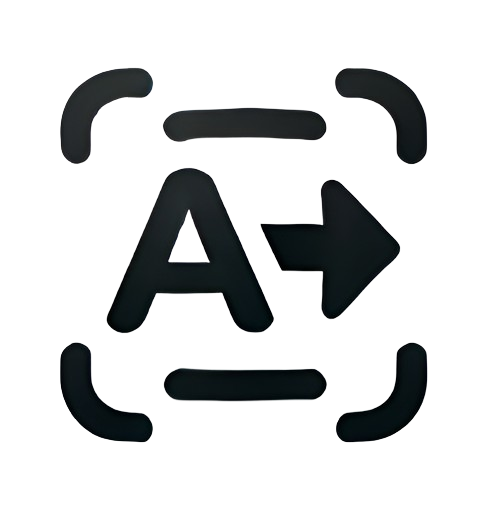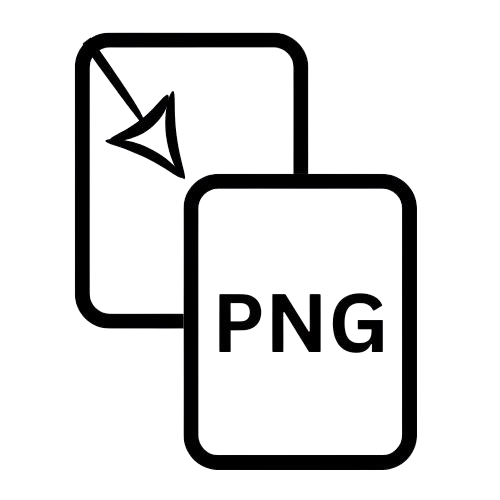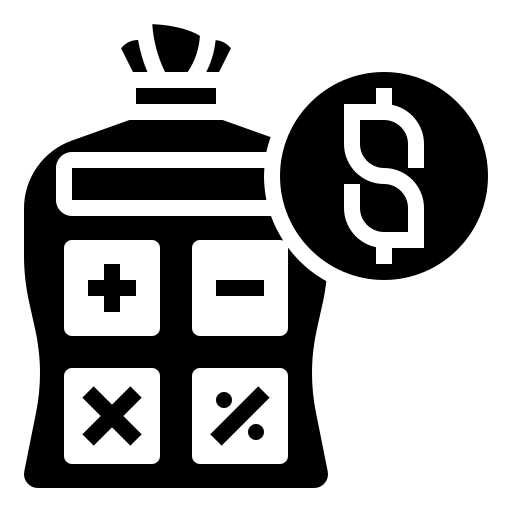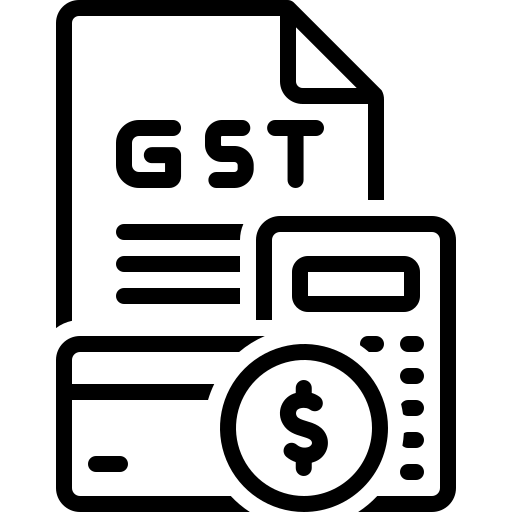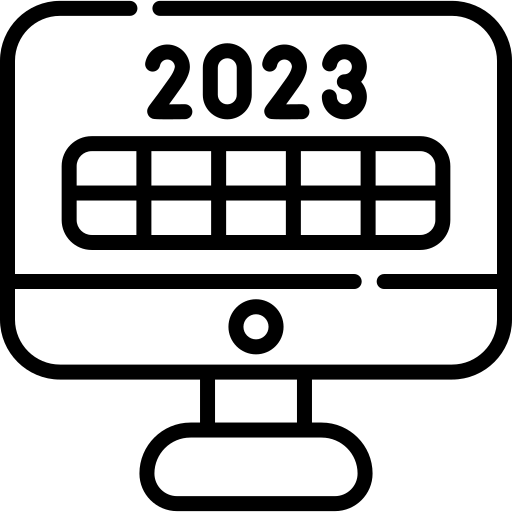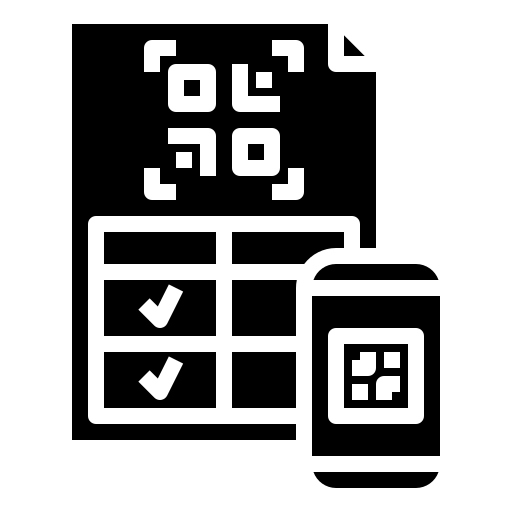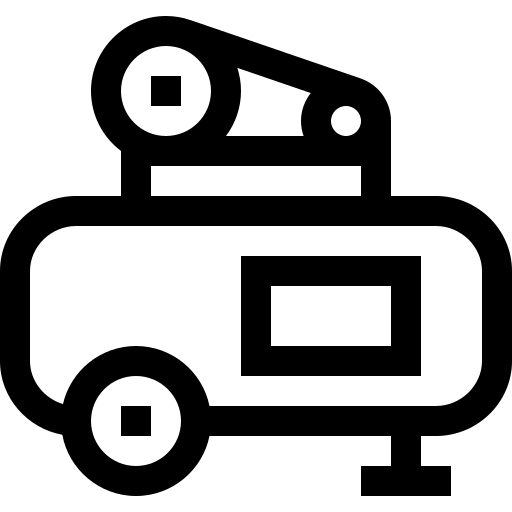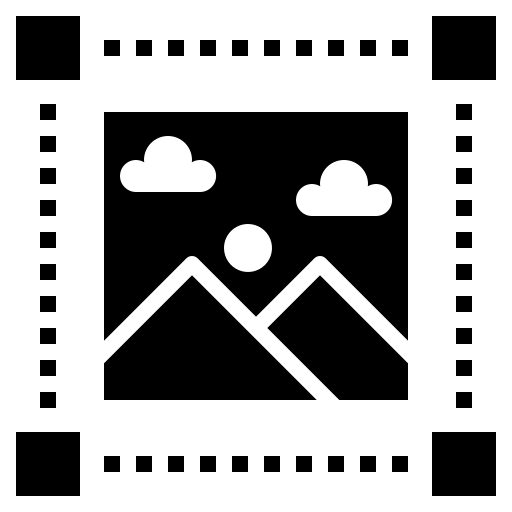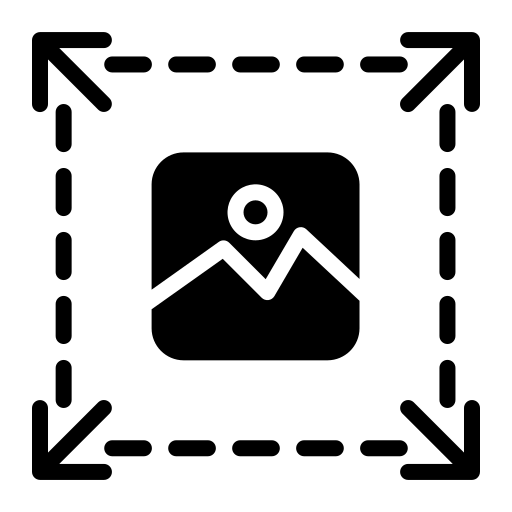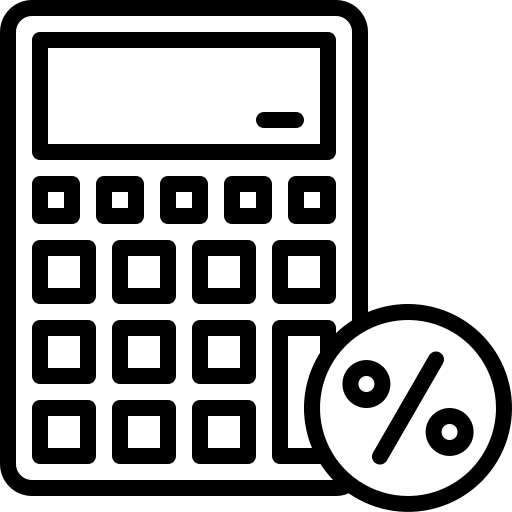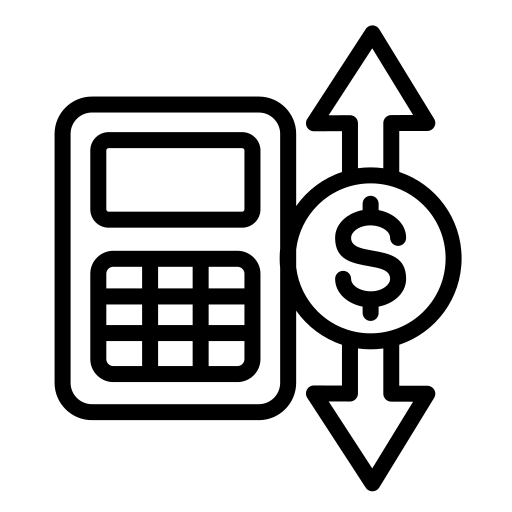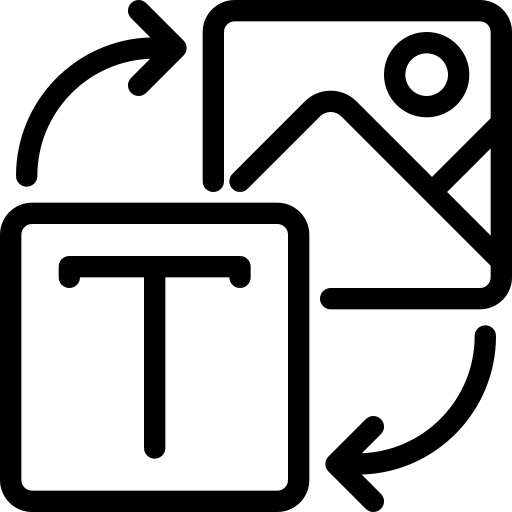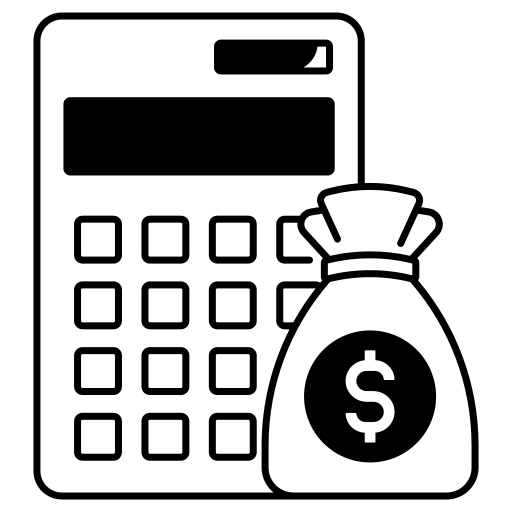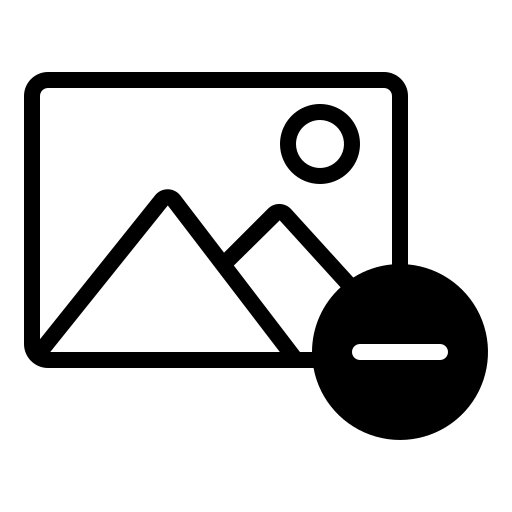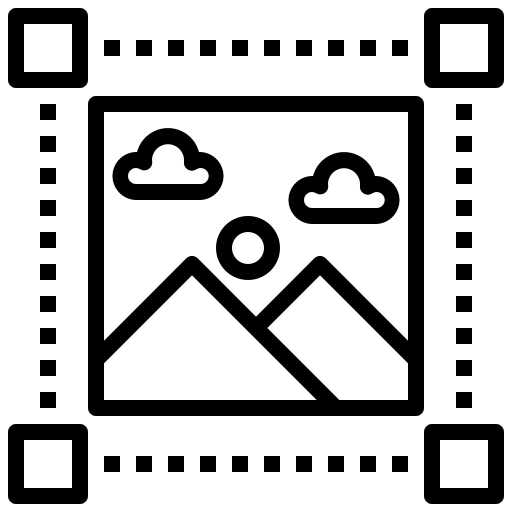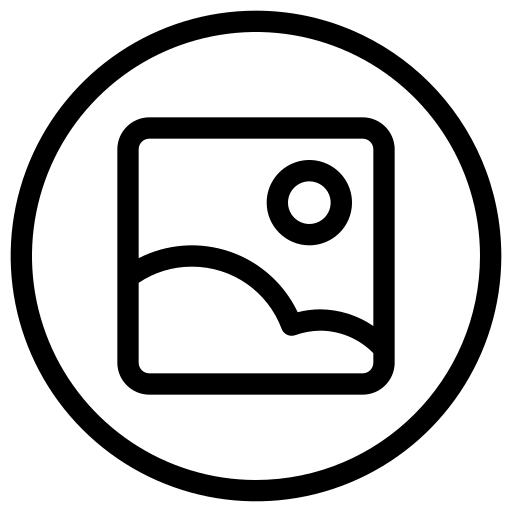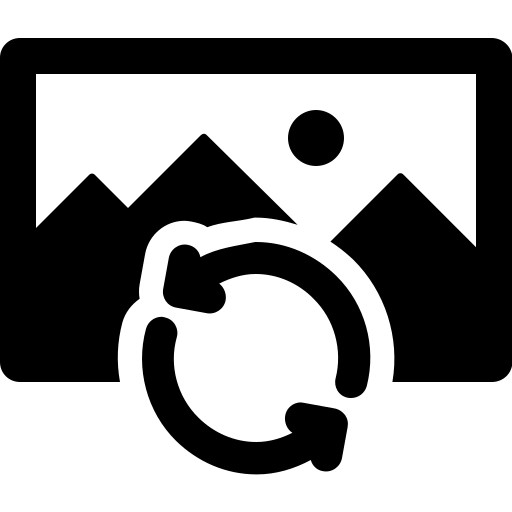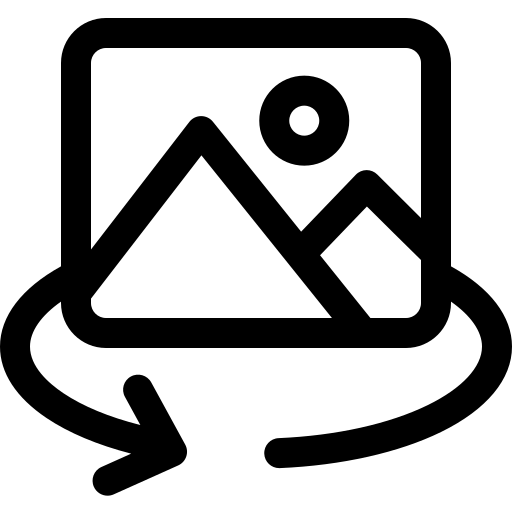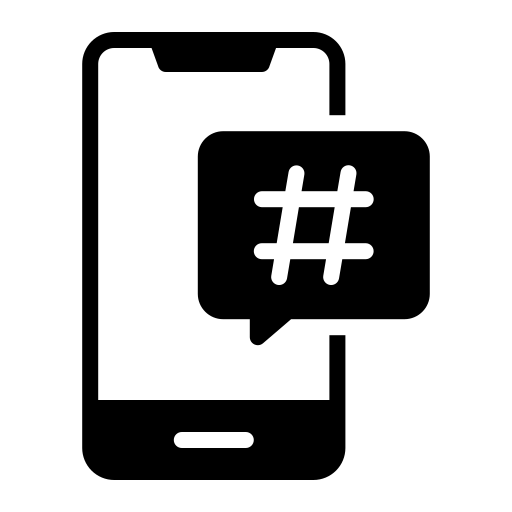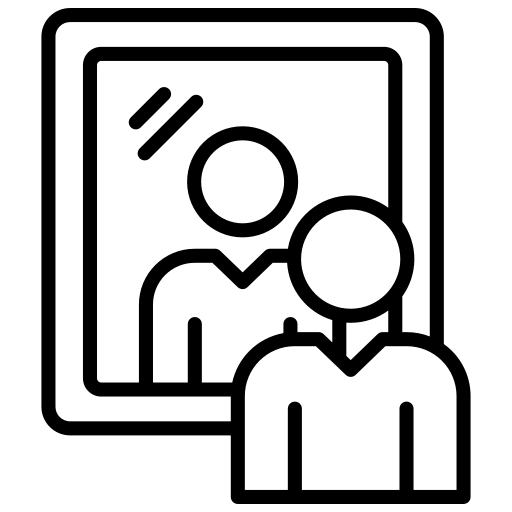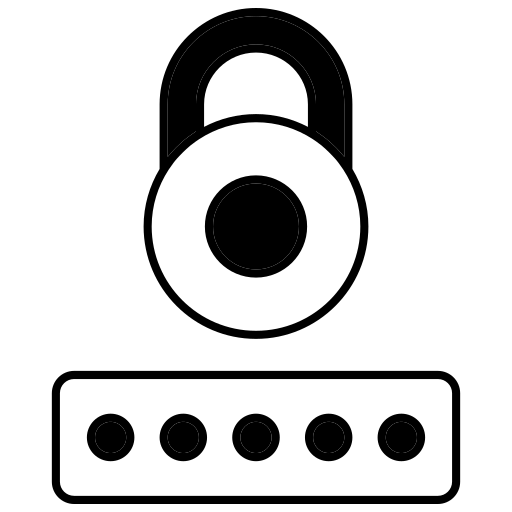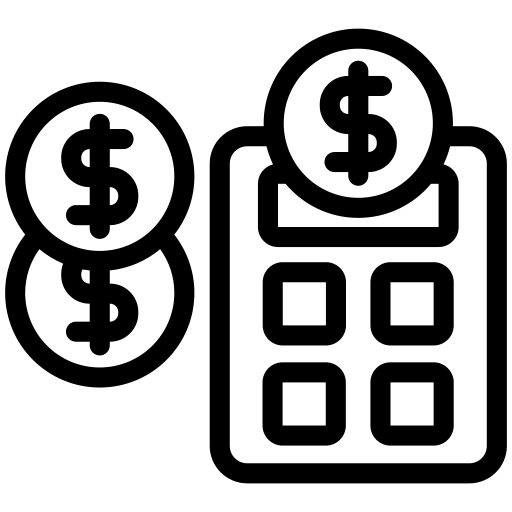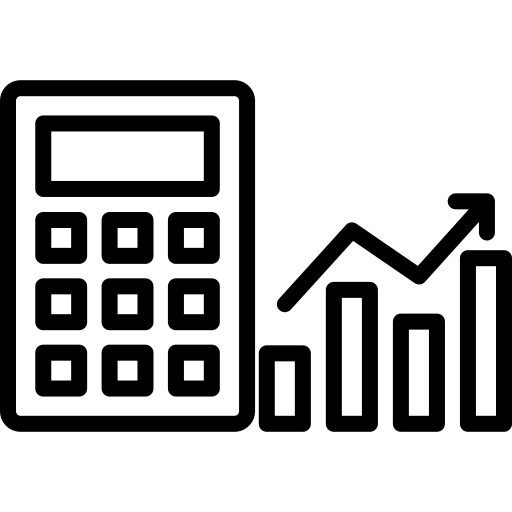Resize Image to 20KB
Drag and drop image here or
Try Other Tools
About Resize Image to 20KB
In a mobile-first world where every kilobyte counts, resizing images to ultra-compact 20KB files is essential for apps, forms, and low-bandwidth users. Our Resize Image to 20KB tool delivers pixel-perfect compression for lightning-fast performance. Discover why 20KB is the new gold standard and how our tool makes it effortless.
Why Resize Images to 20KB?
- App Development: Meet strict size limits for mobile apps and gaming assets.
- Web Forms: Upload ID scans or documents without exceeding file restrictions.
- Low-Bandwidth Regions: Ensure images load quickly on slow connections.
- API Integrations: Optimize media for chatbots, AI tools, or IoT devices.
Features of Our 20KB Image Resizer
✅ Exact File Sizing: Guaranteed 20KB output every time.
✅ Smart Compression: Preserve critical details while minimizing file size.
✅ Format Flexibility: Supports JPG, PNG, WebP, and GIF.
✅ No Registration: Use anonymously—no email required.
✅ Mobile-Ready: Works flawlessly on smartphones and tablets.
How to Resize Images to 20KB (3 Steps)
- Upload: Drag your image or click “Browse” (max 5MB).
- Auto-Resize: Our algorithm shrinks files to 20KB instantly.
- Download: Save your optimized image in one click.

Why Our Tool Stands Out
1. Precision Engineering
Unlike generic compressors, we specialize in ultra-small files. Perfect for mobile apps and document uploads.
2. Adaptive Quality
Advanced algorithms remove excess metadata while keeping key details sharp.
3. Batch Processing
Resize multiple images to 20KB at once—ideal for app developers and designers.
4. Zero Data Retention
Files are deleted immediately post-download. Your privacy is our priority.
Frequently Asked Questions
Q: How do I make a JPEG 20KB?
A: Upload your image, select “20KB” as the target size, and download. Our tool handles the rest!
Q: Can I resize PNG to 20KB without transparency loss?
A: Yes! The tool automatically optimizes PNGs while preserving alpha channels.
Q: Is this resizer free for commercial use?
A: Absolutely—no fees, watermarks, or usage limits.
Q: Will tiny 20KB images look pixelated?
A: Not with our tool. We prioritize clarity even at minimal sizes.
Q: Does it work on iPhone/Android?
A: Yes! The tool is fully responsive on all devices.
Top Use Cases for 20KB Images
- Mobile App Icons: Meet strict size guidelines for iOS/Android stores.
- eGov Portals: Upload ID proofs for visas, licenses, or tax filings.
- Chatbots & AI: Optimize images for API payload efficiency.
- Email Attachments: Send quick previews without clogging inboxes.
SEO Benefits of 20KB Images
Tiny images supercharge:
- Page Speed Scores: Critical for Google’s Core Web Vitals.
- Mobile UX: Faster loads reduce bounce rates on smartphones.
- Accessibility: Ideal for users with limited data plans.
By resizing to 20KB, you’re not just compressing files—you’re boosting SEO and inclusivity.
Try Our Free 20KB Image Resizer Now!
Don’t let bulky files hold you back. Optimize images to 20KB instantly with the web’s most precise tool.