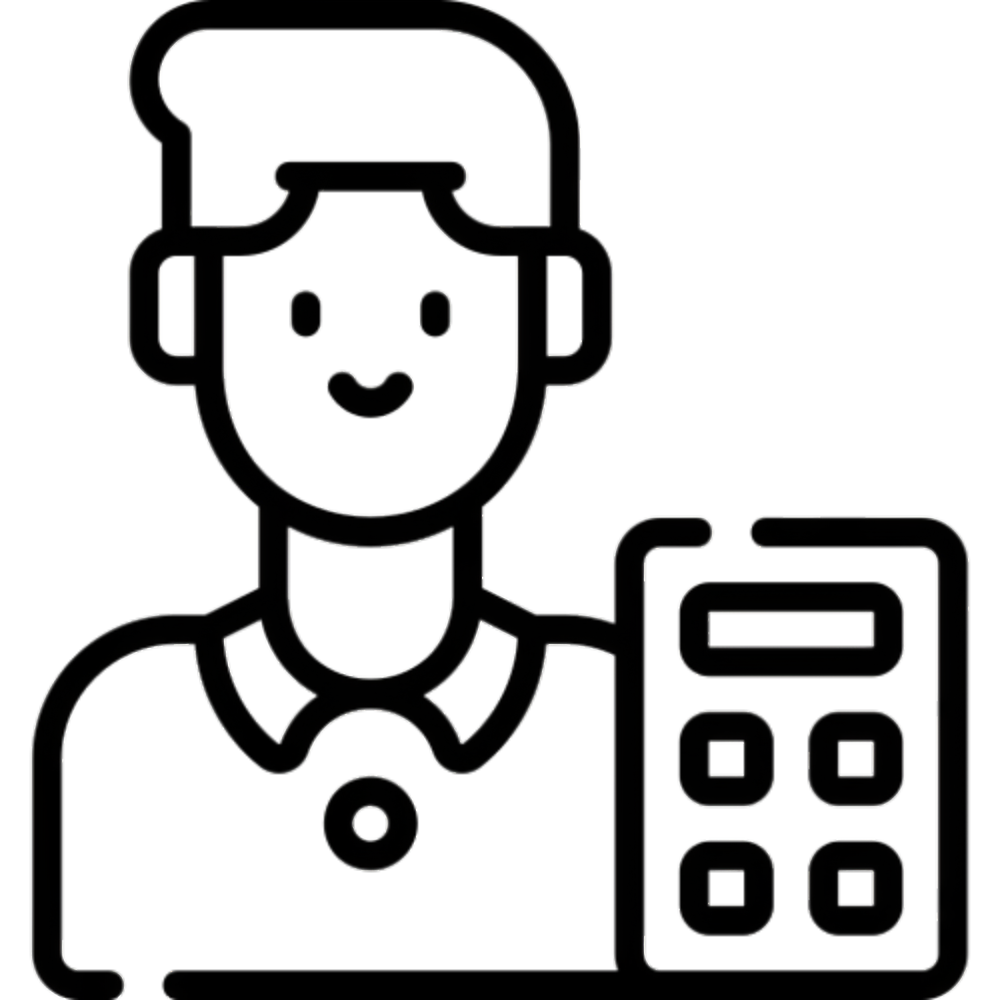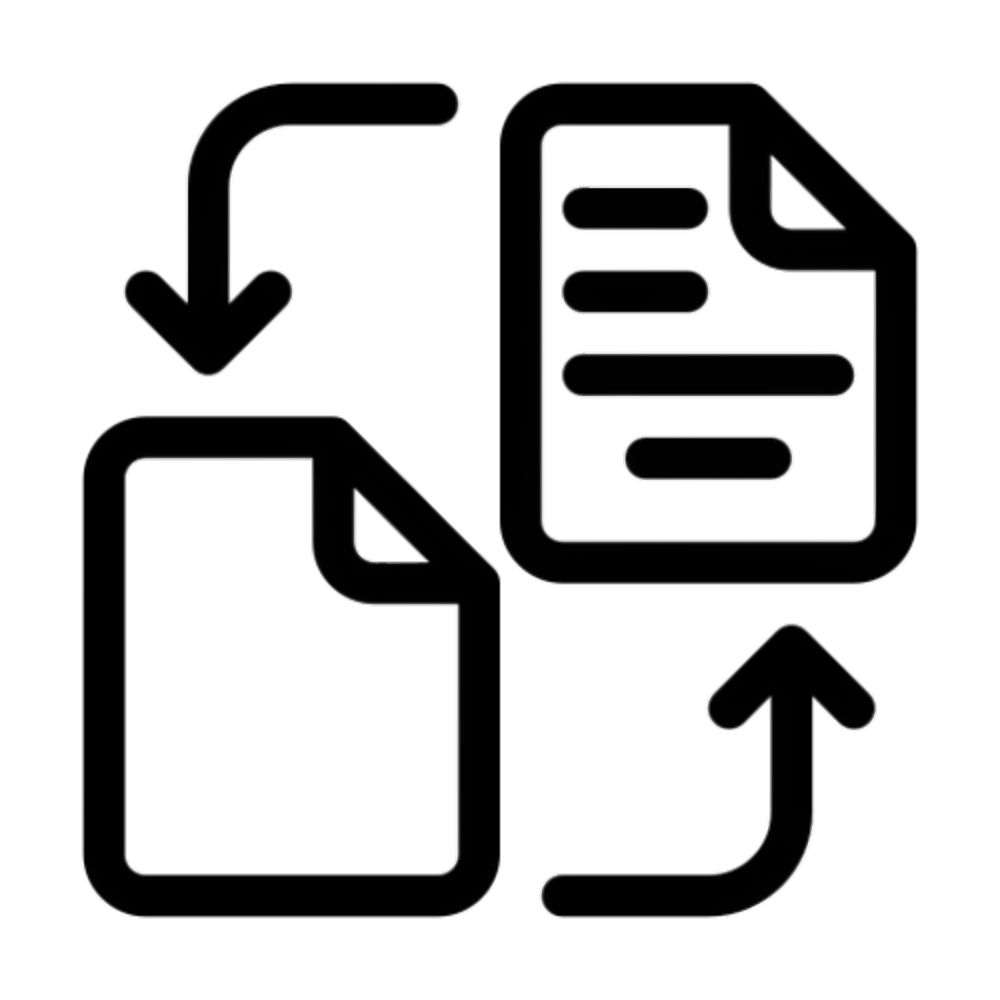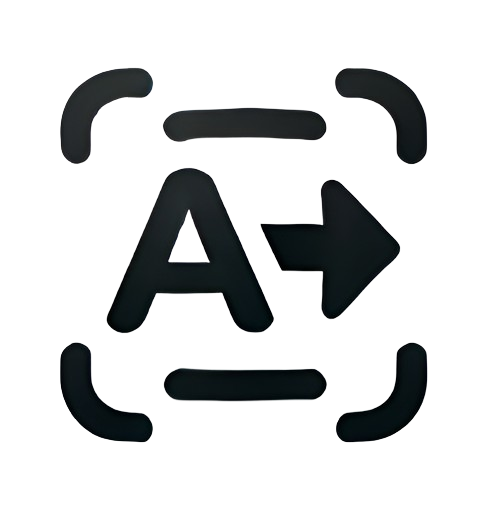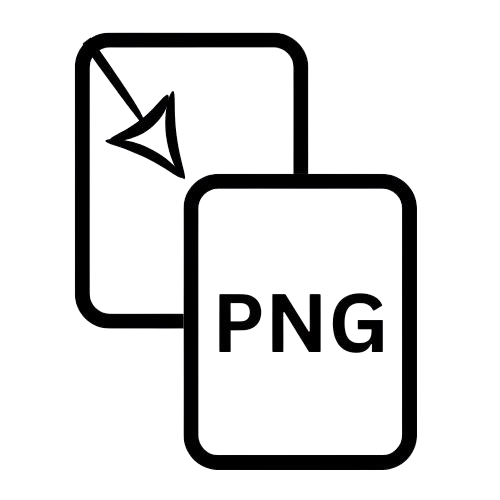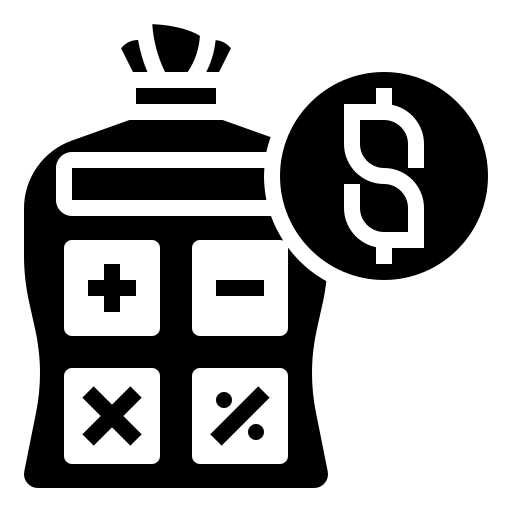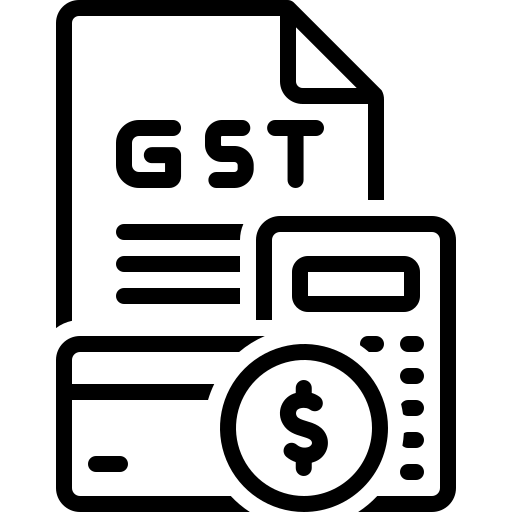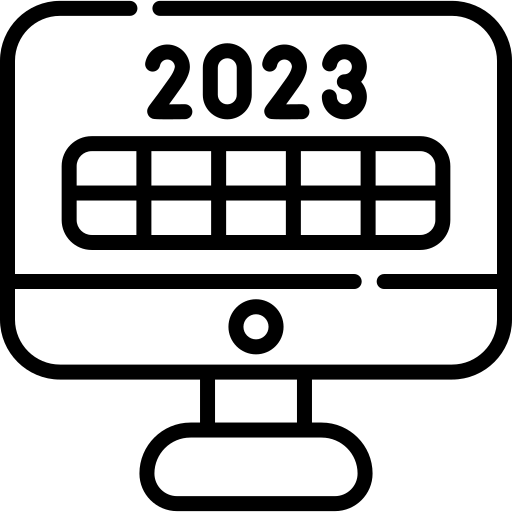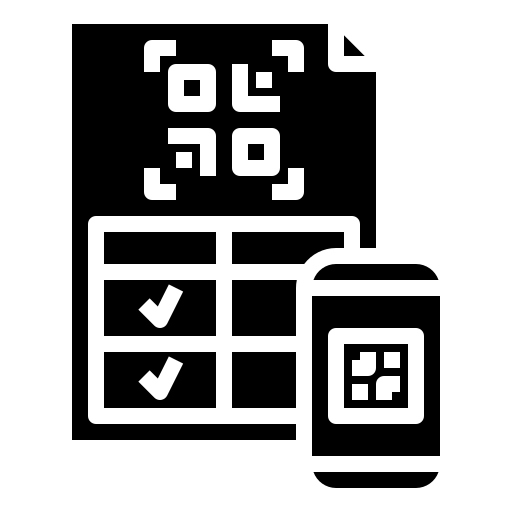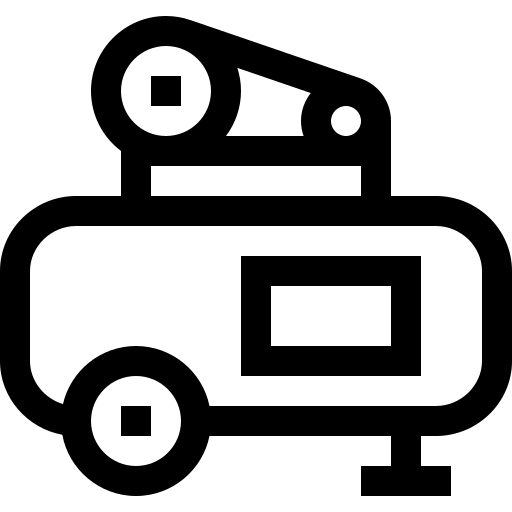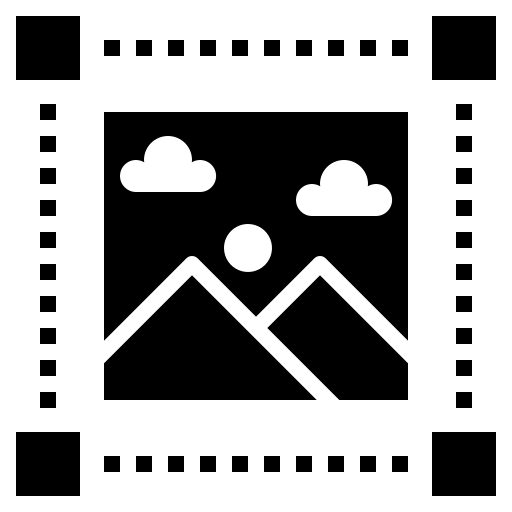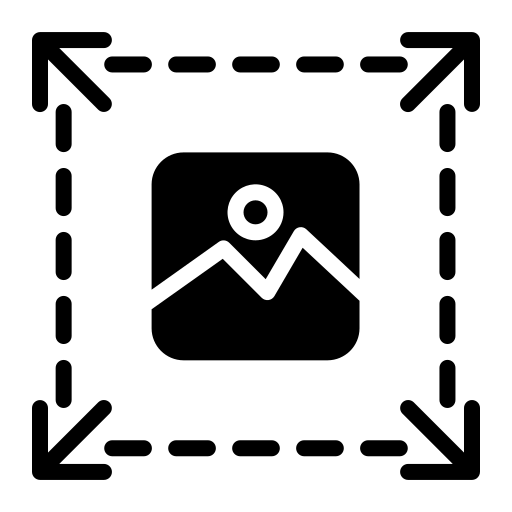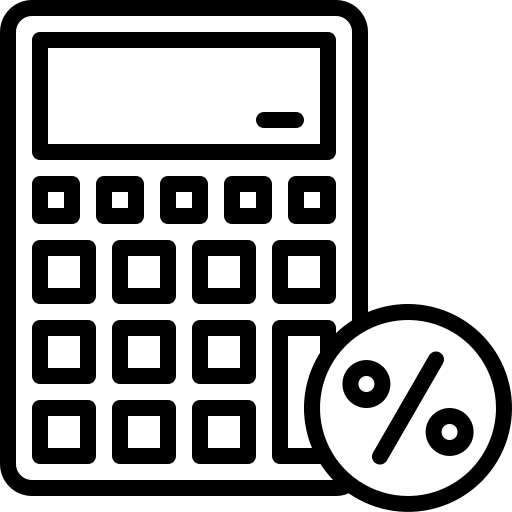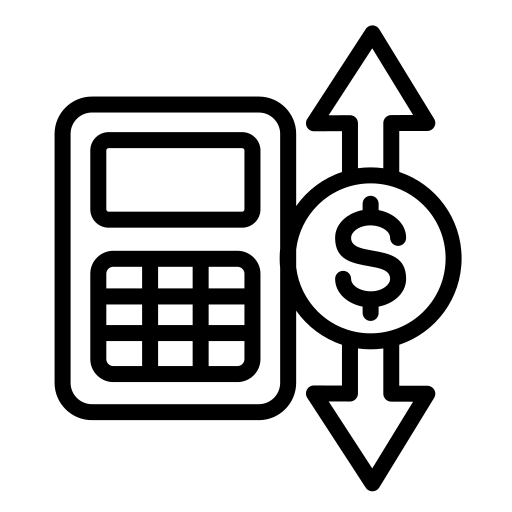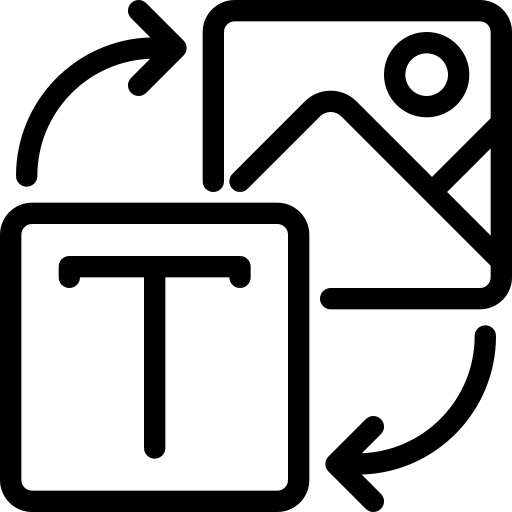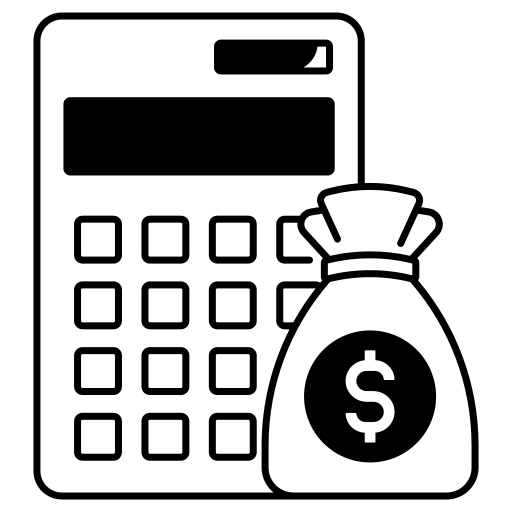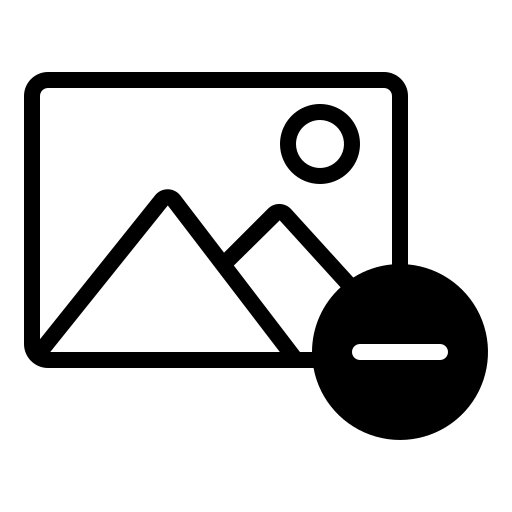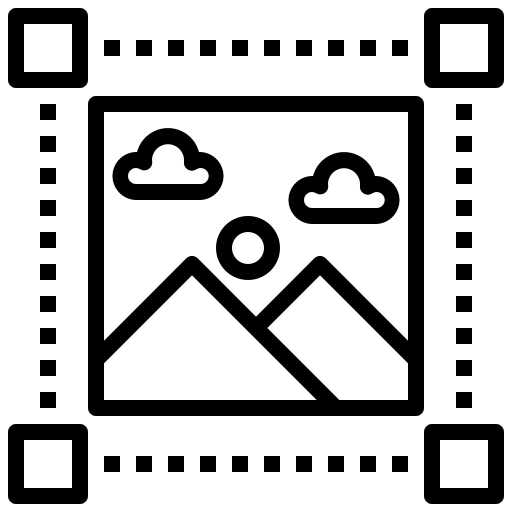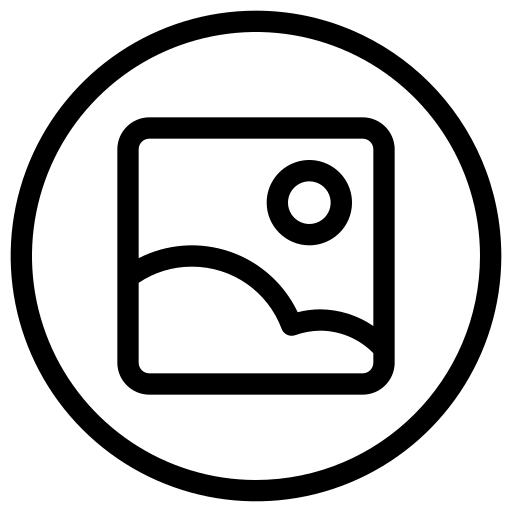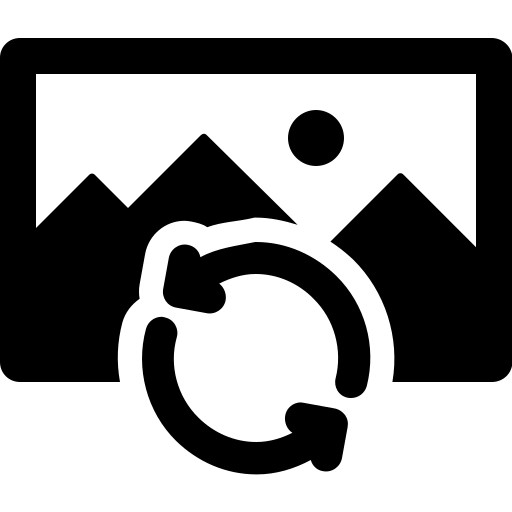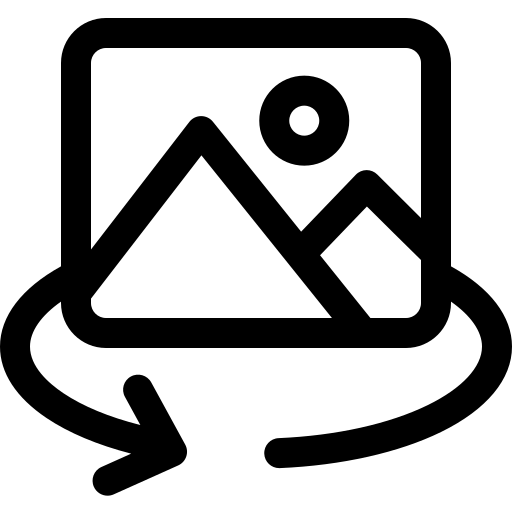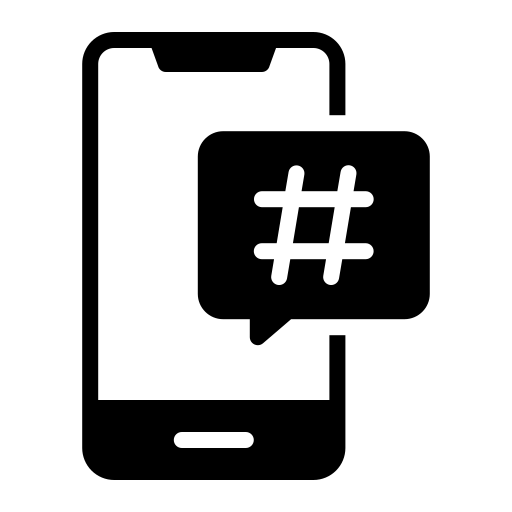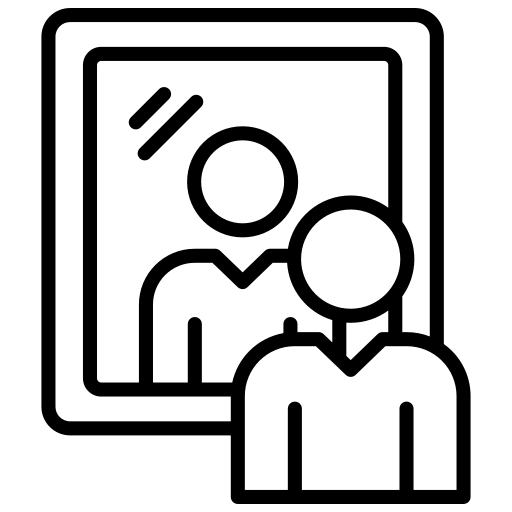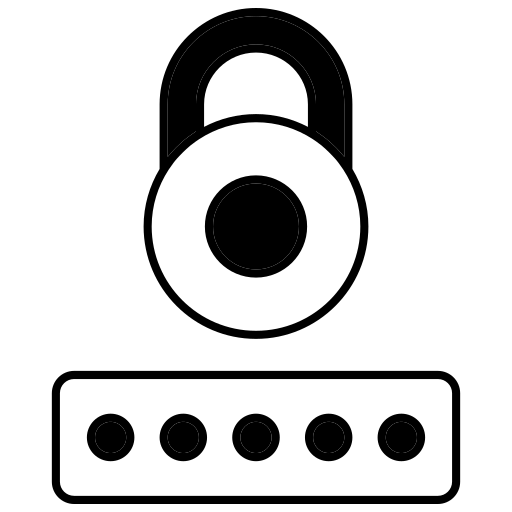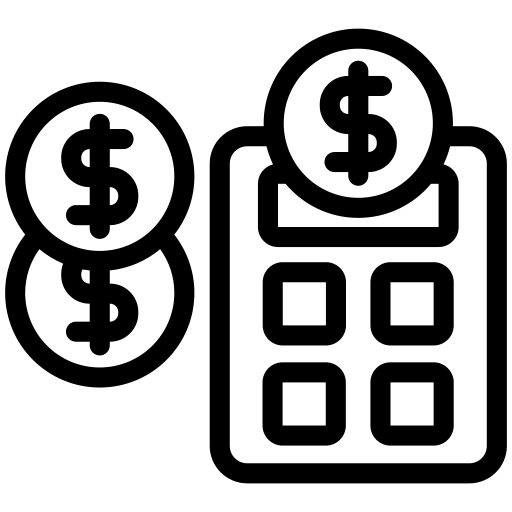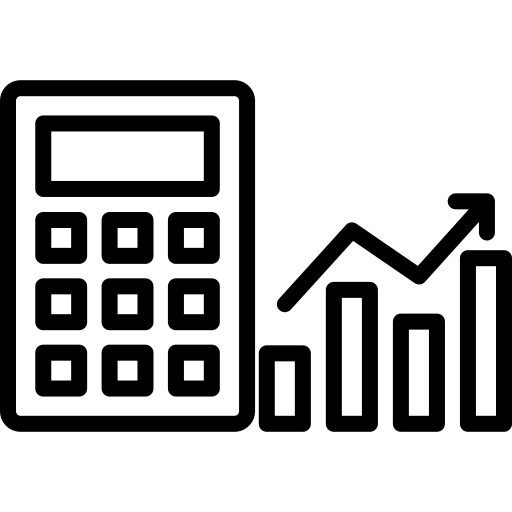Resize Image to 50KB
Drag and drop image here or
Try Other Tools
About Resize Image to 50KB
In today’s digital world, optimizing images for faster loading and better performance is critical. Whether you’re a blogger, social media manager, or business owner, our free Resize Image to 50KB tool ensures your photos meet strict size requirements without sacrificing quality. Below, we explain why resizing matters and how our tool outperforms others.
Why Resize Images to 50KB?
- Faster Website Speed: Large images slow down page load times, hurting SEO rankings. Google prioritizes fast-loading sites.
- Social Media Compliance: Platforms like Facebook and Instagram impose size limits for profile photos and posts.
- Email Attachments: Stay under email service providers’ attachment limits (e.g., Gmail’s 25MB cap).
- Storage Savings: Reduce server costs by compressing images for blogs, portfolios, or e-commerce sites.
Key Features of Our Resize Image to 50KB Tool
✅ Instant Compression: Reduce photo size to exactly 50KB in seconds.
✅ Quality Preservation: Advanced algorithms maintain clarity and sharpness.
✅ Multi-Format Support: Works with JPG, PNG, JPEG, and WebP.
✅ No Registration: Use freely without signing up.
✅ Cross-Platform: Works seamlessly on mobile, tablet, and desktop.
How to Use the Tool (Step-by-Step)
- Upload Your Image: Drag and drop or click “Browse Image” to select a file.
- Automatic Compression: The tool instantly resizes your image to 50KB.
- Preview & Adjust: Fine-tune quality using the slider if needed.
- Download: Get your optimized image in one click.

Why Choose Our Image Resizer?
1. Precision Sizing
Unlike generic tools, our algorithm guarantees your image is exactly 50KB, perfect for strict platforms like government portals or job applications.
2. Batch Processing (Coming Soon)
Resize multiple images simultaneously—ideal for e-commerce product galleries.
3. Mobile-Optimized
Compress photos directly from your smartphone, perfect for social media managers on the go.
4. Privacy Guaranteed
We delete uploaded files immediately after processing—no data stored.
Frequently Asked Questions
Q: How do I reduce the KB size of a photo?
A: Use our tool to upload your image, select 50KB as the target size, and download the compressed version.
Q: Can I resize PNG to 50KB?
A: Yes! Our tool supports PNG, JPG, and WebP formats.
Q: Is this tool free?
A: Absolutely—no hidden costs or watermarks.
Q: Will resizing to 50KB make my image blurry?
A: No. Our smart compression adjusts quality without visible loss.
Use Cases for 50KB Images
- Website Banners: Improve load times while keeping visuals sharp.
- Social Media Posts: Stay compliant with platform guidelines.
- Email Newsletters: Ensure images load quickly for all recipients.
- Online Resumes: Meet job portal attachment limits.
SEO Benefits of Image Optimization
Google’s Core Web Vitals prioritize page speed, and properly sized images contribute to:
- Lower bounce rates
- Higher search rankings
- Better user experience
By using our tool, you’re not just resizing images—you’re boosting SEO performance.
Try the Best Image Resizer Today!
Don’t let large files hold you back. Resize Image to 50KB instantly with our trusted tool—free, fast, and flawless.