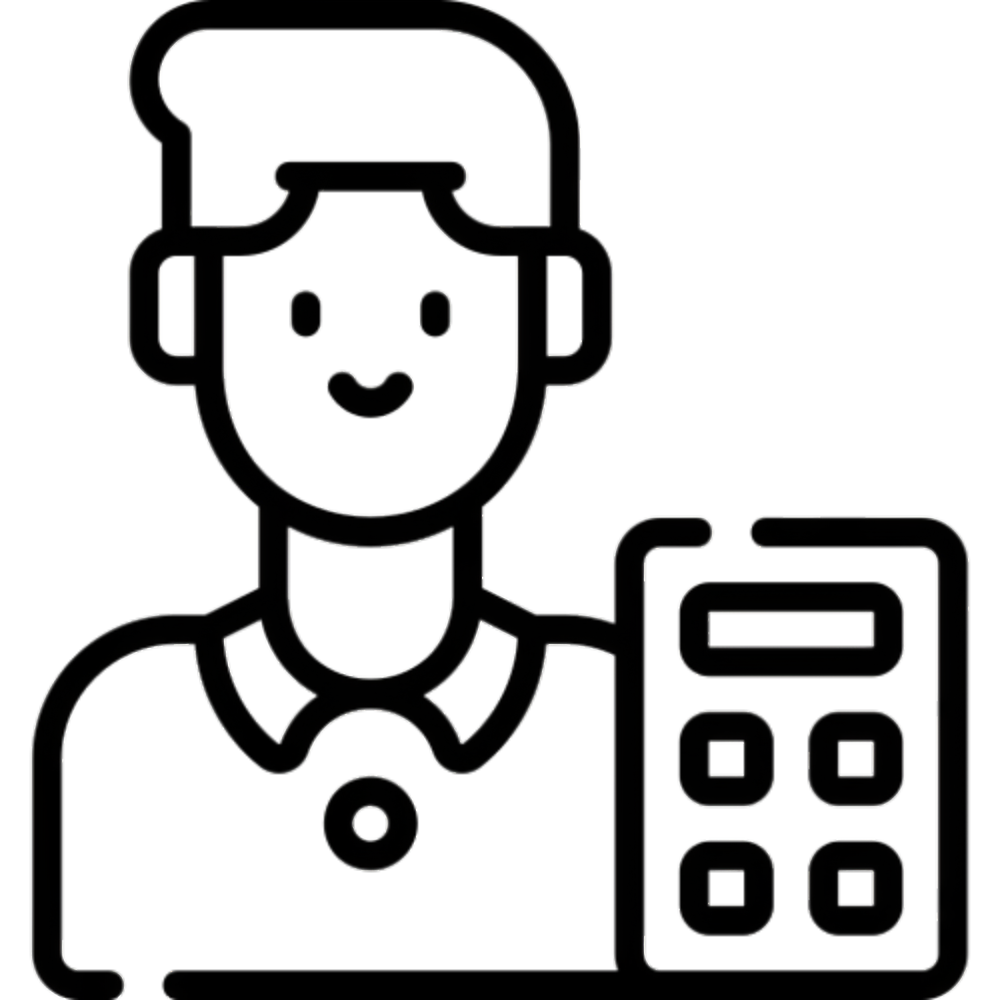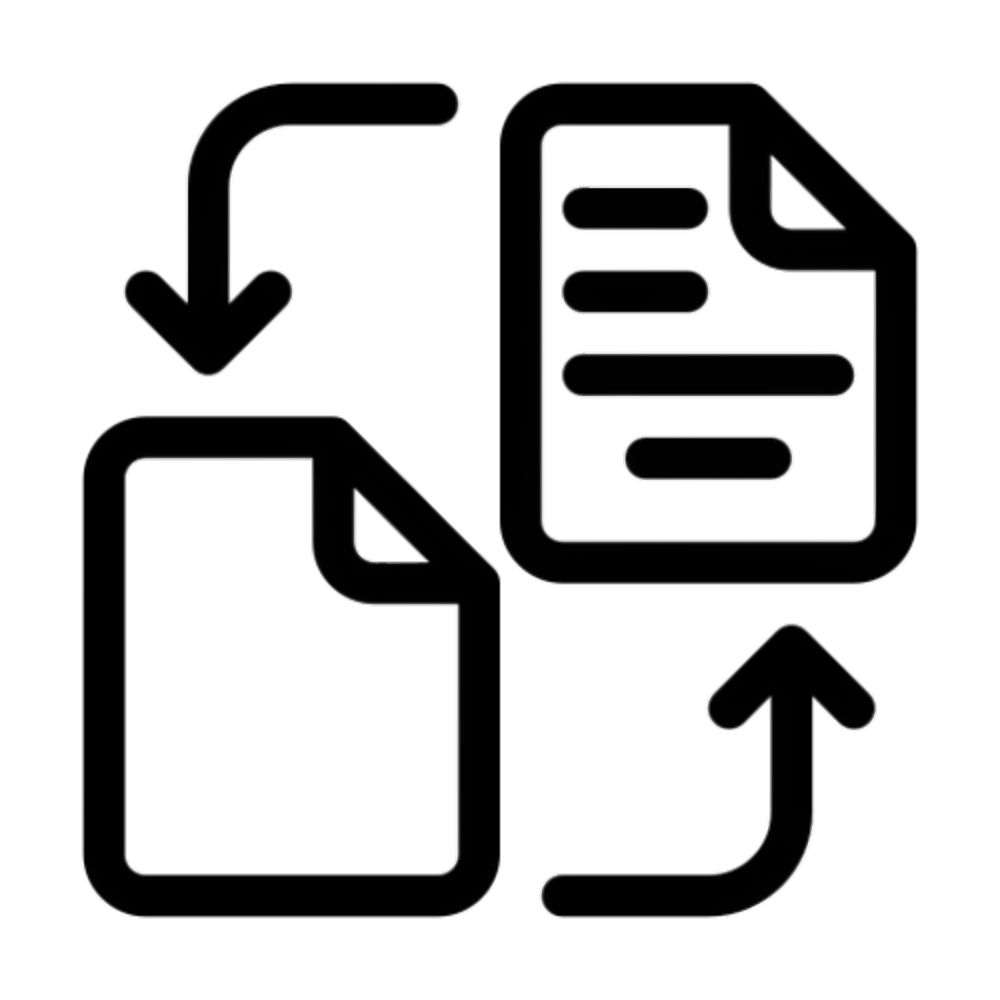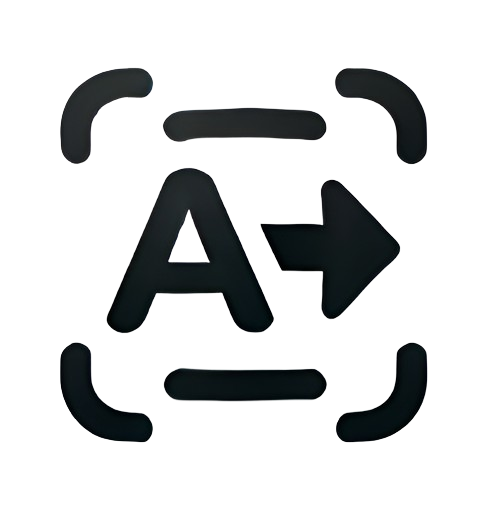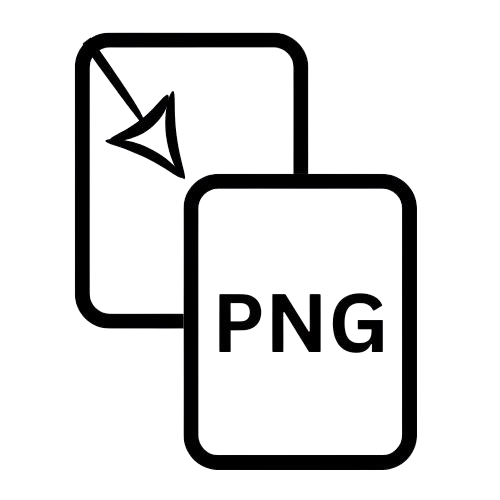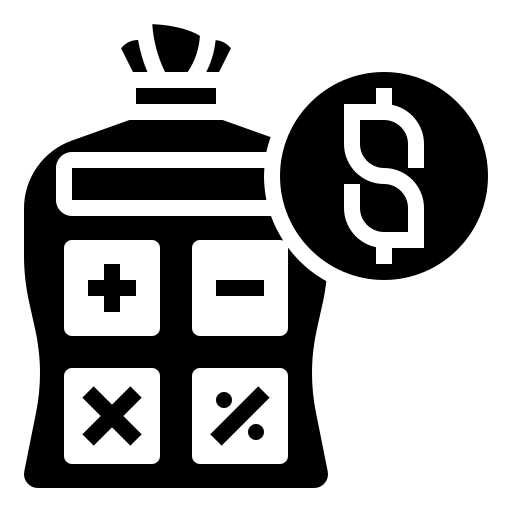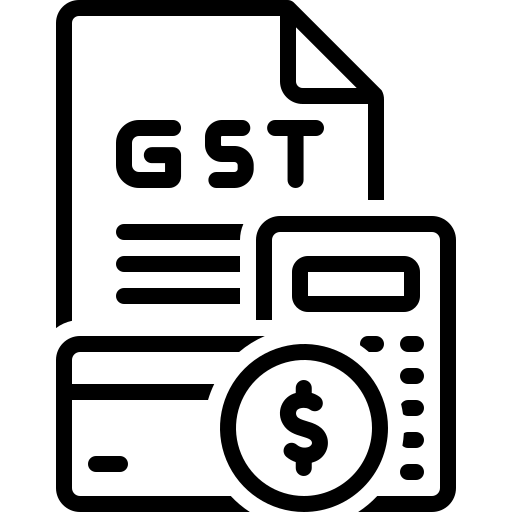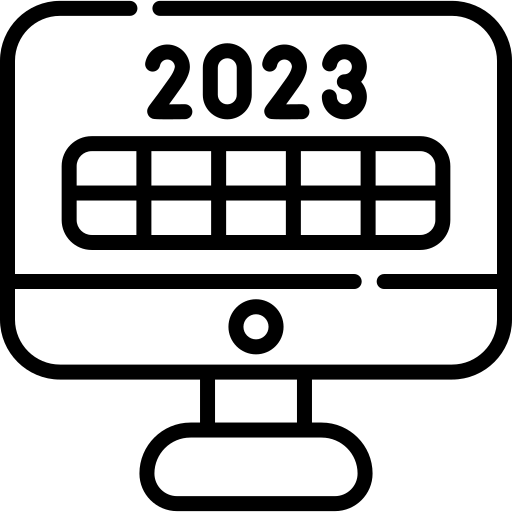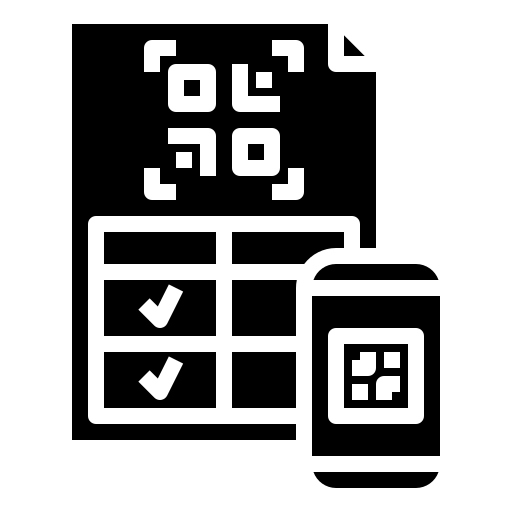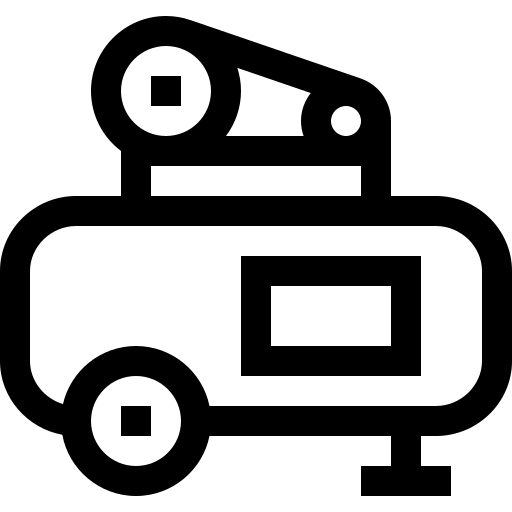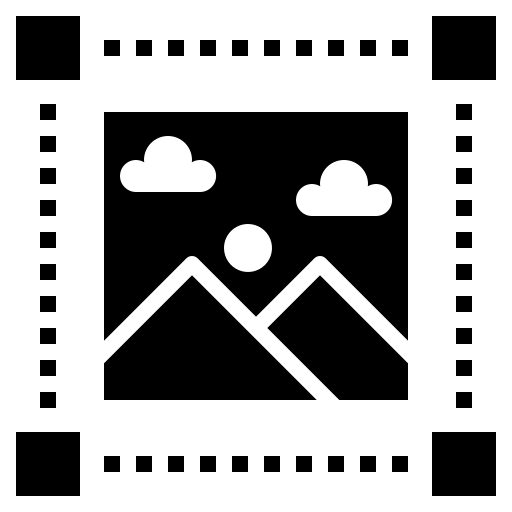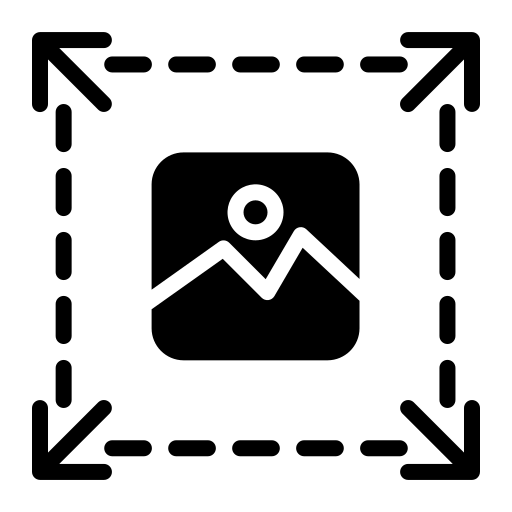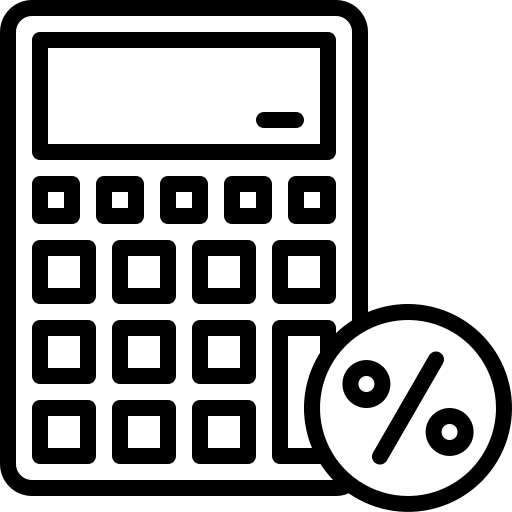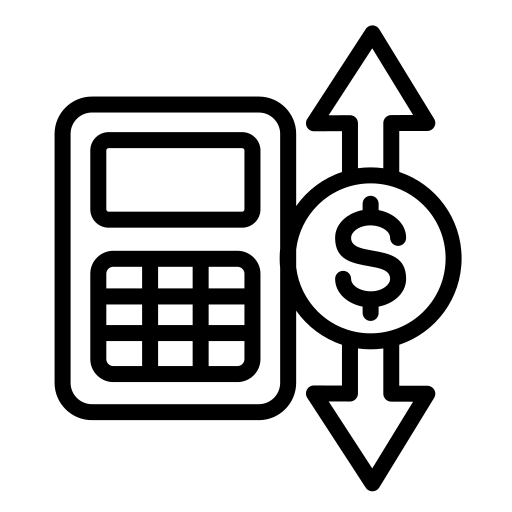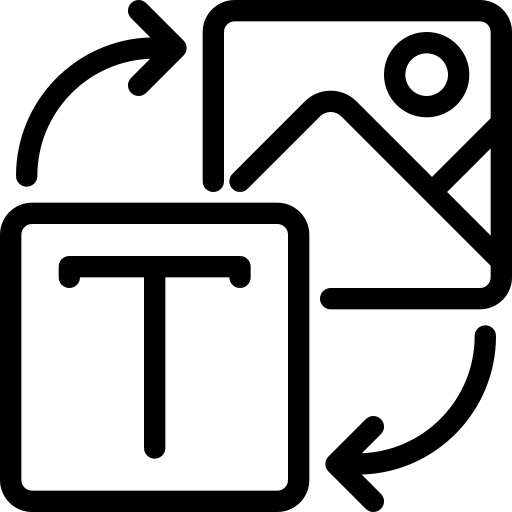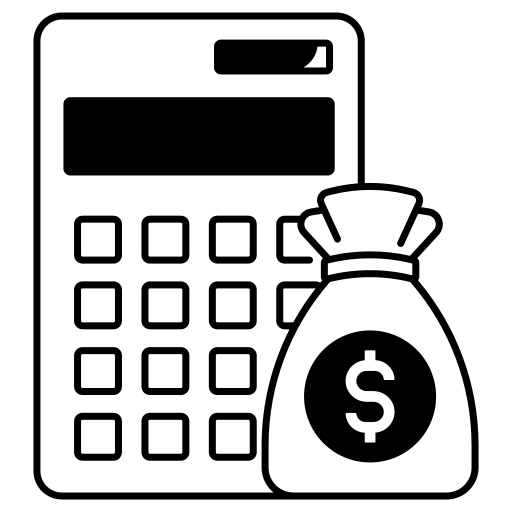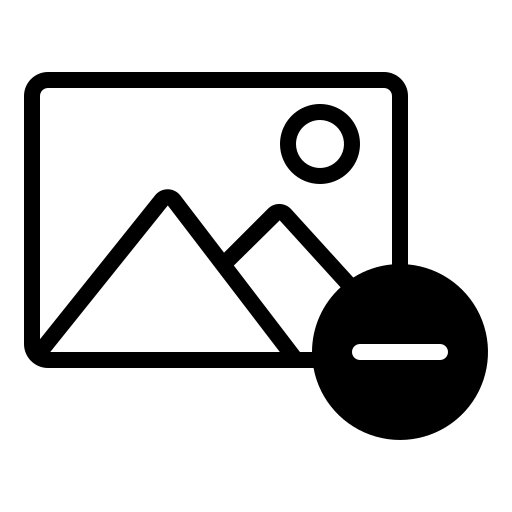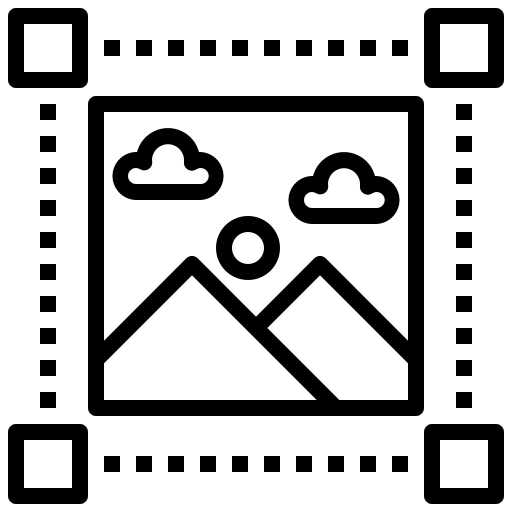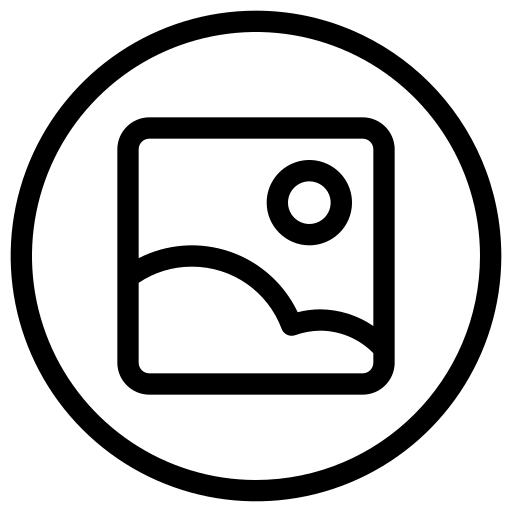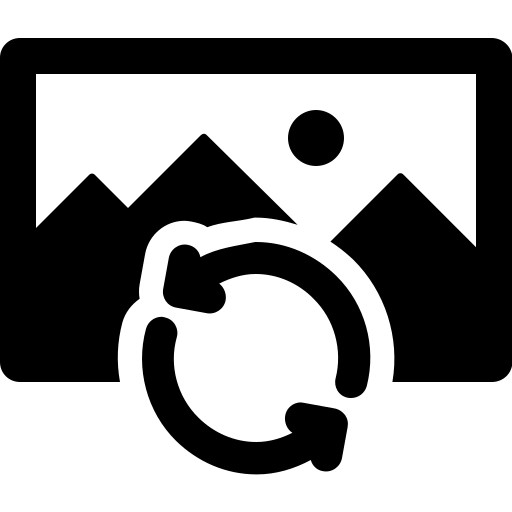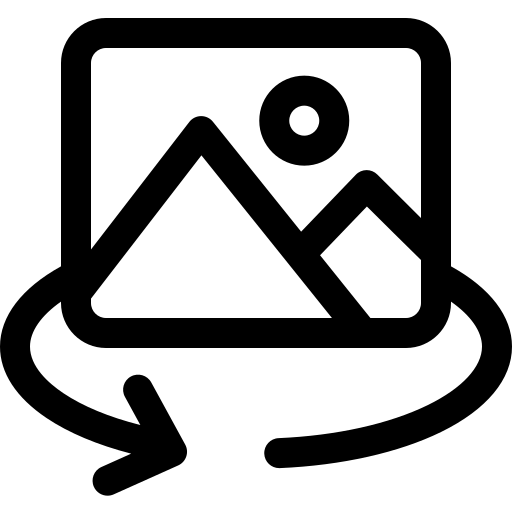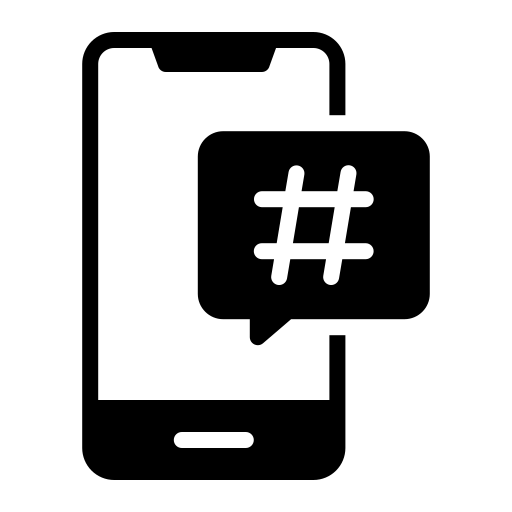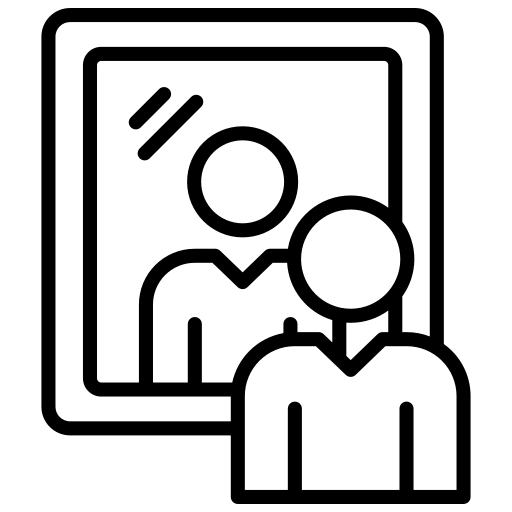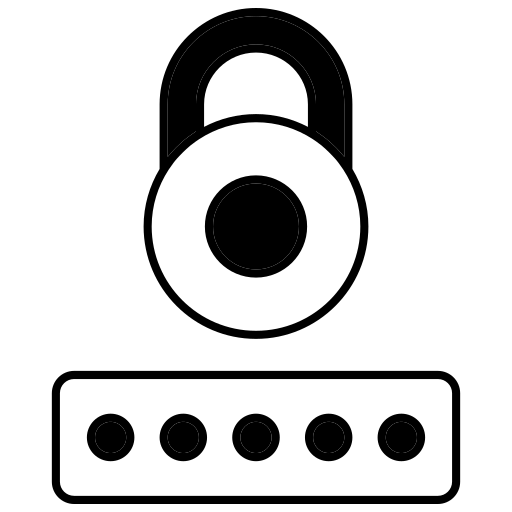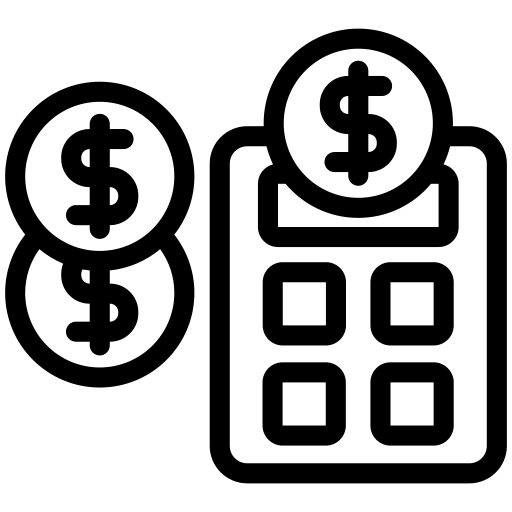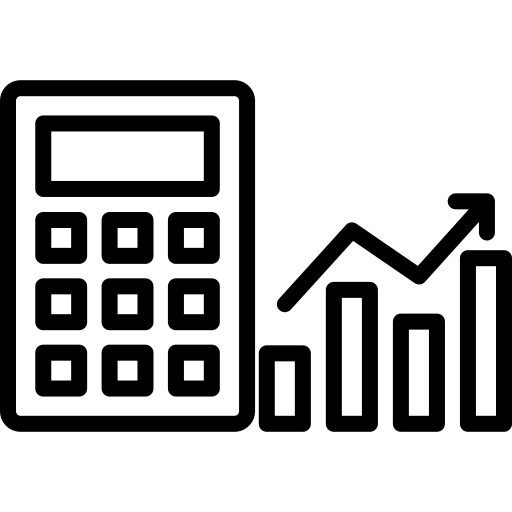SVG to PNG Converter
Convert your SVG images to PNG format for better compatibility and wider browser support! Use our free SVG to PNG converter to easily transform your vector graphics into raster images while maintaining excellent quality.
Upload your SVG images or drop them here
Select SVG files to convert to PNG format
Conversion Settings
Selected Files
Converted Files
Secure & Private
Your files are processed locally in your browser. No uploads to servers.
Fast Conversion
Convert multiple SVG files to PNG format quickly and efficiently.
High Quality Output
Maintain crisp, clear images with customizable quality settings.
100% Free
No registration required. Convert unlimited SVG files for free.
Try Other Tools
About SVG to PNG Converter
In today’s digital landscape, converting SVG (Scalable Vector Graphics) files to PNG (Portable Network Graphics) format has become an essential task for web developers, designers, and content creators. Whether you’re working on web projects, preparing images for social media, or creating print materials, having a reliable SVG to PNG converter can streamline your workflow significantly.
SVG files, while excellent for scalability and small file sizes, aren’t always compatible with every platform or application. PNG format, on the other hand, offers universal support and maintains excellent image quality, making it the preferred choice for many use cases.
What is SVG to PNG Conversion?
SVG to PNG conversion is the process of transforming vector-based graphics into raster images. This conversion changes scalable vector graphics (which use mathematical descriptions to create images) into pixel-based PNG files that display consistently across all devices and platforms.
Key Differences Between SVG and PNG:
- SVG: Vector-based, infinitely scalable, smaller file sizes, limited browser support in older systems
- PNG: Raster-based, fixed resolution, universal compatibility, supports transparency
Why Convert SVG to PNG?
There are several compelling reasons to convert SVG to PNG:
1. Universal Compatibility
PNG files work seamlessly across all browsers, operating systems, and applications. Unlike SVG files that may face compatibility issues with older systems, PNG ensures your images display correctly everywhere.
2. Social Media Optimization
Most social media platforms prefer raster images like PNG for profile pictures, cover photos, and post images. Converting your SVG graphics to PNG ensures optimal display on platforms like Facebook, Twitter, and Instagram.
3. Print-Ready Graphics
When preparing graphics for print, PNG files often provide better results than SVG, especially when specific dimensions and resolutions are required.
4. Email Marketing
Email clients have varying support for SVG files. Using PNG images in your email campaigns ensures consistent rendering across different email platforms.
Features of Our Advanced SVG to PNG Converter
Our online SVG converter offers comprehensive features designed to meet professional requirements:
Drag-and-Drop Interface
The intuitive upload system allows you to simply drag SVG files into the conversion area or click to browse and select files from your device.
Batch Processing
Convert multiple SVG files simultaneously, saving valuable time when working with large projects or image collections.
Quality Control Settings
Choose from multiple quality levels:
- High Quality (100%) – Perfect for professional use
- Good Quality (90%) – Balanced quality and file size
- Medium Quality (80%) – Optimized for web use
- Low Quality (70%) – Smallest file sizes
Scalable Output Options
Adjust the scale factor of your converted images:
- Original Size (1x) – Maintains original dimensions
- 2x Size – Doubles the resolution
- 3x Size – Creates high-resolution versions
- Half Size (0.5x) – Reduces file size
Secure Browser-Based Processing
All conversions happen locally in your browser, ensuring your files remain private and secure. No uploads to external servers means complete data privacy.
Real-Time Progress Tracking
Monitor conversion progress with visual indicators and receive notifications when conversions are complete.
How to Use the SVG to PNG Converter
Converting your SVG files is straightforward:
- Upload Files: Drag and drop your SVG files or click to select them
- Adjust Settings: Choose your preferred quality and scale options
- Convert: Click the convert button to start processing
- Download: Download individual files or all converted images at once
Advanced Image Processing Tools
For comprehensive image editing needs, consider exploring additional tools that complement SVG to PNG conversion:
- Image Resizer – Adjust dimensions of your converted PNG files
- Image to Circle Frame – Create circular versions of your PNG images
- Flip Image – Mirror or rotate your converted images
Best Practices for SVG to PNG Conversion
Optimize for Intended Use
- Web Graphics: Use 1x scale with 90% quality for optimal loading speeds
- Print Materials: Choose 2x or 3x scale with 100% quality
- Social Media: Standard 1x scale with high quality works best
Consider File Size Impact
While PNG files offer excellent quality, they’re typically larger than SVG files. Balance quality requirements with file size constraints, especially for web applications.
Maintain Aspect Ratios
Ensure your conversion settings preserve the original proportions of your SVG graphics to avoid distortion.
Technical Specifications and Browser Support
Our vector to raster converter utilizes modern web technologies including:
- HTML5 Canvas API for rendering
- File API for local file processing
- Blob API for file generation
- Modern JavaScript (ES6+) for optimal performance
Browser Compatibility
- Chrome 60+
- Firefox 55+
- Safari 12+
- Edge 79+
Common Use Cases for SVG to PNG Conversion
Web Development
Convert SVG icons and graphics to PNG for broader browser support and consistent rendering across different platforms.
E-commerce Platforms
Product images often require PNG format for better compatibility with various e-commerce systems and mobile applications.
Presentation Materials
Business presentations frequently require PNG images for consistent display across different presentation software and devices.
Mobile App Development
Many mobile development frameworks prefer PNG images over SVG for better performance and compatibility.
Frequently Asked Questions
Is the conversion free?
Yes, our SVG to PNG converter is completely free to use with no registration required.
What’s the maximum file size supported?
The tool can handle SVG files up to 50MB, suitable for most professional graphics and illustrations.
Can I convert multiple files at once?
Absolutely! The batch processing feature allows you to convert multiple SVG files simultaneously.
Is my data secure?
Yes, all processing occurs locally in your browser. No files are uploaded to external servers, ensuring complete privacy.
External Resources and Further Reading
For additional information about image formats and conversion techniques, explore these authoritative resources:
- Mozilla Developer Network – SVG Documentation
- W3C SVG Specification
- PNG Specification – W3C
- Google Developers – Image Optimization
- Adobe – Understanding Vector vs Raster Graphics
Conclusion
Converting SVG files to PNG format doesn’t have to be complicated or expensive. Our SVG to PNG converter provides a professional-grade solution that’s both user-friendly and feature-rich. Whether you’re a web developer ensuring cross-browser compatibility, a designer preparing graphics for various media, or a marketer optimizing images for campaigns, this tool delivers the quality and convenience you need.
The combination of security, speed, and versatility makes it an essential addition to any digital toolkit. With support for batch processing, quality customization, and scale adjustment, you can handle any conversion project efficiently and professionally.
Start converting your SVG files to PNG today and experience the difference that a professional image format converter can make in your workflow.