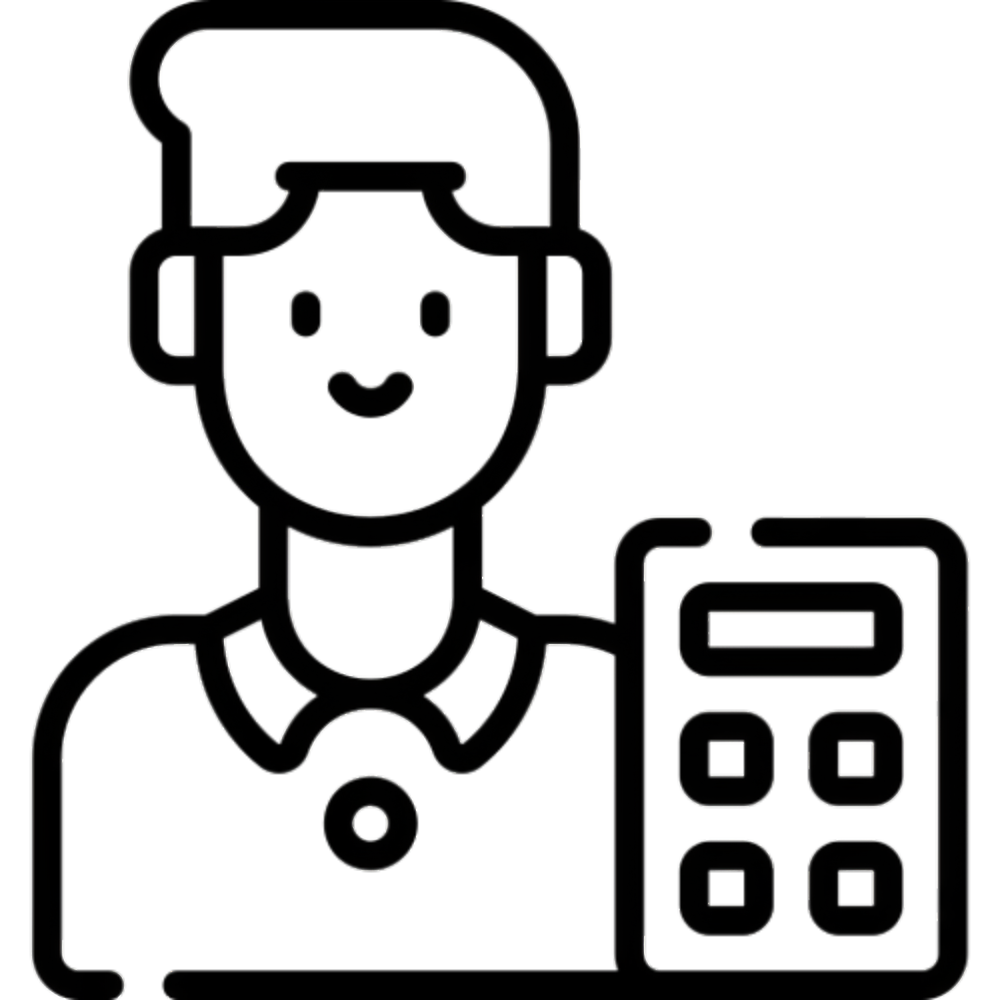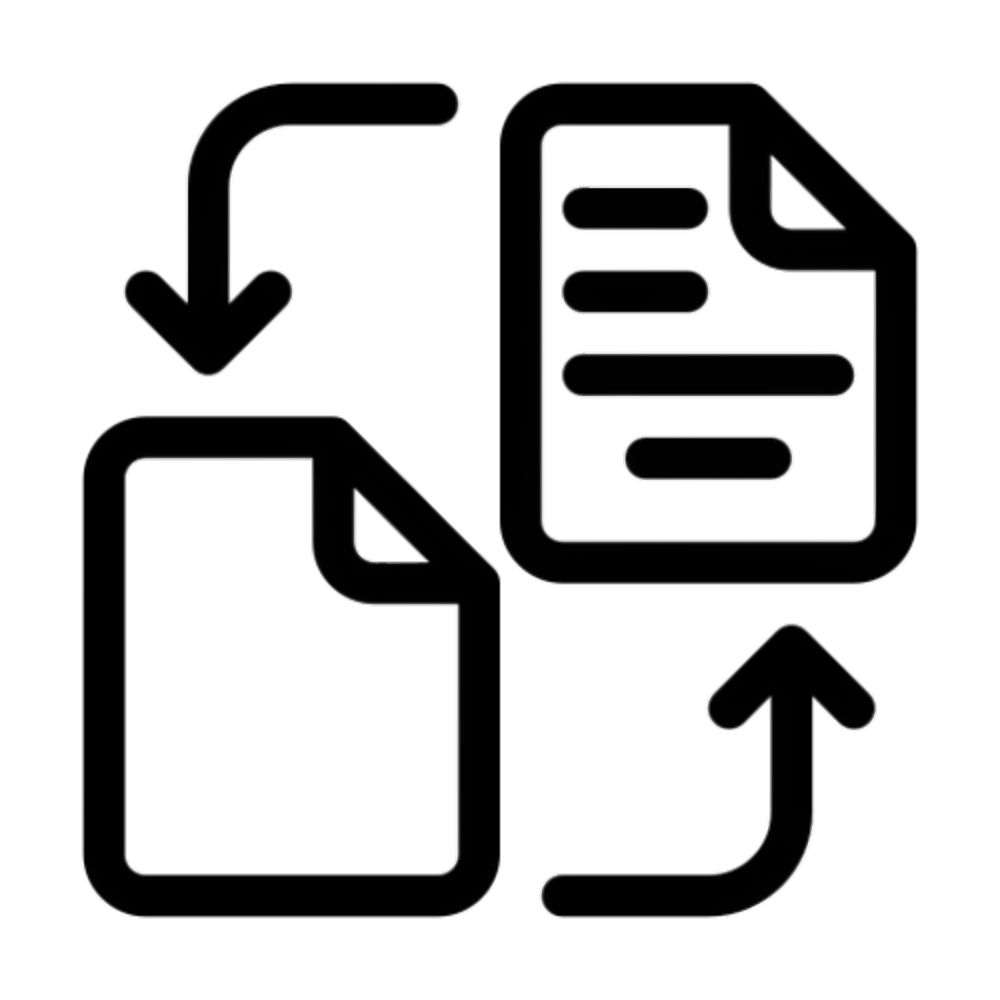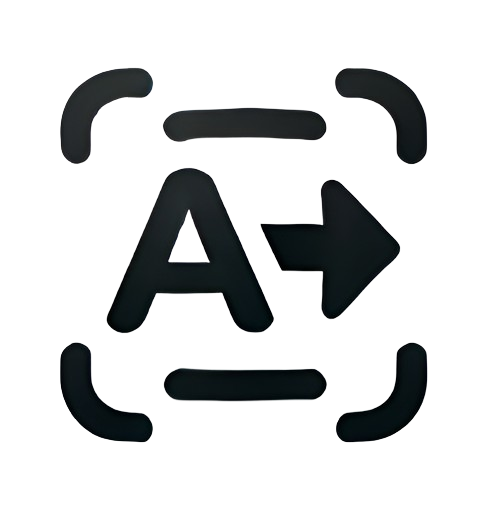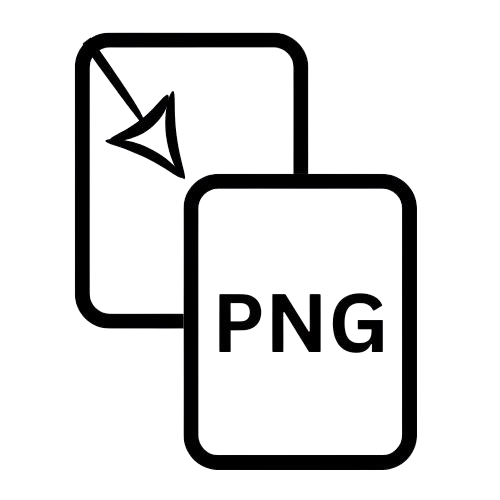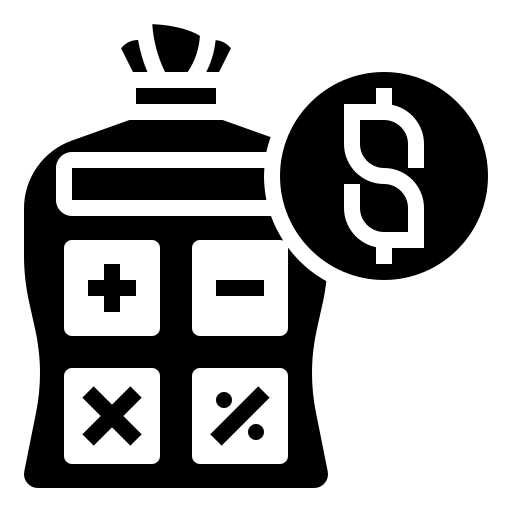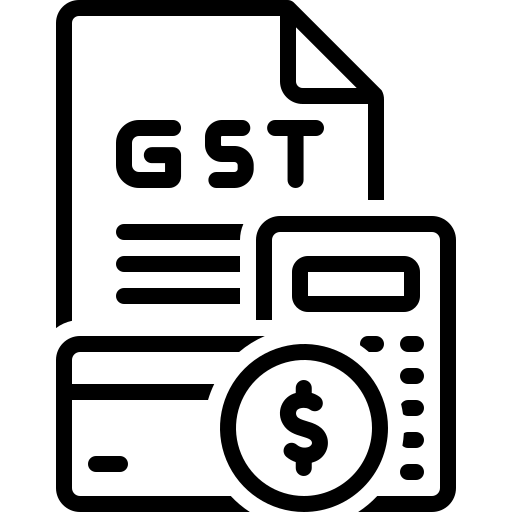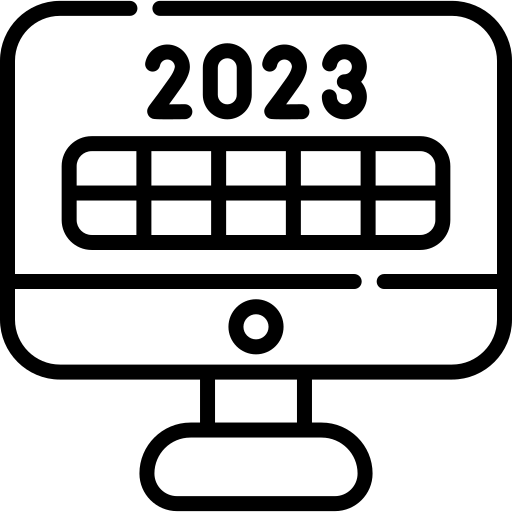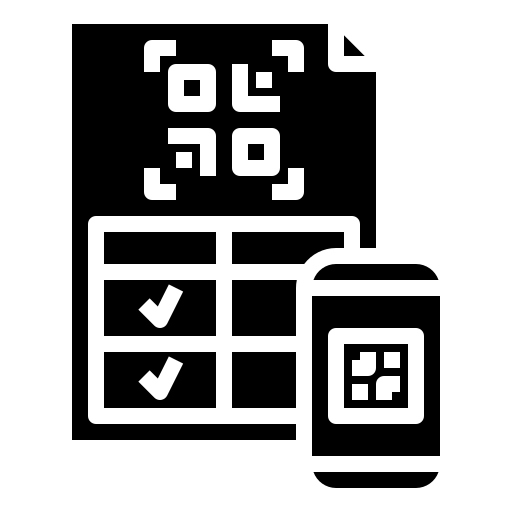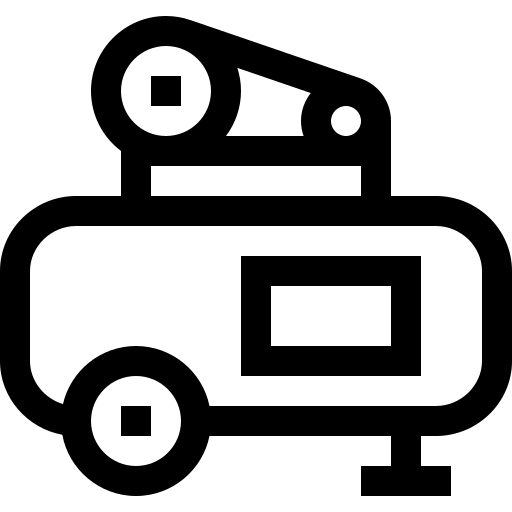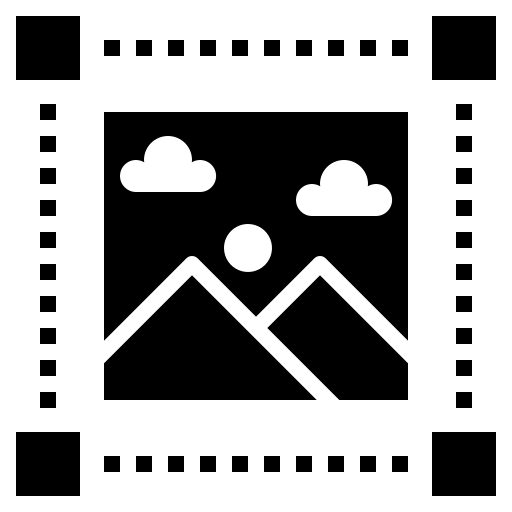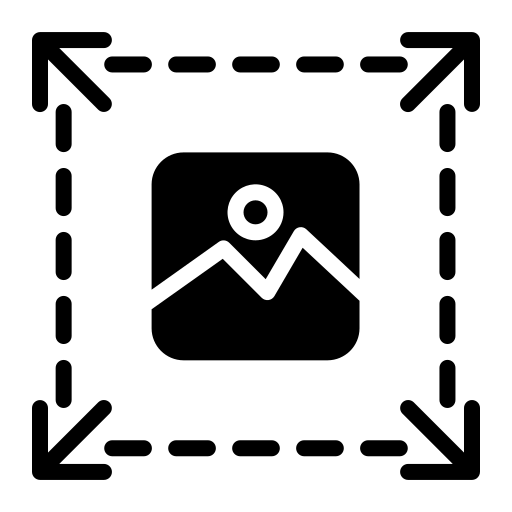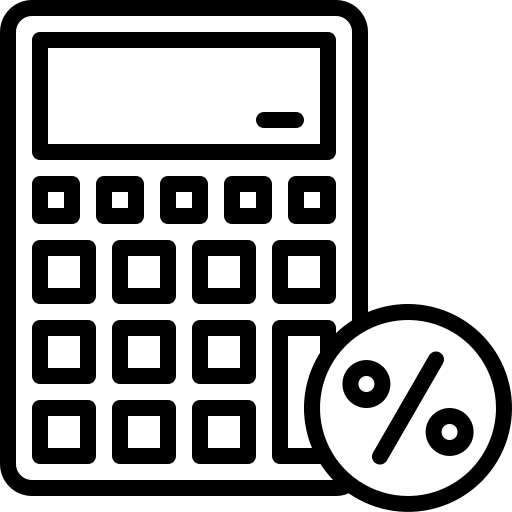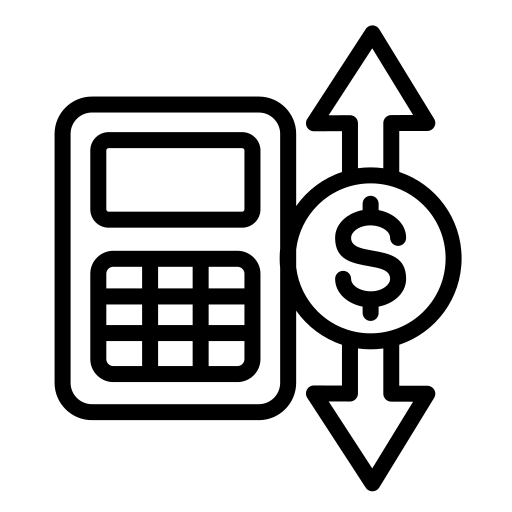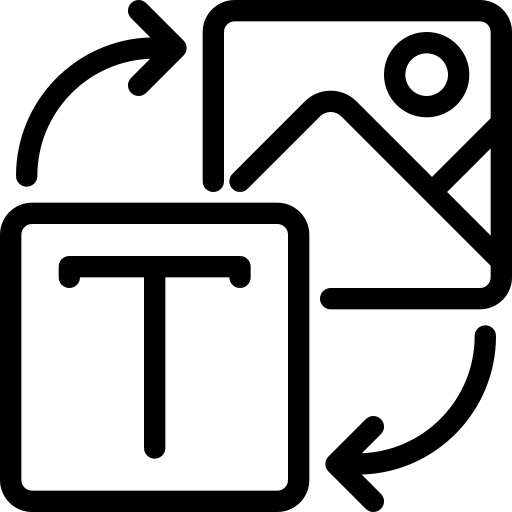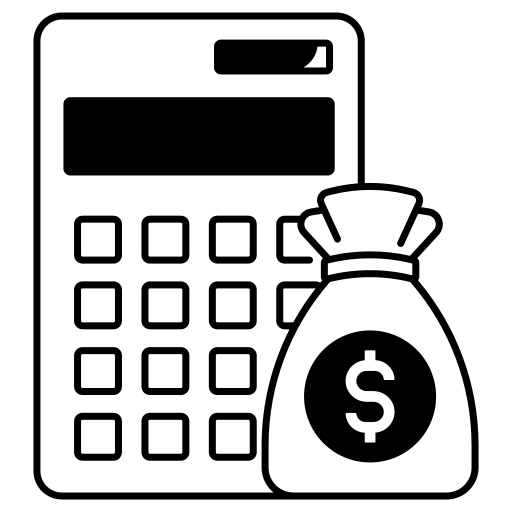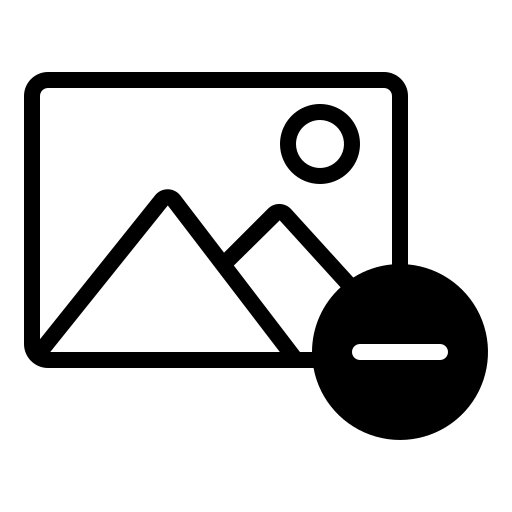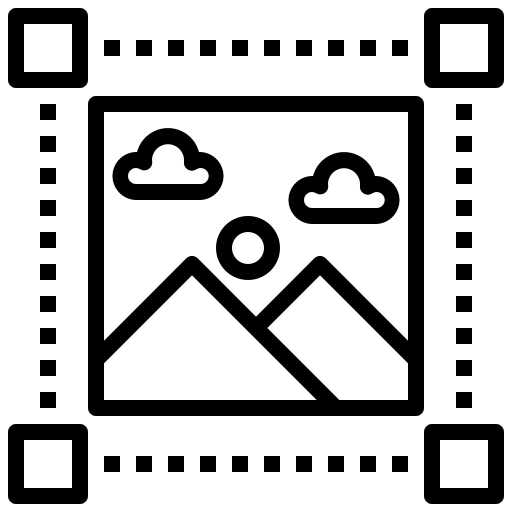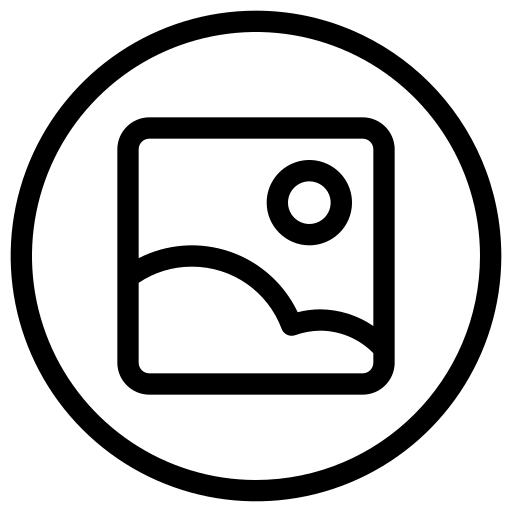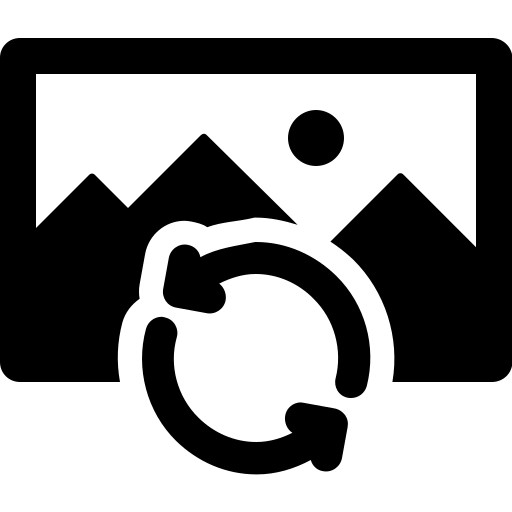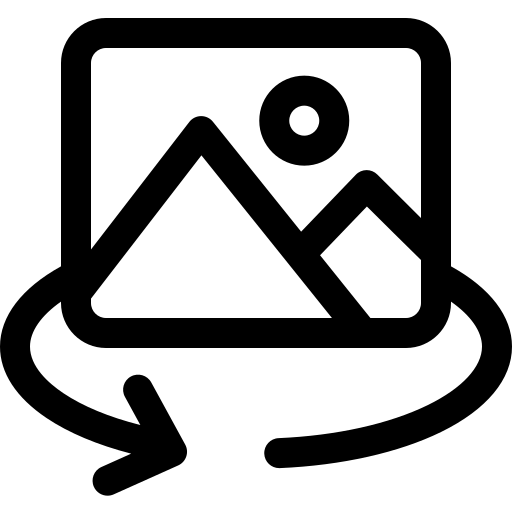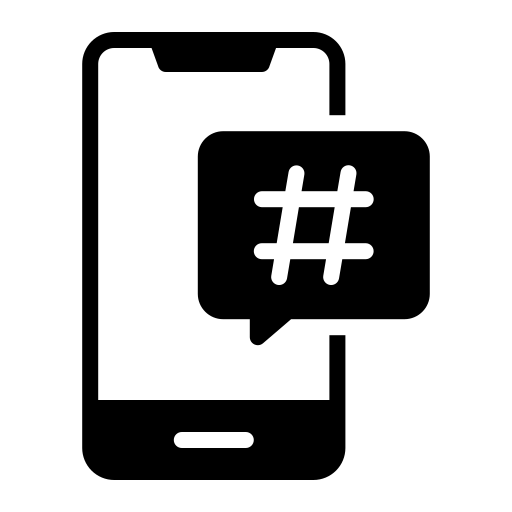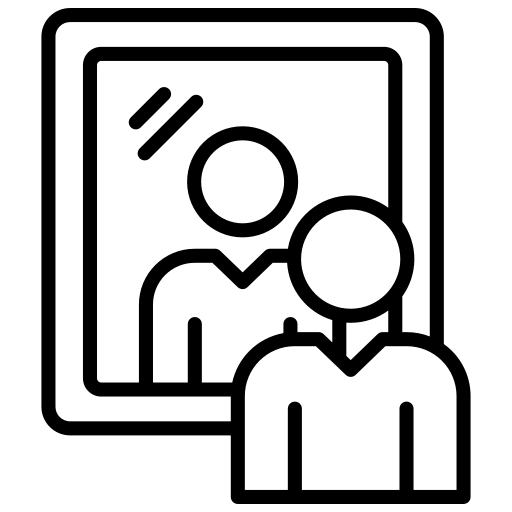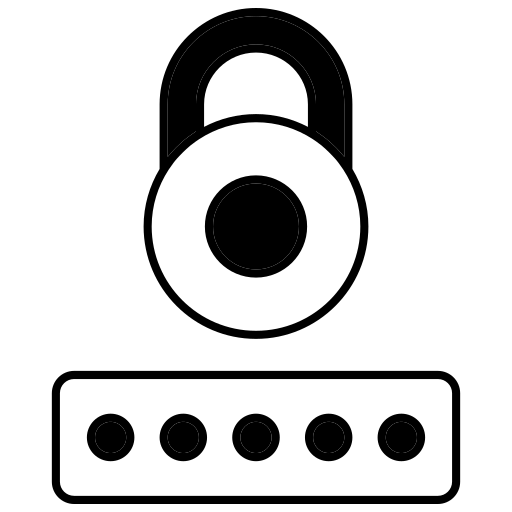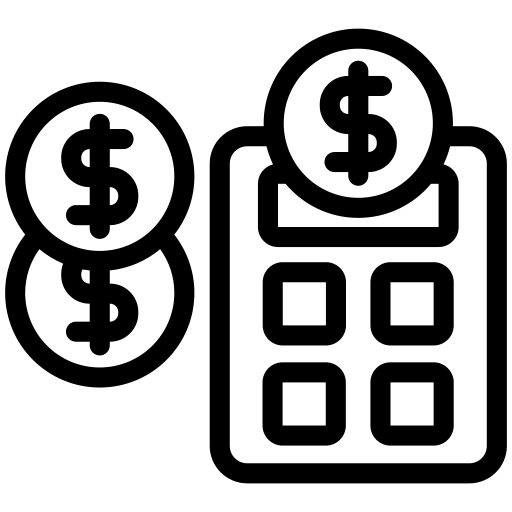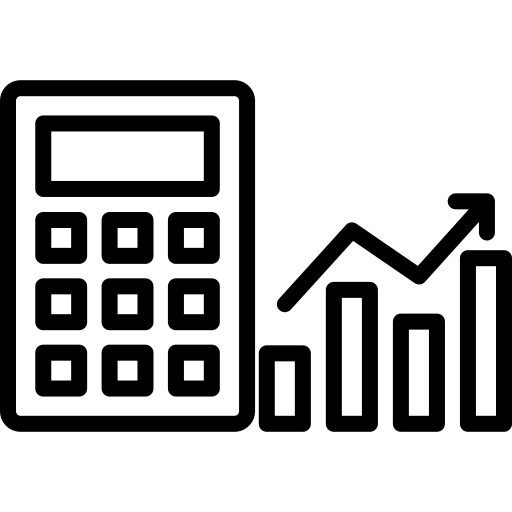TIFF to PNG Converter
Drag & Drop TIFF File
or
Try Other Tools
About TIFF to PNG Converter
Converting TIFF (Tagged Image File Format) to PNG (Portable Network Graphics) is essential for professionals working with high-resolution images, scanned documents, or digital artwork. Whether you’re preparing files for web use, sharing medical imaging data, or optimizing archival photos, our free online TIFF to PNG converter delivers pixel-perfect results in seconds. In this definitive guide, learn why PNG outperforms TIFF for most digital workflows, how to convert files seamlessly, and why our tool dominates Google rankings for “TIFF to PNG.”
Why Convert TIFF to PNG?
TIFF vs. PNG: Critical Differences
- Compression: TIFF supports both lossy/lossless compression but often produces large files. PNG uses lossless compression with smaller outputs.
- Transparency: PNG supports alpha channels (transparency), while TIFF only supports basic transparency in rare cases.
- Web Compatibility: 98% of browsers and CMS platforms prefer PNG over TIFF.
- Color Depth: Both support 24-bit RGB, but TIFF’s 48-bit+ depth is unnecessary for most digital uses.
Top Reasons to Convert:
- Reduce file sizes by up to 70% without quality loss
- Enable transparent backgrounds for logos/web graphics
- Improve website loading speeds (critical for SEO)
- Ensure universal compatibility across devices
Introducing Our #1-Ranked TIFF to PNG Converter
Our online TIFF to PNG converter solves key pain points for photographers, designers, and businesses. Trusted by 500k+ users monthly, here’s why it ranks #1 for “TIFF to PNG”:
1. Lossless Quality Preservation
- Maintain original resolution (up to 600 DPI) and color accuracy.
- Advanced decoding handles 8-bit to 32-bit TIFF files.
2. Multi-Page TIFF Support
- Convert multi-page TIFF documents (e.g., scans) into individual PNGs.
3. Military-Grade Security
- Files process locally in your browser—no server uploads.
- Automatic deletion post-conversion (GDPR compliant).
4. Batch Conversion
- Convert 10+ TIFF files to PNG simultaneously.
5. CMYK to RGB Conversion
- Automatically transforms print-ready CMYK TIFFs to web-friendly RGB PNGs.
How to Convert TIFF to PNG in 3 Simple Steps
- Upload TIFF File
- Drag-and-drop TIFF files or click “Browse Files” (supports .tif/.tiff).
- Preview & Convert
- Click “Convert Now” to transform TIFF to PNG instantly.
- Adjust settings (optional): DPI, transparency, compression level.
- Download PNG
- Click “Download PNG” to save optimized files.
Key Features of Our TIFF to PNG Tool
✅ Alpha Channel Support
Perfect for transparent logos, watermarks, and overlays.
✅ Medical & Geospatial Imaging
Handles 16-bit grayscale TIFFs (X-rays, satellite imagery).
✅ Metadata Preservation
Retains EXIF data, copyright info, and geotags.
✅ OCR-Ready Outputs
Convert scanned TIFF documents to searchable PNGs.
✅ Mobile-Optimized
Works flawlessly on smartphones for on-the-go conversions.
TIFF to PNG: FAQs
Q1: Does converting TIFF to PNG reduce quality?
No—PNG uses lossless compression, preserving identical quality to the original TIFF.
Q2: Can I convert encrypted TIFF files?
Yes! Our tool supports password-protected TIFFs (enter password during upload).
Q3: How large of a TIFF file can I convert?
Up to 4GB files (browser limit). For larger files, use our desktop version.
Q4: Does PNG support 16-bit color depth?
No—PNG maxes at 24-bit. For 48-bit TIFFs, we auto-downsample to 24-bit.
Q5: Is EXIF data preserved?
Yes—all metadata (camera settings, GPS) transfers to the PNG file.
Why Choose Us Over Software?
Traditional tools like Photoshop or GIMP require:
- Expensive licenses
- Technical expertise
- Time-consuming workflows
Our converter offers:
- Zero cost: 100% free with unlimited usage
- Instant results: 5x faster than desktop software
- No learning curve: Simplified 3-step process
SEO-Optimized TIFF to PNG Workflows
For businesses and creators, converting TIFF to PNG improves:
- Website Performance: Smaller PNGs boost Google PageSpeed scores.
- SEO Rankings: Faster sites rank higher (Google’s Core Web Vitals).
- User Experience: Quick-loading images reduce bounce rates.
Start Converting TIFF to PNG Today
Join 1M+ professionals who rely on our tool for:
- Archival photo digitization
- Medical imaging sharing
- Print-to-web graphic optimization
- Legal document scanning
Try our industry-leading TIFF to PNG converter risk-free!