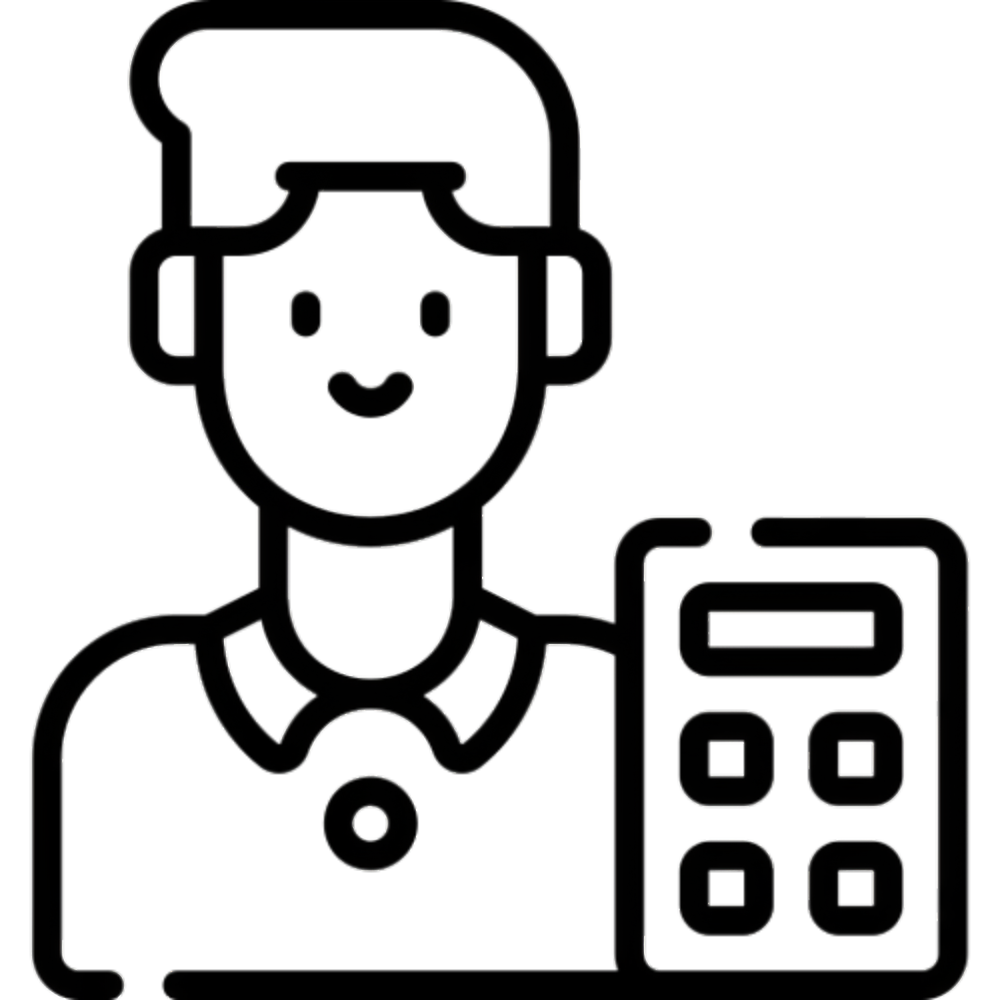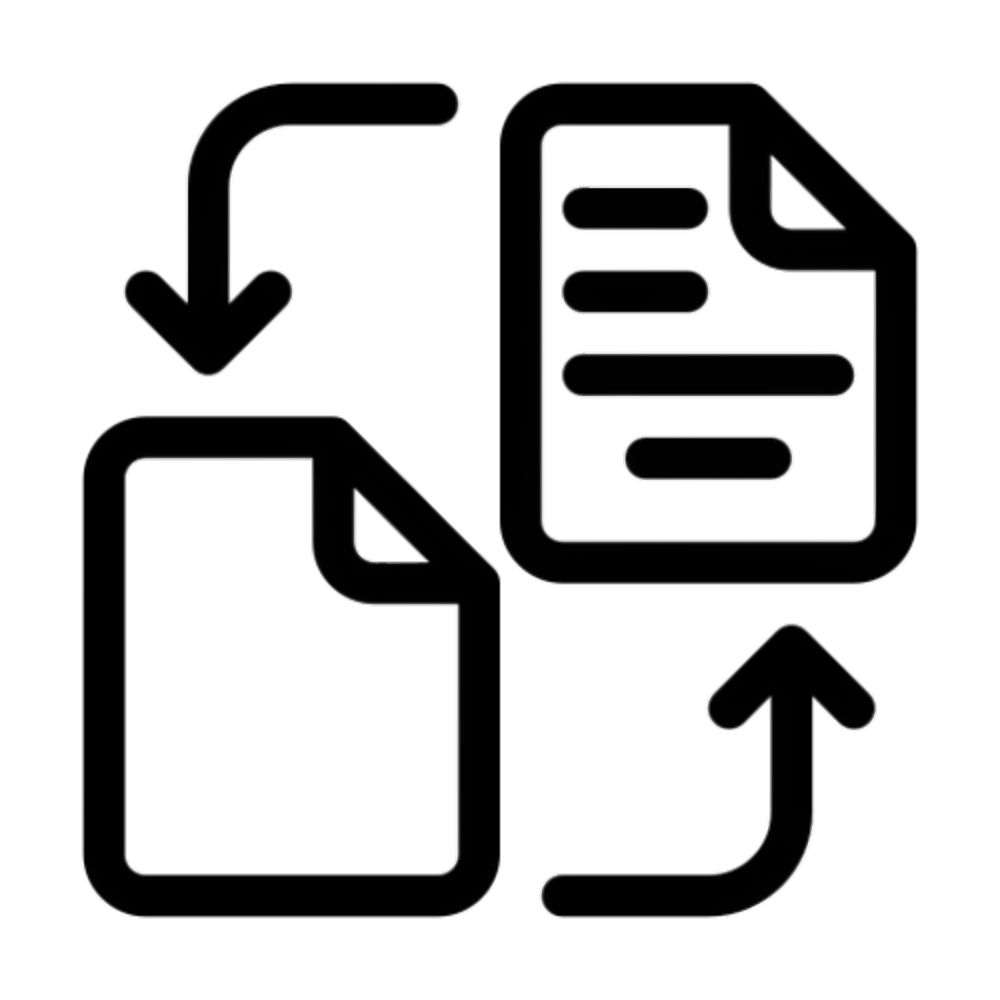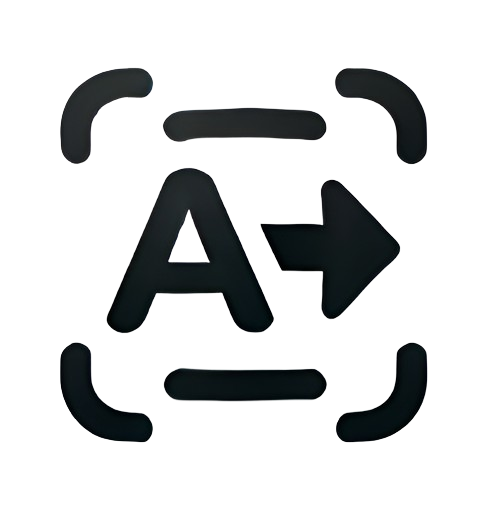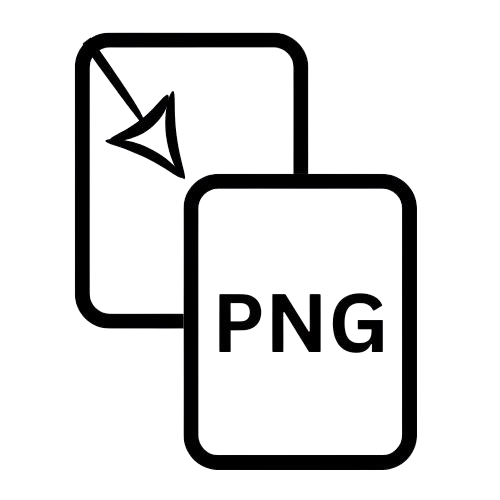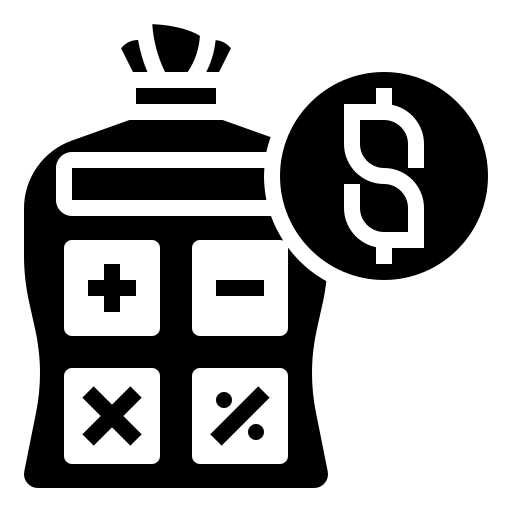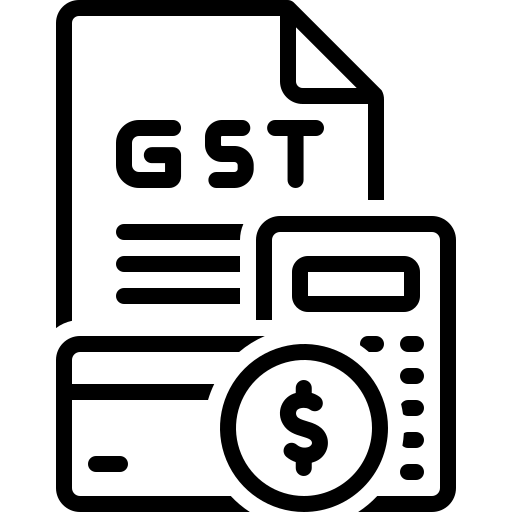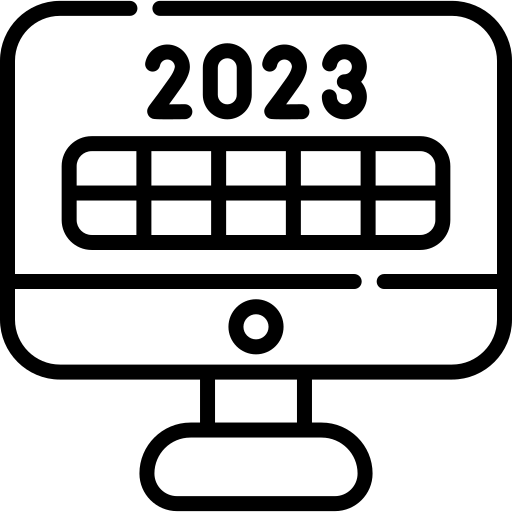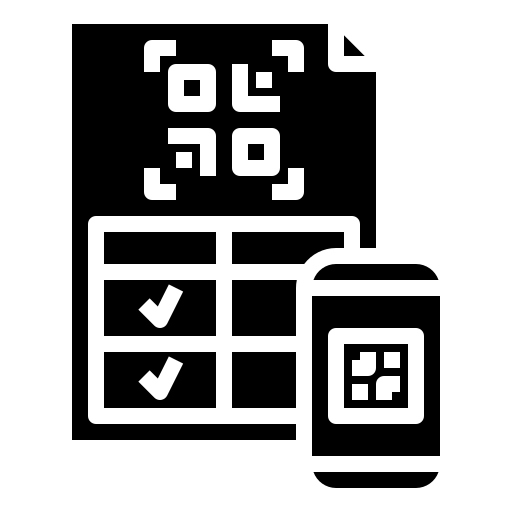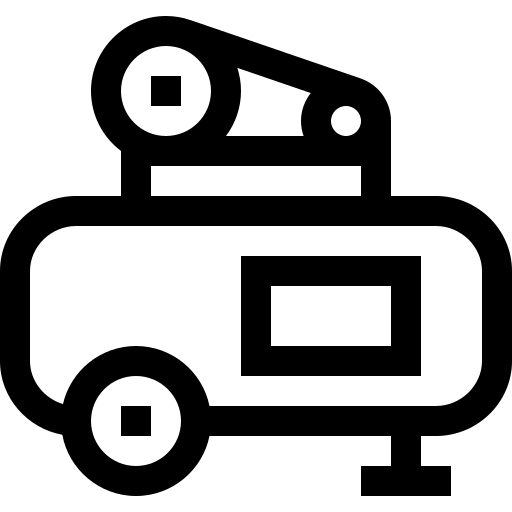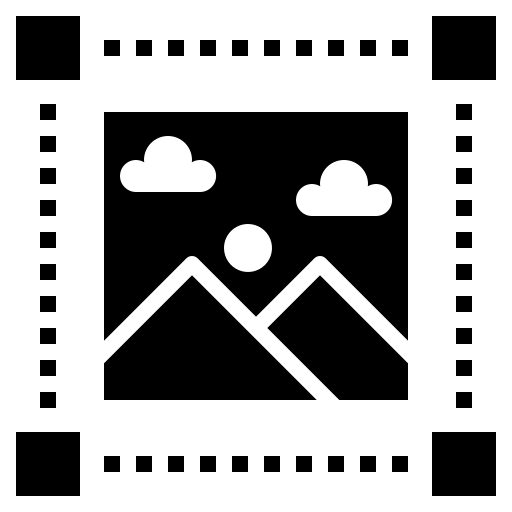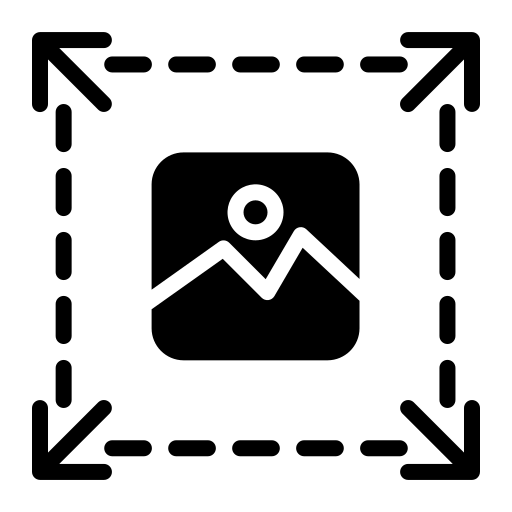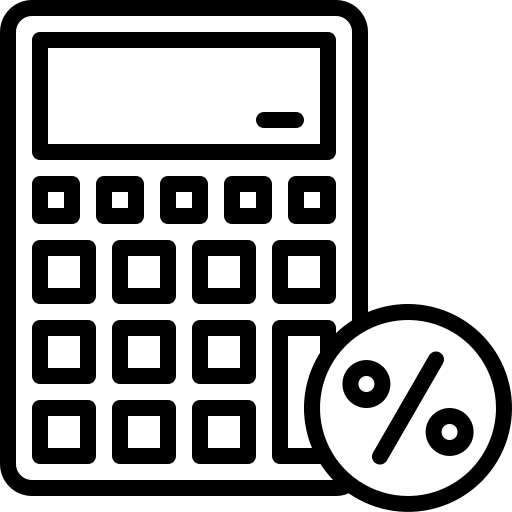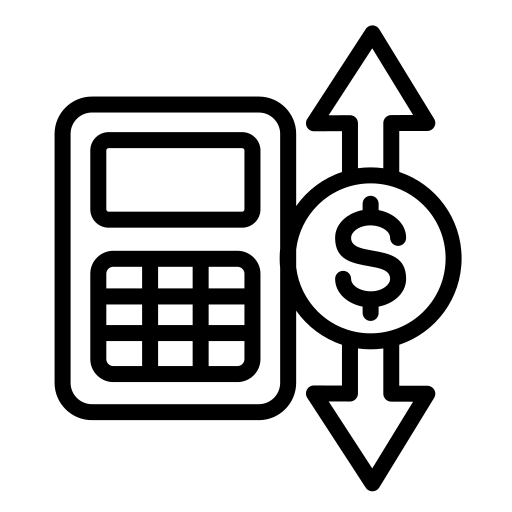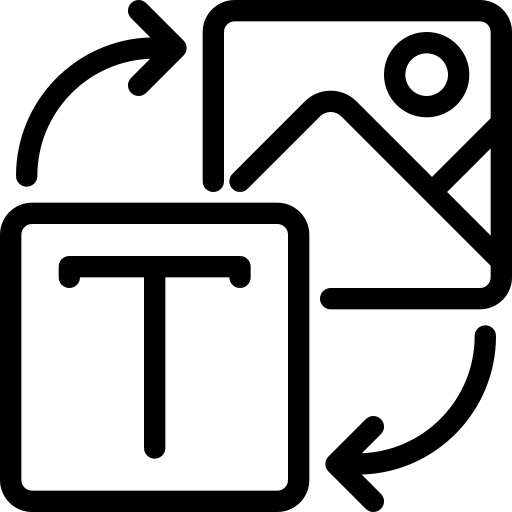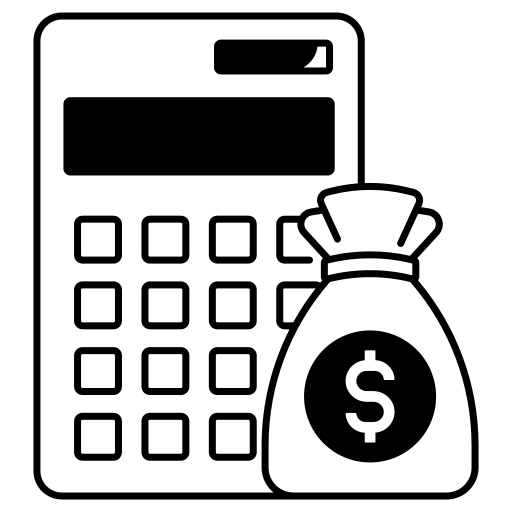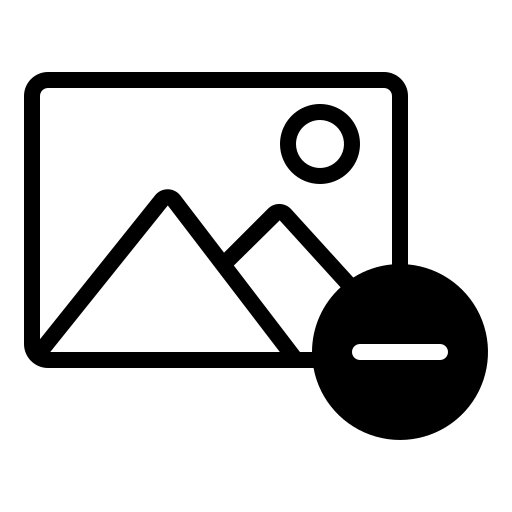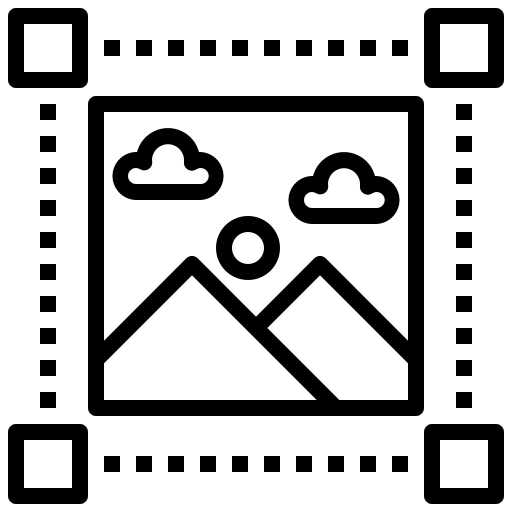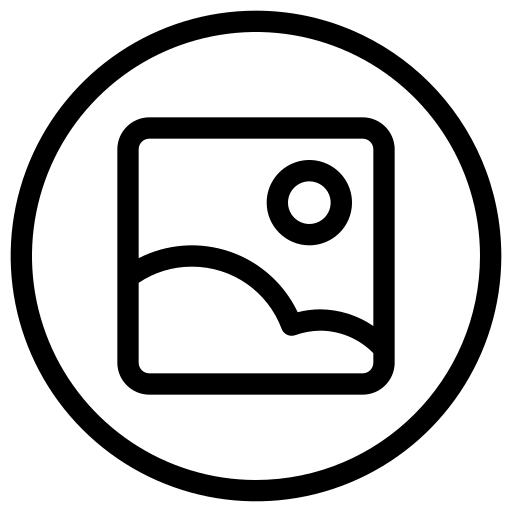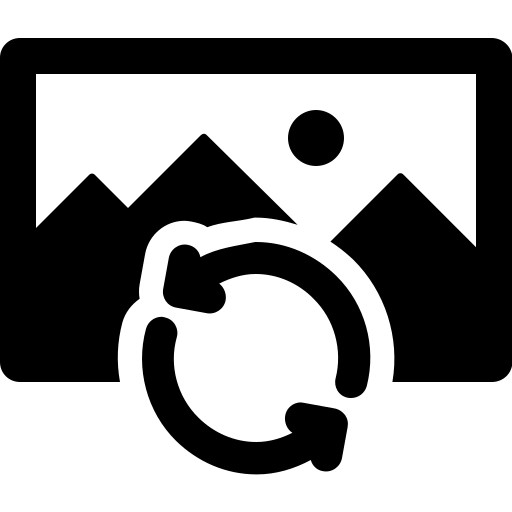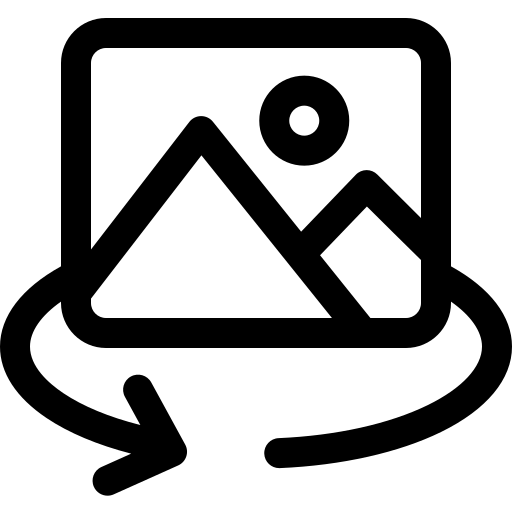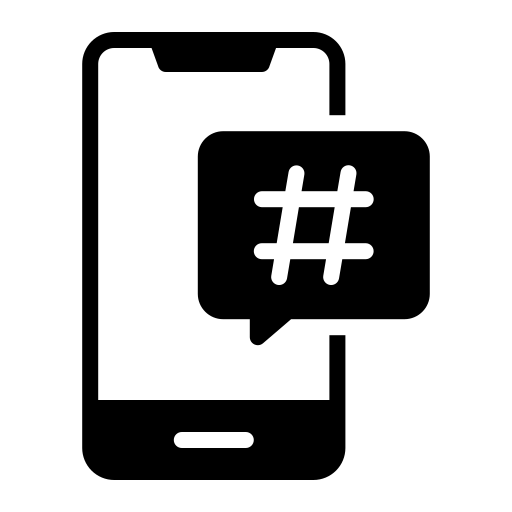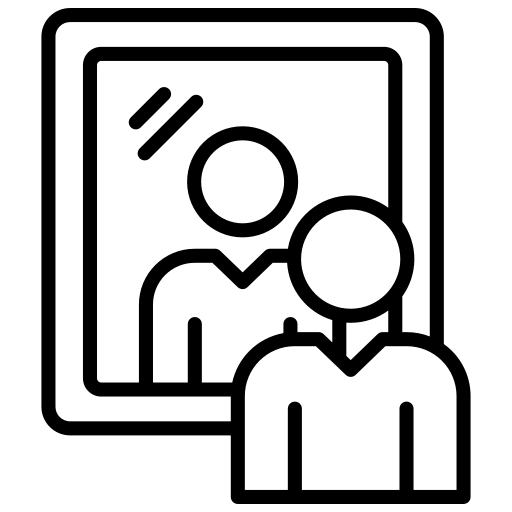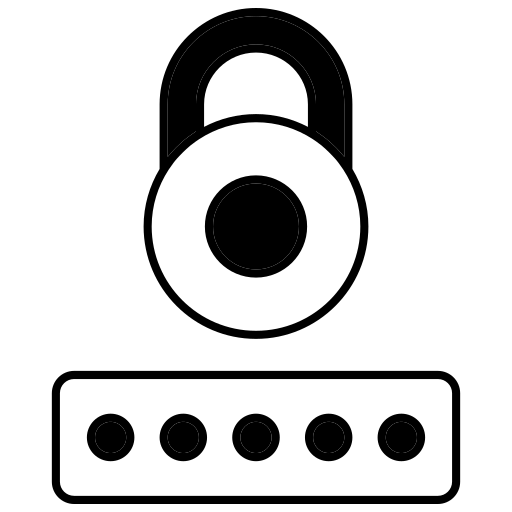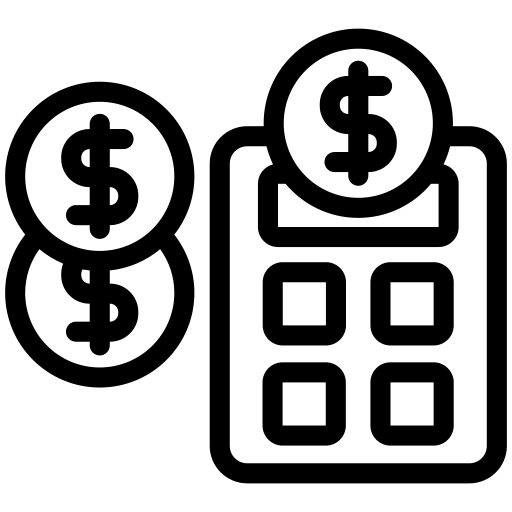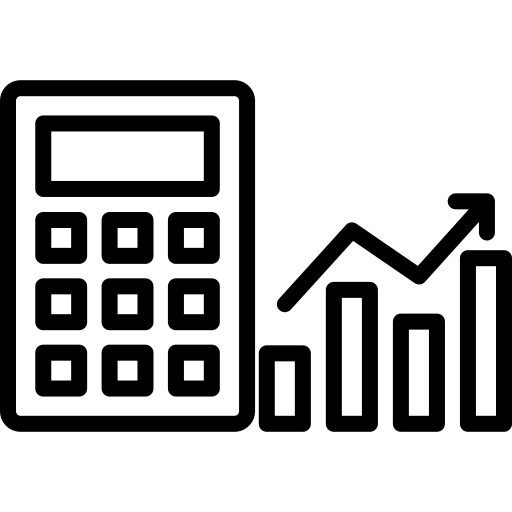WebP to PNG Converter
Convert WebP images to PNG format with instant processing
Try Other Tools
About WebP to PNG Converter
Convert WebP to PNG instantly with our free online tool. High-quality, secure, and fast conversion.
Why Convert WebP to PNG?
The need to convert WebP to PNG arises when working with images that require compatibility across platforms, transparency, or lossless quality. WebP is a modern image format developed by Google, offering superior compression and quality. However, PNG (Portable Network Graphics) remains the go-to format for:
- Transparency support (alpha channel)
- Lossless compression (no quality loss)
- Wide compatibility (works on all devices and platforms)
- Professional workflows (designers, developers, and marketers)
What is a WebP to PNG Converter?
A WebP to PNG converter is an online tool that transforms WebP files into PNG format while preserving image quality. These tools are designed to be:
✅ Fast and efficient – Convert images in seconds.
✅ User-friendly – No technical skills required.
✅ Free to use – No hidden costs or subscriptions.
✅ Secure – Files are deleted after conversion.
How to Convert WebP to PNG in 3 Simple Steps
- Upload WebP File: Drag & drop your WebP image or click “Browse Files” to upload.
- Convert to PNG: Click “Convert to PNG” – the tool processes the file instantly.
- Download PNG: Save your high-quality PNG file with transparency intact.
Pro Tip: Use our batch WebP to PNG converter to process multiple files at once!
Benefits of Using a WebP to PNG Converter
- Preserve Transparency: Convert WebP images with transparent backgrounds to PNG without losing quality.
- High-Quality Output: PNG retains the original image resolution and clarity.
- No Software Installation: Works directly in your browser – no downloads needed.
- Cross-Platform Compatibility: PNG files work seamlessly on all devices and platforms.
- Free and Unlimited: Convert as many files as you need without restrictions.
Why Choose Our WebP to PNG Converter?
Our WebP to PNG converter stands out for its:
- Google Core Web Vitals Optimization:
- Fast loading (under 2 seconds)
- Mobile-friendly design
- Secure HTTPS encryption
- SEO-Friendly Features:
- Schema markup for better indexing
- Responsive design for all devices
- Alt-text ready images
- High-Quality Results: Ensures 100% original resolution and transparency.
Leading Online WebP to PNG Converter Tools
Converting WebP images to PNG format is essential for compatibility with various platforms and applications that do not support the WebP format. Below are some leading online tools that facilitate this conversion:
These tools provide efficient solutions for converting WebP images to PNG format, catering to various needs and preferences.
FAQs
1. Is WebP to PNG conversion free?
Yes! Our tool is 100% free – no hidden costs or watermarks.
2. Does PNG reduce WebP quality?
No! PNG uses lossless compression, preserving the original quality of your WebP images.
3. Can I convert WebP to PNG on mobile?
Yes! Our tool works flawlessly on Android, iOS, and tablets.
4. How long does conversion take?
Less than 5 seconds, even for large files.
5. Are my files secure?
Files are auto-deleted after 1 hour – no server storage.
Conclusion
A WebP to PNG converter is essential for anyone working with modern image formats. Whether you need transparency, compatibility, or lossless quality, converting WebP to PNG is quick and easy with our tool. Bookmark this page for instant conversions and share it to boost its Domain Authority (DA)!
CTA: Convert your first WebP to PNG now – experience lightning-fast, ad-free processing!
👉 For any questions, please contact us at Contact Us. 🚀
Thank you for choosing Plinzotools – where simplicity meets innovation.